Playback DVD/Blu-ray Discs, ISO files, and Ultra HD Video Files on Windows 11/10/8/7 with High Quality.
BD-Live Blu-ray: Discover Its Functionality and How to Use It
What is BD-Live on Blu-ray? You probably noticed BD Live's label on your Blu-ray disc’s packaging or after inserting the disc into your Blu-ray player. Well, BD Live is one of the high-end features Blu-ray discs offer. Now, to give you a comprehensive background about this feature, this post briefly introduces BD-Live Blu-ray, how to use it on Blu-ray players, and an alternative way to enjoy BD movies on your computer with high quality. So, start diving below!
Guide List
What is BD Live? How to Use BD-Live Feature on Blu-ray Players? Bonus Tips to Enjoy Your BD Movies with High-QualityWhat is BD Live?
So, what is Blu-ray BD-Live? As mentioned earlier, BD-Live is one of Blu-ray’s high-end features. This interactive feature enables you to access and download content from several movie studios' servers that were not initially embedded or included on the Blu-ray disc. These contents include exclusive behind-the-scenes from movies or TV shows, trailers, director interviews, chat rooms that contain discussions about the film, quizzes, and online games. Most of these contents have not been released publicly. Therefore, only you, others who you shared the disc, and those who also purchased the same disc will have the chance to watch those exclusive contents.
Since BD-Live Blu-ray is a high-end feature, it is pretty expensive compared to standard or usual Blu-ray discs that don’t have it. Moreover, having a Blu-ray disc with BD-Live requires a player that supports the hardware or software to handle the BD-Live feature. That will add extra cost to a Blu-ray player. Furthermore, accessing the studio’s portal for that content requires an internet connection. Later on, if you already have all these components (compatible Blu-ray player and internet connection), this post will also show you how to use the BD-Live feature on Blu-ray players.
Aside from that, BD-Live Blu-ray has unfortunately disappeared and is unpopular due to the rise of various online streaming platforms, where people can quickly and conveniently access different content. Generally, audiences prefer to watch content from streaming platforms, for most of the content is accessible and available to watch on those platforms. Because of this and other factors, such as decreasing physical media popularity, releasing Blu-ray discs with BD-Live features was discontinued in 2017.
How to Use BD-Live Feature on Blu-ray Players?
Now that you know the answer to the question, “What is BD-Live on Blu-ray?”, it is time to learn how to use it on a Blu-ray player. So, for the BD-Live feature to work, there are two essential things/components that you need: An active and stable internet connection and a Blu-ray player that can accommodate BD-Live on Blu-ray. Now, follow the steps below:
Step 1Check whether your Blu-ray player supports the BD Live feature. To do so, go to the manual or settings and see if the player supports the feature. Otherwise, if you are just about to purchase a Blu-ray player, you must check or ask the salesperson which of their Blu-ray player supports the BD-Live feature. This is a crucial step since not all players support Blu-ray discs with BD-Live functionality.
Tip: Here is a simple trick to quickly identify whether your player supports playing BD-Live Blu-ray discs. Players that don’t support playing BD-Live Blu-ray will not resume playing the specific scene of the content where you left exactly off automatically.
Step 2Now, it is time to prepare your internet connection. As mentioned, accessing content using the BD-Live feature requires an internet connection. In that case, you must have internet access to make the BD-Live feature work. You must also ensure the internet is solid and stable enough to handle high-quality content from BD-Live.
Step 3After checking and following the above steps, insert the BD-Live Blu-ray into your player. Then, wait until you get the notification about the content you can download on your player. Select all the content you wish to download and hit the download button. And that’s it! That’s how you use BD Live Blu-ray on a Blu-ray player.

Bonus Tips to Enjoy Your BD Movies with High-Quality
Instead of playing BD-Live Blu-ray into a compatible disc player, you can enjoy high-quality BD movies with 4Easysoft Blu-ray Player. This Windows and Mac-compatible tool is an all-in-one solution for any type of Blu-ray disc, including Blu-ray with BD-Live. With this professional tool, you can have an immersive Blu-ray playback experience. That is made possible by its AI that enhances Blu-ray video quality and adjusts the saturation, brightness, contrast, etc. Additionally, this tool delivers a cinema-like audio experience with built-in audio formats such as Dolby Digital Surround, DTS, and Hi-Res Audio! With just those technologies, it already assures that this tool is beyond capable of delivering your home cinema experience with your BD-Live Blu-ray! If you want to discover more of its powerful features, explore the list below!

Let you create a playlist of your Blu-ray content and content accessible via BD-Live.
Support resume playback feature that returns you to the exact scene where you left off.
Choose subtitles, switch to full-screen, and adjust the volume while playing content.
Infused with AI and NVIDIA hardware acceleration that plays BD-Live Blu-ray smoothly.
100% Secure
100% Secure
Step 1Download and install the 4Easysoft Blu-ray Player on your computer. Then, run the tool, insert the BD-Live Blu-ray on a disc drive, and select the "Open Disc" option on the tool.
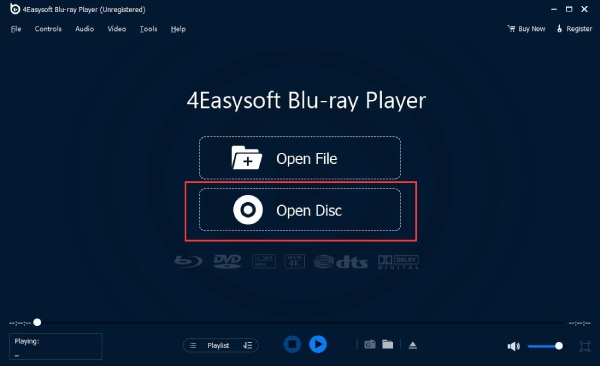
Step 2 Next, select the inserted disc and click the "Open" button to import all of the disc’s content into the tool. The tool will then automatically load and play the BD-Live Blu-ray disc.
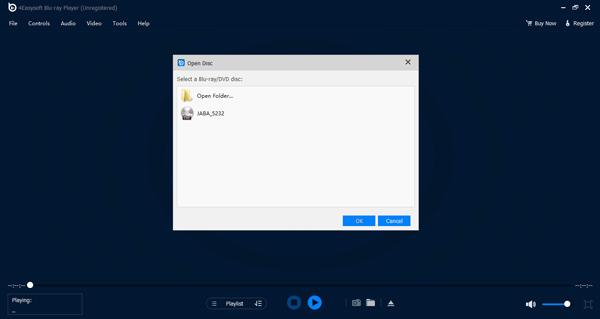
Step 3 While the disc plays, you can adjust the loudness of the volume, change to full-screen, or go forward or backward using the playback controls under the preview section on the right.
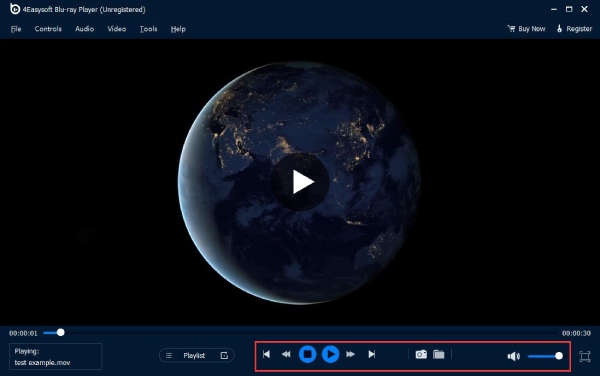
Tips: You can also screenshot your Blu-ray while watching it by clicking the “Camera” icon next to the folder symbol. The screenshots will automatically saved on your computer’s local storage.
Conclusion
To sum up the answer to the question, “What is BD-Live on Blu-ray?” it is simply a feature that enables you to access different content that has not been released to the public. Now that you know about it, it is time to try accessing the content that the BD-Live feature provides you. If you want to experience high-quality playback with your BD-Live Blu-ray, use the professional 4Easysoft Blu-ray Player! With this tool’s AI and hardware acceleration technologies, you can acquire a cinema-like playback experience! So, what are you waiting for? Grab this tool today!
100% Secure
100% Secure


