Record video, audio, gameplay, and webcam to record precious moments easily.
Uncover the Mystery: What is an IFO File and How to Open It?
Have you ever wondered what makes your DVD movie play smoothly? Behind your favorite films is the IFO file, crucial in organizing and structuring the video data. This file, though often overlooked, contains necessary information about the video content, like menu structures, audio tracks, subtitles, etc. Hence, today’s post will delve into the world of ‘What is an IFO file,’ starting from their function to opening them. Start uncovering its secrets now!
Guide List
What is IFO File? Detailed Introductions Best 2 Ways to Open IFO Files on Windows/Mac Ultimate Way to Play IFO Files on All DevicesWhat is IFO File? Detailed Introductions
What does IFO stand for? IFO means Information File, a crucial component of DVD-Video discs that is a navigational guide for video content. Necessarily, it’s a file that tells your DVD player how to play the movie, including where to find the video, audio, and subtitle data, the start of the DVD chapters, and the time and location of the video and audio files.
Learn more about it in detail as you dive deeper into the following information, highlighting its content, location, and name.
What is IFO File: Content
• Video Management Information. The data that the IFO file contains specifies the location and format of the video files on the DVD.
• Menu Structure.. The files define the DVD menu layout, such as the button placements, texts, and background images.
• Audio and Subtitle Information.. Regarding this data, it details the audio and subtitle tracks, including the languages and formats.
• Playback Settings. This . This covers information about aspect ratio, region codes, and more playback parameters.
What is IFO File: Location
Inside the DVDs, IFO files are usually found in the Video_TS folder in the root directory. They are commonly accompanied by other files like the Backup (BUP) and the Video Object (VOB).
What is IFO File: Name
Usually, you will find IFO files named "VIDEO_TS.IFO", "VIDEO_TS_01.IFO", "VIDEO_TS_02.IFO", and so forth. The number you’ll see often corresponds to diverse parts of the DVD, e.g., the main movie, special features, or menus.
In essence, an IFO file is like a digital roadmap that guides your DVD player through the structures of a DVD disc. Do all programs open IFO files? Read on to the subsequent part.
Best 2 Ways to Open IFO Files on Windows/Mac
While you cannot directly open an IFO file, you can access the video content within it by using compatible software. Know that only some programs support opening it, so it is better to use the following two best programs to open.ifo files on Windows and Mac.
1. VLC Media Player
A friendly and versatile media player on Windows, Mac, Linux, and more platforms is what VLC is all about. The famous VLC Media Player won’t miss when it comes to playing almost all video and audio file formats, including MP4, WMV, MOV, WAV, FLV, and so on. Beyond that, it also handles IFO files, video and audio files from the internet, and streaming media.
Here’s how to open an IFO file using VLC:
Step 1First, locate your file on your disc. It is usually within the VIDEO-TS folder or in a copied version on your computer.
Step 2Launch the VLC program and open the IFO file. Double-click the file to open it with VLC, assuming it is associated with the player.
Otherwise, navigate to the “Media” tab in VLC, go to "Open File", and go directly to the IFO file.
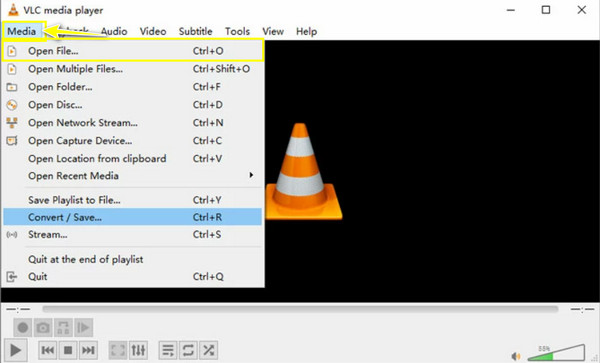
2. Handbrake
While primarily a video converter, Handbrake, a free and open-source tool, can also handle DVD sources, including IFO files. It is a popular choice for everyone seeking to compress large files, extract audio, or change video formats for compatibility. However, regarding the .ifo files, it does not directly open them; instead, it works with the video content within them. In other words, it can convert DVD content, which includes the IFO files, into a usable format.
Here’s how Handbrake works with IFO files:
Step 1After inserting your DVD into the computer drive, Handbrake will read it directly once you’ve launched it.
Step 2Choose your DVD drive from the "Open Source" button. After the program displays all the titles, select the desired one from the dropdown menu.
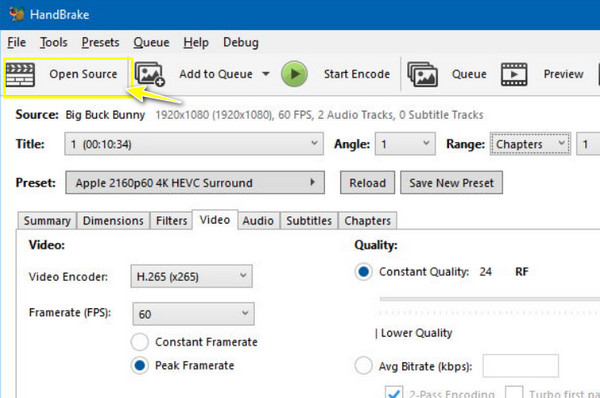
Step 3Choose your preferred output format, such as MP4 or MKV, and alter video and audio settings if needed.
Click the “Start Encode” button to start the process of converting the IFO file into the chosen output format.
Ultimate Way to Play IFO Files on All Devices
Though IFO files are essential for DVD playback, they come with certain limitations, including compatibility with other devices, storage, and portability, as DVDs are prone to damage and degradation over time, which leads to picture and audio issues. Hence, to overcome these cons and enjoy your DVD content on a broader range of devices, software like 4Easysoft Total Video Converter becomes so important as it can convert IFO files to other digital formats, playable on many devices.
It is a powerful and friendly Windows and Mac tool designed to convert video files between 600 digital formats. It excels at handling IFO files and transforming them to your chosen format without sacrificing quality. Regardless of the number of your IFO files, the program can convert multiple ones simultaneously with batch conversion, saving time and effort.

Convert files to a great array of formats, like MP4, AVI, MOV, and more.
Presets for multiple devices ensure optimal playback on smartphones, tablets, etc.
Able to convert a large IFO file at a super-fast speed without compromising quality.
Can trim, crop, merge, and add watermarks to your converted videos.
100% Secure
100% Secure
Step 1Upon launching the 4Easysoft Total Video Converter, click the "Add Files" button to feed in the IFO files from your disc. Otherwise, drag the IFO file into the software.
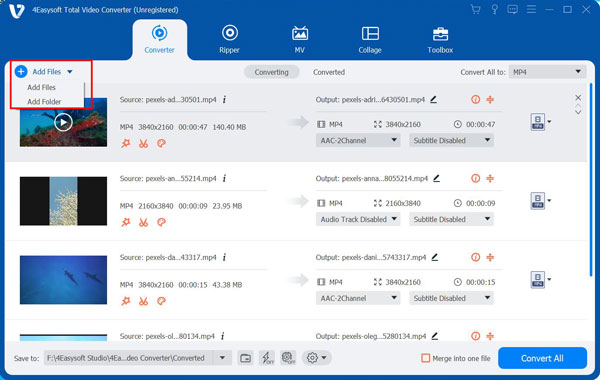
Step 2Navigate to the "Convert All to" menu to view all the supported formats. Go directly to the "Video" tab and select the desired one to convert to with a personalized profile.
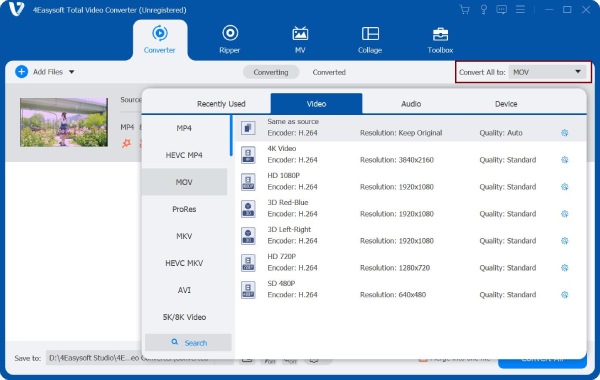
You can optionally change the resolution, frame rate, etc., if you want to do so by clicking the "Custom Profile" button next to it.
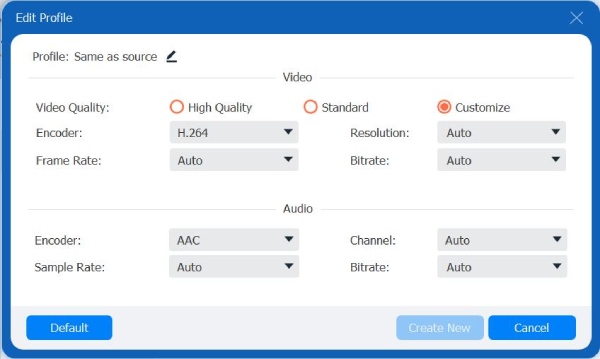
Step 3Later, return to the primary window and proceed to the "Save to" dropdown list to specify the storage path; you can also name your converter IFO file. End with the "Convert All" button to begin saving your file.
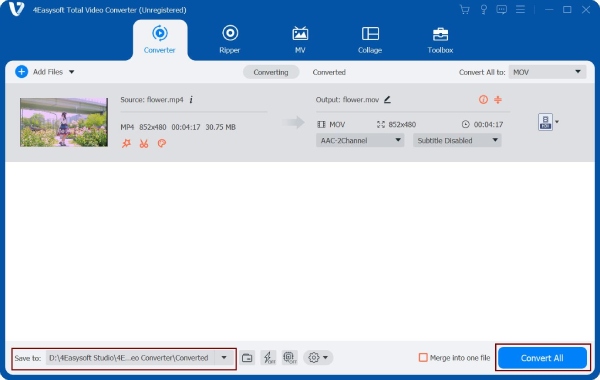
Conclusion
What is IFO file? You’ve got a complete background about it today! It is the backbone of the DVD-Video disc that holds the essential information for playback, and you can open it with a player like VLC. However, it features compatibility limits, which can be frustrating. So, converting IFO to MP4 or AVI is suggested, and doing so will require a tool like 4Easysoft Total Video Converter! The program guarantees a simplified conversion process yet ensures a high-quality output. Embrace the convenience of digital video playback and unlock the full power of your DVD collection now!
100% Secure
100% Secure


