Record video, audio, gameplay, and webcam to record precious moments easily.
What is M4A: Uses and Comparison to MP3, WAV, and More
Have you ever wondered what to do to make your favorite songs sound so clear when you listen to them from your headphones? Use the M4A format! But what is M4A? It is among the popular audio file formats that have become lovable among audiophiles and music lovers. What’s more to know about it? Buckle down to learn about ‘What is M4A?’, explore where it is used, and compare it with other formats. Start your journey now in getting to know the format!
Guide List
What is M4A Audio: Definition Where is M4A Format Used? Comparison between M4A, MP3, WAV, and More How to Convert M4A to MP3 for Higher CompatibilityWhat is M4A Audio: Definition
What is M4A? To put it simply, you can think of the M4A format as the VIP section of the audio formats category. That is because this format is so special, designed with the aim of delivering you top-notch sound quality. It is a format that centers more on saving your original sound of the music, giving you nothing but clearer, more lifelike details. Also, it can be played on various devices and software, including Apple devices, Windows computers, and Android products.
Another thing about M4A audio is that it’s usually compressed with the AAC codec, which gives an efficient compression without degrading too much sound quality. Although M4A files can deliver excellent quality when encoded using lossless compression, this format can also be lossy or compressed to reduce file size.
That’s everything about ‘What is M4A?’ Since it justifies your high-quality sound that you like, where can you commonly find this format to dive deeper into it? Proceed to the following section.
Where is M4A Format Used?
Other than using the M4A format to save your favorite music, M4A files are commonly found in these digital music places. Later on, get to know the things people like and don’t like about the M4A files.
Apple Music. To give you high-quality audio, Apple’s streaming service also utilizes M4A files. You can also find it in the iTunes Store and Apple products like iPhones, iPads, and Macs.
Digital Music Stores. Several online music retailers provide M4A downloads, mainly those catering to audiophiles.
Music Streaming Services. Though MP3 is universal, most of the music streaming services let you download songs in M4A format for offline listening.
What we like about M4A?
• M4A files are tinier compared to famous MP3 files, taking care of the similar audio quality; thus, they are perfect for saving space on your device.
• This file format has better sound quality, too than MP3, primarily when utilizing the Apple Lossless Audio Codec.
• It is widely supported by several devices and platforms, covering Apple devices, Windows computers, and Android products.
What don't we like about M4A?
• Despite the high quality it brings out when it comes to the M4A vs. MP3 debate, the M4A format is still not as universally known and used as MP3.
• Most of the time, you may face some issues when playing M4A files on older devices or software as they do not completely support the format.
Though it may fall down a bit in compatibility compared to MP3, overall, in terms of sound quality and file size, M4A offers an excellent one. Want to know more about M4A vs. MP3 and other rival formats? Check out the following part’s comparison table.
Comparison between M4A, MP3, WAV, and More
When it comes to digital audio, there are four most commonly used formats considered: M4A, MP3, WAV, and FLAC. While you’ve got a brief comparison between the M4A format and MP3 in the above section, understanding the other ones can hugely impact your listening experience, as each of them has its own strengths and weaknesses.
So, here is the detailed comparison table of M4A vs. MP3 vs. WAV vs. FLAC:.
| Formats | Lossy or Lossless | File Size | Compression | Quality | Popularity | Common Uses |
| M4A | Lossy/Lossless | Small, Medium | High | Excellent | High | Stream music and digital downloads |
| MP3 | Lossy | Small | High | Good | Very high | Stream music and digital downloads |
| WAV | Lossless | Large | None | Excellent | High | Edit audio and archive |
| FLAC | Lossless | Medium | Moderate | Excellent | High | Edit audio and archive |
How to Convert M4A to MP3 for Higher Compatibility
An excellent tool if you’re looking to convert M4A format to MP3 for better compatibility, that’s 4Easysoft Total Video Converter for you. This software is a versatile converter made to work on various video and audio formats. Besides M4A and MP3, it has support for more than 600 formats, covering FLAC, WAV, AAC, and more for improved compatibility across devices. Each comes with a customized resolution that you can change yourself if needed. With its intuitive interface, you won’t need any technical experience just to achieve the conversion you want. Here’s a quick conversation of what you can expect from this amazing converter, and then later on, learn how to use it to convert M4A to MP3.

With its sophisticated encoding technologies, you can get high-quality conversions.
It can convert a variety of audio and video formats, such as MP3 and M4A.
Adjust audio parameters to get results that suit your requirements.
Optimized presets for a range of gadgets, including smartphones, tablets, etc.
100% Secure
100% Secure
Step 1Once you’ve launched the 4Easysoft Total Video Converter on your Windows or Mac screen, please import your M4A file by using the “Add Files” button. Otherwise, you can make use of the converter’s drag-and-drop function to import easily.

Step 2Slide your cursor to the “Convert All to” drop-down list to open the video and audio formats and device presets window. Head over to the “Audio” tab, where you can choose “MP3” as your target format with a customized profile.
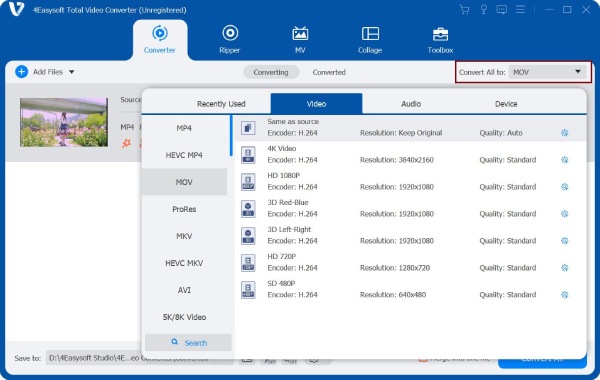
If you want to do the magic yourself, turn over to the “Custom Profile” button next to the chosen MP3 format to change audio parameters, e.g., quality, channel, encoder, and more to your liking.
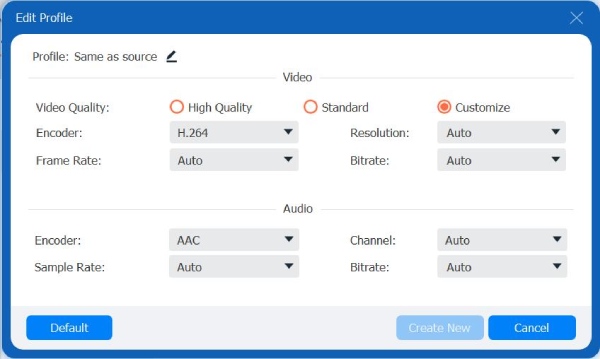
Step 3After completing all the necessary modifications, go back to the main window, then specify the destination path and file name for your converted M4A to MP4 file. End it with the “Convert All” button for the conversion process to begin.

Conclusion
To sum it all up, you’ve learned all the details about ‘What is M4A?’ here. This high-quality format uses efficient compression, which is excellent for your favorite music and audio storage. However, comparing other formats, mainly MP3, you’ve seen that its compatibility can sometimes be a limitation for playing back on various devices. This is where you need the 4Easysoft Total Video Converter. It perfectly blends friendliness, high-quality outputs, and advanced capabilities altogether, making the conversion quick and efficient. Achieve the compatibility you need with ease using the program.
100% Secure
100% Secure


