Playback DVD/Blu-ray Discs, ISO files, and Ultra HD Video Files on Windows 11/10/8/7 with High Quality.
What Plays Blu-ray? 7 Software/Hardware Players Today!
You’ve got a shiny Blu-ray disc in your hands, and you’re excited to immerse yourself in a cinematic experience. But wait! Not all devices handle the magic of Blu-ray, so what plays Blu-ray? With plenty of devices in the market, it may be confusing for you to determine which ones are compatible. Hence, in today’s guide, you’ll discover the answer to ‘What plays Blu-ray discs’ for your home theater entertainment, highlighting software and hardware players.
What Plays Blu-ray Discs on Windows/Mac?
While there are dedicated Blu-ray players, if you want to enjoy your Blu-ray collections on Windows and Mac, there are three best answers to ‘what plays Blu-ray’ on your computer. Get to know them below!
1. 4Easysoft Blu-ray Player
An excellent option for what plays Blu-ray discs while in the comfort of your computer chair, 4Easysoft Blu-ray Player is provided for your computer without going over budget. With the help of this software player, everyone will be able to affordably enjoy their Blu-ray, DVD, and other video and audio files on Windows and Mac computers. Also, as AI technology powers it, you’re able to maximize the video quality and minimize the background noise for a more exceptional viewing experience. All of your movies can be in a 4K resolution with accurate sound reproduction at your fingertips.

Play 4K UHD for breathtaking images on your Blu-ray and media files.
Play a variety of formats, including MKV, MOV, MP3, AAC, and more.
Provide an immersive sound with Hi-Res Audio, DTS, and Dolby Digital Surround.
Using AI-powered enhancement technologies, you can improve the movie quality.
100% Secure
100% Secure
Step 1After launching the 4Easysoft Blu-ray Player, insert your Blu-ray disc into the drive. Then, select the "Open Disc" button on the app’s main screen.
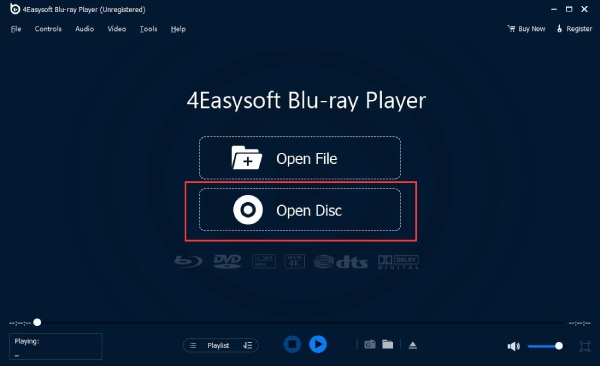
Step 2After clicking it, choose your inserted Blu-ray from the pop-up box and click the “OK” button to add the media file to the program. Then, the program will load your disc and begin to play.
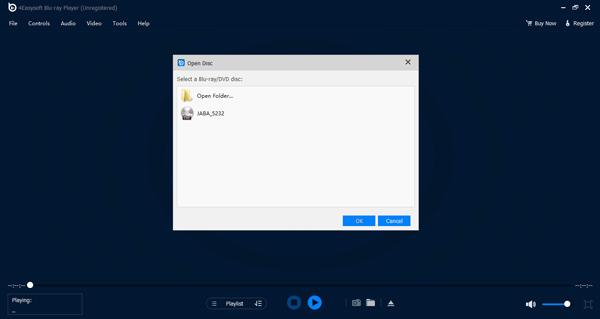
Step 3Adjust the volume, go for full screen, play the background in advance or reverse, and even take a screenshot using the player’s control panel during the Blu-ray playback.
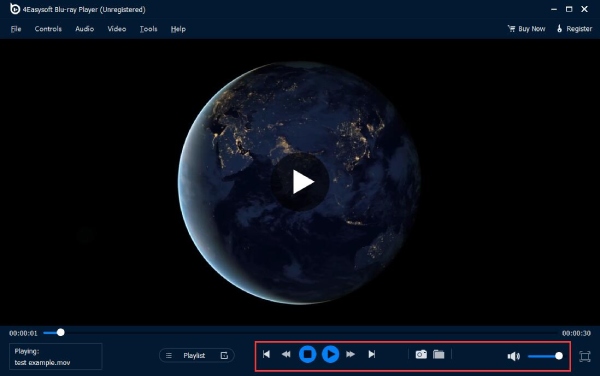
2. VLC Media Player
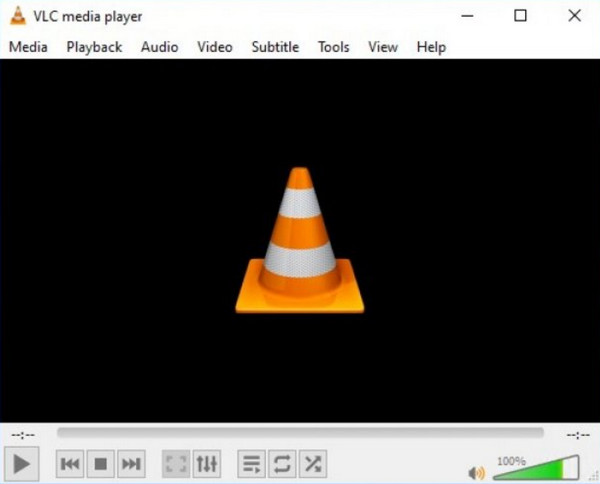
VLC Media Player is a solid option for playing Blu-ray discs, especially if you prioritize a free, open-source solution with extensive format support. It is famous for its versatility and power to cover an expansive range of video and audio formats. Furthermore, it does not rely on external codecs, making it hassle-free to install and use. Besides these formats and Blu-ray playback, you can enjoy DVD and CD and stream media from your computer to other devices. The program is a superb option for ‘what plays Blu-ray’ on Windows, macOS, Linux, Android, iOS, and more.
- Pros
- Do not consume excessive system resources.
- Cross-platform compatibility.
- Offer advanced options like subtitles, playlists, etc.
- Cons
- The beginners might find the extensive options overwhelming.
- It may not be as sleek as some other players.
3. PowerDVDr

Another solution for what plays Blu-ray on a computer is the Power DVD. It primarily focuses on delivering high-quality playback of Blu-ray, DVD, and digital media formats, including HDR, 4K, and 360-degree videos. It covers enhancement features for improving your viewing experience, emphasizing video and audio quality. Moreover, it includes media library management, allowing you to organize your media efficiently. On top of that are the photo viewing, music playback, and cloud integration features; however, these can be accessed once you purchase.
- Pros
- Comprehensive format support.
- Provide additional tools for enhancing media.
- A superior viewing and listening experience are supported.
- Cons
- It may require a robust system..
- Its price can be expensive.
What Plays Blu-rays on TV or Consoles
Though player software offers a convenient way of playing Blu-ray discs and other media formats, dedicated Blu-ray player devices often provide superior video and audio quality, along with further features like upscaling. Here are the top four options worth considering for what plays Blu-ray:
1. Panasonic DP-UB820EB
Price: $446
Supported devices: USB playback and Network connectivity
Supported Blu-ray disc types: Ultra HD Blu-ray, Standard Blu-ray

Known for its accurate picture reproduction and excellent audio performance, Panasonic DP-UB820EB constantly ranks among the most outstanding answers on what plays Blu-ray discs today with a robust feature set at a great price. All of the major HDR formats, including Dolby Vision, HDR10, and HDR10+, are supported by the player. It also features two HDMI outputs, so connecting it to two or more devices will be easy.
2. Sony UBP-X800M2
Price: $238.95
Supported devices: USB playback and Network connectivity
Supported Blu-ray disc types: Ultra HD Blu-ray, Standard Blu-ray

The Sony UBP-X800M2 offers a sleek design and a high-quality build, alongside support for various disc formats. It is a middle-range 4K Blu-ray player that strikes a competitive mix of features, performance, and price. Aside from answering what plays Blu-ray, playing DVDs, CDs, and other disc types showcase its versatility. Additionally, it has a powerful upscaling technology that can add crisp detail and brilliant colors to a regular disc.
3. PS5 Slim
Price: $499.99
Supported devices: HDMI, external SSD storage, wireless controller, Audio devices
Supported Blu-ray disc types: Ultra HD Blu-ray

Unofficially referred to as the “new PS5”, the PS5 Slim is a revamped PlayStation 5 that can play 4K Blu-ray discs with fantastic picture quality, providing you with brilliant colors, fine details, and support for HDR formats. It loads fast when navigating between games and the Blu-ray player app, even though it’s not a dedicated device to answer what plays Blu-ray discs and might not be budget-friendly to everyone.
4. LG UPK90
Price: $249.99
Supported devices: USB playback and Network connectivity
Supported Blu-ray disc types: Ultra HD Blu-ray, Standard Blu-ray

Ultimately, this LG UBK90 4K Blu-ray player supports wireless 4K video streaming and 4K Ultra HD disc playing with Dolby Vision, making it an excellent choice for what plays Blu-ray discs on TV. It features HDR10 compatibility for better contrast and color accuracy in addition to Dolby Vision HDR support for a more lifelike viewing experience. Furthermore, you may use its USB port capability to playback media files from USB flash drives.
Conclusion
What plays Blu-ray? When choosing software or a device, consider factors such as 4K support, HDR compatibility, audio formats, and extra features like upscaling. The good thing is that each player discussed today has all, if not at least, one of these capabilities for your home theater entertainment. But to suit different budgets and preferences, a player software like 4Easysoft Blu-ray Player must be used! This player includes upscaling up to 4K, smooth playback controls, various media format support, and many more ways to elevate your cinematic moments!
100% Secure
100% Secure


