Recover all data from your iOS devices, iTunes and iCloud backup.
[Troubleshooting] 5+ Ways to Fix WhatsApp Not Showing Contacts Problem
Have you ever encountered a situation where you wanted to find someone to chat with but found that WhatsApp contacts are confusingly not showing? At this time you might be wondering how you can quickly reach your friend through WhatsApp, as the end-to-end encrypted conversations provided by WhatsApp can fully guarantee the privacy of the conversation between the two of you. If you want a quick fix for WhatsApp contacts not showing up, read this quick post that explores the common reasons why WhatsApp contacts don't show up and provides easy-to-follow steps for solving the problem.
Guide List
Why Does WhatsApp Not Showing Contacts? Easy Steps to Fix WhatsApp Contacts Not Showing How to Check Not-Showing WhatsApp Contacts in No Time FAQs About WhatsApp Contacts Not ShowingWhy Does WhatsApp Not Showing Contacts?
Before you start solving WhatsApp not showing contacts issue, it is best to figure out what might be causing the problem. Such preparatory measures will help you to be able to quickly figure out the appropriate measures according to the cause in the process of solving the problem, in order to help you save time with the highest efficiency. So let's take a look at what might be causing WhatsApp not to show contacts first:
1. Synchronization Issues: Sometimes, WhatsApp contacts may not show up due to synchronization issues between contacts on your device and the app. If the app doesn't have access to your contacts, it may lead to inconsistencies in the contact information and thus a situation where WhatsApp doesn't show contacts.
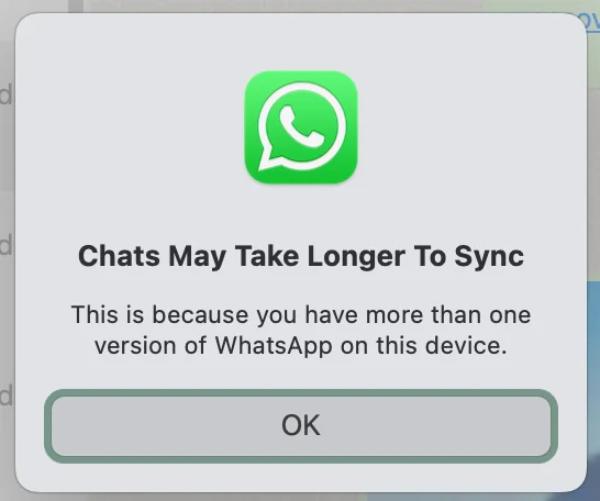
2. Contact Permission Settings: WhatsApp requires access to the contact permissions on your device in order to display those contacts in the app. If you deny WhatsApp access to your contacts during setup, then your WhatsApp will not be able to show contacts without permission.
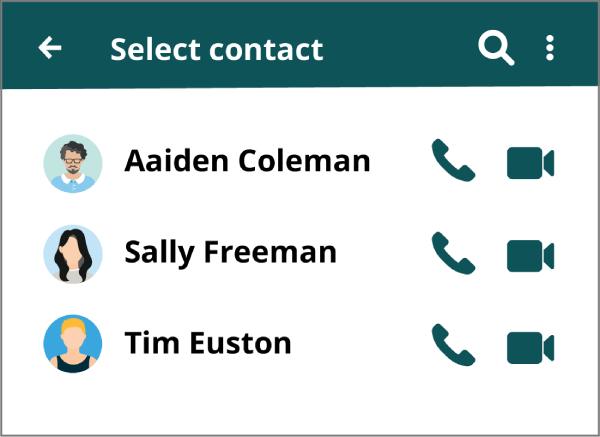
3. App Updates: Updates to the WhatsApp app can sometimes cause problems with contact display, which is more due to bugs that appear in the new version rather than a user issue. If you have recently updated WhatsApp and are experiencing contact display issues, then an update could be the cause. This is the time to ask and wait for an official fix.

4. Phone Number Format: The way WhatsApp recognizes contacts is by the format of the phone number. If the phone number format in the contact list is incorrect at the time of saving, WhatsApp may not be able to match it with the existing contacts in the app, resulting in WhatsApp not showing the contact.

Easy Steps to Fix WhatsApp Contacts Not Showing
You can certainly try to fix WhatsApp not showing contacts by refreshing or reinstalling WhatsApp. However, these two methods won't be of much use, and the following three methods will help you try to fix the problem in a simpler way by checking WhatsApp status. These three ways are generally the easiest and fastest as well as the most effective, if these three ways still can't solve the WhatsApp not showing contacts problem, you can read the next section to seek more professional tools to help you.
Method 1 - Re-sync WhatsApp Contacts
Step 1Open Settings and tap the "Accounts" button. Then, find and click the "WhatsApp" button.
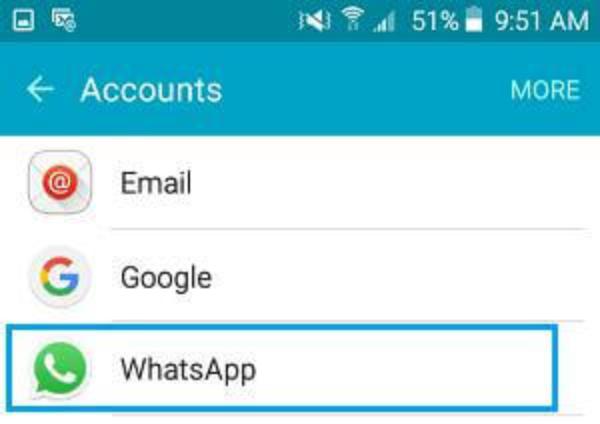
Step 2On the "Sync settings" page, tap to turn on the "Sync Contacts" function.

Step 3Finally, tap the "More" button and then the "Sync now" button to restore not-showing WhatsApp contacts.
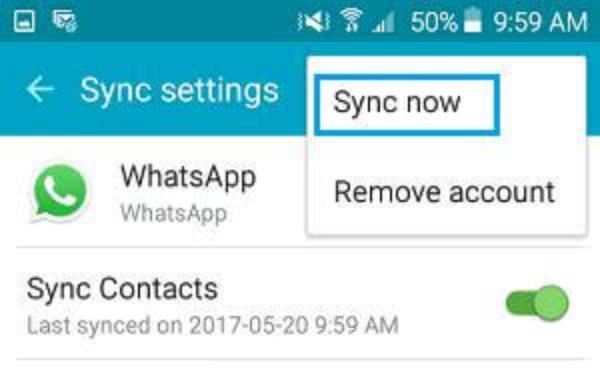
Method 2 - Allow WhatsApp Access
Step 1Open Settings, scroll down, and navigate to "WhatsApp". Then, tap to enter the "Permission page.
Step 2Tap the "Contacts" button to toggle on the function. Now, your not-showing WhatsApp contacts should be updated.
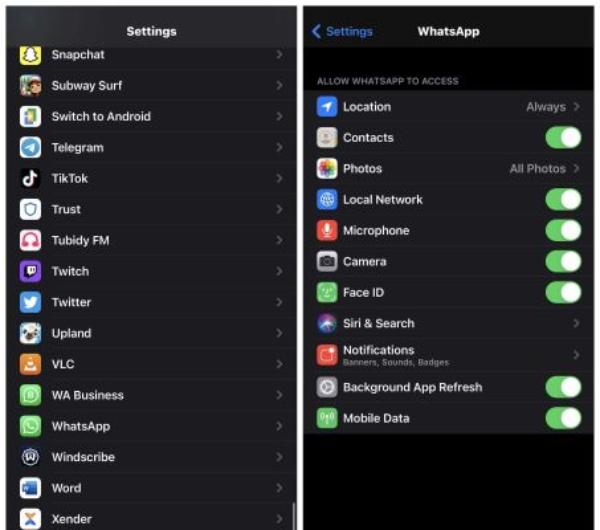
Method 3 - Clear WhatsApp Cache
Step 1Open Settings and find "WhatsApp", tapping it to enter its app page.
Step 2Tap the "Storage" button to manage the storage of WhatsApp on your device.
Step 3Tap the "CLEAR CACHE" button to free up the storage, fixing WhatsApp not showing contacts.

How to Check Not-Showing WhatsApp Contacts in No Time
If the above steps don't solve the situation of contacts not showing up on WhatsApp, then you may need a more specialized tool to RESTORE all your data on WhatsApp regarding contact information. In this way, all the contacts can be restored and shown on your device. To achieve this purpose, you need professional software called 4Easysoft iOS System Recovery. With the help of this software, you will not only be able to get the contacts on WhatsApp displayed again, but you will also be able to back up all the information and content to prevent the loss from happening again. What’s more, this tool can also help you recover WhatsApp messages. Here's how you can use this specialized software to help you with WhatsApp contacts not showing:

Recover all your contacts not shown on your WhatsApp in a short period of time.
The process does not record any private information about your WhatsApp contacts.
Save your WhatsApp contacts on other devices by restoring and backing them up.
Support solving various WhatsApp problems in addition to contacts not showing.
100% Secure
100% Secure
Step 1Launch 4Easysoft iOS System Recovery and click the "WhatsApp Transfer" button.
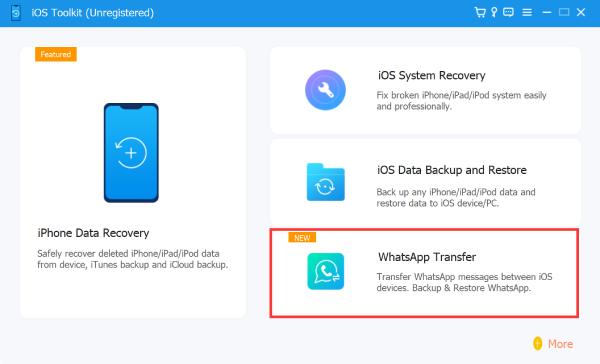
Step 2Click the "Restore" button to restore the WhatsApp contacts that are not showing, syncing contacts from your iPhone to a PC.
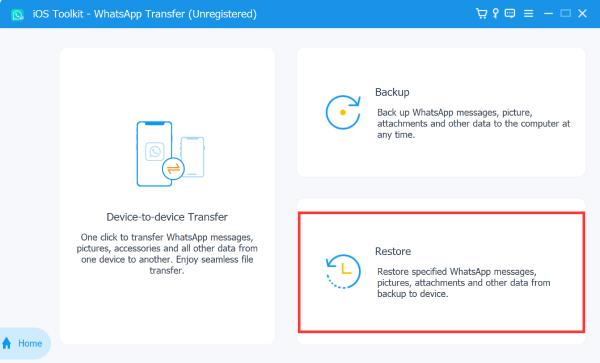
Step 3Connect your phone and PC with a USB cable. Then, click to choose the missing WhatsApp contacts for restoration.
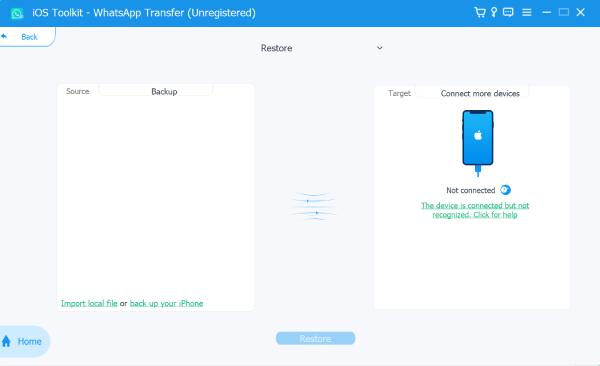
FAQs About WhatsApp Contacts Not Showing
-
How can I fix WhatsApp contacts not showing issues by synchronizing my contacts?
If you want to synchronize your contacts in WhatsApp, make sure that the app has permission to access the contacts. You can also try to sync contacts manually in the app settings.
-
Why is my WhatsApp not showing all my contacts?
If you are not able to see all your contacts in WhatsApp, check the list of missing contacts. Make sure that the missing contacts are saved in the correct phone number format and that WhatsApp has access to your contacts.
-
How to check if a contact is not showing up in WhatsApp?
If you need to check to see if a contact is showing up in WhatsApp, open the app and search for the contact's name.
Conclusion
Typically, fixing WhatsApp contacts not showing up is essentially fixing the synchronization problem. If you are experiencing a similar issue, start by checking the contact permission settings, ensuring proper phone number formatting, and keeping the app version up-to-date. By following the possible causes listed in this post to troubleshoot the problem key by key, you can easily solve the contact display issue. If your problem still can't be solved, you can try to use 4Easysoft iOS System Recovery to quickly restore your contact information has solved the WhatsApp contacts not showing issue. If you need it now, just download it and try it!
100% Secure
100% Secure



