Record video, audio, gameplay, and webcam to record precious moments easily.
Why Can’t I See Subtitles on 9anime? 9 Efficient and Easy Fixes!
9anime is a free anime website that offers various newest anime series. However, many anime fans who use 9anime reported not getting subtitles while streaming. Now, if you experience the same inconvenience, then continue reading this post! This post features "Why isn’t 9anime showing subtitles?" and 9 efficient ways to fix it! So, without further ado, start exploring each of them below.
Guide List
Why Isn’t 9Anime Showing Subtitles? Know about the Reasons 8 Efficient Ways to Fix 9Anime Not Showing Subtitles FAQs about 9Anime Not Showing Subtitles IssueWhy Isn’t 9Anime Showing Subtitles? Know about the Reasons
Before you jump into this post’s 8 efficient ways to fix the issue, you can first explore the answer to your question, "Why can’t I see subtitles on 9anime?" Well, there are some reasons why this issue suddenly pops up while you are streaming an anime. Here they are:
◆ The 9anime website is having technical issues.
◆ There’s an issue going on with your internet connection or browser.
◆ Your browser and the 9anime website are not compatible.
◆ Incorrect settings configurations, specifically with the subtitles settings.
◆ The anime’s episode might not have subtitles available.
These reasons might be the roots of the issue of why isn’t 9anime showing subtitles. Now, thankfully, this post collects 8 efficient fixes that can address those roots (reasons) to fix the issue. You can follow the solutions below with detailed steps!
8 Efficient Ways to Fix 9Anime Not Showing Subtitles
As mentioned earlier, this post features 8 efficient ways to fix why 9anime isn’t showing subtitle issues, and you can see all of them below. So, explore each solution below without further delay and see which helps you.
1. Refresh the 9anime Website
The first way you can do to fix the issue is to do a simple 9anime website refresh. Sometimes, the reason why isn’t 9anime showing subtitles is due to website glitches. Thus, refreshing the website or restarting your browser could fix it. You can do this and see whether it helps you.
2. Check Your Internet Connection
If the issue is still bothering you, then the reason why 9anime isn’t showing subtitles might not be because of glitches. Another thing you can do to fix it is to check your internet connection. Ensure the connection is stable and fast enough to support the anime you are currently streaming. If your internet is unstable, it will trigger the subtitle not showing up issue.
3. Check Whether You Have Enabled Subtitle
Apart from checking your internet connection, you must also check whether you have enabled the subtitle. Sometimes, being unable to turn on the subtitles in the video settings becomes the reason why isn’t 9anime showing subtitles. You can check this by accessing the video player’s subtitle option.
4. Try Using Different Browser
If the issue is still bothering you, you can visit the 9anime website on a different browser. By doing this, you might hit two birds in one stone. First, if this solution works, the issue's root might be browser incompatibility or a problem with your browser. These roots might be the reason why isn’t 9anime showing subtitles.
5. Clear Cache and Cookies
Another way you can fix the issue’s roots of why isn’t 9anime showing subtitles is to clear your browser cache and cookies. Too many saved cache and cookies on your browser might affect other websites, including 9anime. Now, to clear your browser’s cache and cookies, here are the steps you must follow:
Step 1Tick the "three dots" icon at the upper right corner of the tool and select the "Settings" option. Then, tick the "Privacy and security" button and select the "Clear browsing data" option.
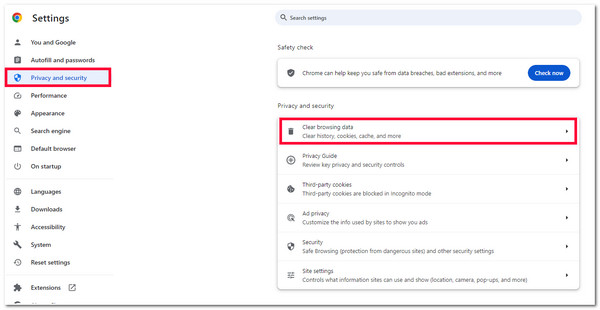
Step 2Next, click the "Cookies and other site data" and "Cached images and files" checkboxes. Then, tick the "Clear data" button to clear the cache and cookies.
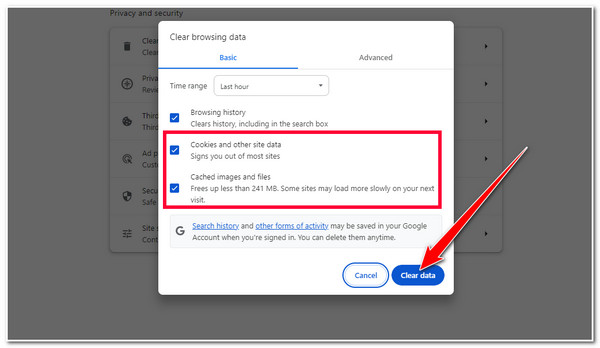
6. Disable Ad-Blockers
Yes, ad-blockers are a great help in blocking various ads that cause disturbance. However, ad-blockers can also affect the loading process of subtitles, which might be the reason why isn’t 9anime showing subtitles. You try turning off the ad-blockers on your browser and see whether it fixes the issue.
7. Download a Subtitle File
If the above fixes cannot help you fix the issue, you can download a subtitle file for that specific anime episode. Then, use that downloaded subtitle file and a different player to embed an external subtitle to a video. After that, you will be able to address the issue of why 9anime isn’t showing subtitles.
8. Contact 9anime Customer Support
If you reach this solution and still can’t fix the issue, you must seek 9anime assistance. The 9anime support team can provide you with other ways to eliminate why 9anime isn’t showing subtitles.
Bonus Tips to Record 9Anime Videos with Subtitles on Windows/Mac
That’s it! Those are the 8 efficient ways that you can address the reason why 9anime isn’t showing subtitles. Now, if you can fix the issue and want to watch an anime on the 9anime website offline with subtitles, you can use the 4Easysoft Screen Recorder tool! This professional screen recorder tool can capture all on-screen activities on your computer. It can record 9anime’s anime episodes with either internal subtitles or CC subtitles with high quality! Moreover, it lets you capture 9anime’s anime episode in full screen, in a specific window, or in a customized region! Explore the list below to discover more about this tool’s other features.

Provide high-quality and even lossless quality options to export your 9anime recordings.
Add text, arrows, lines, shapes, and callouts during the 9anime recording.
Snapshot feature that lets you take screenshots on the 9anime website while recording.
Offer enhanced audio recording features to improve 9anime recording’s audio quality.
100% Secure
100% Secure
FAQs about 9Anime Not Showing Subtitles Issue
-
Where can I find the subtitle option on the 9anime website?
To access the subtitle option on the 9anime website, you must go to the video player. Then, from there, you will see the CC icon below; you need to click this, and you will see the subtitle option.
-
What would be the best domain to watch 9anime’s animes?
If you are using a .se or .vc domain, you need to stop using them because they aren’t real. These domains could also be why you are experiencing issues regarding subtitles. You can use 9anime.me to access real domains.
-
Why do I suddenly experience buffering issues while watching an anime on 9anime?
The reason why you suddenly experience buffering issues while watching an anime on 9anime could be due to your browser’s cache and cookies. Once there’s an overload of cookies and cache, this will result in various issues, including buffering. Thus, you need to remove them.
Conclusion
There you have it! Those are the reasons why 9anime isn’t showing subtitles and 8 efficient ways to fix it! With these 8 fixes, you can watch your favorite anime with subtitles. If you want to watch animes from the 9anime website offline, you can use the 4Easysoft Screen Recorder tool! This professional tool’s screen recording features allow you to record all 9anime’s offered anime episodes with high-quality video and subtitles! To discover more about this tool’s features, visit its official website today!
100% Secure
100% Secure


