Convert, edit, and compress videos/audios in 1000+ formats with high quality.
Neutral Reviews on the Best 8 Nintendo Wii Converters
Nintendo Wii can play video from its photo channel via inserting an SD card, but not all video formats support it. You need a Wii converter to convert video to MOV or AVI format, such as QuickTime and VLC Media Player. But if you want HD video suitable for Wii, you might get a professional tool to adjust the resolution to 720x480. Read this article to learn more about the Wii converter.
Guide List
Part 1: Top 4 Wii Converters for Mac and Windows Part 2: 4 Free Wii Converters Online Part 3: FAQs about Nintendo Wii ConverterPart 1: Top 4 Wii Video Converters for Mac and Windows
Top 1: 4Easysoft Total Video Converter
Is there a Wii converter with customized settings and fast conversion speed? Compatible with Mac/Windows, 4Easysoft Total Video Converter is the best choice you should not miss. You can set the most suitable MOV video resolution for the Wii by customizing the resolution to 720x480. It can batch conversion with GPU and CPU acceleration at 60x speed. You can convert multiple videos at once within a few minutes. Moreover, it has more than 15 toolkits to edit the video, such as compress, watermark, trim, and other tools.

Customize settings to change the appropriate resolution 720x480 for Wii.
Provide video formats supported by Wii, including MOV, AVI, and MP4.
Support adding subtitles and watermarks on the video to play on Wii.
100% Secure
100% Secure
Step 1After downloading the 4Easysoft Total Video Converter, launch this Wii converter on your up to macOS Sequoia or Windows 11. Click the Add File button or drag the file to the square to upload the video file.

Step 2Click the Format button to choose the MOV as the output format. MOV format is preferred by Wii, but you can also select the AVI and MP4 as the output format for playback on Wii.

Step 3You can customize the resolution to 720x480 by clicking the Gear button. If want to add the subtitle and watermark on the video, you can click the Edit button and click the Watermark button to choose to add the text or image to the video. Then click the Subtitle button to add the subtitle and choose the position to put on the video.
Step 4Then click the drop-down button to select the output path and click the Convert All button to start converting. You can merge multiple files into one by checking the Merge into one file option.

Top 2: QuickTime
QuickTime is a popular video converter for Mac that supports some media formats, like MOV, MPEG, MP3, H.264, 3GPP, AAC, etc. You can use this Mac Wii video converter to edit your video files, such as trim and split. Moreover, You can customize video and audio compression through the configuration interface of this Wii converter.
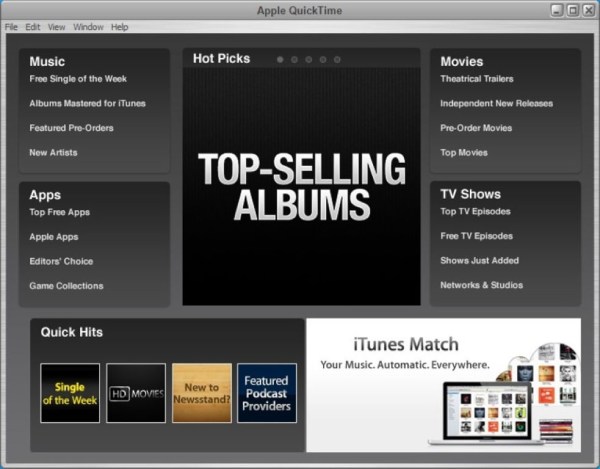
- Pros
- Support the basic video editing and customize the settings.
- Simple interface to convert the video and friendly to beginners.
- Cons
- Fewer video formats to convert.
- It’s only support for Mac, not other platforms.
Top 3: VLC Media Player
VLC Media Player is compatible with many platforms, such as Windows, Mac, Android, Linux, Unix, and iOS. This Mac Wii video converter supports various file formats, such as MOV, AVI, MP4, WMV, and other popular formats. Moreover, you can customize the settings of the video according to your needs and preferences.
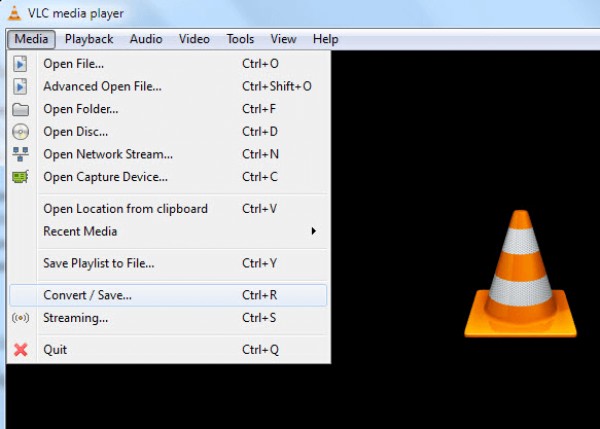
- Pros
- Can work with many platforms and support various file formats.
- Support customizing the settings of the video, such as resolution and frame rate.
- Cons
- Complex operation is not friendly to beginners.
- Less editing functions and slow conversion speed.
Top 4: FFmpeg
FFmpeg is a free and open-source Wii converter that supports various popular file formats, including MOV, MP4, VOB, WMV, and other formats. You can also use this Wii converter to compress the huge video size. Moreover, this excellent Wii converter can be compatible with Windows, mac OS, and Linux.

- Pros
- Support various popular file formats to convert the video.
- Free and open-source Wii converter.
- Provide multiple function tools to edit the video.
- Cons
- There will be some problems in the conversion process.
- Slow conversion speed and complex operation for beginners.
Part 2: 4 Free Wii Converters Online
Top 5: ConvertFiles
ConvertFile is a free and easy Wii converter online for Mac, Windows, and other platforms without limitations. You just follow the simple three steps to convert your video to MOV formats. It provides a super simple and safe conversion process. If you want to convert files easily and quickly, it is a good choice. Moreover, it supports various formats, such as MOV, MP4, MPG, MTS, RM, VOB, WMV, etc.
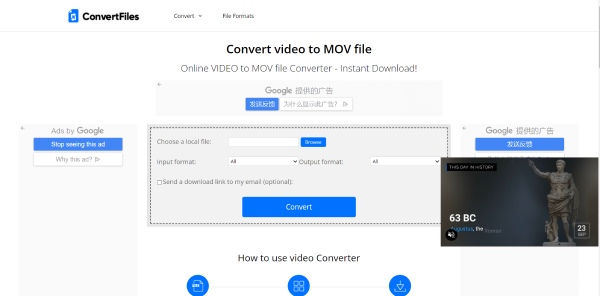
- Pros
- Can be compatible with any platform without downloading any software.
- Free and easy to use for users.
- Cons
- No editing function and customize settings.
- Can’t batch conversion and slow conversion speed.
Top 6: CloudConvert
CloudConvert is a multi-function Wii converter online that supports 200+ file formats, including MOV, AVI, MP4, AVI, and WEBM. With this converter, you can convert video in one tool. You also can customize the resolution, quality, and file size of the video by using this Wii converter on Mac. Moreover, it provides a safe and reliable conversion process.
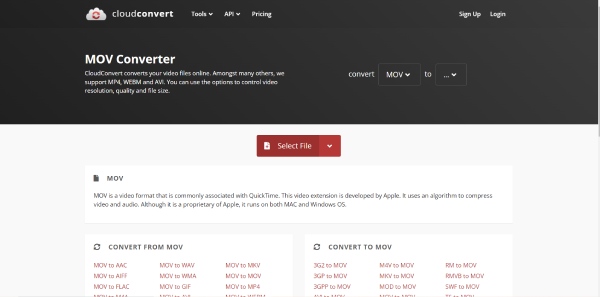
- Pros
- Provide various file formats to convert the video.
- Free and easy to use without downloading any software.
- Cons
- The limited number of conversions and file size for the free version.
- No batch conversion and lack of editing tools.
Top 7: HDconvert
HDconevert is also an online Wii converter that can convert different videos to MOV files. You can adjust the video setting according to your needs, including codec, bit rate, and resolution. Moreover, you can also use editing tools of this Wii converter, such as crop clips, delete audio, increase or decrease audio levels, rotate videos, etc.
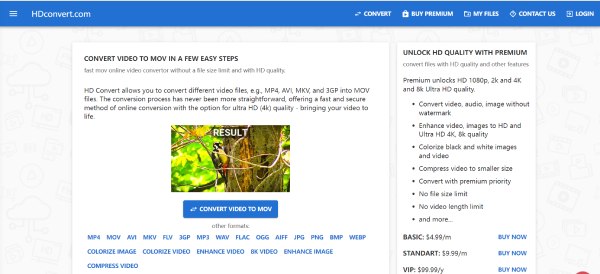
- Pros
- Support the most popular formats and no file size limit.
- Can customize the settings and edit the video.
- Cons
- Convert the video with a watermark and slow conversion speed.
- The free version cannot improve the video quality.
Top 8: Converthelper
If you want to get an easy Wii converter online for Mac, Converthelper is a nice choice you can consider. You can convert the video to MOV with three simple steps without any limit. Moreover, it provides various popular file formats to convert the video.
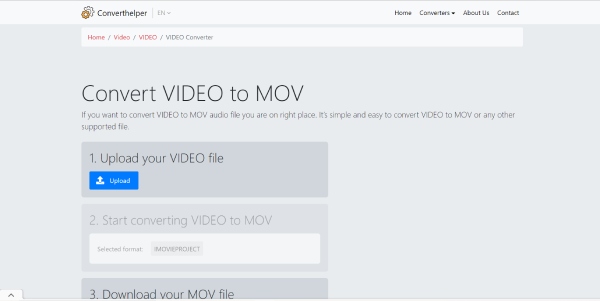
- Pros
- Free and easy to use for users without downloading any software.
- Support the most popular file formats.
- Cons
- No editing function and customize settings.
- Slow conversion speed with the large video file.
Part 3: FAQs about Nintendo Wii Converter
-
How to convert the Wii video to high quality?
The resolution of the Nintendo Wii is 720x480, so you should convert the video to 720x480 resolution. This is a suitable quality video to play on Wii.
-
Can Will support the video with subtitles?
Yes, of course. You can convert the DVD movie with subtitles to MOV or other Wii-supported formats. You can also convert the other formats video and add subtitles.
-
What format does Nintendo Wii support?
Wii/Wii U supports MOV, AVI, and MP4. However, it is noted in the manual that only MOV is supported, so you'd better convert to MOV format. You also can convert MPEG to AVI.
Conclusion
That’s all, you can use one of the above-recommended Wii converters according to your needs and preferences. But if you want to change the settings easily and fast conversion speed, you should try the 4Easysoft Total Video Converter first.
100% Secure
100% Secure


