Burn Xbox game disc to digital files to save the video/audio files.
Windows Movie Maker Burn DVD: Explore What and How to Use it
With Windows older versions, you can burn data to a DVD using the preinstalled Windows Movie Maker. Yes, Windows Movie Maker burns DVDs! Aside from editing videos, it also enables you to create a DVD! If you don’t know how to use it, continue reading this post! This post provides brief information about it, the best alternatives, and answers your question, "How do I burn a DVD from Windows Movie Maker?". So, start diving below!
Guide List
Know More about Windows Movie Maker on Windows How to Use Windows Movie Maker to Burn DVD 3 Best Alternatives to Burn DVDs on Windows/Mac FAQsKnow More about Windows Movie Maker on Windows
Before proceeding to this post’s detailed steps on how to burn a DVD from Movie Maker Windows 10/8/7, you can first dive into its brief background. So, Microsoft created Windows Movie Maker, part of the Windows Essentials software suite. This tool is designed exclusively for video editing and allows you to publish your outputs on various online platforms like Facebook, YouTube, Vimeo, Flickr, and OneDrive. Aside from that, Windows Movie Maker also allows you to save your edited videos onto DVDs for DVD playback.
Now, with the latest versions of Windows, only those released from 2000 to 2007 come with preinstalled Windows Movie Maker. However, in those Windows versions released in the following years (including the latest Windows 11), Microsoft decided not to include Windows Movie Maker as preinstalled software.

If you want to discover some of the features of Windows Movie Maker, here is a list for you!
◆ Allow you to add video titles, effects, timeline narration, transitions, etc.
◆ Enable you to trim and cut videos before burning them on a blank DVD.
◆ Let you modify an audio track by adding fade-in and out effects.
◆ Equipped with options to create titles and captions for scenes.
◆ Support menu creation for DVD playback navigation.
How to Use Windows Movie Maker to Burn DVD
Now that you have brief information about Windows Movie Maker, it is time to jump into its detailed steps for burning DVDs. Burning videos to DVD using Windows Movie Maker is easy. It will only require you to take a few steps. So, if you are asking, "How do I burn a DVD from Windows Movie Maker?" here are the steps you must follow:
Step 1Run Windows Movie Maker, click the "Go to File" button, and select "Open Project" to import the videos you wish to burn. Don’t forget to insert the DVD into your PC’s disc driver.
Step 2Next, drag the files to the "Storyboard" and click the "Save movie" tab. Then, select the "For Computer" option to save the imported videos in WMV file format.
Step 3After that, from the main interface, click the "Choose photos and videos" button and click the "Add Items" button to add the files you want to burn.
Step 4Then, click the "Options" button to modify the "DVD parameters" setup. Once you are done, click the "Hit" button to proceed. After that, you can select the menu and text style.
Step 5Click the "Burn" button to start the video-to-DVD burning process. And that’s it! That’s how Windows Movie Maker burns DVDs.
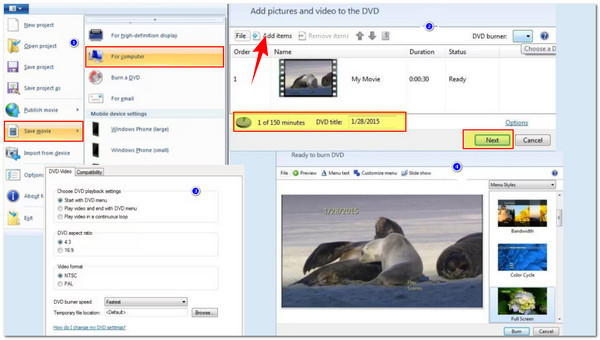
After exploring the above steps, you might say that it’s relatively easy to perform, not only because it has a user-friendly interface but also because it is infused with easy-to-use features. However, Windows Movie Maker comes with various disadvantages that you must consider.
◆ Burn DVD Windows 8 Movie Maker and higher versions are no longer available.
◆ Windows Movie Maker doesn’t directly burn videos to DVDs.
◆ It doesn’t offer advanced DVD-burning-related features, like chapter creation.
◆ Limited format support could cause compatibility issues.
◆ Microsoft discontinued Windows Movie Maker, meaning it is no longer receiving updates.
3 Best Alternatives to Burn DVDs on Windows/Mac
After exploring the above parts, although Windows Movie Maker burns DVDs, you might find it lacking some features or feel it won’t provide the best DVD-burning output or experience. Thus, this post features three best alternatives to burn DVDs on Windows and Mac! Explore each of them and see which one will suit your needs!
1. 4Easysoft DVD Creator (Windows/Mac)
The first on the list of the best alternatives to Windows Movie Maker burns DVDs is the 4Easysoft DVD Creator. This tool can burn homemade videos to any DVD type, including DVD-5, DVD-9, DVD-R, DVD+R, etc. Moreover, unlike Windows Movie Maker, this tool supports many video input formats such as MP4, MOV, MPG, WMV, TS, and more. Besides that, this tool also supports options to create chapters and edit menus with theme templates. Also, it provides a much simpler way of burning DVDs than Windows Movie Maker. It only takes three clicks to burn videos to DVDs! These are just a few of the advantages of this tool compared to Windows Movie Maker! To discover more, explore the list below!

Let you customize the DVD menu with your preferred music, background, and more.
Allow you to trim, crop, add subtitles, add effects, etc., to videos.
Support the HIGH option on the burning process to keep the video's original quality.
Offer various output formats: DVD/folder/ISO file, Blu-ray disc/folder/ISO file.
100% Secure
100% Secure
2. BurnAware (Windows)
In addition to the first tool, you can also use BurnAware as an alternative to Windows Movie Maker Burns DVDs. This tool lets you burn high-quality files to a DVD. Compared to Windows Movie Maker, both are lightweight tools with intuitive UIs and easy-to-use features. Now, BurnAware wins over Windows Movie Maker regarding the number of supported input formats, offers advanced disc configuration options, and simultaneously burns multiple discs. However, some of this tool’s advanced features are not included in its free version.
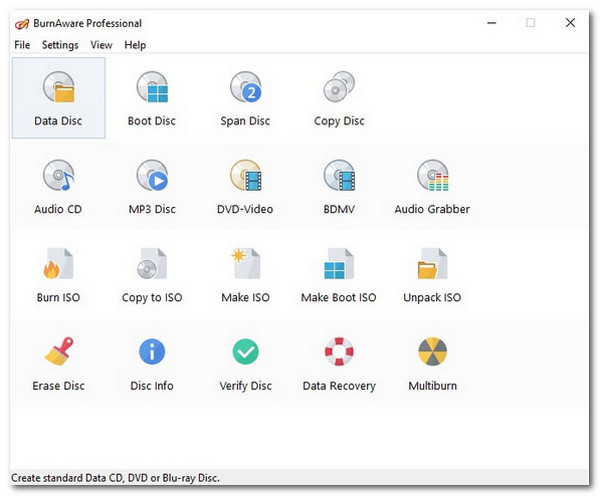
3. Ashampoo Burning Studio (Windows)
The last tool you can utilize as an alternative to Windows Movie Maker burns DVD is the Ashampoo Burning Studio. The same goes for the tools above; this Windows-only tool allows you to burn local videos to a blank DVD. Comparing this tool to Windows Movie Maker, Ashampoo Burning Studio is ahead of Windows Movie Maker regarding DVD-burning service. Ashampoo offers various DVD burning-related features, such as menu customization, ISO image burning, disc copying, etc. However, Ashampoo is a paid software, so expect that not all of its features will be offered for free.
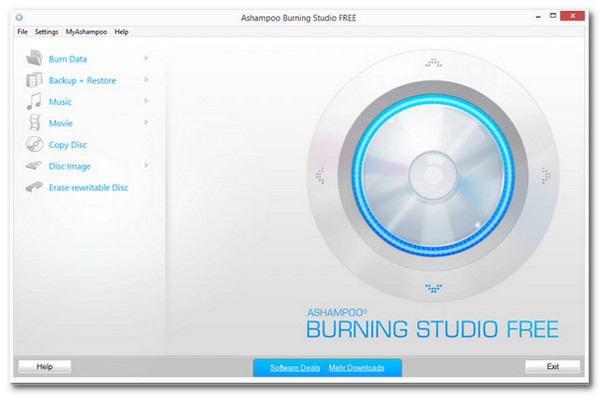
FAQs
-
1. Does Windows Movie Maker burn DVDs for free?
Yes. You can use Windows Movie Maker to burn DVDs without paying any money. However, there are various limitations/drawbacks that you need to consider, such as the fact that it only offers basic features that you find lacking.
-
2. Can I still use Windows Movie Maker on Windows 11?
Yes. You can still utilize Windows Movie Maker on Windows 11. However, Microsoft discontinued this tool in 2017, replacing it with Video Editor and Clipchamp. Because of this, they no longer provide updates or support to this software, which might cause issues while using it.
-
3. Can I burn video in MP4 format to DVD using Windows Movie Maker?
Yes. You can burn various video files stored in MP4 format to a blank DVD using Windows Movie Maker, for this tool supports MP4 format.
Conclusion
After reading this post, you are able to acquire brief yet valuable information about Windows Movie Maker burns DVDs. You get to discover what Windows Movie Maker is, its supported features, how you will use it to burn videos to DVD, and its disadvantages. Now, if you think Windows Movie Maker won’t provide you with the best DVD-burning process, you can use the professional 4Easysoft DVD Creator tool as its alternative! With this tool’s features, you can get the best DVD-burning experience! So, what are you waiting for? Get this tool today!
100% Secure
100% Secure


