Convert, edit, and compress videos/audios in 1000+ formats with high quality.
How to Convert Your WMV to AVI File Format on Windows/Mac at Ease
Have you ever experienced playing a video file with a WMV format on a Mac OS but suddenly noticed that it doesn’t work, even with other media players? That’s the time you have to convert WMV to AVI format. AVI is a widely supported format with fewer compatibility issues than WMV. Fortunately, you are in the right article, for this will give you the best tools you can utilize in converting your WMV video files. How to use them? Don’t worry; I got your back! Learn from the easy-to-understand methods on how to convert WMV to AVI using tools.
Guide List
Part 1. How to Convert WMV to AVI with Customized Settings on Windows/Mac Part 2. The Detailed Steps to Convert WMV to AVI with VLC Player Part 3. Simple Ways to Convert WMV to AVI Videos Online Part 4. FAQs about Converting WMV to AVI on Windows/ MacPart 1. How to Convert WMV to AVI with Customized Settings on Windows/Mac
4Easysoft Total Video Converter is a versatile WMV to AVI converter tool that supports Windows and Mac. This tool offers over 600-plus other formats, not only WMV and AVI. Moreover, this tool has a robust conversion process with ultrafast speed. Furthermore, you could convert batches of different formats altogether into different formats. Overall, this tool can help you convert WMV to AVI to make it compatible with your Mac media player.

Convert your WMV to AVI or other well-known formats for different devices and usages.
Infused with customization settings to maintain or improve video quality and enhance resolution.
Offers basic video editing features whether you convert a video file, create movies, collages, slide shows, etc.
Supports video enhancements, adding/removing watermarks, GIF maker, and more.
100% Secure
100% Secure
How to use this powerful WMV to AVI converters on Windows/Mac:
Step 1Visit the 4Easysoft Total Video Converter website to download and install the program. Launch the tool and click the Add Files button in the upper corner to upload your WMV file to the tool’s interface.
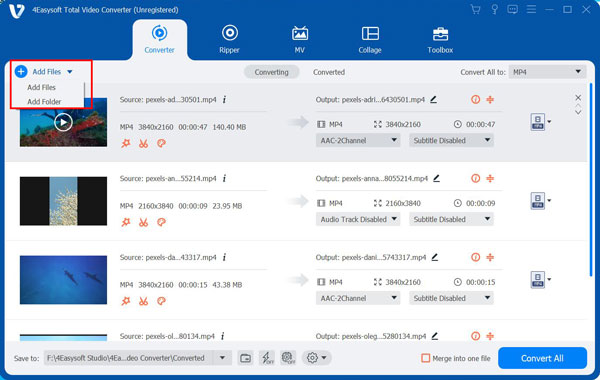
Step 2Click the Format button on the right corner of the file and tick the AVI format. Once you click the Custom Profile with a Gear icon, you’ll also see various customizations where you can modify your video’s resolution, bitrate, etc., according to your preferences, particularly with your file.
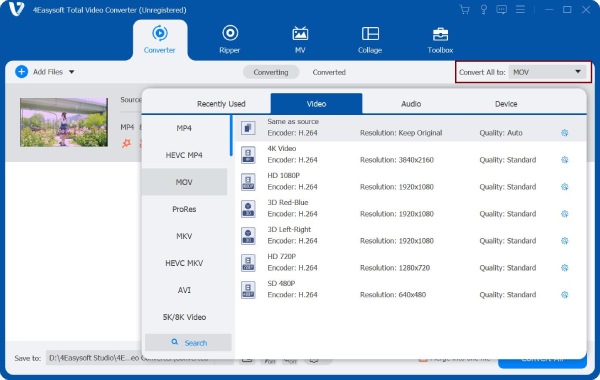
Step 3This tool also allows you to choose your preferred output folder for your converted file. Just click the Save to dropdown list located at the lower left part of the tool.
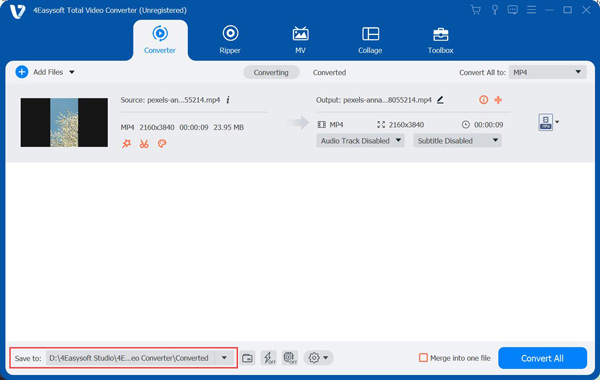
Step 4Click the Convert All button on the lower right corner to start the conversion process of the WMV to AVI formats. Aside from that, tick the Merge into one file selection so that you can merge files into one. Wait for a couple of minutes to finish the conversion process.
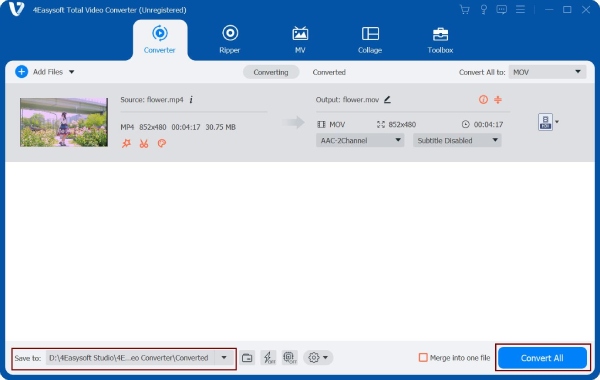
Part 2. The Detailed Steps to Convert WMV to AVI with VLC Player
VLC Media Player is a free multimedia platform that plays various multimedia files and runs on all platforms, such as Windows, Mac OS, Android, etc. But VLC is more than that; this tool can also convert your WMV to AVI for free and supports other formats as well. Furthermore, just like what everybody like, this tool doesn’t always give you distraction while converting your WMV files to AVI. To support that, this tool is free from Ads, has no spyware, and no user tracking. But the advantage is that VLC doesn’t provide customized settings to keep the original high quality.
How to convert your WMV to AVI using VLC
Step 1Launch the VLC program on your computer. On the VLC interface, click the Media tab button located at the upper-left part of the program, look for the Convert/Save option, and tick it.
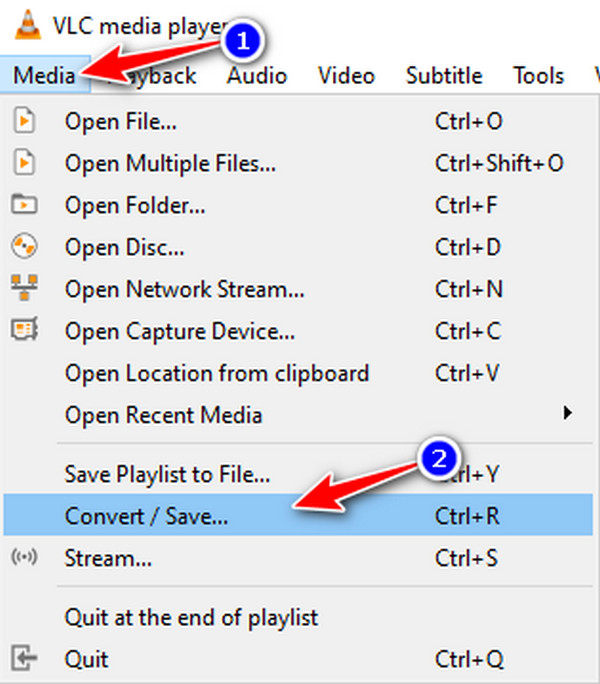
Step 2To import your WMV file, click the Add button with the plus icon. After choosing the file you want to convert, tick the Convert/Save button to open the output file format selection window.
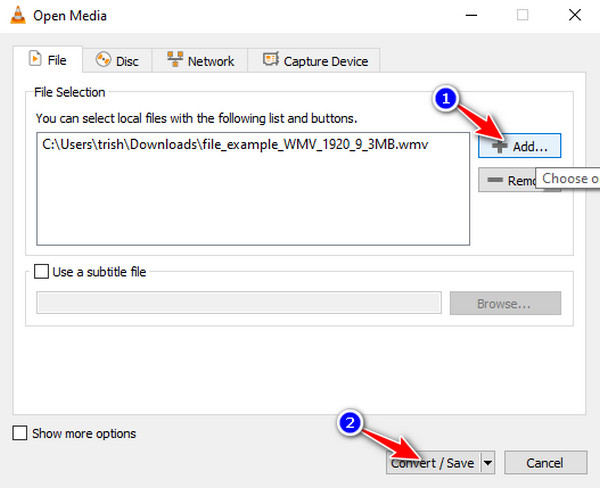
Step 3In the Convert window, click the Dropdown menu button, look for the AVI file format, and tick it. Take note that there’s a possibility that the AVI format is not on the list of selections. If that's the case, click the Edit Profile button with a Wrench icon, look for the AVI, and tick the Create button to save it.
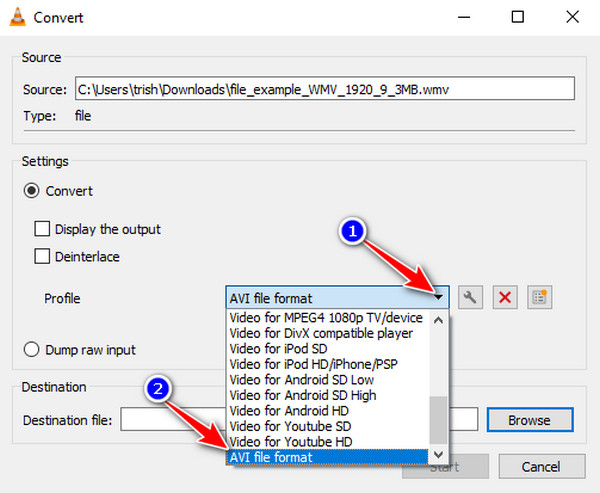
Step 4To start the conversion, click the Start button. You can also choose your preferred file designation of the converted WMV file.
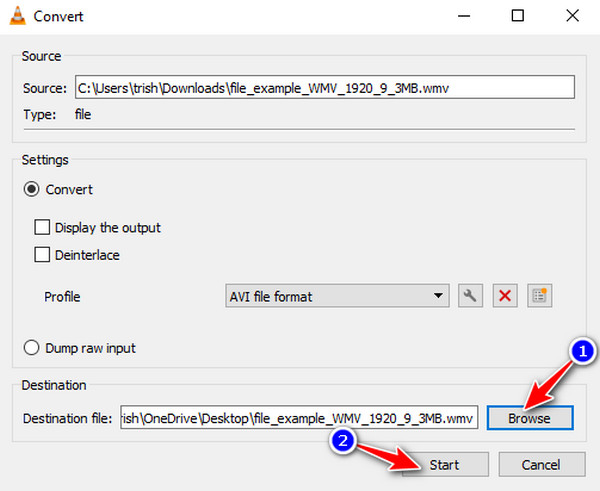
Part 3. Simple Ways to Convert WMV to AVI Videos Online
4Easysoft Free Video Converter is an online converter for you to convert WMV to AVI for free. This tool supports 300+ video and audio formats. In addition, you can add batch of files you want to convert all at once, but the conversion speed is slower than the professional desktop tool. You can open it on any browser on your Windos or Mac. Moreover, this online WMV to AVI converter won't limit you to your file size inputs. You can also apply some tweaks to your WMV before converting it into AVI. That includes adjusting the video’s resolution, encoder, bitrate, and more.
Here are the detailed steps:
Step 1Visit the website of 4Easysoft Free Video Converter using your browser. Click the Convert Video Now button to import your WMV file in the tool’s interface.
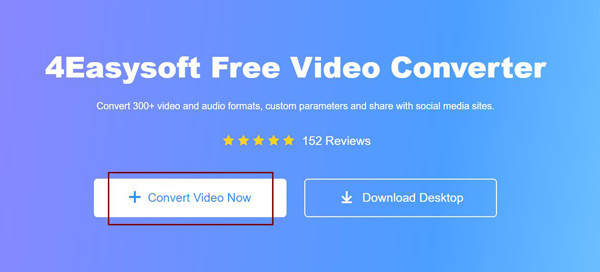
Step 2Tick the AVI format at the bottom part of the interface as your output format. Then, you can click the Settings button to change the video codec, frame rate, and resolution.
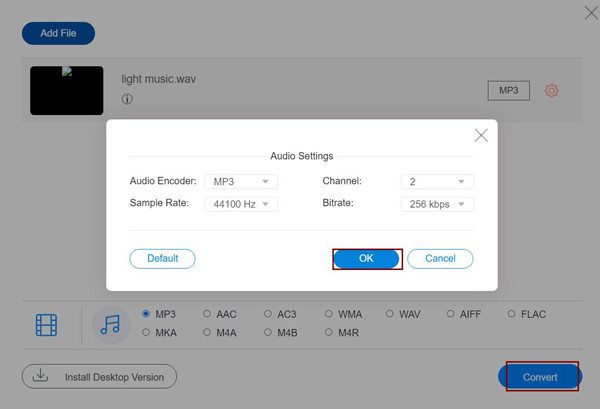
Step 3After clicking the Convert button, wait for the tool to process the WMV to AVI conversion, which will automatically save your file later.
Part 4. FAQs about Converting WMV to AVI on Windows/Mac
-
What AVI exactly means?
AVI stands for Audio Video Interleaved, developed by Microsoft. It is one of the well-known formats for storing media files. Videos with AVI formats contain various types of video compression codecs (DivX and Xvid). Moreover, it supports by all of the major platforms.
-
Is there any WMV players I can use on Mac?
Unfortunately, no Mac media players can support files with WMV format. Even QuickTime player on Mac doesn’t support WMV files. So in order for you to overcome it, you can download third-party media players compatible with Mac OS or convert WMV to AVI.
-
WMV vs. AVI: Which format is much preferable to use?
AVI is much better compared with WMV. Regarding compatibility, AVI is much more compatible to use, whether for Windows or Mac OS media players. However, in terms of file sizes, AVI contains large file sizes than files with WMV format. That is because AVI offers high quality.
Conclusion
Now that you know how to convert WMV to AVI format, you can easily convert your best-loved videos to AVI with these amazing tools, and you can definitely play them on your Mac desktop. But if you want to use a total-package tool that converts your video and offers you many video editing features and tweak options. In that case, the 4Easysoft Total Video Converter is the best tool for you to convert WMV to AVI.


