MPEG 转 MP4:10 种值得尝试的方法 [桌面/移动/在线]
MPEG 转 MP4:带有 .mpg 或 .mpeg 扩展名的视频使用 MPEG 1/2/4 压缩,目前大多数设备通常不支持这种压缩。在这种情况下,播放 MPEG 视频时通常会出现不兼容问题。因此,为了防止这种情况发生,您必须将 MPEG 转换为大多数设备广泛支持的格式,例如 MP4!现在,您将如何做到这一点?让这篇文章成为指南,因为它在下面介绍了将 MPEG 转换为 MP4 的十种有效方法!现在就来探索它们吧。
指南列表
方法 1:如何将 MPEG 转换为高质量的 MP4 方法 2:VLC 媒体播放器 – 免费将 MPEG 转换为 MP4 方法 3:Handbrake – 使用高级配置将 MPEG 转换为 MP4 格式 方法 4:iMovie – 在 Mac 上将 MPEG-4 视频转换为 MP4 格式 方法 5:WinX 免费 MPEG 到 MP4 转换器 – 将 MPEG 文件批量转换为 MP4 方法 6:视频格式工厂 – 在 Android 上将 MPEG 转换为 MP4 方法 7:iConv – 在 iPhone 上将 MPEG 转换为 MP4 格式 方法 8:Convertio – 使用输出调整在线将 MPEG 转换为 MP4 方法 9:CloudConvert – 使用调整选项在线将 MPEG 转换为 MP4 格式 方法 10:Zamzar – 直接将 MPEG 转换为 MP4方法 1:如何将 MPEG 转换为高质量的 MP4
如果您想要一个具有高质量输出的 MPEG 到 MP4 Windows 和 Mac 转换操作,请选择功能强大的 4Easysoft Total Video Converter!此工具可让您将 MPEG 1/2/4 视频转换为 600 多种格式和设备预设,包括 MP4。它还提供各种质量选项,例如 4K、HD、1080P 等!此外,您还可以使用此工具的输出调整选项增强输出(即 MP4)。您还可以利用此工具的视频增强器功能,该功能由 AI 提供支持,可提高输出的分辨率、减少抖动、优化亮度等等!

让您以 60 倍的转换速度将多个 MPEG 转换为 MP4。
配备 GPU 加速,使密集的转换过程变得顺畅。
允许您通过修剪、旋转、添加效果、过滤器等方式重新定义 MPEG 视频。
支持在将 MPEG 转换为 MP4 之前添加字幕或标题的选项。
步骤1安装 4Easysoft 全视频转换器然后,运行该工具,单击“添加文件”按钮,选择要转换的“MPEG”文件,然后单击“打开”按钮。

第2步 接下来,点击右上角的“全部转换为”下拉按钮,点击“视频”选项卡,选择“MP4”选项。然后,选择“与源相同、4K 或 1080P”。
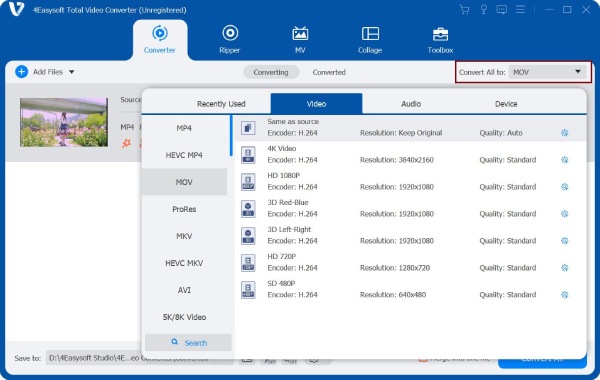
步骤3 之后,点击“自定义配置文件”按钮来调整输出的参数。您可以更改质量、编解码器、分辨率、帧速率和比特率。
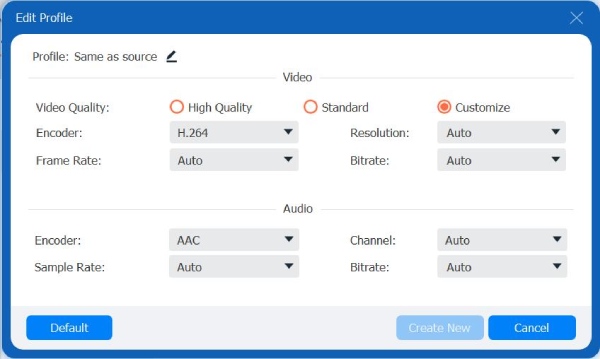
步骤4 然后,单击“新建”按钮,单击“保存到”下拉列表选择输出的文件目标,然后单击“全部转换”开始将 MPEG 转换为 MP4。
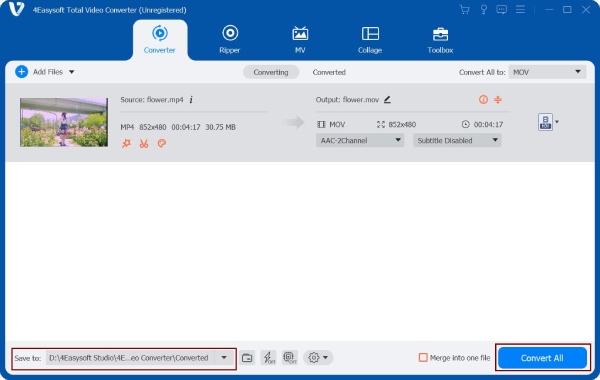
方法 2:VLC 媒体播放器 - 免费将 MPEG 转换为 MP4
否则,如果您正在寻找可以免费使用的 MPEG 到 MP4 转换器,那么就使用 VLC Media Player 吧!除了这款桌面兼容工具能够播放各种媒体文件之外,它还支持将 MPEG 转换为 MP4 的功能。使用方法如下:
步骤1 在计算机上安装 VLC。然后,运行该工具,单击“媒体”选项卡,选择“转换/保存”选项,单击“添加”按钮,然后选择要转换的 MPEG 文件。
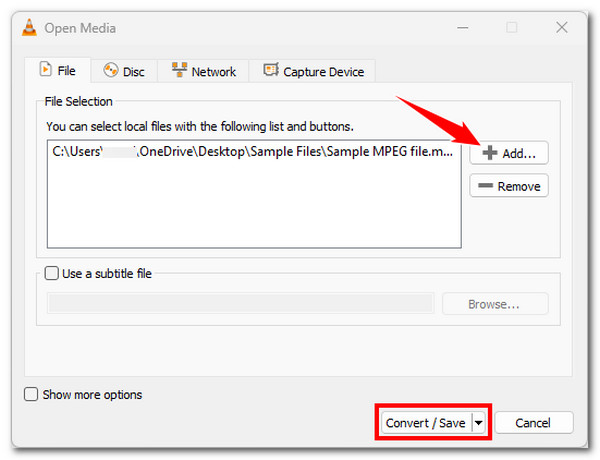
第2步然后,单击“转换/保存”按钮,单击“配置文件”下拉列表,并选择“视频 - H.264 + MP3 (MP4)”选项。接下来,单击“开始”按钮将 MPEG 转换为 MP4。
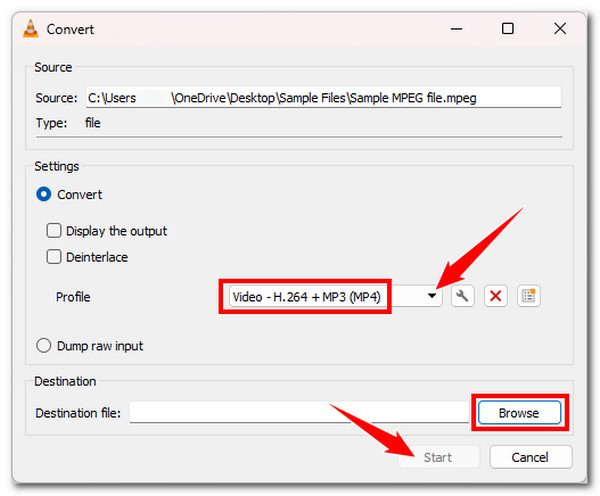
方法 3:Handbrake - 使用高级配置将 MPEG 转换为 MP4 格式
除了 VLC,您还可以使用 Handbrake 在计算机上免费将 MPEG 转换为 MP4。此工具提供可让您增强输出的配置。但是,由于其界面和功能,最初使用时可能会感到不知所措。以下是使用方法:
步骤1 下载一个版本的 Handbrake。然后,运行该工具并将 MPEG 文件拖放到 Handrake 的拖放文件区域。接下来,单击“格式”下拉列表并选择“MP4”。
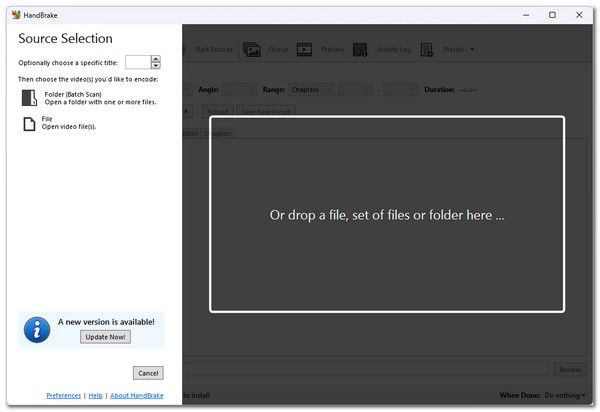 第2步 在预设列表中,选择特定的速度和质量。然后,单击“浏览”以选择输出文件目标,并单击“开始编码”以启动 MPEG 到 MP4 的转换过程。
第2步 在预设列表中,选择特定的速度和质量。然后,单击“浏览”以选择输出文件目标,并单击“开始编码”以启动 MPEG 到 MP4 的转换过程。 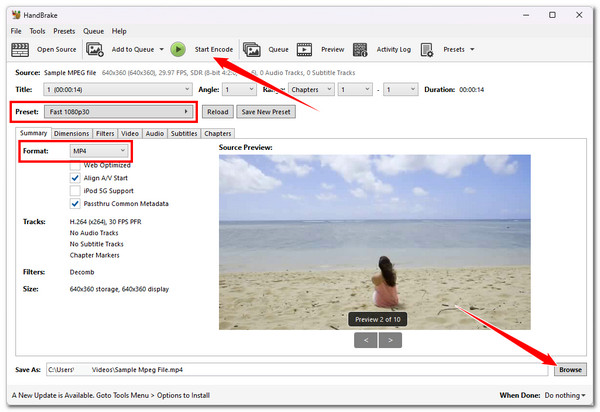
方法 4:iMovie - 在 Mac 上将 MPEG-4 视频转换为 MP4 格式
如果您使用的是 Mac,则不再需要安装第三方 MPEG 到 MP4 转换器,因为您可以使用其默认编辑器 iMovie。但是,iMovie 只能转换以 MPEG-4 压缩的视频。现在,如果您的视频以 MPEG-4 压缩,您可以使用 iMovie 的方法如下:
步骤1 运行 iMovie,创建一个新项目,将 MPEG 视频导入工具的媒体箱,并将其添加到时间线。然后,单击“共享”按钮并单击“导出文件”选项。
第2步 之后,选择“MP4”选项作为目标输出格式,然后单击“下一步”按钮。然后,输入文件名并开始导出输出。
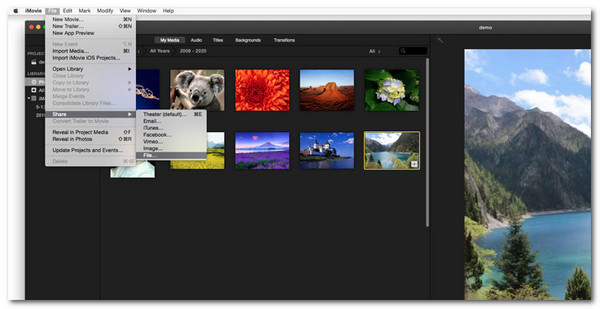
方法 5:WinX 免费 MPEG 到 MP4 转换器 - 将 MPEG 文件批量转换为 MP4
除了 VLC 和 Handbrake,您还可以在 Windows 上使用 WinX Free MPEG to MP4 Converter!使用此工具,您可以同时将 MPEG 转换为 MP4 并进行快速转换。遗憾的是,此工具仅适用于 Windows。那么,如何使用这个呢?以下是指南:
步骤1 下载并运行该工具。然后,单击“添加”按钮导入 MPEG 文件。然后,选择“转换为 MP4”选项以将 MPEG 文件转换为 MP4。
第2步 接下来,选择输出文件目标并单击“运行”按钮将导入的 MPEG-1 转换为 MP4 格式。

方法 6:视频格式工厂 - 在 Android 上将 MPEG 转换为 MP4
如果您可以在 Windows 或 Mac 上使用 MPEG 到 MP4 转换器工具,那么您也可以在 Android 上使用一些应用程序,例如 Video Format Factory。此应用程序提供可自定义的输出设置、有关 MPEG 视频的信息等。
在 Google Play 上安装该应用。然后,运行该应用并导入 MPEG 视频。然后,选择“转换”选项,选择“MP4”,并根据您的偏好调整其他设置。之后,启动转换操作并在 Android 的本地存储上检查输出。
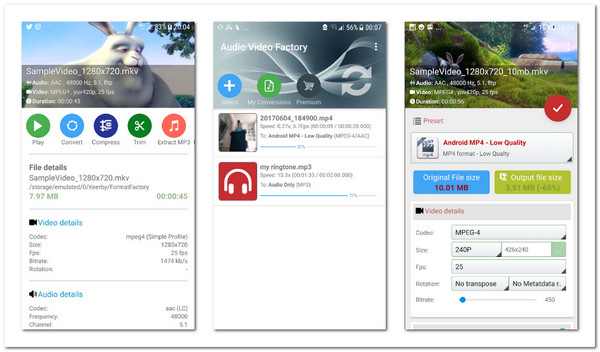
方法 7:iConv - 在 iPhone 上将 MPEG 转换为 MP4 格式
否则,如果您使用 iPhone,iConv 将是最好的 MPEG 到 MP4 转换器之一。与 Video Format Factory 一样,iConv 也提供配置选项,可让您调整输出范围和编码器。请忍受这个应用程序到处散布的广告。如何使用它?方法如下:
访问 App Store 并安装 iConv。然后,运行该应用程序,并使用它来访问要转换的 MPEG 文件。接下来,选择“MP4”作为输出格式。然后,调整输出编码器和范围。最后,您可以开始 MPEG 到 MP4 的转换过程。就这样!
方法 8:Convertio - 在线将 MPEG 转换为 MP4 并进行输出调整
除了这些可下载的工具和应用程序外,您还可以使用 Convertio 等在线工具将 MPEG 转换为 MP4!Convertio 允许您同时将多个 MPEG 转换为 MP4,并允许您进行输出配置。遗憾的是,它只允许您导入最大 100MB 的 MPEG。您是否好奇此工具如何转换您的 MPEG?它的工作方式如下:
步骤1 打开浏览器并访问 Convertio MPEG 到 MP4 网站。然后,将 MPEG 文件拖放到上面并单击“转换”按钮。
第2步 接下来,等待上传和转换完成。完成后,单击“下载”按钮。
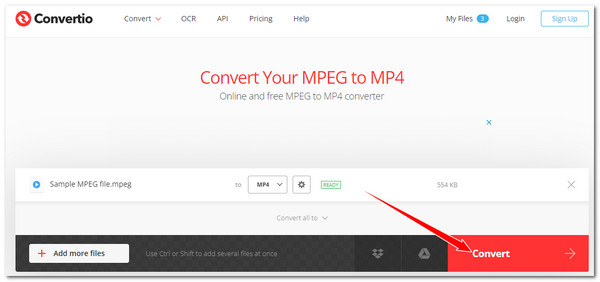
方法 9:CloudConvert - 使用调整选项在线将 MPEG 转换为 MP4 格式
另一个将 MPEG 转换为 MP4 的在线工具是 CloudConvert。与 Convertio 一样,CloudConvert 允许您进行批量转换和输出调整。唯一的缺点是它每天只允许您进行 25 次转换。如果您不介意,以下是如何使用它的步骤:
步骤1访问 MPEG 到 MP4 CloudConvert 网站,单击“选择文件”按钮,然后导入要转换的 MPEG 文件。
第2步之后,点击“转换”按钮。等待上传和转换过程完成。完成后,您可以立即下载输出。
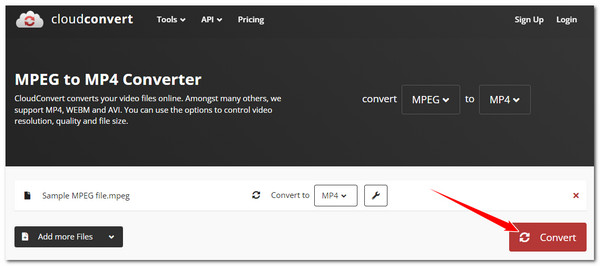
方法 10:Zamzar - 直接将 MPEG 转换为 MP4
将 MPEG 转换为 MP4 的最后一种方法是使用 Zamzar。与前两个在线工具不同,Zamzar 提供了一种更直接的方法来将 MPEG 转换为 MP4。虽然它没有配置输出的选项,但它提供了一个快速的转换过程。
步骤1在浏览器中搜索 Zamzar MPEG to MP4。之后,访问它并单击“选择文件”按钮以导入您的 MPEG 文件。
第2步接下来,单击“立即转换”按钮,等待其他过程完成,完成后单击“下载”按钮。就这样!
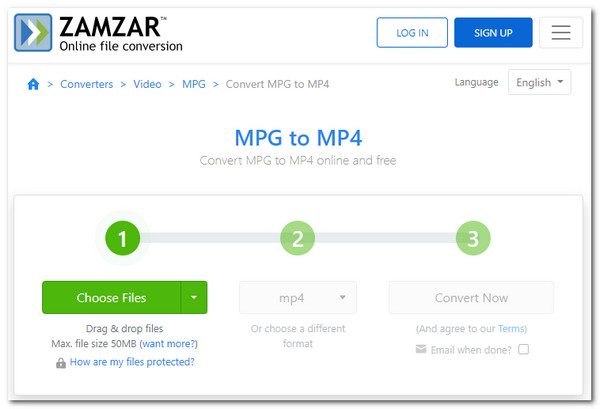
结论
以上就是将 MPEG 转换为 MP4 的十种最佳方法!这些方法可让您制作 MPEG-1、2 或 4 压缩的 MPEG 视频,并可在不同的设备上播放!现在,要将 MPEG 文件转换为具有高质量输出的 MP4,您必须使用专业的 4Easysoft 全视频转换器!借助此工具的输出调整选项和 AI 技术视频增强器,您可以高效地将 MPEG 到 MP4 的转换输出提升到更高的质量水平!那么,您还在等什么?立即下载此工具!



