最受好评的 7 款 BD-R 刻录机:价格、优点、缺点等等!
虽然云存储服务在这个时代占据主导地位,但对于物理媒体爱好者来说,简陋的 BD-R 刻录机仍然是必需品,它们可以将珍贵的回忆存档在高质量的蓝光光盘上。由于市场上有很多选择,您可能很难找到适合您需求的完美刻录机。因此,这篇评论旨在解决这一难题!探索当今排名前 7 的 BD-R 刻录机,重点介绍它们的优点、缺点和功能,以发现哪一款刻录效果最好。
指南列表
第一名:PIONEER BDR-2213 第二名:LG BE16NU50 前 3 名:Windows/Mac 上最佳 BD-R 蓝光刻录机软件 前4名:华硕BW-16D1X-U 前五名:PIONEER BDR-212V 前 6 名:LG WH16NS40 前 7 名:PIONEER BDR-212DBK第一名:PIONEER BDR-2213
价格: $119.00

PIONEER 推出的这款首款 BD-R 刻录机在速度、可靠性和功能方面实现了完美平衡。除了能够高速刻录蓝光外,它还支持 BDXL,可提高存储容量。此外,它还能确保整个过程安静运行,并允许您调整功耗设置,这些功能是吸引用户购买这款高品质内置蓝光刻录机的原因之一。
特征:
• 使用 PureRead 3+ 技术提高从划痕中恢复数据的能力。
• 蓝光、DVD 和 CD 格式的写入速度快。
• 采用蜂窝结构,增强稳定性。
- 优点
- 包含 CyberLink 软件。
- M-Disc 兼容性。
- 缺点
- 与预算模型相比,成本更高。
- 不提供所有高级功能。
第二名:LG BE16NU50
价格: $77.99

这款 LG BE16NU50 BD-R 刻录机具有写入和读取蓝光光盘的功能,非常适合创建大容量备份、存储大文件或欣赏蓝光收藏。它支持 M-DISC,可确保您的所有必要数据都能保存多年。除了支持多种蓝光格式外,它还可以处理 DVD 和 CD 格式的读写。
特征:
• 其 USB 3.0 接口提供更快的数据传输速度。
• 很好地处理 BD-R、BD-RE 和 BD-ROM 格式。
• 覆盖 BDXL,可通过四层光盘实现更大的存储容量。
- 优点
- 无需外部电源。
- 可以播放3D蓝光光盘。
- 缺点
- 它可能在运行时产生噪音。
- 不如某些型号那么快。
前 3 名:Windows/Mac 上最佳 BD-R 蓝光刻录机软件
当谈到直接从计算机创建令人惊叹的蓝光光盘时, 4Easysoft DVD 制作工具 脱颖而出,成为无可争议的冠军!这款功能强大且用户友好的 Windows 和 Mac BD-R 刻录机软件为每个人提供了一套全面的功能,旨在将您的视频转换为专业品质的蓝光光盘、文件夹或 ISO 文件。它的速度超快,不会损害蓝光电影的质量。它还与先进的编码技术配合使用,因此您的视频音频质量可以保证高质量的输出。

转换和刻录多种格式,确保与任何播放器兼容。
轻松刻录蓝光光盘、文件夹和 ISO 文件。
可以通过裁剪、修剪、合并等操作来增强您的视频。
使用多种模板、背景和音乐设计个性化菜单。
步骤1打开后 4Easysoft DVD 制作工具,单击“蓝光光盘”按钮,然后不要忘记在驱动器上放置一张空白蓝光光盘来刻录视频。
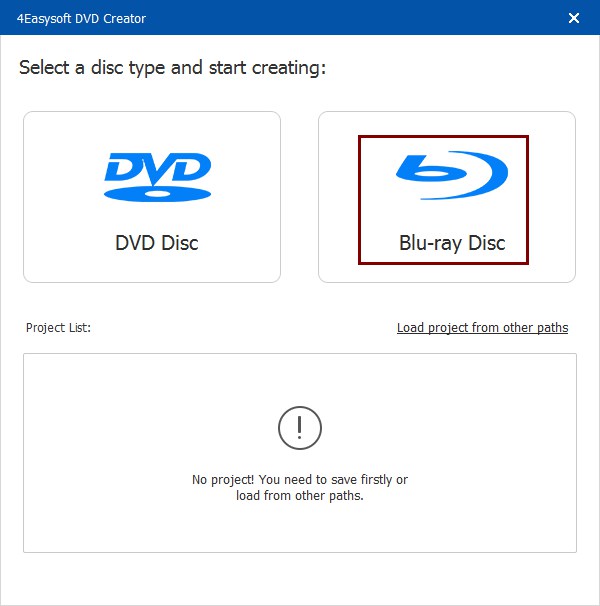
第2步接下来,点击“添加媒体文件”,导入所有要刻录的视频。然后点击“下一步”按钮。
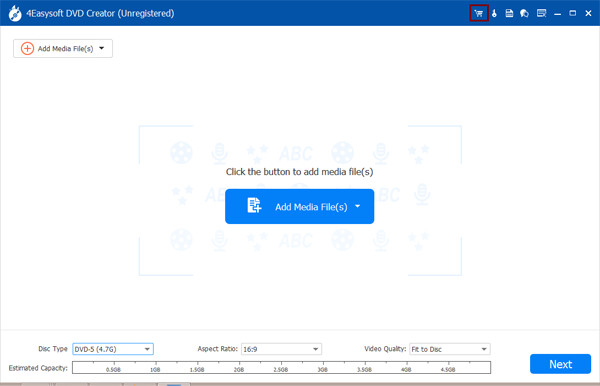
在此页面中,您可以使用预设模板(如家庭、旅行、婚礼、假日等)为您的光盘个性化菜单。否则,请在“自定义模板”选项下创建自己的菜单。
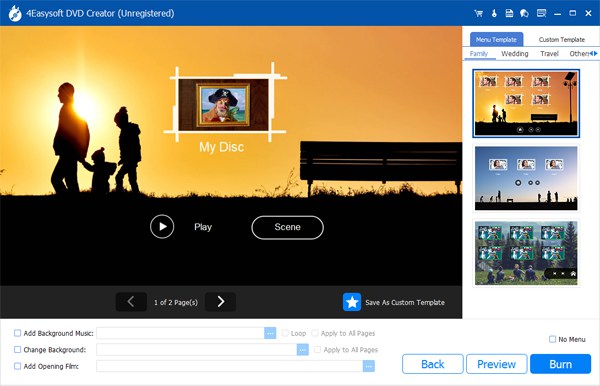
步骤3稍后,要完成刻录过程,请单击“刻录”按钮。在那里,指定位置,调整刻录设置,并分层播放模式。最后,单击“开始”按钮刻录您的视频。
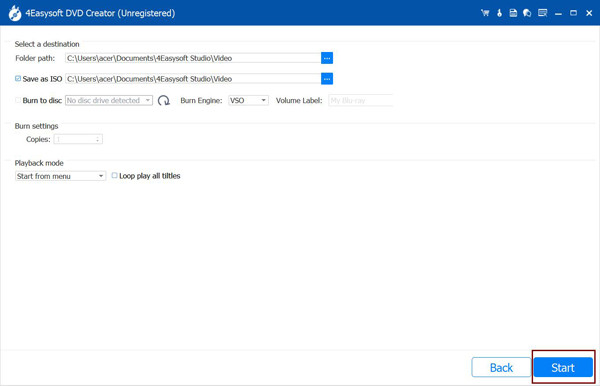
前4名:华硕BW-16D1X-U
价格:$124.67

ASUS BW-16D1X-U 是一款面向 Windows 和 Mac 用户的外置 BD-R 刻录机,集速度、多功能性和软件支持于一体。它配备了 CyberLink Power2Go 等软件,用于光盘刻录和备份,以及 Nero BackItUp 和 PowerBackup,提供更多备份选择。此外,由于其紧凑的设计,它便于携带。
特征:
• 能够读取和写入 DVD 和 CD 格式。
• 具有 M-DISC 支持,可进行长期数据存档。
• 蓝光、DVD 和 CD 的读写速度快。
- 优点
- 广泛的格式支持。
- 为您的系统提供时尚的设计。
- 缺点
- 与其他型号相比,它更高端。
- 一些人报告了光盘托盘弹出问题。
前五名:PIONEER BDR-212V
价格:$82.99

同时,这款先锋 BD-R 刻录机尤其以兼容 M-Disc 而著称,可确保长期存档数据。对于寻求高品质光驱的用户来说,它是热门选择之一,因为它能够提高刻录性能,实现更好的一致性和可靠性。此外,它还采用了精确写入技术,可最大限度地减少写入错误。
特征:
• 覆盖高达 16x BD-R 和 14x BD-R DL 刻录速度。
• QuickPlay 功能可实现更快的电影光盘加载。
• 具有降噪功能,可降低运行噪音。
- 优点
- 广泛格式支持。
- 防尘设计,保护驱动器。
- 缺点
- 它的价格可能比较高。
前 6 名:LG WH16NS40
价格: $67.99

对于注重价格和基本功能的用户来说,LG WH16NS40 是一个不错的选择。这是一款专为台式电脑打造的内置 SATA BD-R 刻录机。它能够处理各种光盘类型,例如四层、三层和双层 BD-R 光盘,是家庭和专业用途的理想选择。此外,它的设计考虑到了紧凑性,因此可以轻松放入大多数 PC 机箱中。
特征:
• 可以读取CD和DVD格式,确保向后兼容性。
• 提供比其他 USB 标准更快的数据传输速度。
• 其紧凑的设计非常适合台式机和笔记本电脑设置。
- 优点
- 定位为经济实惠的选择。
- 支持多种光盘格式。
- 缺点
- 它在运行过程中可能会产生一些噪音。
前 7 名:PIONEER BDR-212DBK
价格: $84.99

如果您想要一款高性能内置 BD-R 刻录机,Pioneer BDR-212DBK 是一个不错的选择!其刻录 BD-R 光盘的能力达到了惊人的 16 倍速,如果您想要快速存档大量数据,它就是您的不二之选。此外,更多功能增强了它的吸引力,包括噪音抑制和防尘设计,从而提高了整体体验和使用寿命。
特征:
• 减少燃烧过程中的噪音。
• 与 M-DISC 兼容,可进行长期数据存档。
• 支持各种光盘格式,例如 BD-R、BD-RE 和 DVD。
- 优点
- 采用优质材料制成。
- 提供快速的刻录速度。
- 缺点
- 它比其他存储选项更昂贵。
- 它可能不提供最新的功能。
结论
现在,选择 BD-R 刻录机取决于您的需求,无论您是想作为普通用户将珍贵的时刻保存到物理媒体上,还是作为专业人士存档数据。不要忘记考虑速度、成本和功能等因素,看看它们是否完全符合您的要求。同时,为了避免购买硬件, 4Easysoft DVD 制作工具 是您首选的刻录软件。其用户友好的设计、强大的功能和兼容性使其成为制作高质量蓝光光盘的不二之选,可确保您的数据在未来几年内得到保护。


