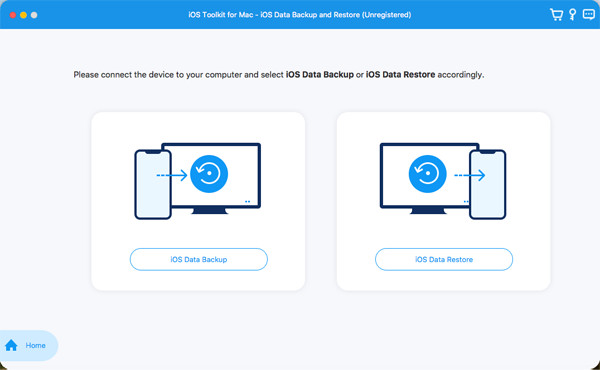
1.Connect Your Devices
发射 4Easysoft iOS 数据备份和恢复 and connect your iOS device to the computer via USB cable. After that, you can choose to backup or restore iOS data.
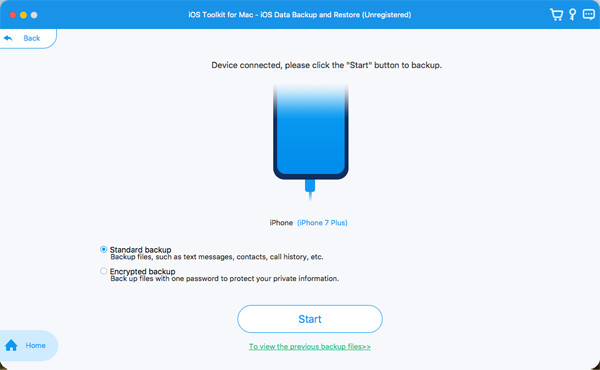
Choose the Desired Mode
There are two backup modes for you, including Standard Mode and Encrypted Mode. If you have some private information with password to backup and restore, please choose the encrypted mode.
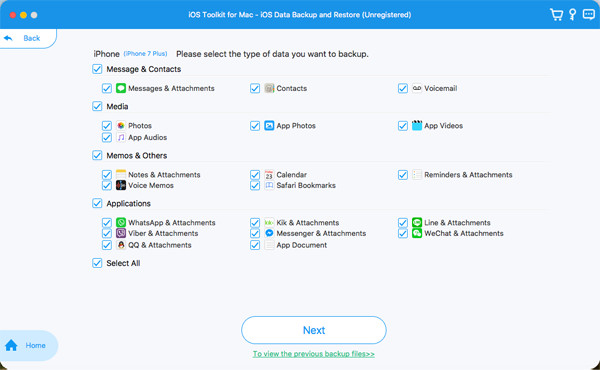
Select the Desired Data to Backup
After that, you can select the desired data, including the videos, photos, contacts, apps, and more. You can also select all data quickly. Then, click the 下一个 button to start backing up data.
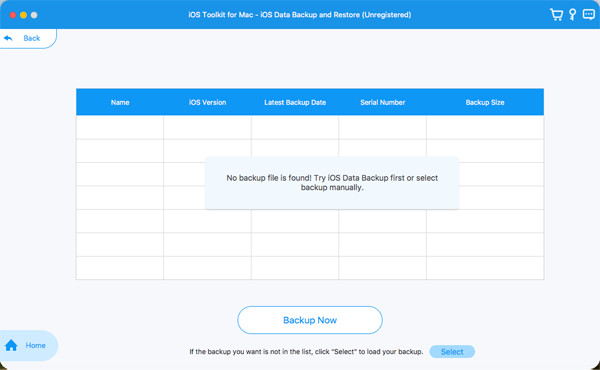
Restore Data from the Histories
If you want to restore data from your computer to new iPhone, just click the iOS数据恢复 button and choose the desired history to copy data.


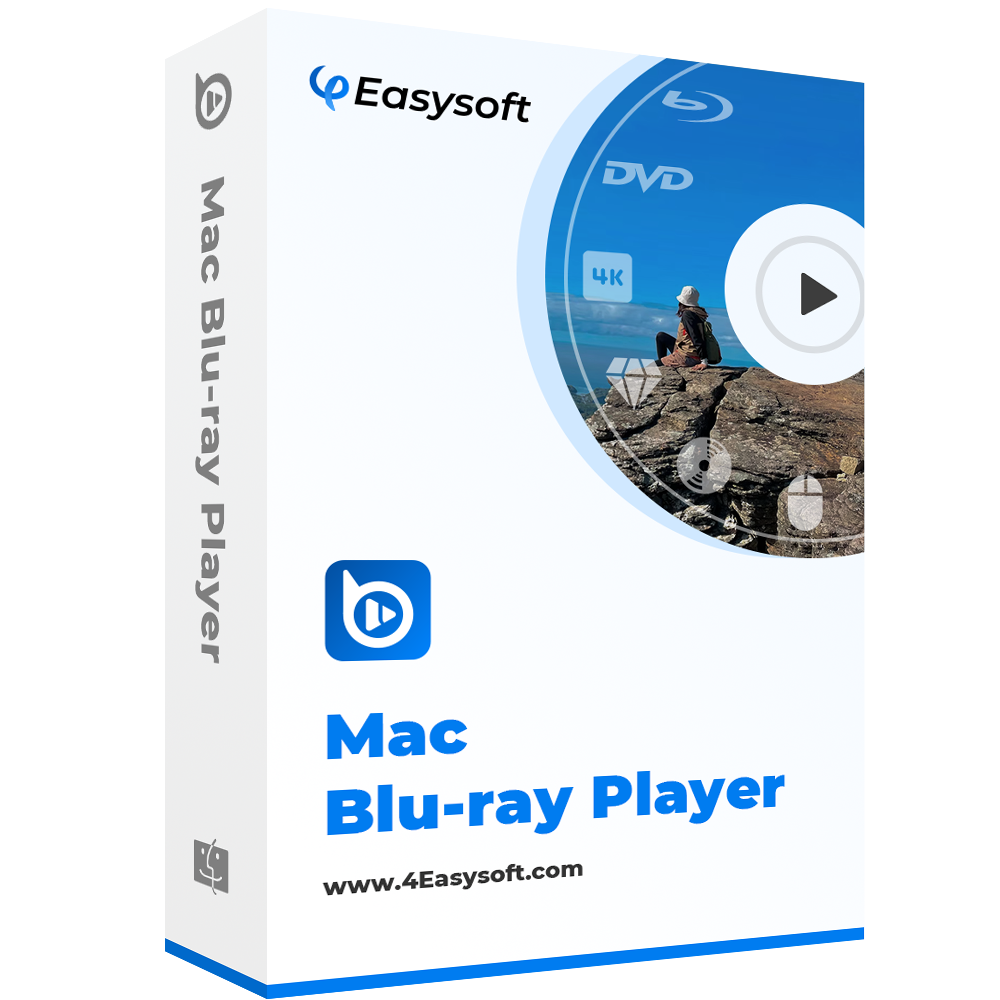

4Easysoft 1 + 1
Mac DVD Creator + Player Bundle
– 1 Month
$53.45
$37.50
 立即购买
立即购买 
100% 清洁安全购买
在线订购 100% 干净且安全。您的所有隐私和财务/个人信息都将受到 SSL 安全性的重视和保护。

30天退款保证
我们的所有产品都提供 30 天退款保证。请查看我们的退款政策,了解您是否有资格获得全额退款。

通过电子邮件即时交付许可证
订单确认后,我们的系统将自动将许可证信息发送到您的电子邮件地址。享受 100% 免费更新服务。

24 小时免费技术支持
通过电子邮件提供 24/7/365 免费技术支持:support@4easysoft.com。我们的资深专家随时准备帮助您解决任何技术需求。