Xbox 360 可以播放藍光嗎?了解徹底的答案
“Xbox 360 可以播放藍光嗎?”儘管 Xbox 360 已於 2016 年停產,但它仍然是業界最好的遊戲平台之一。它還允許用戶播放光碟。然而,儘管可以播放光碟,但這並不意味著它可以播放所有“光碟格式”,例如藍光。現在,為了進一步解釋為什麼 Xbox 360 不支援播放藍光,請繼續閱讀這篇文章!這篇文章全面回答了「Xbox 360 可以播放藍光嗎?」這個問題。下面開始潛水。
Xbox 360 可以播放藍光光碟嗎?詳細解答
Xbox 360 可以播放藍光嗎?再一次,答案是否定的。 Xbox 360 不支援播放藍光光碟。一個主要原因是它是在藍光開發之前發布的,這意味著它沒有對此光碟格式的內建支援。 Xbox 360 只能播放 DVD、CD 和 HD DVD。由於藍光可以提供高品質的輸出,從而吸引了消費者,因此微軟決定發布一款支援藍光光碟的遊戲機,例如 Xbox One。在這種情況下,微軟最新的Xbox遊戲機(Xbox 360除外)給市場帶來了競爭壓力。再說一遍,Xbox 360 可以播放藍光光碟嗎?不幸的是,不能,但其最新的 Xbox 遊戲機(例如 Xbox One)可以。
翻錄光碟以在 Xbox 360 上播放藍光視頻
如果問題的答案是“360 可以播放藍光嗎?”是否定的,讓這篇文章反對這一點,為您提供最佳解決方案,使您的 Xbox 360 能夠播放藍光內容。那個解決方案是什麼?解決方案是將藍光光碟翻錄為 Xbox 360 支援的數位格式,例如 WMV。你會怎麼做?探索以下方法!
方法一: 4Easysoft DVD 翻錄器
將藍光內容翻錄為 WMV 的第一種方法是使用專業軟體 4Easysoft DVD 翻錄器!沒有限製或約束,該工具可讓您將藍光光碟翻錄為 600 多種格式,包括 WMV 和裝置預設(包括 Xbox 360)。這樣,您就可以同時翻錄多個藍光影片,並減少等待時間。此外,該工具還可以在不影響其原始品質的情況下翻錄藍光內容。因此,將其轉換為數位檔案後,您在 Xbox 360 上播放藍光內容時仍然可以獲得高品質的輸出!那麼,Xbox 360可以播放藍光嗎?是的,可以。只需將其翻錄即可在其上播放藍光影片。

透過套用視訊濾鏡和效果重新定義您的藍光內容視覺效果。
允許您在翻錄藍光光碟之前對其進行自訂:新增字幕和音軌。
配備編輯功能,例如裁剪以去除邊緣和剪切以去除場景。
注入輸出調整選項,以提高輸出的品質、解析度、幀率等。
步驟1安裝 4Easysoft DVD 翻錄器 在您的計算機上。然後,請執行該工具,將藍光光碟插入驅動器,然後按一下「載入 DVD」下拉按鈕。接下來,點擊“載入 DVD 光碟”。
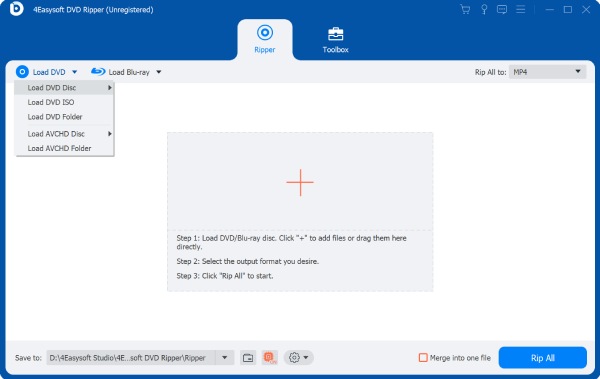
第2步之後,選擇插入的光碟並點擊“完整標題清單”按鈕以載入所有標題。然後,透過勾選複選框來選擇您想要翻錄的所有標題。最後,按一下“確定”。
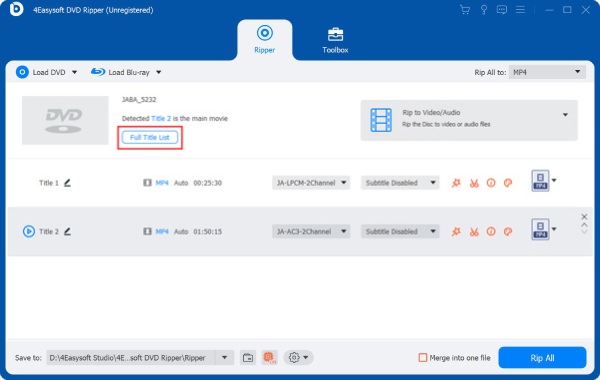
步驟3然後,點擊右上角的“全部翻錄”,點擊“視訊”選項卡,查看並選擇左側的“WMV”,然後選擇“與來源相同”。您也可以將其翻錄到「裝置」標籤上的「Xbox 360」。
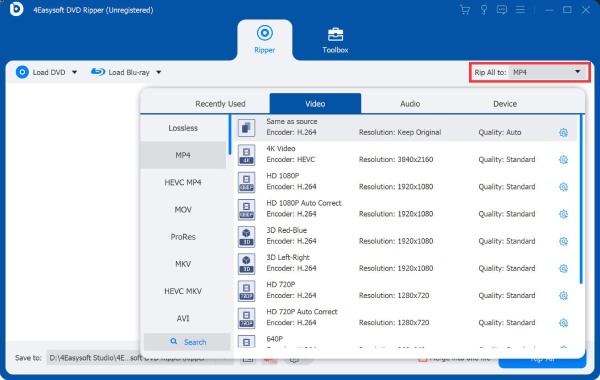
步驟4接下來,點擊帶有「齒輪」符號/圖示的「自訂設定檔」按鈕來調整輸出的解析度、幀速率、位元率等,以保留藍光的原始品質。
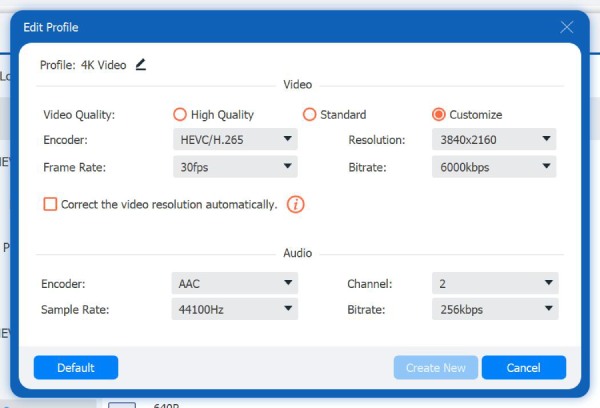
步驟5然後返回工具主介面,查看字幕和音軌。最後,點選「全部翻錄」按鈕啟動翻錄過程。
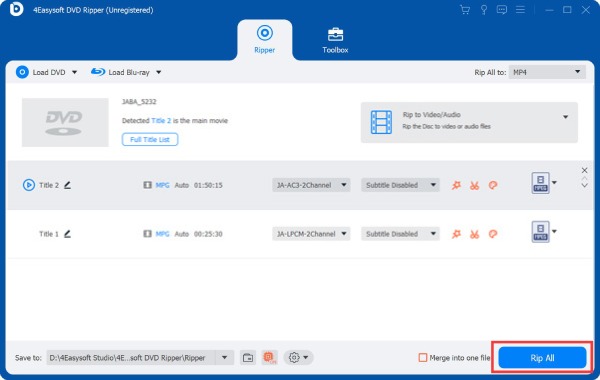
方法二:手煞車
除了第一個選項之外,您還可以使用 Handbrake 來反對「Xbox 360 可以播放藍光嗎?」問題的答案。透過 Handbrake,您可以免費使用進階輸出配置有效地翻錄藍光。但是,Handbrake 只能破解未受保護的藍光光碟。此外,它提供了一個複雜的過程,如果您是翻錄光碟的新手,這可能不太方便。如果您仍想嘗試此操作,請按照以下步驟使用 Handbrake 將藍光內容翻錄為數位檔案。
步驟1在您的電腦上安裝手煞車。然後,請執行該工具,將未受保護的藍光光碟插入驅動器,然後等待其載入。
第2步接下來,一旦它出現在“來源選擇”工具上,請單擊它並等待掃描過程完成。完成後,前往「標題」部分並選擇您要翻錄的標題。
步驟3之後,點擊“格式”下拉按鈕並選擇“MP4”格式。然後,按一下「瀏覽」按鈕,選擇目標資料夾,然後按一下「開始編碼」開始翻錄。
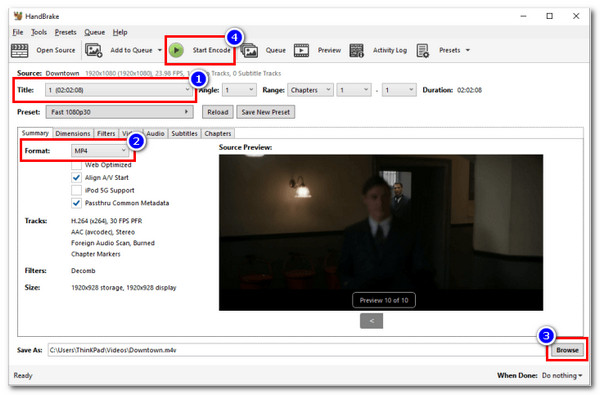
方法三:VLC
另一個免費工具也可以對「Xbox 360 可以播放藍光嗎?」這個問題給出肯定的答案。是 VLC 媒體播放器。手煞車也是如此;您也可以使用 VLC 提取藍光內容。不幸的是,它也無法撕裂受保護的光碟。儘管它提供了插件,但並不能保證它可以有效地翻錄藍光光碟。但是,如果您的藍光光碟不受保護,您可以按照以下步驟使用 VLC 將其翻錄為數位檔案。
步驟1在您的電腦上安裝 VLC。如果您的電腦上已安裝 VLC,請執行它並將未受保護的藍光光碟插入光碟機。
第2步之後,點擊右上角的“媒體”標籤並選擇“轉換/儲存”選項。然後,按一下「光碟」選項卡,勾選「藍光」單選按鈕,然後選擇插入的光碟。
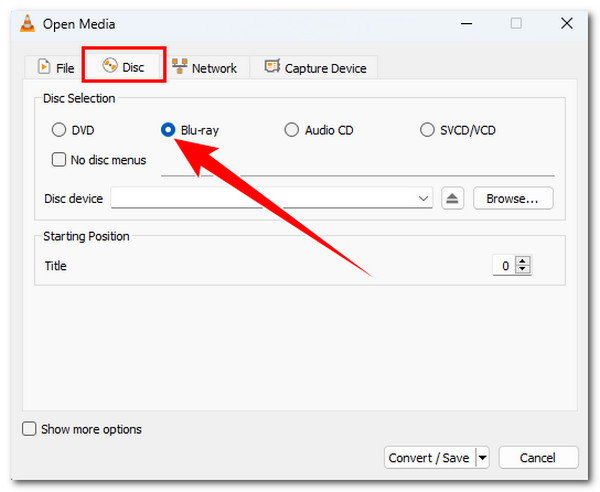
步驟3然後,按一下“轉換/儲存”。接下來,選擇「影片 - H.264 + MP3 (MP4)」作為輸出格式,然後按一下「瀏覽」按鈕選擇輸出目的地。最後,點擊“開始”。
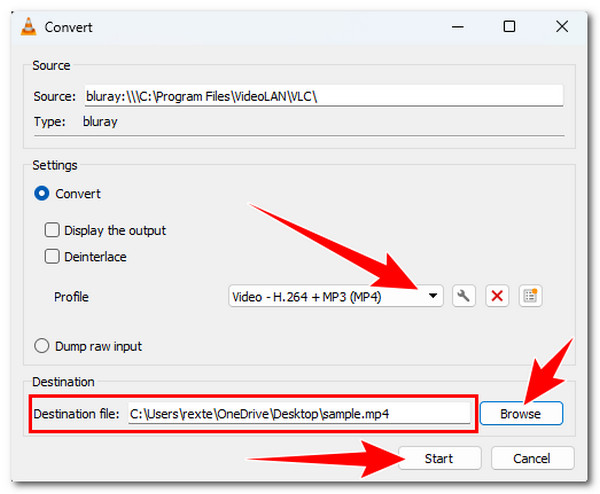
結論
在這篇文章中,您將了解「Xbox 360 可以播放藍光嗎?」這個問題的答案。不幸的是,不能,因為 Xbox 360 沒有播放藍光的內建功能。那是因為微軟在藍光開發前就已經製作了Xbox 360。但即使如此,值得慶幸的是,您仍然可以透過一種解決方案在 Xbox 360 上播放藍光,那就是翻錄其內容。如果您問最好使用什麼工具,那就是 4Easysoft DVD 翻錄器!那麼,您還在等什麼呢?立即使用此工具開始翻錄藍光!


