將影片轉換為 PS3/4 支援格式以便輕鬆播放的 3 種方法
如果您想在更大螢幕的 Play Station 上播放視頻,您應該首先將視頻轉換為 PS3/4/5,以便流暢播放。無論您在電腦上下載 MKV 電影還是 WebM 線上視頻,都可以將它們傳輸為 AVI、MP4、WMV、TS 和 M2TS 格式,這些格式與 PS3/4/5 相容。本文將介紹一個將視訊高品質轉換為 PS3/4/5 的專業工具以及一些更輕鬆轉換的線上工具。
指南清單
第 1 部分:如何快速將影片轉換為 PS3 [Windows/Mac] 第 2 部分:如何免費在線上將影片轉換為 PS3 支援的格式 第 3 部分:有關將影片轉換為 PS3 以在大螢幕上播放的常見問題解答第 1 部分:如何快速將影片轉換為 PS3 [Windows/Mac]
在大螢幕上播放電影非常愉快,您可以將 PS3 連接到電視以獲得更精彩的播放。要成功實現這一目標,您應該依賴 4Easysoft全能視訊轉換器 將影片轉換為 PS3 相容格式以便流暢播放。這款功能強大的工具可在 Windows 和 Mac 上使用,支援將影片匯出為 1000 多種無損品質格式。此外,在將影片轉換為PS3後,它還提供許多專業功能,例如速度控制器、品質增強器、GIF製作器等。

將影片轉換為 PS3 和其他 1000 多種格式,包括 AVI、MP4、TS、WMV、M2TS 等。
調整視訊編解碼器、解析度、品質、幀速率和音訊設定以保持高品質。
使用預設導出到不同的設備,例如具有 720p 解析度的 PS3 和 PS4。
增強視訊品質、壓縮視訊、分割畫面等附加功能。
步驟1免費下載 4Easysoft全能視訊轉換器 在您的 Windows/Mac 上並啟動它。點選 新增文件 按鈕或 加 圖示將所需的影片新增至軟體中。您也可以拖放影片以轉換為 PS3/4/5。

第2步點選 全部轉換為 選單並選擇視訊選項卡。然後您可以選擇 AVI、MP4、WMV 或 TS 格式來轉換 PS3 的影片。更重要的是,您可以選擇 裝置 選項卡並單擊 遊戲 菜單。然後您可以直接將影片轉換為PS3/4/5。

步驟3之後,您可以單擊 齒輪 圖示以更改視訊和音訊設定。您可以在此處更改視訊品質、解析度、幀速率和位元率,以保持高品質的輸出。然後您可以單擊 創建新的 按鈕儲存設定。
步驟4最後返回主介面,點選 全部轉換 按鈕開始將影片轉換為 PS3/4/5。透過這種方式,您可以 將 MKV 轉換為 MP4 以便在 Play Station 上更輕鬆地播放。

第 2 部分:如何免費在線上將影片轉換為 PS3 支援的格式
線上工具還可以幫助您將影片轉換為 PS3,並且適用於 Windows 和 Mac 瀏覽器。以下兩種視訊轉換器都易於使用,但它們有尺寸限制,且高品質輸出的功能較少。繼續閱讀以了解詳細步驟。
1. 4Easysoft 免費影片轉換器
這是一款多功能線上工具,支援將300多種格式的影片轉換為PS3。
步驟1前往官方網站 4Easysoft 免費影片轉換器 並點擊 立即轉換視頻 按鈕從您的電腦新增所需的影片。
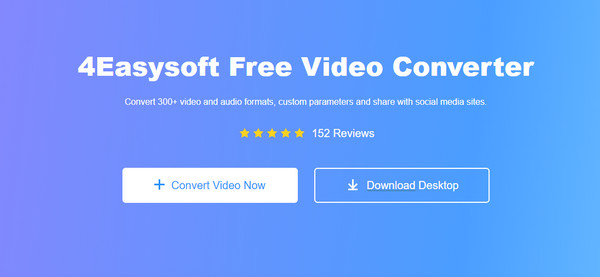
第2步您也可以單擊 新增文件 按鈕可同時批次轉換更多影片。然後,您應該從底部清單中按一下 MP4、AVI、WMV 或 TS 格式。您也可以使用它來轉換 MOV 轉 MP4、AVI 和 PS3 支援的其他格式。
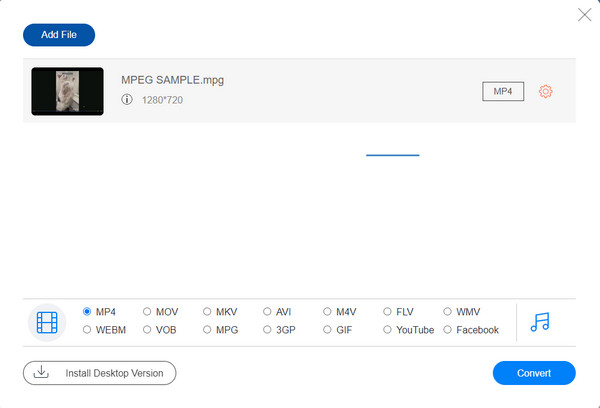
步驟3點選 自訂設定檔 圖標並根據您的需求更改視訊編解碼器、解析度、品質和幀速率。最後,您可以點擊 轉變 按鈕開始將影片轉換為 PS3/4/5。
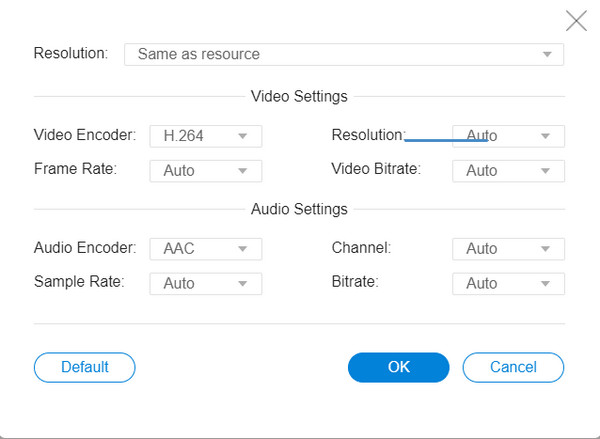
2.免費轉換
這是另一個將影片轉換為 PS3 裝置的簡單線上工具。您無需登入即可匯入最大 1GB 的影片。以下是詳細步驟:
步驟1在任何瀏覽器上導航至 FreeConvert 工具並找到所需的轉換器,例如 M4V 轉 MP4 轉換器、VOB 到 MP4 轉換器等等。然後您可以單擊 選擇文件 按鈕新增影片。
第2步之後,您可以點擊向下箭頭來調整進階選項,例如視訊編解碼器、大小、幀速率等。 轉換為 MP4 按鈕開始轉換,然後按一下 下載 按鈕將轉換後的影片儲存到 PS3。
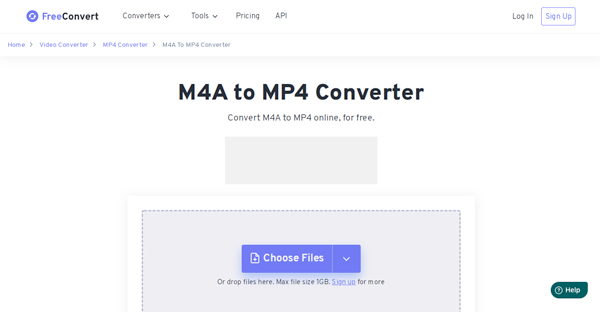
第 3 部分:有關將影片轉換為 PS3 以在大螢幕上播放的常見問題解答
-
1. 如何將轉換後的影片導入PS3?
由於PS3只能儲存小文件,而且大部分都是遊戲。您需要使用外部硬碟或 USB 在 PS3/4/5 上播放所需的影片。
-
2. 我可以在 PS3 上播放 DVD 嗎?
大多數 DVD 都可以在 PS3 上播放。那是因為PS3可以讀取光碟,包括遊戲和電影DVD。但如果您的 DVD 是在與 PS3 不同的地區購買的,則會出現播放問題。因此,您可以先將 DVD 轉換為 PS3。
-
3. 為什麼我的PS3無法讀取USB來播放影片?
在 PS3 上匯入和播放影片需要 USB,但您應該注意,PS3 只能讀取 FAT32 格式的 USB 驅動器,而無法讀取 NFTS 格式的 USB 驅動器。因此,您應該先檢查您的 USB,然後在將影片轉換為 PS3 後使用正確的 USB。
結論
以上是將影片轉換為 PS3/4/5 以便流暢播放影片的 3 種有效方法。現在您知道 PS3 僅支援 AVI、MP4、WMV、TS 和 M2TS 格式。並使用 4Easysoft全能視訊轉換器 將影片轉換為 PS3 是您的最佳選擇。它將保持原始的高品質和所需的設定。此外,您還可以使用它進行編輯、裁剪、添加效果等。免費下載並立即嘗試!



