- 多媒體
- 藍光/DVD
對於蘋果機
- Mac 藍光播放器
- Mac DVD 開膛手
- Mac DVD 製作器
- 移動的
- 線上工具
免費線上解決方案
- 免費視訊轉換器
- 免費螢幕錄影機
- 免費 HEIC 轉換器
- 店鋪
- 資源
- 支援
 對於蘋果機
對於蘋果機 免費線上解決方案
免費線上解決方案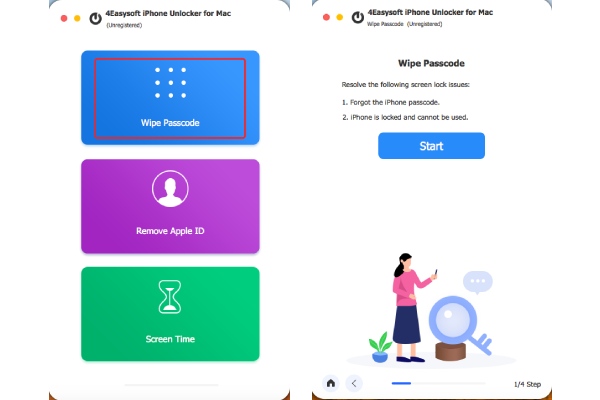
發射 4Easysoft iPhone Unlocker Mac 版 下載後,從擦除螢幕密碼、刪除 Apple ID 和解鎖螢幕時間中選擇所需的解鎖模式。然後,點擊 開始 按鈕繼續。
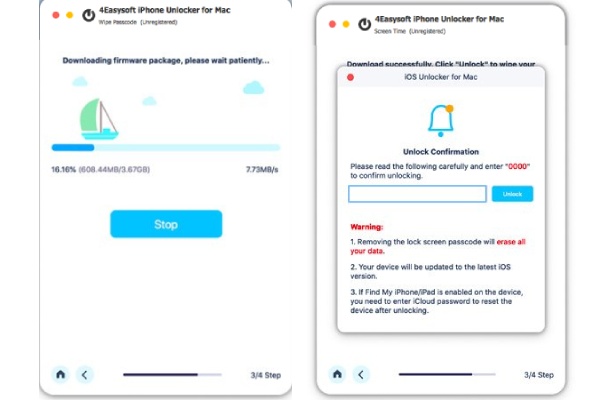
它會快速檢測您的iOS設備的信息,您也可以輕鬆更正。確認後,您應該單擊 開始 按鈕下載韌體包。
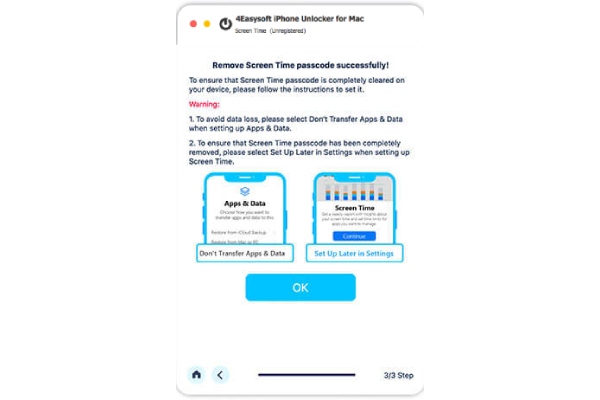
幾分鐘後,安裝韌體時需要在框中輸入0000。最後,點擊 開鎖 按鈕開始解鎖螢幕。
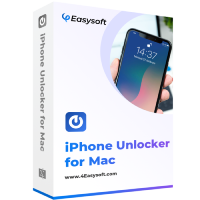
終身價格: $59.94
4Easysoft iPhone Unlocker Mac 版
4Easysoft iPhone Unlocker for Mac 可解鎖螢幕密碼、刪除 Apple ID、繞過螢幕時間等。



4Easysoft 1 + 1 Mac 版
iPhone 解鎖+ Mac 版
- 壽命
$119.90
$83.93
 立即購買
立即購買 
100% 清潔安全購買
100% 線上訂購乾淨且安全。您的所有隱私和財務/個人資訊都將受到 SSL 安全性的重視和保護。

30天退款保證
我們所有的產品均提供 30 天退款保證。查看我們的退款政策,以了解您是否有資格獲得全額退款。

透過電子郵件即時交付許可證
一旦您的訂單得到驗證,我們的系統將自動將許可證資訊傳送到您的電子郵件地址。享受100%免費更新服務。

24 小時免費技術支援
透過電子郵件提供 24/7/365 免費技術支援:support@4easysoft.com。我們的資深專家隨時準備協助您解決任何技術需求。