Convert, edit, and compress videos/audios in 1000+ formats with high quality.
8 Top-Tier Zune Video Converters You Can’t Afford To Miss!
Listening to music or watching videos/movies from your old Zune device is difficult with the advanced technology today, that’s because the default format of Zune videos is WMV. Thus, you need a prefect Zune video converter on Windows/Mac if you want to play or watch Zune videos on a bigger screen with more convenience. Luckily, you dive on the right page! Keep on reading to learn the top 8 Zune Video Converters available today.
Guide List
Part 1: Top 8 Zune Video Converters on Windows/Mac [High Quality] Part 2: FAQs about the Best Zune Video ConverterPart 1: Top 8 Zune Video Converters on Windows/Mac [High Quality]
Many video converters are available today, offering free, paid, or freemium options. And the below list is the top 8 Zune video converters each with brief descriptions. In the end, you figured out which Zune video converter works best for you.
1. 4Easysoft Total Video Converter (Windows/Mac)
You can begin with the ultimate Zune video converter, the 4Easysoft Total Video Converter. The program works perfectly for Windows and Mac and gives full support for more than 600 file formats for video and audio. Plus, you are allowed to increase the audio and music file if you can't hear the audio well. Furthermore, the program permits you to customize the video and audio settings to get the high quality you deserve.
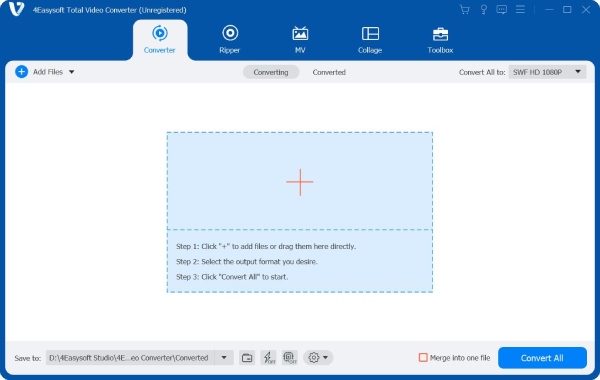

Support more than 600 video and audio formats, including MP4, AVI, MP3, AAC, and so on.
Let you batch convert multiple files and get it all at once.
Guarantee a high-quality output, as it allows you to adjust video and audio settings.
Give you an ultra-fast speed conversion of files, still maintaining the quality.
100% Secure
100% Secure
2. Handbrake (Window/Mac/Linux)
Handbrake is one of the most well-known converters out there. As a Mac Zune video converter, it provides a friendly user interface, but it is a bit complicated. Moreover, it gives you many presets, allowing you to adjust any specific device for the best quality. Other than that, this Zune video converter also enables you to customize encoding settings, select frame rate, change codec, and more.
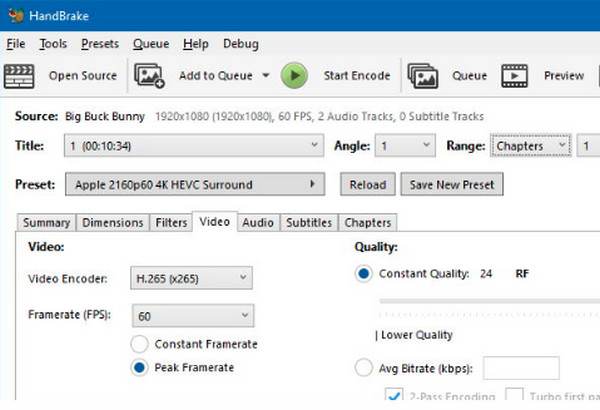
- Pros
- Support batch conversion.
- Can work as a DVD ripper.
- Excellent preset support.
- Cons
- Not having an appealing interface.
- Cannot handle copy-protected DVDs.
3. Any Video Converter (Windows/Mac)
Any Video Converter or AVC can be your best Windows/Mac Zune video converter with its promising output. It supports more than 200 file formats and is an effective tool for converting video and audio formats to compatible ones. In addition, it can work as your DVD ripper as well as video editing software.
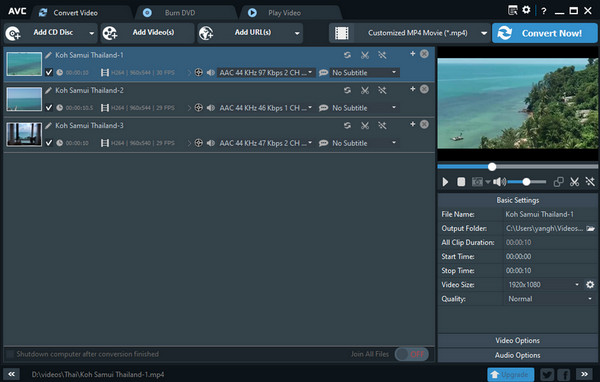
- Pros
- Offer batch conversion.
- Have a built-in editor.
- Contain no advertisements.
- Cons
- Have lots of extra software.
- Do not support a 2D conversion.
4. VLC Media Player (Windows/Mac/Linux)
Besides being a famous media player, VLC works as a Zune video converter on Windows/Mac/Linux. It plays most of the media files out there as well as converts files into different formats. Compared to other converters, VLC is not the best, but it is still worth trying to convert files. It is a free program that works with most file types.
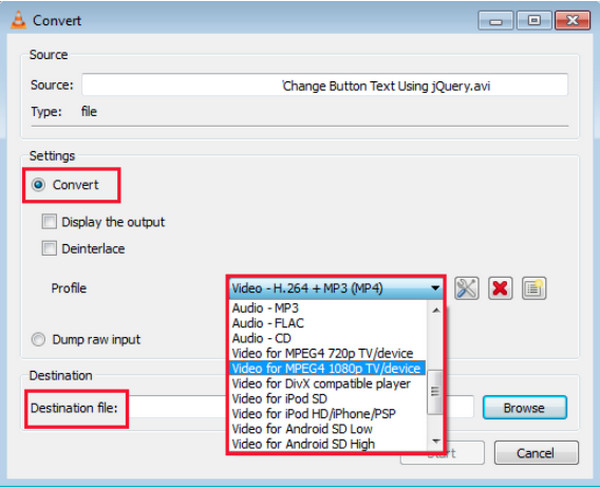
- Pros
- Excellent compatibility with most file types.
- Equipped with a basic video editor.
- Let you preview the output.
- Cons
- Can’t manage a music library.
- Lack advanced features.
5. DVDFab Video Converter (Windows/Mac)
If you’re looking for a Windows/Mac Zune video converter that supports more than 1000 video and audio formats, go for DVDFab Video Converter. It is a reliable converter that includes captured video, video from online, or a recorded one to be converted. Furthermore, it lets you control the parameters to be adjusted.
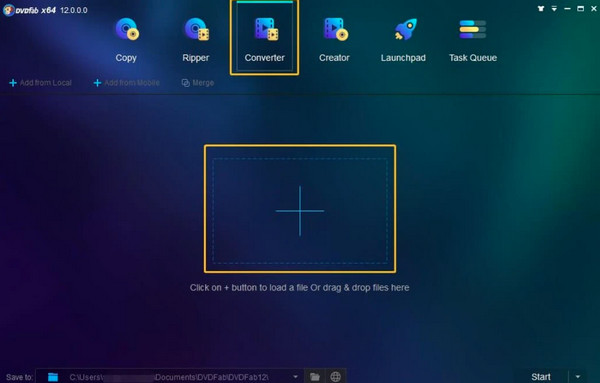
- Pros
- Support converting up to 1080p, 4K, 5K, and 8K.
- Well labeled the main interface.
- Cons
- Complicated at first use.
- Too limited features compared to other converters.
6. Freemake Video Converter (Windows)
Freemake Video Converter offers an exclusive feature as your Windows Zune video converter. You can easily use this program to the conversion of your video, audio, and image files to another format without quality compromise. Additionally, it is compatible with more than 500 formats and makes additional edits to your videos.
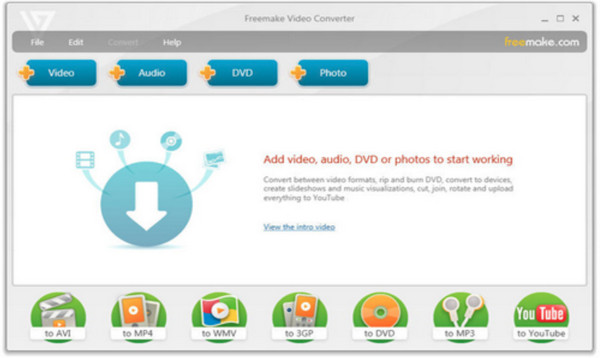
- Pros
- Fast conversion speed.
- Supports a significant number of codecs.
- A light-weight video converter.
- Cons
- Have a watermark when converted.
- Slow processing for large videos.
7. VSDC Free Video Converter (Windows/Mac)
VSDC is a video converting program that supports fast conversion speed with high quality. It enables users to convert popular video file formats as well as audio into different formats. Besides this, as a Zune video converter on Windows 11/10/8/7, it offers users collections of presets, allowing them to select the proper video resolution and formats easily.
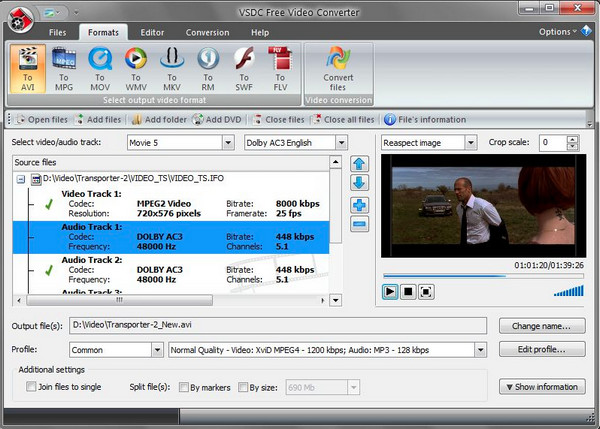
- Pros
- Provides advanced export presets.
- Can merge several files.
- Have a fast conversion speed.
- Cons
- Put watermark on the converted video.
- Not very beginner-friendly.
8. VideoProc Converter (Windows/Mac)
You’re down to the last Zune video converter on the list, which is the VideoProc Converter. The program enables you to convert files to over 420 formats. You can also explore its editing toolbox it provides wherein you can trim, merge, adjust the speed, and more. In addition, you can turn the large ones into smaller file sizes with the Compress tool.
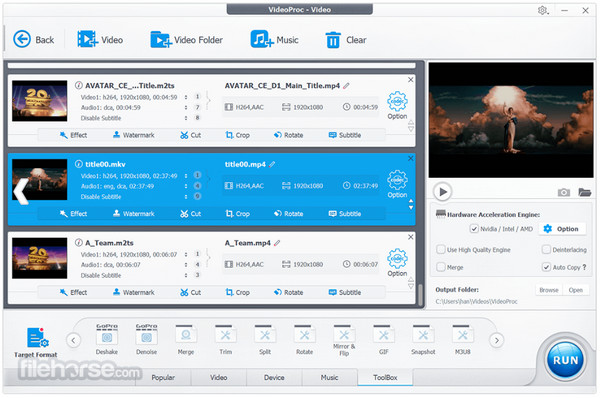
- Pros
- Give support for more than 420 file formats.
- Includes video editing tools.
- No advertisements provided.
- Cons
- Too many limitations in the free version.
- Sometimes lag causes it to drop suddenly.
Part 2: FAQs about the Best Zune Video Converter
-
Is Freemake safe to use as a Mac Zune video converter?
As a converter, Freemake is a good option for someone who needs to do a basic conversion. However, sometimes, it may require downloading some adware while you're using the program, which can frustrate you.
-
How to use VLC Media Player as a Zune video converter?
On the main interface of VLC, hit the Media from the above menu, then go to Convert/Save from the drop-down. After that, add the file you want to convert. Then, click the Convert/Save button again, and select the file location in the Browse menu. Next, under Profile, choose the output format you desire. Finally, you can click on the Save and then Start button.
-
Can I use Handbrake even offline?
Handbrake works as a Zune video converter that doesn’t require you to connect to any internet connection to perform the conversion. It will be running even without Wi-Fi.
Conclusion
Now, it’s time to choose which among the top 8 converters stands out for you! With the brief descriptions and unique characteristics of each, choosing the best Zune Video Converter on Windows/Mac comes easily. If you haven't selected one in mind, consider using the 4Easysoft Total Video Converter. This program works flawlessly on Windows and Mac and gives full support for more than 600 file formats. It also offers you customization settings to get the high quality you want. Other than that, it has a built-in editor, trimming, and a preview feature. Try it out now!
100% Secure
100% Secure



