Rip DVD to MP4 (H.264/HEVC) and other popular formats with Original Quality
6 Best Roku TV DVD Player: 2025’s Most Suitable DVD Players!
Watching DVD movies on a Roku TV at home will provide you with the best watching experience, especially if it supports a large screen display. However, Roku TV doesn’t support a built-in DVD player. But, thankfully, Roku TV allows its users to use an external DVD player to play DVD movies! And on this post, you’ll see the 6 best Roku DVD players here, together with their price range, pros, and cons. So, without further ado, start exploring each of them now.
Guide List
Best 5 Roku DVD Players: Choose the Suitable One How to Connect Roku DVD Players to TV [Detailed Steps] The Easiest Way to Play Ripped DVD Movies on Roku FAQs about Roku DVD PlayerBest 5 Roku DVD Players: Choose the Suitable One
As mentioned earlier, you will see 6 Roku TV DVD players in this post. However, one of them is not a DVD player, but a DVD ripper, which you will find out why this type of tool is included here later on! In the meantime, you can first explore this post’s 5 best Roku DVD players with their corresponding pros, cons, and prices. Then, choose the one you think you prefer to use.
1. Panasonic DVD-S700 DVD player (Price: $44.88)
The first recommendation you can use as a Roku TV DVD player is the Panasonic DVD-S700 DVD player. This player supports an HDMI connection that lets you connect to Roku TV. Moreover, this player is also infused with a 1080p HD upscaling feature and integrated with Dolby audio, which are features that can definitely bring the best DVD-watching experience.

- Pros
- Supports playing all DVD regions.
- Capable of playing a wide range of DVD formats.
- Fast to load up DVDs.
- Cons
- It is not the cheapest DVD player on the market.
- It is having a hard time playing some DVD region codes.
2. LG DP132H DVD player (Price: $39.99)
Another Roku DVD player you should check is the LG DP132H DVD player. This DVD player also supports the HDMI connection method and lets you enhance your DVD movie's original quality to full HD. Additionally, it supports easy-to-use playback/touch controls, which you can easily perform pause, power off/on, play, etc.

- Pros
- It has Dolby Digital support.
- It supports a built-in CD ripper feature.
- It supports a USB port that lets you play media files from USB.
- Cons
- It is not a region-free DVD.
- It is occasionally unable to play DVD movies properly. Sometimes, it mutes movies.
3. Sony DVP-SR510H DVD player (Price: $30.04)
The following recommendation that you will surely love is the Sony DVP-SR510H DVD player. Now, since Sony is known for image processing, this player also supports the 1080p upscaling feature. Moreover, it also provides you with HDMI support, Dolby Digital audio, DVD R+ format playback, and more! This player is indeed one of the best Roku DVD players.
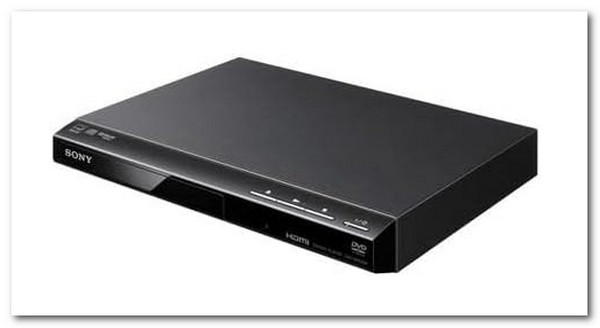
- Pros
- One of the most affordable DVD players.
- Enhance DVD movies without any obvious jagged edges.
- It supports many DVD formats.
- Cons
- Takes a lot of time to start.
- It is not a region-free DVD player.
4. Impecca DVHP-9117 DVD player (Price: $32.43)
The second to last Roku DVD player recommendation you must also check is the Impecca DVHP-9117 DVD player. Although this DVD player is affordable, it offers many features and fast load times! Moreover, it offers a great playback with NTSC and PAL and upscale DVD movie’s original quality to 1080p.

- Pros
- Support HDMI connection.
- It is equipped with a USB port for quick media loading.
- It offers an immersive DVD movie-watching experience.
- Cons
- It doesn’t support Dolby Audio.
- It occasionally suffers from playback issues.
5. GPX DH300B DVD player (Price: $39.47)
The last Roku DVD player recommendation is the GPX DH300B DVD player. This player also supports a 1080 upscaling feature that can enhance the quality of a DVD movie. Moreover, like the Impecca DVHP-9117 DVD player, this player also supports playing PAL and NTSC. Furthermore, it also supports an HDMI connection, which enables you to connect to Roku TV.
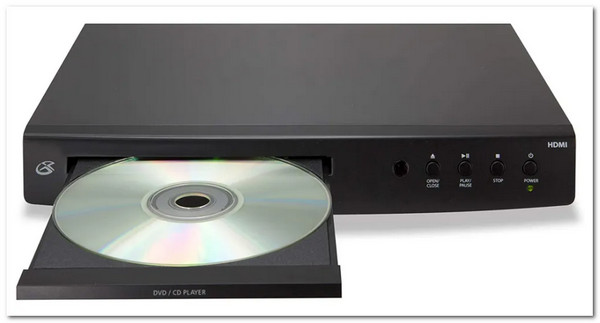
- Pros
- It supports DVD playback with multiple audio tracks and subtitles.
- Capable of playing rewritable discs, such as DVD+R and DVD+RW.
- It offers fast DVD loading.
- Cons
- It doesn’t support a USB port.
- It is not equipped with Dolby Audio.
How to Connect Roku DVD Players to TV [Detailed Steps]
There you have it! Those are the 5 best Roku DVD players to play movies on Roku TV. Now, if the DVD player above captures your interest, and you want to know how to connect it to Roku TV, this part is for you! This part shows the detailed steps to connect Roku DVD players to TV via an HDMI cable. Explore it now.
Step 1Unplug both Roku TV and DVD player on the power source. After that, connect the one end of the HDMI cable to your Roku TV’s output HDMI ports, which you can see at the back. Then, link the other end to the HDMI OUT jack of your DVD player.
Step 2Next, plug both devices’ power cords into the power source and turn them on. After that, on your Roku TV’s home screen, select the "HDMI 1, HDMI 2, or HDMI 3" input option based on the HDMI jack you used on Roku TV earlier.
Step 3Then, place the "DVD" into the DVD player, and you can now play and watch the inserted DVD on your Roku TV. And that’s it! Those are the steps how to connect a DVD player to a Roku TV.
The Easiest Way to Play Ripped DVD Movies on Roku
That’s it! Those are the 5 best Roku DVD players and the steps on how to connect a DVD player to a Roku TV. If you can’t afford a DVD player and still want to play movies on your Roku TV, you can use the professional 4Easysoft DVD Ripper tool! This Windows and Mac-compatible tool lets you rip DVD movies to over 600+ digital and device preset formats. Moreover, this tool is also infused with multiple settings to compress the DVD movie’s size but preserve its original quality. Furthermore, although this tool can provide high-quality ripped output, you can further enhance it using its output tweaking options.

Incorporated with GPU-accelerated technology that rips DVDs at 60X faster speed.
Allows you to add subtitles, audio tracks, apply effects, filters, etc.
Offer MPG Lossless format that keeps original quality, subtitle, and audio tracks.
Capable of decrypting DVD restrictions like DVD region codes.
100% Secure
100% Secure
How to Rip DVD Movies Using 4Easysoft DVD Ripper to Play it on Roku TV Without Using a Roku DVD Player:
Step 1Download and install the 4Easysoft DVD Ripper tool on your computer. Then, launch the tool, insert the DVD you want to rip on your computer’s disc driver and click the "Load DVD" dropdown button. Next, select the "Load DVD Disc" option and tick your disc driver.

Step 2After that, click the "Full Title List" button to access your DVD’s titles. On the new window, select all the "titles" you wish to rip by ticking their corresponding "checkbox" button. Once you are done, click the "OK" button.
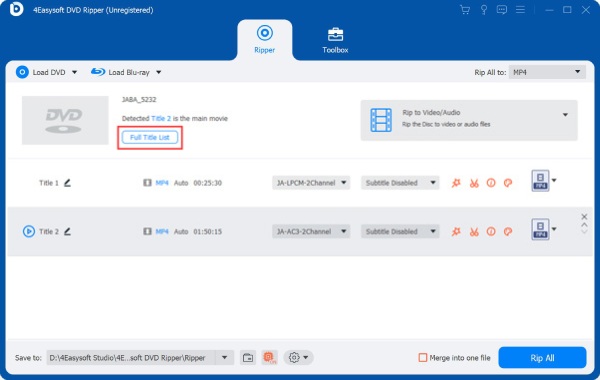
Step 3Next, select the "Rip to Video/Audio" option from the list on the right and tick the "Rip All to" dropdown button to access the tool’s offered formats. Then, on the pop-up window, click the "Video" tab, select the "MP4" option, and choose the one you prefer from the list.
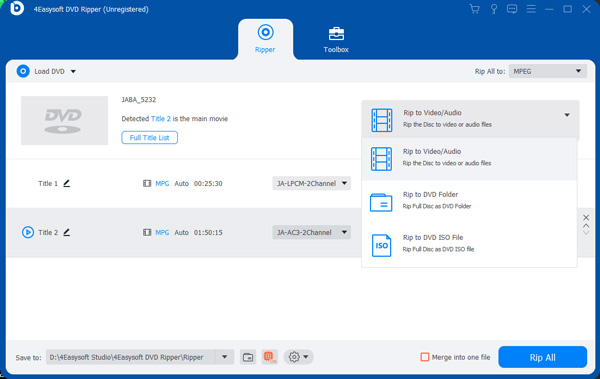
Step 4Once you finish the above setup, tick the "Rip All" button at the lower right corner of the tool’s interface to initiate the ripping and conversion process. Once done, you can transfer the ripped file to a USB drive, plug it in on your Roku TV, and play it.
FAQs about Roku DVD Player
-
What are the video formats I can play on Roku TV?
The video formats supported by Roku TV are H.264/AVC, MKV, MOV, and MP4. You must rip and convert your DVD movies to those formats to ensure the output will be played on Roku TV.
-
Can I set my Roku TV remote to control the DVD player?
Unfortunately, you can’t. The Roku TV remote is specifically designed to control or navigate the TV’s features, functions, options, and more. You can use its designated remote or purchase a universal remote to control your DVD player.
-
Why is my DVD player not connecting to my Roku TV?
If your DVD player is not connecting to your Roku TV, try a different HDMI cable and connect both devices again. In case the connection issue persists, you can contact your DVD manufacturer and ask if the player is compatible with your Roku TV.
Conclusion
There you go! Those are the 6 best Roku DVD players to play DVD movies. After reading this post, you can now enjoy watching your DVD movies on your Roku TV! If you can’t afford a DVD player and still wish to play and watch DVDs, you can use the professional 4Easysoft DVD Ripper tool to rip DVD movies to a digital format. With this tool’s powerful DVD ripper features, you can rip DVDs to a digital format at 60X faster speed with high quality. To discover more about this tool’s features, visit its official website today.



