Convert, edit, and compress videos/audios in 1000+ formats with high quality.
10 Best Explainer Video Maker Tools [Main Feature/Pros/Cons]
An Explainer Video Maker is a tool that helps you create an animated video to feature a subject, product, or service engagingly. These Explainer Video Maker tools can be installable software or accessible via a browser. If you are looking for an Explainer Video Maker tool that lets you educate your viewers through a video presentation, thankfully, you landed here! This post features the ten best Explainer Video Maker tools with their pros and cons. Explore them now!
Guide List
Best 10 Explainer Video Makers on Windows/Mac Bonus Tips to Make High-quality Explainer Videos FAQs about the Best Explainer Video MakerBest 10 Explainer Video Makers on Windows/Mac
As mentioned earlier, this post features the ten best Explainer Video Maker tools that you can use to create engaging videos to feature your desired subject. Moreover, this post also listed their pros and cons, so you can easily choose which one you think could provide your needs! So, without any further ado, explore each of them now.
1. 4Easysoft Total Video Converter (Windows/Mac)
The first tool you can use as an Explainer Video Maker is the 4Easysoft Total Video Converter tool! This Windows and Mac-compatible tool supports an MV Maker. It offers many pre-made templates with animations that you can utilize to quickly and easily create a professional-looking explainer video. Moreover, this tool is also infused with video editing features that you can utilize to modify some of your video clips before putting all of them together. Some of these editing features include a video cropper, rotator, trimmer, adding watermarks, etc. Furthermore, it also supports a timeline where you can insert video clips and arrange their order!

Allows you to add background music to your explainer video for additional effect.
Provide you the option to add start and end video titles. You can set its size, color, etc.
Support output tweaking options that let you choose video format, resolution, fps, etc.
Infused with other editing features, such as Collage Maker, Enhancer, Watermark, etc.
100% Secure
100% Secure
2. Visme (Windows/Mac)
Another Animated Explainer Video Maker for this lineup is Visme. This tool has a user-friendly drag-and-drop interface, offering pre-made explainer video templates and built-in animations. Moreover, this tool allows you to modify/alter those templates based on your preferences or content. This opportunity lets you achieve your desired video explainer looks, flow, and output!
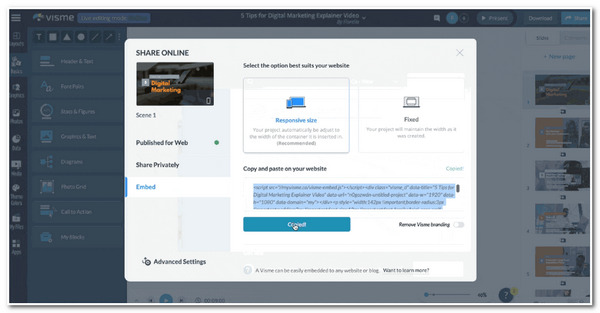
- Pros
- It is an easy-to-use tool that is suitable for beginners.
- It offers tons of templates and marketing materials for explainer video creation.
- It supports collaboration features that let you work with your colleagues to create videos.
- Cons
- Offered plans are more expensive than other Explainer Video Maker tools.
- Lower-priced plans offer too many restrictions.
3. Animaker (Browser)
Apart from Visme, you can also use Animaker to make explainer videos. The same goes for the above tools; Animaker is also an efficient online tool that can help you with professional-looking videos. This tool offers 100 pre-made templates that undoubtedly provide the style you want for your explainer videos. Moreover, Animaker lets you work with scenes that you can modify separately.
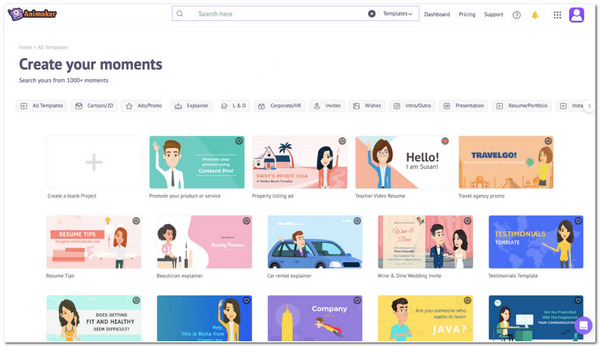
- Pros
- It comes with a beginner-friendly interface.
- It lets you customize the characters, background, and text styles.
- It offers animated transitions that you can add between every scene.
- Cons
- This tool’s free version embeds a watermark on your output.
- It doesn’t offer advanced video animation options.
4. Powtoon (Browser)
Another online tool aside from Animaker, you can also try to use Powtoon as an Explainer Video Maker tool. Powtoon is a free online Explainer Video Maker that you can use anytime and anywhere. This online tool lets you choose your desired style and stay with it for the rest of the editing process. This tool also offers pre-made templates, stock images, characters, and more!
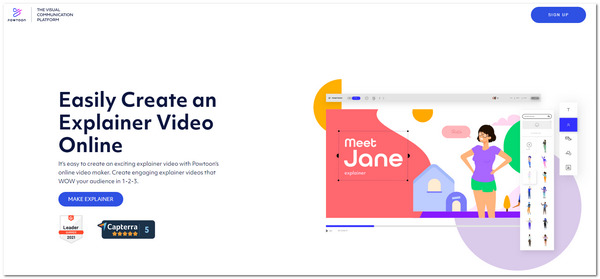
- Pros
- It supports an intuitive drag-and-drop interface.
- It lets you upload extra content, such as images, videos, and music, to the tool.
- Offer quite affordable plans compared to some competitors.
- Cons
- Slow to load added contents and animations.
- It exports output with embedded watermarks in its free version.
5. Adobe After Effects (Windows/Mac)
If you are looking for a professional tool you can use as a 3D Explainer Video Maker, then Adobe After Effects might be one of the tools you are searching for! This tool offers advanced video editing features that you can use to produce professional/advanced-looking explainer videos. It offers keyframing, adding text animations, character animation, motion graphics, etc.
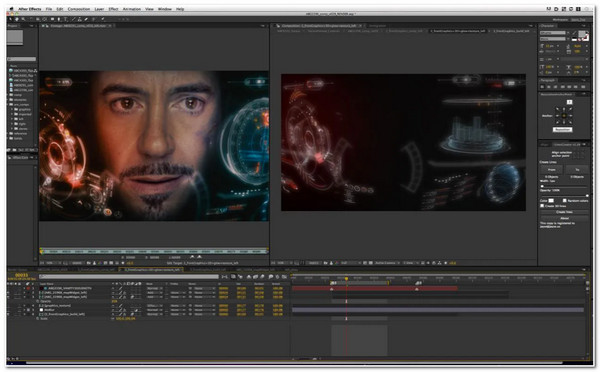
- Pros
- It lets you create 3D models that you can infuse into your video.
- It offers advanced animations and visual effects.
- It lets you customize your video explainer without using a template.
- Cons
- It offers a steep learning curve.
- It doesn’t suit beginners due to its interface and feature complexity.
- It requires a computer with a powerful processor and graphics cards.
6. Synthesia (Browser)
Otherwise, if you are looking for an Explainer Video Maker tool that offers avatars to present a particular subject, Synthesia would be one of the best tools you must check. This tool lets you create an explainer video with realistic AI avatars that will serve as someone who will discuss the subject. Moreover, you can add a script in a specific type of language, for this tool supports 120 languages!
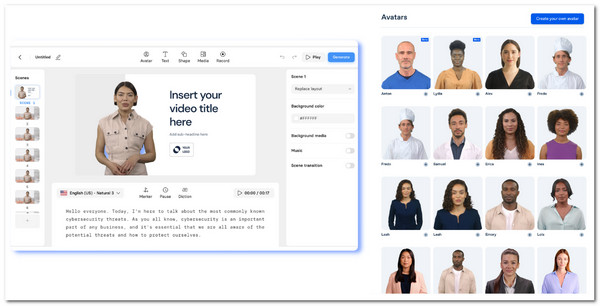
- Pros
- It offers 65 video templates and royalty-free media files, shapes, icons, etc.
- It offers ethnically diverse AI avatars.
- It provides quick explainer video creation by using text-to-speech and avatar animation.
- Cons
- It doesn’t offer complex visuals and motion graphics.
- There are minor hiccups in lip-syncing and pronunciation.
7. VideoScribe (Windows/Mac)
Another Explainer Video Maker tool that you can use is VideoScribe. This tool is designed to create whiteboard explainer videos. It discusses the content through a hand-drawn animation or illustrations. With its intuitive UI, you can easily make your explainer video!
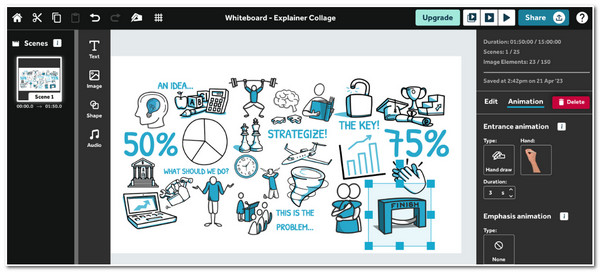
- Pros
- It offers a built-in library of icons, music tracks, images, and sound effects.
- It offers various tools and features with easy-to-use animation controls.
- It can be used offline.
- Cons
- It offers a limited whiteboard style.
- It adds watermarks to your output if you use its free version.
8. Animoto (Browser)
Besides the tools above, Animoto is also one of those easy-to-use Explainer Video Maker tools. With this tool, you don’t need to take time to learn its features and the tool itself, for it supports a drag-and-drop interface with easy-to-use features! Moreover, it also offers stock media and music that you can use to add to your explainer video.
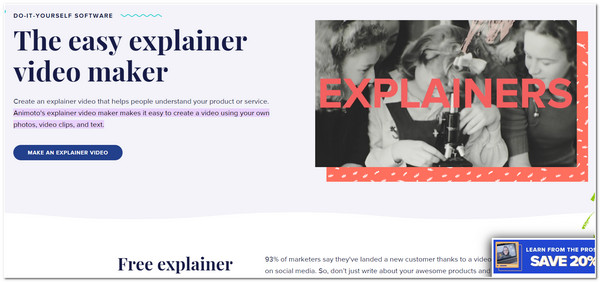
- Pros
- It offers pre-made templates.
- It provides a more straightforward way to create and edit explainer videos.
- It lets you customize the templates, text, branding elements, etc.
- Cons
- It only offers limited editing features, which might set boundaries for you.
- Its premium version offers many features, but it is pretty expensive.
9. Adobe Character Animator (Windows/Mac)
Another Adobe product that you can use as an Explainer Video Maker tool is Adobe Character Animator. This tool is a motion capture and animation software that enables users to create a 2D character animation that you can add to your video. To do that, this tool utilizes a webcam and a microphone to capture your movements and facial expressions!
- Pros
- Let you create a realistic animation for your video.
- It allows you to use its pre-made character rigs or create your own.
- Cons
- It requires a powerful computer.
- It comes with a steep learning curve.
- It offers limited 3D capabilities.
10. Runway (Windows/Mac)
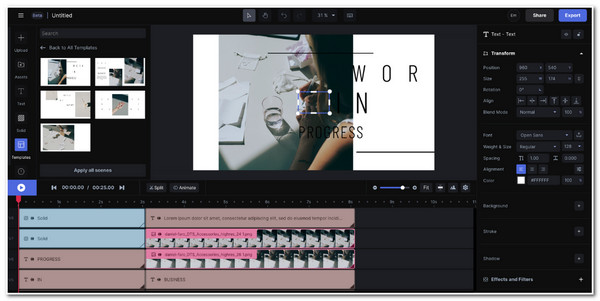
- Pros
- It is an open-source and free platform.
- It lets you easily create an explainer video via text-to-video process.
- It lets you explore different styles and effects.
- Cons
- It comes with a steep learning curve.
- It is not quite suitable for beginners.
- Although it is an AI-driven tool, sometimes the generated visuals don’t match what you envision.
Bonus Tips to Make High-quality Explainer Videos
There you have it! Those are the ten best Explainer Video Maker tools! After exploring each of the tools above, there’s probably one tool that captures your interest. Before you use it, you might need to discover what makes an animated explainer video tremendous and how to make an explainer video with high quality. Well, here’s a list for you!
◆ Old Playback Issues - DVDs are prone to damage and scratches. Most of them are poor quality as well and don’t have subtitles. Also, older DVDs are not always supported by the newest DVD players. Thus, this will bring playback issues as well.
◆ Clear Message - Your explainer video's message must be concise and on point. It must be something people can easily understand, the content or the subject, even though the video lasts only a few minutes.
◆ Eye-Catching Visuals (Color and Design) - You must ensure that your explainer video only has simple, eye-catching visuals. Visuals that don’t come to the point that the viewer gets distracted by them. You can apply simple animated texts, images, transitions, etc.
◆ Easy-to-understand Voice - The narrator/voice plays a vital role in a video explainer because it is the one who delivers the message. Make sure that the narrator talks straightforwardly. They should be able to discuss the content naturally.
◆ Content or Subject Delivery - Ensure that your explainer video efficiently shows the content, the solution to a problem (if any), and a call to action.
FAQs about the Best Explainer Video Maker
-
1. How long does an explainer video should be?
The typical length for an explainer video is between 1 to 2 minutes. But you can reach 3 minutes if your video has lots of information to be featured.
-
2. How much does it cost to avail of the Powtoon paid version?
If you want to use Powtoon’s paid version to get rid of its branding, it will cost you $40 per month if you use its professional version. It also offers an Agency version, which costs $70 per month.
-
3. What are the Mac system requirements of Adobe After Effects?
If you plan to install Adobe After Effects, ensure your Mac runs macOS Monterey (version 12) or later, Intel 6thGen or newer CPU processor, 16 GD of RAM, and 8 GB of available hard disk space.
Conclusion
That’s it! Those are the ten best Explainer Video Maker tools! Through these tools, you can now create your explainer video to deliver your subject effectively and without exerting much effort! If you are looking for a tool that lets you easily, quickly, and efficiently create an explainer video, then the 4Easysoft Total Video Converter tool is what you are searching for! With this tool’s powerful MV Maker, you can make your desired explainer video using a template or create your own! To discover more about this tool, visit its official website today.
100% Secure
100% Secure

 Posted by
Posted by 