Convert, edit, and compress videos/audios in 1000+ formats with high quality.
MTS Converter - 8 Perfect Programs to Convert MTS with High Quality
The MTS format is a video file saved in Advanced Video Coding High Definition or AVCHD format, mainly for camcorders. However, you can’t play or edit them on your computers. That’s why need an MTS converter. The MTS is less widely supported than MP4, so converting it to a welcomed format is essential. The following parts will accompany you to the eight best MTS converters on Windows/Mac today, each with unique features. Get a glimpse of them now!
Guide List
Part 1: Top 8 MTS Converters to MP4/MOV/AVI [Windows/Mac] Part 2: FAQs about the Best MTS Converters for YouPart 1: Top 8 MTS Converters to MP4/MOV/AVI [Windows/Mac]
If you’re tired of looking for the best MTS converter on Windows/Mac, here’s a list of the eight best available today that works well on your computer.
1. 4Easysoft Total Video Converter (Windows/Mac)
4Easysoft Total Video Converter is a versatile Windows/Mac MTS converter that supports more than 600 formats for all popular video and audio files, including MP4, AVI, MP3, AAC, and so forth. Aside from this, it provides a preset for Android, iOS, and other devices. You are also allowed to do basic edits, such as trimming, cropping, rotating, and others you can apply before converting your video. Other than that, it is supported by artificial intelligence, so you can undoubtedly get superb quality by enhancing, removing noise, and stabilizing shaky effects on the recorded video.
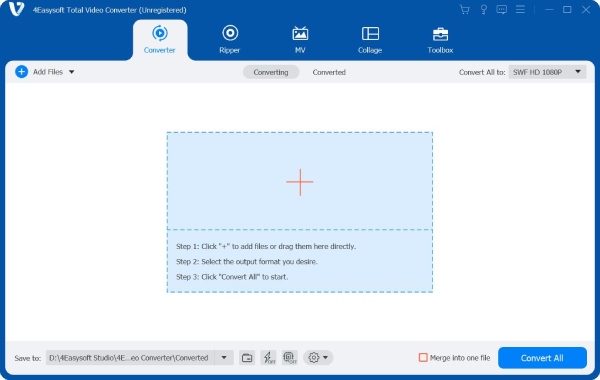

Offer more than 600 file formats, such as MP4, AVI, MOV, MKV, and others for video and audio files.
Let you customize video settings to maintain your desired high quality.
Provide a built-in editor for you to rotate, trim, crop, and do more to your video.
Allow you to batch convert multiple files and save them all at once.
100% Secure
100% Secure
2. Handbrake (Mac)
Handbrake effectively converts files to different formats and comes with modern and universal codecs. Besides being a Mac MTS converter, it functions well also as a BluRay and DVD ripper. Contrasting with others supporting only one operating system, Handbrake works for Mac, Windows, and Linux without restrictions. Furthermore, it offers dozens of presets for popular devices.
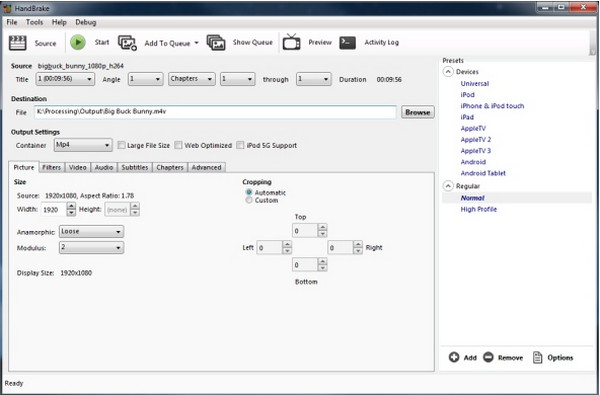
Features:
- Support batch conversion to save precious time.
- Offer presets that are categorized, allowing you to find the suitable one for your device easily.
- Let you preview before converting to check all the changes you’ve made and if it satisfies you.
3. VLC Media Player (Mac)
Aside from being a famous media player today, VLC can also be your Mac MTS converter. It has support for a collection of video formats, so it is effective for video conversion. Although it is a free-to-use program, you will not encounter any ads. Another thing is that it works perfectly on Windows and Mac. It might not be easy to convert with it for the first time, but you will get it instantly.
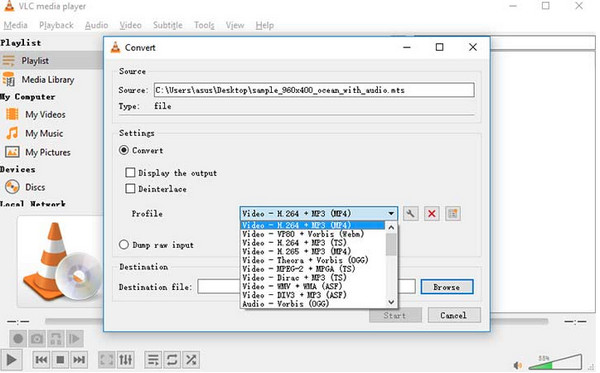
Features:
- Have the ability to play almost all video and audio file formats as a media player.
- Equipped with a built-in essential editing function, like trimming, cropping, etc.
- Let you sync subtitles to the playing video and adjust the audio volume.
4. Any Video Converter (Windows/Mac)
Any Video Converter or AVC is a Windows/Mac MTS converter primarily for Windows and Mac that supports several video formats like AVI, WMV, MKV, and more. In addition, you can batch convert multiple files without compromising the quality and get them all in one click. It also supports adjusting video parameters.
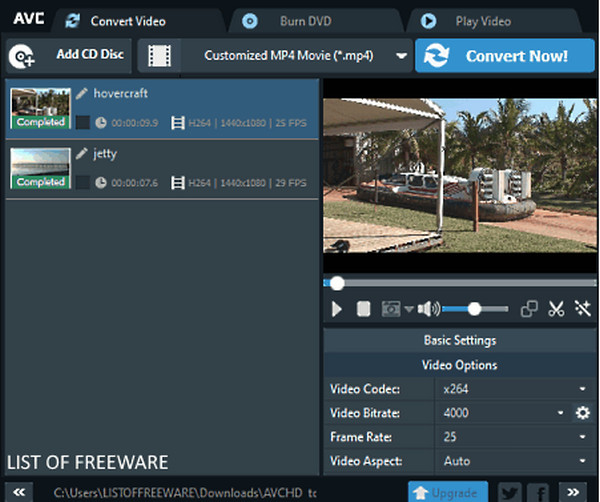
Features:
- Let you trim a video to cut out unwanted beginning and ending parts.
- Capable of merging several video clips to create one video.
- Offer video effects that you can apply to your video before converting.
5. SMConverter (Windows)
SMConverter is another free but excellent Windows MTS converter that handles several file formats, like MOV, WMV, AVI, and others. Furthermore, you can make adjustments regarding the video resolution, video and audio codec, quality, frame rate, etc. Plus, it supports drag-and-drop functionality for easy importing video files.
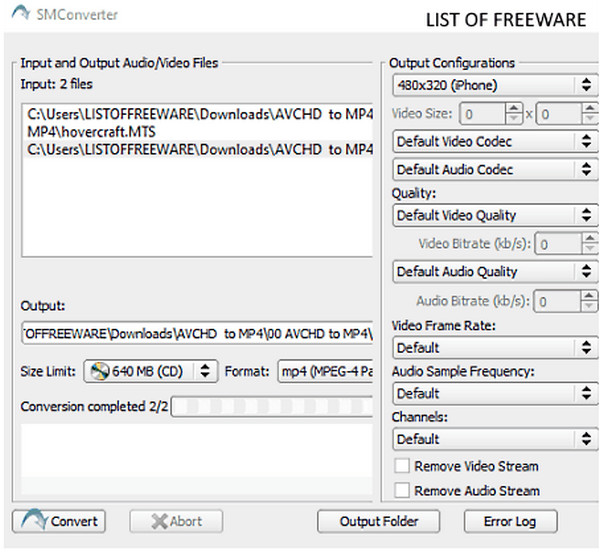
Features:
- It has a configuration panel to adjust video parameters.
- Enable you to import several files and convert them simultaneously.
- Support multi-language user interface other than English.
6. Freemake Video Converter (Windows)
Freemake Video Converter is a cost-free MTS converter that is the most reliable today. It is a converter that supports all standard formats like AVI, MP4, WMV, MOV, and so forth. Aside from that, it rips and burns DVDs and does edits as well. Unlike other programs, Freemake enables you to convert YouTube videos and allows you to automatically upload the video to iTunes after conversion.
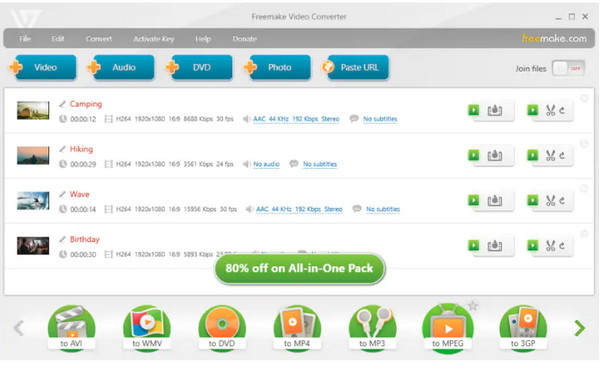
Features:
- Enable you to cut, merge, and rotate clips before converting.
- Convert MTS to all formats on Windows.
- Support 4K, Full HD, 1080P, and HD from cameras, camcorders, and DVDs.
7. WinFF (Windows)
WinFF is an open-source MTS converter that works on Windows. This program contains basic options and functionalities to help you identify your needs. With it, you can easily convert MTS to a compatible format, like MP4, AVI, WMV, etc. Same with other converters mentioned, it also supports adjusting video parameters like framerate, aspect ratio, and resolution.
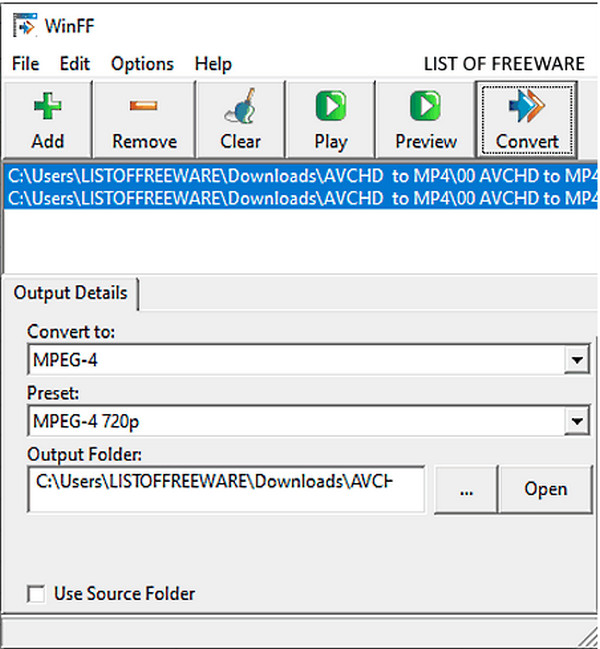
Features:
- Easily convert multiple videos to different formats at the same time.
- Capable of changing video parameters.
- Let users preview the output video before the quick conversion process.
8. VideoProc Converter (Windows/Mac)
Now you’re down to the last Windows/Mac MTS converter, the VideoProc Converter. It is an easy yet powerful converter on Windows and Mac that provides superb features. It performs well in converting video files to different file formats and meets your expectations regarding its speed and quality. Furthermore, it is not as complicated as others when you use it; you don’t need any tutorials.

Features:
- Convert large video file size and even compresses it.
- Support batch conversion for multiple video and audio files.
- Change resolution, aspect ratio, and other settings for high quality.
Part 2: FAQs about the Best MTS Converters for You
-
Is VideoProc Converter totally a free MTS converter?
VideoProc Converter offers a free trial but not a free version. The free trial allows you to try out the features, and once the trial ends, you will be required to upgrade. Plus, the free trial is limited to its essential features and lets you process a 5-min video file.
-
Can Windows Media Player convert MTS to MP4 converter?
Unfortunately, Windows Media Player cannot be your Windows MTS converter. But MTS video files can be played with the media player.
-
Are there online tools available to convert MTS to MP4?
Lots of them are available. You can search for Zamzar. CloudConvert, and Convertio. Those three are one of the most used free online converters today.
Conclusion
When you’ve reached this part, you can now convert MTS to any compatible format you like. Hopefully, those programs discussed helped you select the ideal MTS converter for you. As each will differently meet your requirements and standards, 4Easysoft Total Video Converter is entirely different from them. Starting from its excellent converting features to powerful editing tools to getting your desired excellent quality; this program can provide them all. Try it out for yourself!
100% Secure
100% Secure



