What Is AnyDVD HD and Whether It Is Worth You Using
Commercial DVDs are protected by copyright and region code. The owners can only watch their DVD movies on specific devices and regions. Moreover, they cannot make copies or back up their DVDs without decryption. Fortunately, there is software that can decrypt DVDs. AnyDVD HD, for example, is such a software program. This article reviews the software and the best alternative so that you can fully control your DVD collection.
Review of AnyDVD HD
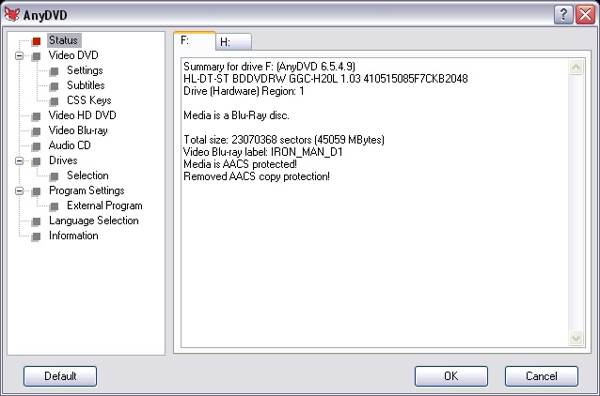
AnyDVD HD is a program to remove restrictions on DVD, UHD, and Blu-ray discs automatically on Windows. It works in the background once you insert a movie DVD or Blu-ray disc into your computer. So that you can access the content of a movie DVD or Blu-ray without any restriction as soon as it is inserted into your DVD drive.
Key Features of AnyDVD HD
1. Remove protection from a variety of optical discs.
2. Support DVDs, Blu-ray discs, and HD DVDs.
3. Disable forced subtitles, forced delays, and more.
4. Back up unreadable DVDs with a Universal Disk Format reader.
5. Skip Studio Logos and warning messages.
6. Control the speed of your DVD drives.
7. Constant updates to tackle new protections.
8. Lightweight and run in the background.
9. Compatible with Windows 8/7/XP/Vista.
Unbiased Review of AnyDVD HD
- Pros
- 1. It can remove both region code and copy protections effectively.
- 2. AnyDVD HD supports wide types of DVD discs.
- 3. It switches to compatible region codes on DVDs according to your device.
- 4. The software is easy to set up and use.
- Cons
- 1. The features are limited.
- 2. You need extra software to rip DVDs or Blu-ray discs.
- 3. It is not free and users have to subscribe to a plan.
- 4. AnyDVD HD is not compatible with new versions of Windows.
Price of AnyDVD HD
AnyDVD HD is free to download from the official website and offers a 21-day trial. It offers several plans, 1-year license costs 59.00 euros, 2-year license costs 75.00 euros, 3-year license costs 89.00 euros, and lifetime license costs 109.00 euros.
How to Use AnyDVD HD
As mentioned previously, AnyDVD HD can work in the background automatically. Nevertheless, you have to set it up according to your situation. You can learn how to set up the program below.
Step 1Install AnyDVD HD on your PC and open it from the desktop. Then you will see the status of all drives installed on your system.
Step 2Select "Program Settings" on the left panel, and tick the checkboxes next to "Enable AnyDVD" and "Autostart". Then customize other options according to your need, and click "OK".
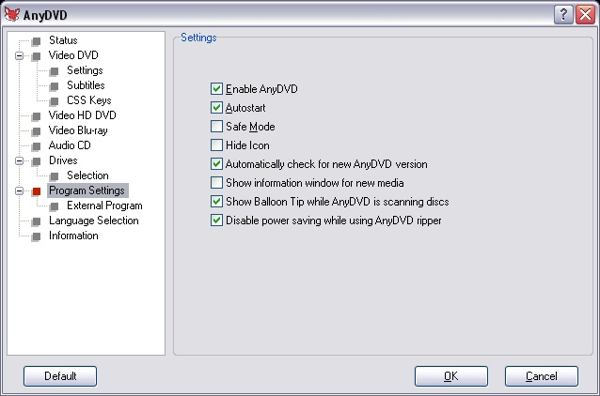
Step 3Choose "Language Selection", select "Automatic", and hit "OK".
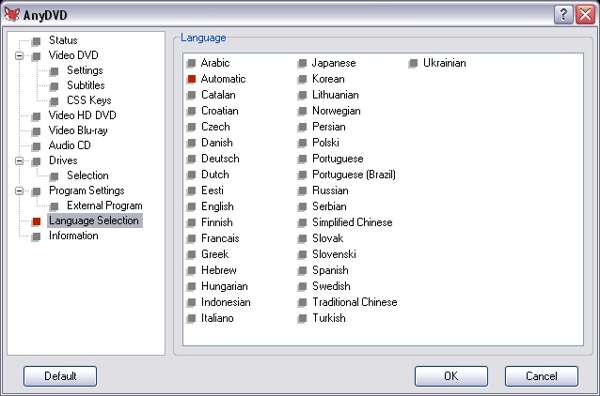
Step 4Switch to the "Video DVD" tab on the left panel of AnyDVD HD. If you want to skip the trailers and adverts, tick the checkbox of "Remove annoying adverts and trailers".
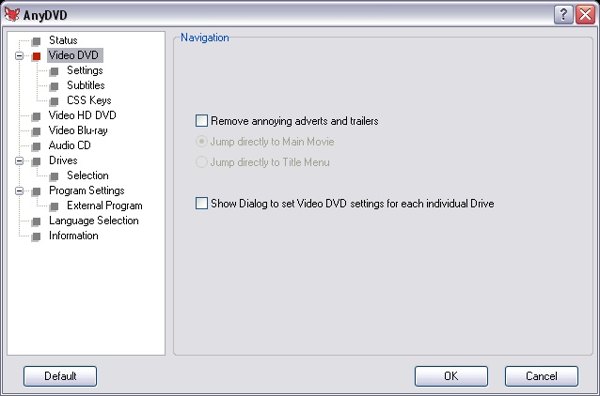
Step 5Click "Settings" under the "Video DVD" tab of AnyDVD HD. Keep the value in the "Default Region" area. Then select what you want to remove from your DVDs under "Feature Removal", like "Software Region Code", "Hardware Region Code", etc. Leave "AI Scanner" at default, and hit "OK".
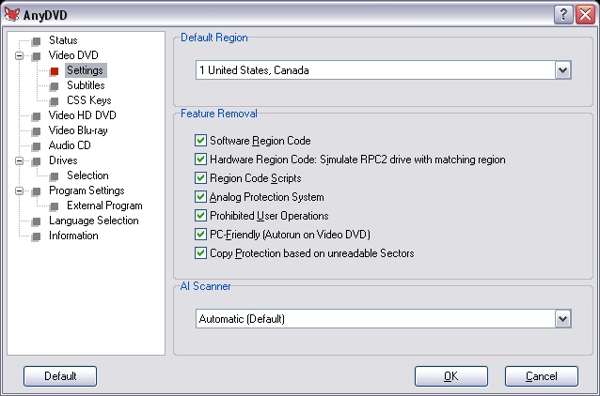
Step 6Click "Subtitles", check "Subtitle Transparency", and adjust the value if you want to view transparent subtitles.
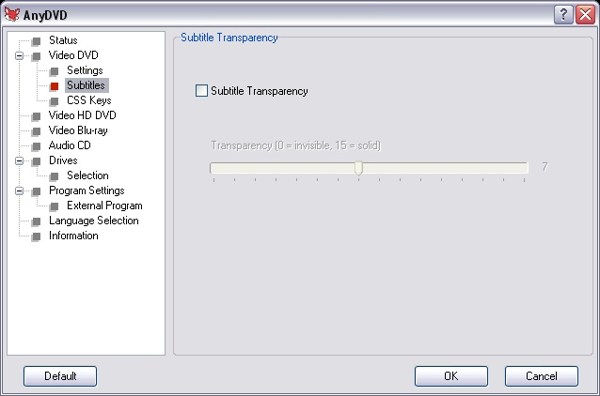
Step 7Click "CSS Keys" if you intend to decrypt CSS keys on your DVDs, tick the checkbox of "Use CSS Key Archive", and set it.
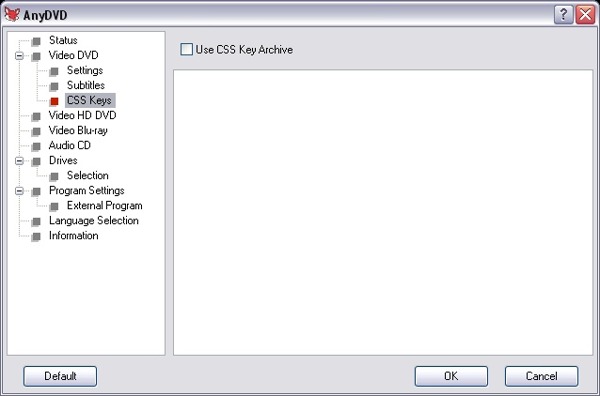
Step 8Hit the "OK" button to confirm the settings and close AnyDVD HD. Now, you can insert a protected DVD into your computer and play it.
Best Alternative to AnyDVD HD
AnyDVD is only a DVD decryption application. You need extra DVD rippers or DVD players to rip or play your DVD movies. It makes sense that some people are looking for an alternative. From this point, we recommend 4Easysoft DVD Ripper.

Rip any DVD/DVD Folder/ISO to digital videos.
Bypass region code and other DVD restrictions.
Support a wide range of video output formats and portable devices.
Include bonus features, like video editing.
Use AI to protect the DVD video quality.
100% Secure
100% Secure
How to Use the Best Alternative to AnyDVD HD
Step 1Run the AnyDVD HD alternative after you install it on your PC. There is another version for Mac. Insert a movie DVD into your machine. Click the "Load DVD", choose "Load DVD Disc", and select the disc.
Tips
If you just want to rip certain titles, click the "Full Title List" button, and select the desired titles.

Step 2Click the "Rip All to" menu at the top right corner to open the profile dialog. Go to the "Video" tab, choose an appropriate format, and pick a preset. For example, you can back up the DVD to MP4. You can also adjust the parameters by hitting the "Settings" button.
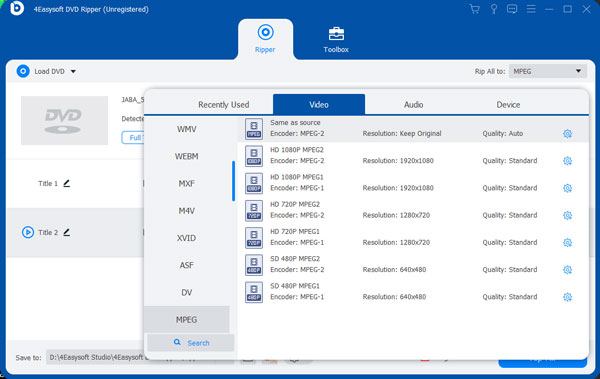
Step 3Hit the "Folder" button and set a location folder to save the videos. At last, click the "Rip All" button to begin ripping the DVD with the best alternative to AnyDVD HD.

FAQs of AnyDVD HD
-
Is AnyDVD HD legal?
The legality of AnyDVD HD can vary from country to country. In some regions, bypassing copyright protection on commercial DVDs is illegal.
-
Does AnyDVD HD play Blu-ray?
AnyDVD HD is not a media player. It cannot play Blu-ray, but it can decrypt Blu-ray discs and DVDs.
-
What is the difference between AnyDVD and AnyDVD HD?
They are both DVD decryption programs that allow users to bypass restrictions on DVDs. The latter is the more recent of the two and offers several additional features.
Conclusion
This article has introduced and reviewed one of the best DVD decryption software, AnyDVD HD. You should understand what it can do, its advantages and downsides, and how to use the program. Moreover, you can learn the best alternative software, 4Easysoft DVD Ripper, which delivers more features, like converting encrypted DVDs to digital videos. If you have other questions about this topic, please feel free to leave a message below this post.
100% Secure
100% Secure



