Unlock all your iPhone/iPod/iPad by wiping passcode and remove Apple ID completely.
App Store Keeps Asking for Password - Solve It Now
Why does the App Store keep asking for a password? It makes you sick and annoyed whenever you want to install some apps, but the App Store keeps asking for a password. Its causes are also complex. Although it sounds terrible, there are also many corresponding solutions. This article will introduce the reasons and the solutions to why the App Store keeps asking for passwords.
Guide List
Why the App Store Keeps Asking for Password Methods to Solve App Store Keeps Asking for Password The Most Efficient Way to Fix App Store Keeps Asking for Password FAQs about App Store Keeps Asking for a PasswordWhy the App Store Keeps Asking for Password
1. Safety Protection
App Store keeps requesting your password, which can protect you from hacking to a degree. So, once you want to get a new app, it will ask for a password for a time. However, the protection of this level may be redundant for you if you download apps only from the App Store.
2. Another Apple ID
Have you ever changed an Apple ID on the App Store? An Apple ID in another region can provide you with unique services or apps, but once you want to upgrade apps from your previous ID, you inevitably need to enter the password of that Apple ID. The App Store will keep asking for a password instead of a touch ID or face ID.
3. Other Reasons
If the causes are not the two above, then it will be intricate to figure out the reasons. A poor network connection may lead to a download failure, so you may enter your password repeatedly. Maybe you also usually download apps from unknown sources, which may make your App Store keep loading and asking for a password.
Methods to Solve App Store Keeps Asking for Password
Whatever the reason is, there is a way. After all, it is easy to fix the App Store that keeps asking for a password. You just need to follow the methods below to do it quickly!
Password Settings
It is a high-security level that the App Store keeps asking for the password, so you just need to go to "Settings" to lower this level.
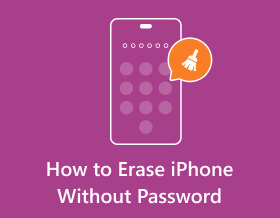
Step 1Go to "Settings" and tap your name.
Step 2Slide down to find the "Media & Purchases" option, tap it, and then tap the "Password Settings" option.
Step 3On this window, you should turn off the "Require Password" function for free apps. You can also choose the "Require After 15 minutes" option for purchasing
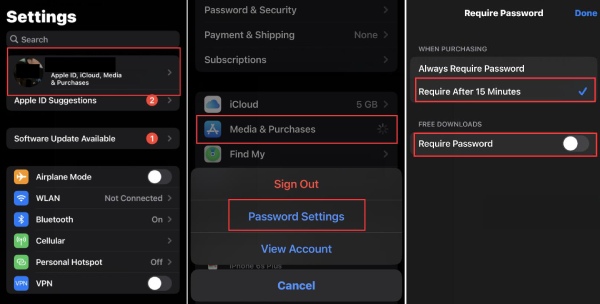
Change an Apple ID
If the App Store asks for a password when you upgrade an app, you can see that the Apple ID in the prompt is not the one currently logged in. It means that this app is downloaded in another Apple ID. In this case, you can only enter the password of that Apple ID. However, if many apps on your iPhone are downloaded in that ID, you can change your Apple ID on the App Store. After all, those important apps related to your life and work exist in many regions.
Step 1Go to the App Store. Tap your name in the top right corner.
Step 2Slide down to the bottom, then tap the "Sign Out" button.
Step 3The current ID is signed out. You need to enter another Apple ID and its password and then tap the "Sign In" button to change your Apple ID.
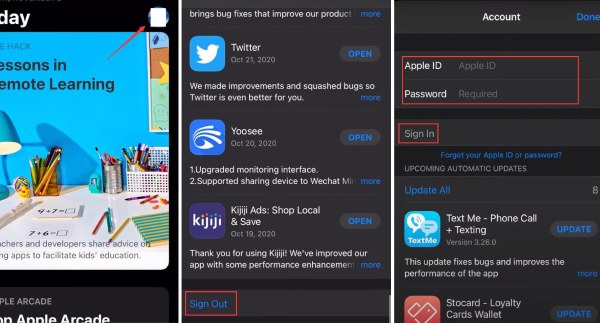
Other Methods
You can update all apps on the App Store. If you fail to update your apps, the App Store may also ask for a password. You can tap the "Update All" option on the App Store to quickly update apps.
Turning off iMessage and FaceTime may also help. The two services are connecting to the App Store when they are running, so you can turn them off to reduce the burden of the App Store.
Step 1Go to the "Settings" and find the "FaceTime" and the "iMessage" functions
Step 2Tap them and toggle them off on their respective pages.

If your iPhone suffers from system glitches, you can reset or restart your iPhone. This is the ultimate way. You'd better use it carefully.
The Most Efficient Way to Fix App Store Keeps Asking for Password
If the methods above still can not help you. It means that it is other intricate reasons cause your App Store to run abnormally. You can erase and reset your iPhone to turn it into a fresh state like a new iPhone. How do you do it quickly? You can use 4Easysoft iPhone Unlocker. This Windows and Mac program can help you erase and reset your iPhone quickly with easy clicks when your device is troubled with those intricate snags. It can also remove your Apple ID if you forget the password of your iPhone.

Erase and reset your iPhone securely and quickly.
Remove all bugs and snags in your iPhone with simple clicks.
Reset your iPhone while still protecting your privacy.
Wipe all password restrictions without data loss.
100% Secure
100% Secure
Step 1Free download 4Easysoft iPhone Unlocker and launch it. Click the "Wipe Passcode" button. Connect your iPhone to your computer with a USB cable. Then, click the "Start" button.
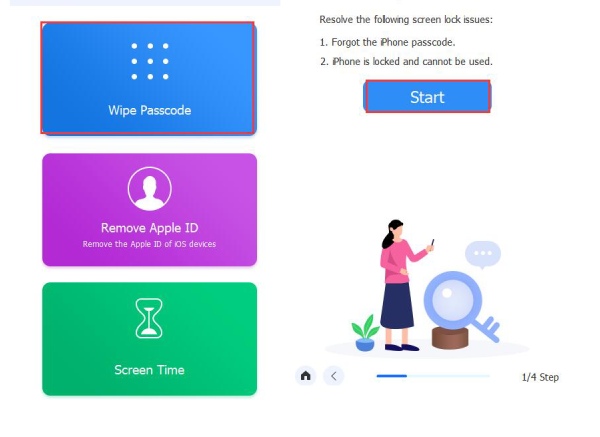
Step 2Check the information on your device. Click the "Start" button if the information is right. Now, you should wait for the program to download the firmware package.
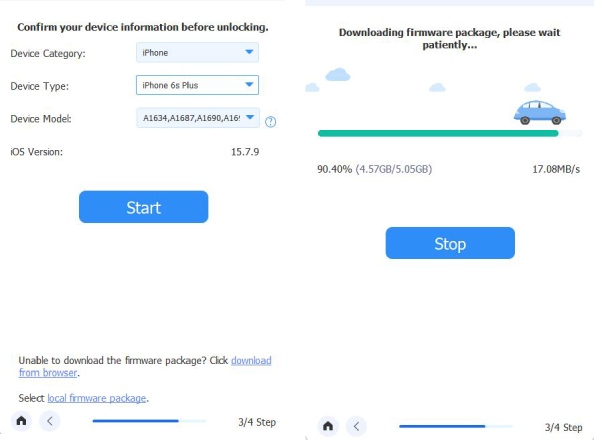
Step 3When the firmware package is downloaded, you can enter "0000" and click the "Unlock" button to start unlocking. Then, you can wait patiently. When the process is over, your iPhone will be erased and reset.
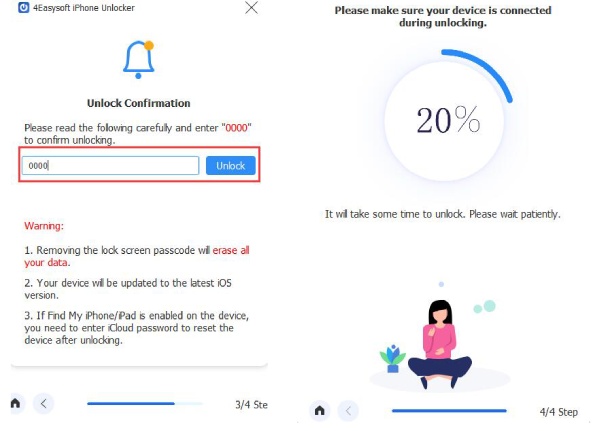
Now, you just need to set up your iPhone. You won't be bothered by those complex minor snags causing your App Store to keep asking for passwords. By the way, you'd better not download apps from unknown sources, or your iPhone may suffer from those problems again.
FAQs about App Store Keeps Asking for a Password
-
What if I forget the password of my other Apple ID?
Don't worry. You can change the password of that Apple ID on another device. If the ID is not on any device, you can also go to the official website of Apple to change a password, which is slower. You can also leave this issue aside because you can download those apps in your current ID again if possible.
-
Why does my iPhone keep asking me to verify my Apple ID?
The reasons are intricate. Your device may be inactivated for a long time. Or, your iPhone has encountered some technical glitches or downloads from unknown sources.
-
Why do I fail to download an app on App Store?
The reasons are complex. The primary reason is a poor network connection. It may cause the App Store to fail to download an app even after you enter the password. A technical glitch may also cause this problem. In that case, you'd better factory reset your iPhone. Don't worry. It won't harm your device.
-
Why Does the App Store keep asking for payment methods?
It means that your payment method has expired. You need to remove the old payment method and add a new one. You just need to go to "Settings" to locate the "Payment & Shipping" option to change a payment method.
-
Can I make the App Store not ask for a password forever?
Nope. On the App Store, some apps require paid downloads or contain in-app purchases. When you download these apps, you inevitably need to enter your password for the safety of your property.
Conclusion
Now, you should command how to solve the problem that the App Store keeps asking for a password. Whatever the reason is, you can find your way out. Even if your iPhone contains many system glitches or abnormal settings, you can use 4Easysoft iPhone Unlocker to erase your iPhone and set it up again in a fresh state. Now, you can fix your problem and use your App Store with no snags.
100% Secure
100% Secure

 Posted by
Posted by 