Convert, edit, and compress videos/audios in 1000+ formats with high quality.
8 of the Top-tier Audio Enhancers for Windows/Mac [2025]
"How to enhance audio quality in video"? Well, you probably experienced being annoyed by distorted and distracting background noises on audio. These things are the primary reason for an unachievable best listening experience. This case paves the way for the creation of Audio Enhancers, which are developed to enhance the overall aspect of audio. In this post, we collect 8 of the best tools that offer outstanding Audio Enhancement features! Explore them now!
Guide List
Part 1: Top 8 Audio Enhancer Tools on Windows/Mac Part 2: FAQs about The Best Audio Enhancer to Boost MusicPart 1: Top 8 Audio Enhancer Tools on Windows/Mac
Using Tools with Audio Enhancement features is a great way to bring out audio’s beauty by eliminating unwanted sound or enhancing its loudness. Before exploring this post’s featured tools, you should first consider these few aspects or features that an Audio Enhancer tool should have:
- Capable of removing background noises or other distortions that ruin the overall quality of the audio.
- Offer sound modification settings, which you can use to enhance your audio, or provides built-in presets.
- Support various configurations setups for audio quality applicable to a desired device to be transmitted to.
1. 4Easysoft Total Video Converter
First on our list of best Audio Enhancer Tools is the 4Easysoft Total Video Converter (Windows/Mac). Well, this tool is made to support video and audio editing, and it comprises easy-to-use yet powerful features that can provide you with excellent results. Moreover, it supports options to tweak your audio’s quality and increase its volume level for better audio listening. With these features, you can bring yourself to listen to clear and clean audio.

Support output tweaking options and set your preferred audio encoder, sample rate, channel, and bitrate to have great-quality audio.
Offer Audio settings with volume enhancer and delay features you can use to boost up and sync audio to a video.
Infused with a Batch Editing process that enables users to edit various audio simultaneously.
Equipped with AI technology, which is made to support all of your audio enhancing and conversion needs.
100% Secure
100% Secure
2. Boom 3D
Another tool infused with Audio Enhancement and Equalizer features is the Boom 3D (Windows/Mac). If you wish to experience 3D surround sound while watching or listening to music, this tool can provide that feature. This 3D surround effect offered by this tool works perfectly on different headphones. It also supports a wide range of presets you can customize, such as increasing the audio’s intensity to raise the volume. This tool is indeed one of those tools that can magically bring 3D surround sound to your audio.
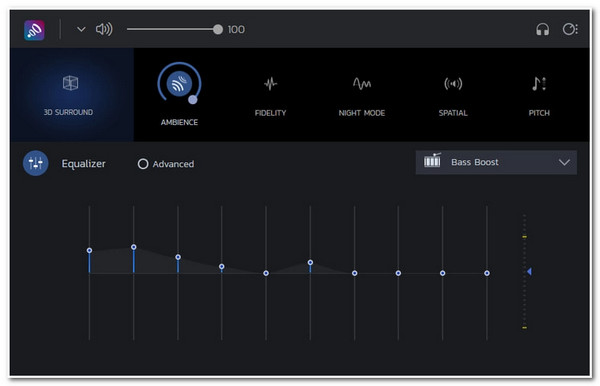
Features of Boom 3D
- Enable users to tweak audio’s volume, pitch, fidelity, ambiance, etc.
- Offer 20+ customizable audio presets.
- Support various presets that can be combined with any equalizer.
- Equipped with different headphone options, which you can choose according to what headphones you are currently using.
3. FXSound
Next on the line of Audio Enhancer tools is the FXSound (Windows). This tool allows users to boost the quality of their audio. Additionally, it has a wide range of presets which automatically change the adjustment of its equalizer and sound effects for better audio quality. In line with that, it covers preset for gaming, TV, voices, volume and bass boosts, and more. Whether you are using cheap headphones or expensive audio gear, this tool sticks to its aim: to provide you high-quality audio experience.

Features of FXSound
- Equipped with tweakable options for audio fidelity, 3D surround sound effects, audio bass, and boost dynamic effects according to your preferences.
- Offer 40+ types of presets for every different kind of content.
- Support boost options for volume, sound quality, and bass.
- Infused 5 different sound effects that you can apply to your video.
4. Bongiovi DPS
On the 4th spot of the top 8 tools with Audio Enhancement features is the Bongiovi DPS (Windows/Mac). Like the other tools, Bongiovi DPS bring audio from various platform come to life. Using this tool, you’ll definitely experience the depth, clear bass, and enhanced sound on your computer, whether you are watching videos or applications or listening to different tracks and movies. You can experience all those on your internal or external speakers and headphones. And to acquire all of these, you need to initiate its DPS, which will do the job for you.
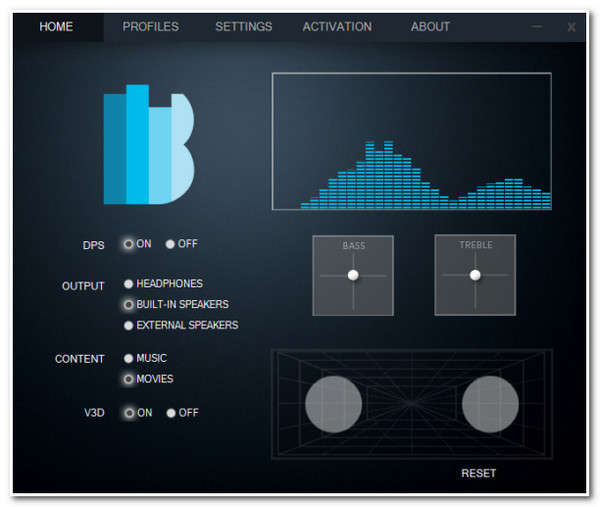
Features of Bongiovi DPS
- Capable of enhancing the clarity and sound details of music, movies, and games.
- Support 3D surround sound for headphones which gives you a magical listening experience.
- Integrated with Virtual Subwoofer technology that provides users with a deeper bass sound.
- Infused with Setup Helper that provides users with setup instructions for quick and easy setups.
5. Sound Forge Audio Cleaning
You must also try Sound Forge Audio Cleaning (Windows) as your Audio Enhancer tool. Sound Forge’s main functionality is to clean unwanted sounds and restore your audio. It can remove background noises and optimize audio recordings. Moreover, it also supports presets and advanced cleaning features you can use easily. Furthermore, in terms of audio restoration, it can restore audio with high-quality output.

Features of Sound Forge Audio Cleaning
- Support noise reduction, cleaning, and restoration features.
- Equipped with 360+ presets of cleaning tasks.
- Offer formats such as FLAC, OGG, MP3, and WAV to export your cleaned and restored audio.
- Infused with Sound Visual for better visualization of various frequencies of an audio track.
6. Equalizer APO
Another tool equipped with an Audio Enhancement feature is the Equalizer APO. This tool is also efficient and reliable for enhancing your audio quality. However, using this might confuse you and will take you a lot of time to enhance or edit your audio. Why? This is because this tool will require you to load the config.txt file before you can make audio edits. But still, this tool is reliable in terms of amplifying the volume of your audio, adding filters, and controlling input or output devices.
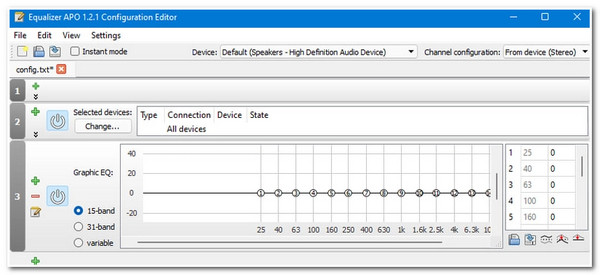
Features of Equalizer APO
- Offer boost volume and apply parametric filters.
- Support up to 15-band equalizer.
- Enable you to create your desired equalizer.
7. Breakaway Audio Enhancer
Second to the last Audio Enhancer tool is the Breakaway Audio Enhancer (Windows). Like the other tools featured here, Breakaway Audio Enhancer can also control and enhance your audio by applying sound effects. Although this tool doesn’t have a built-in equalizer, but it offers you with 16 different customizable presets. Moreover, it also allows you to adjust the preset’s speed, bass boost and shapes, power, etc.
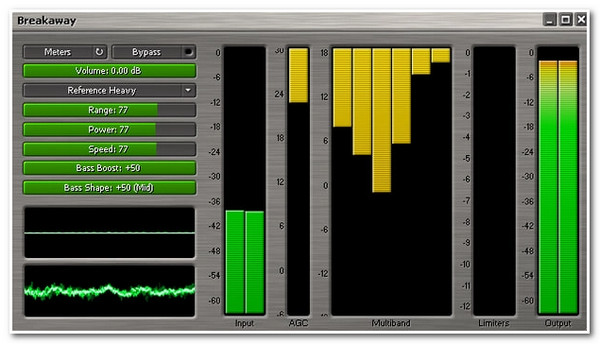
Features of Breakaway Audio Enhancer
- Support options for sound control whether sounds come from your computer, web platforms, and third-party applications.
- Offer 16 different presets and 3 visualizers.
- Capable of boosting audio volume and adjusting preset compression levels.
8. JetAudio Basic
Last but not least, JetAudio Basic (Windows) supports the Audio Enhancement feature. This tool supports audio formats like MP3, FLAC, and WAV files. You can optimize or edit your audio by boosting its sound and adding special effects to it through this tool. Although this tool might look outdated, it still provides the audio enhancements you need.
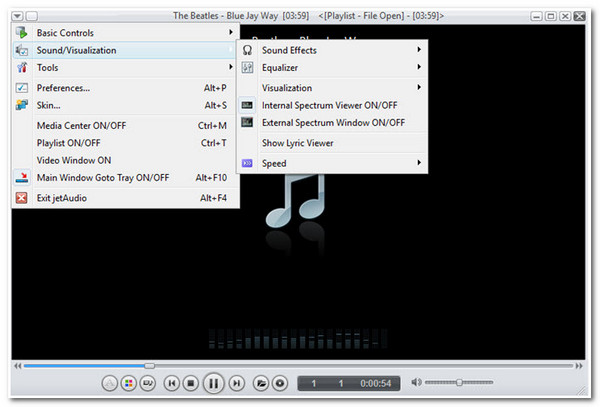
Features of JetAudio Basic
- Infused with a Sound/Visualization feature that comes with different audio enhancements.
- Support the Sound Effect feature, which you can use to apply effects such as reverb, bass, surround, etc.
- Offer Visualization feature, which displays audio spectrum and lyrics.
- Capable of playing audio files either from your local storage or various web platforms via URL.
Part 2: FAQs about The Best Audio Enhancer to Boost Music
-
1. How to enhance audio quality in video?
No matter what tool you use, you can tweak your audio’s encoder, sample rate, channel, and bitrate to enhance the quality of your audio. Moreover, you can boost the volume or change the audio format as you like.
-
2. Is there any Audio Quality Enhancer online?
Yes, there are a lot of them available on the market. Most of these Online Audio Quality Enhancers also offer features that enable you to tweak your audio’s frequencies, support volume booster functionality, offers equalizer presets, etc. However, these online tools are inconvenient, unreliable, and takes a lot of time to upload and export audio file.
-
3. Does AAC is a high-quality audio encoder?
Yes, it is! AAC is considered to be a high-quality audio encoder. Additionally, AAC comes with an upgraded version of HE-AAC, which became a widely supported audio codec on the internet.
Conclusion
There you have it! Those are the top 8 Tools with Audio Enhancement features. With that lineup, you can now enhance the quality of your audio and obtain the best listening experience. If you want to boost your audio’s volume, fix unsync issues between the video and audio, and improve the quality of your audio, then the 4Easysoft Total Video Converter tool is your best pick! To discover more about this tool’s outstanding features and capabilities, visit its official website and witness its power!
100% Secure
100% Secure



