Convert, edit, and compress videos/audios in 1000+ formats with high quality.
Top 10 3D Movie Maker Programs to Make Stunning Effects In 2025!
Over the past years, creating 3D movies has been a trend for showcasing a product or other video projects. With several programs out there, selecting the perfect 3D movie maker for you might take a lot of work. Some offer limited functionalities, and some take so much time in the editing process. To help you out, this post will give you the top 10 best 3D Movie Makers, sharing the descriptions and features you can expect. Without further ado, keep reading and have fun choosing the right 3D movie maker!
Guide List
Top 10 Best 3D Movie Makers with Stunning Effects on Windows/Mac FAQs about the Best 3D Movie Maker for ComputersTop 10 Best 3D Movie Makers with Stunning Effects on Windows/Mac
For creating 3D animation, you simply need a 3D Movie Maker to help you out. Below are the 10 Windows and Mac programs, each dramatically assisting you in editing 3D.
1. 4Eaysoft Total Video Converter
You can start off with 4Easysoft Total Video Converter, a program that can be your converter and editor at the same time. It comes with a 3D Maker tool, where you can find many functionalities like the Anaglyph, the color effect you can add to your 3D video. To add that is the Split Screen, where users can split the video side by side or top and bottom. Moreover, you can expect that this 3D Movie Maker has many formats to export your video, such as MP4, MOV, AVI, and more; simply take advantage of its AI to apply effects.
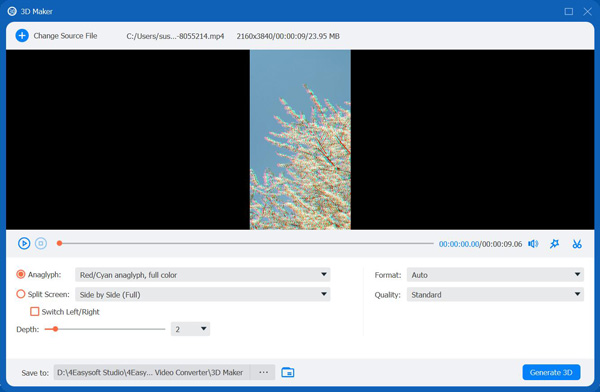

Provide over 10 3D anaglyphs, 4 split screens, and several file formats.
Equipped with a Preview function to check the 3D video before generating it.
Customizable output settings, like Resolution, Quality, Aspect Ratio, etc.
A built-in video editor where you can make additional edits to your 3D video.
100% Secure
100% Secure
2. Aurora 3D Animation Maker
The following 3D Movie Maker is the Aurora 3D Animation Maker, which offers plenty of features perfect for non-techy and techy video makers. It comes with lots of scenery and special effects for creating 3D worlds and dimensions. In addition, this tool offers 3D graphic modes, letting users quickly change the animation in 2D or 3D settings. Plus, it has a Key-Frame Animation where you can control all details in the animation, like speed, length, etc.
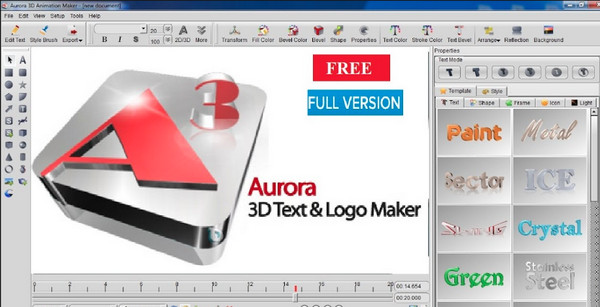
3. Adobe Character Animator
This program is mainly for creating 3D animation as professional as the Nickelodeon movie makers. The 3D Movie Maker provides a live motion capture with a recording system, allowing users to add voice lines with a microphone to animate the character. Aside from that, Adobe Character Animator allows users to use a webcam to capture their expression while simultaneously matching the 3D character. It is compatible working with Windows and Mac operating systems.
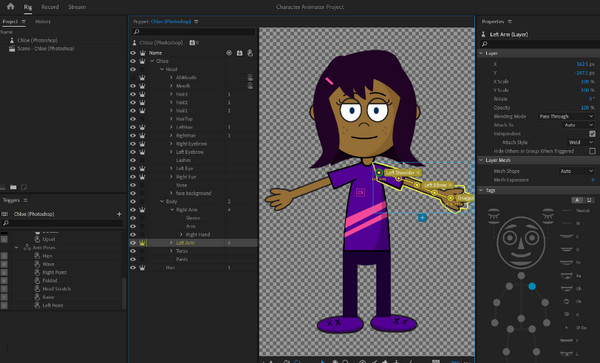
4. Wax
Wax is an open-source 3D Movie Maker program that lets you effectively create videos for your business through 3D videos. It has special effects built into the program, like shadow, lighting, and other transitions you can apply. In addition, it presents many functionalities like crop, zoom, and pan image. Another thing about it is its Chroma Keyer effects, where users can put effects in two images or videos based on the same Chroma range.
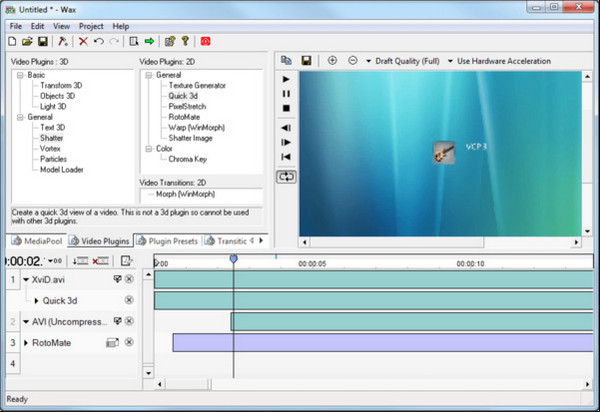
5. Blender
Another free 3D Movie Maker where you can take advantage of the power of its machines is the Blender. It has many features to offer, like the Simulation that can simulate rain dust, fluids, and various effects. Moreover, it comes with a Grease Pencil tool, letting users draw 2D or 3D objects. One of its main features is Sculpting, where you can create your image and then use the Rigging tool to control and move it.
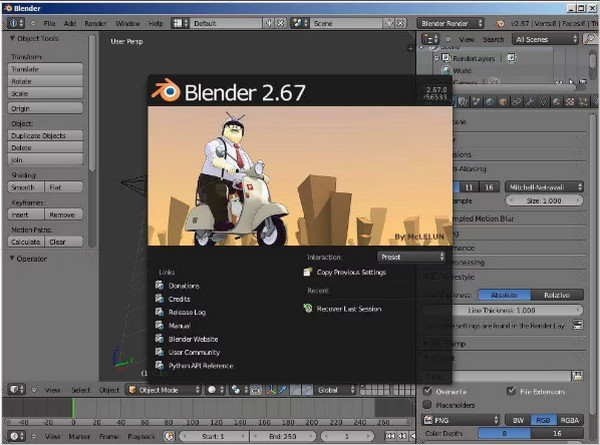
6. Xara or Magix 3D Maker
A perfect Windows 3D Movie Maker is the Magix, where the process is easy to learn with the help of tutorials coming along the way once you open the program. Changing the color, adding shadows, and more can get done quickly with its friendly user interface. Additionally, it is designed to create excellent quality 3D text and other like logos, titles, headings, and more, which adds impact to web pages, movies, and other video projects.
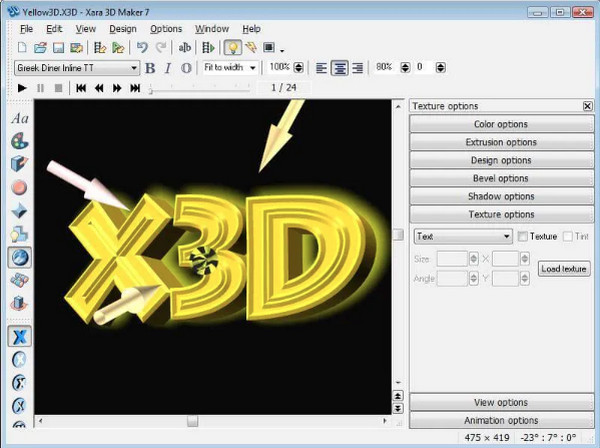
7. MotionBuilder
Are you looking for something that will fit into your old computer because software nowadays can’t be installed? Get a program like MotionBuilder, which is excellent for low-end PCs. This 3D movie maker supports facial and skeletal animation, allowing you to create characters and animals effectively. Plus, it has a real-time 3D engine where the actions and movements of a person can be captured. Furthermore, this software is very compatible with Windows and Linux operating systems.

8. Jahshaka
The next on the list of 3D Movie Maker is Jahshaka which is a software that offers uses quality 3D films and animations with the help of its straightforward user interface. Additionally, it offers a real-time preview window and easy playback controls. Aside from that, the editing part of the tool lets you apply special effects and make some color corrections. And unlike other programs, the tool doesn't give you instant sharing, but you can download it to save on your PC.
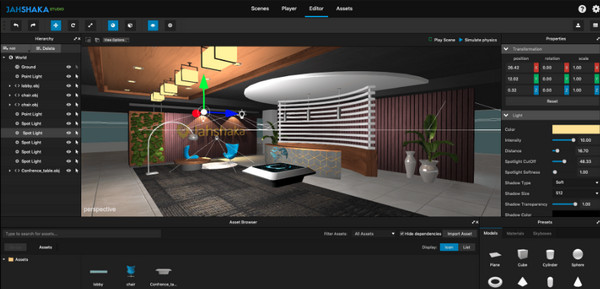
9. Maxon
Maxon is a Microsoft 3D Movie Maker that offers a straightforward process with its user-friendly main interface. The tool can be easily navigated but offers powerful features, perfect for editing 3D videos. Furthermore, it supports Global Illumination, which provides a more realistic representation of light scene animation. With Maxon, you can create Polygonal Modeline, Volume Modeline, Sculpting, and more.

10. 3D PackShot
Now, you’re down to the final 3D Movie Maker, the 3D PackShot. This program enables users to edit with 3D transitions. It also includes a preview screen to see the final result before saving it. It also presents a collection of special effects you can add to your products for your business, letting users see everything you want to sell virtually. You can also zoom in and out of your 3D videos, and with one click, you can export them right away.
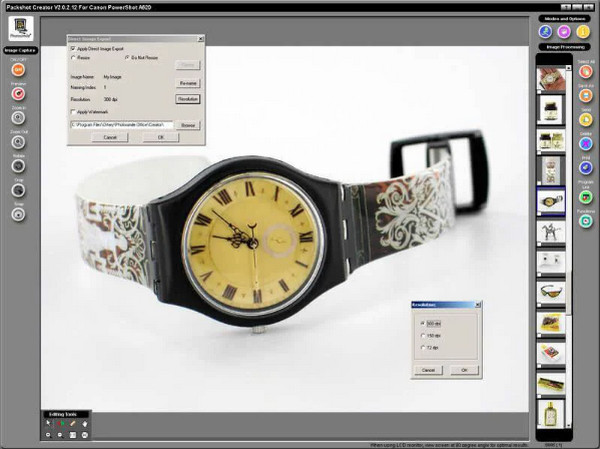
FAQs about the Best 3D Movie Maker for Computers
-
Does VLC Media Player support creating 3D?
No. VLC Media Player is a well-known player but, at the same time, supports 3D videos. With simple adjusting on its settings, you can watch videos as if you are in a theater. But it’s not a 3D movier maker.
-
What’s the requirement for a PC for 3D programs?
Ideally, to handle 3D well, you need a computer that uses an Intel Core i7 or i9. This processor can handle complex calculations needed for 3D modeling and other performance.
-
Does creating 3D animation require you to draw?
Creating a 3D animation doesn't require a user to have excellent skills in drawing. Good animation software can be your great assistance in creating 3D characters, where you focus on observing living things and body movements since it is all about moving like a puppet.
-
How to make a 3D movie easily?
With the right 3D movie maker, you can easily create your 3D video projects. Consider using the ones discussed in this content, such as the 3D PackShot, Adobe Character Animator, MotionBuilder, and more.
-
Is the Adobe Character Animator free?
Adobe has this called feature Starter Mode where you can freely create simple 3D character animations. However, you have to subscribe to the Pro mode for more features and add special effects and others.
Conclusion
That’s the end of the discussion about 3D movie makers for Windows and Mac. As you can see, several programs can be your best choice in creating a 3D animation, and each discussed can surely meet your needs and wants. However, the recommended one is the 4Easysoft Total Video Converter, which doesn't need much time to memorize all functionalities since it provides an easy creation process for 3D videos. With a few clicks on your mouse, you can apply 3D filters and effects with AI support, allowing you to have excellent quality when exported. Download it now and enjoy doing all your projects with the program.
100% Secure
100% Secure



