Rip DVD disc/folder/iOS file to any digital format with no playback issue.
Top 6 Efficient Blu-ray Rippers for Mac [Free and Paid]
Blu-ray ripper for Mac: As a Mac user, you know that playing Blu-ray discs on your computer is impossible, especially if it is modern and no longer supports built-in optical drives. Now, how would you play Blu-ray on your Mac? To play Blu-ray on your Mac, you can use a Blu-ray ripper to digitalize Blu-ray discs by pulling out its content and converting it into a digital format! And on this post, you’ll see the six best Blu-ray ripper Mac-compatible tools here! Explore them now.
Guide List
Top 1: 4Easysoft Blu-ray Ripper Top 2: Handbrake Top 3: VLC Media Player Top 4: MakeMKV Top 5: Leawo Blu-ray Ripper Top 6: WinX DVD Ripper Platinum| Ripper Tools | Input Formats | Ripping Speed | Editing Features | Rip Protected Blu-ray Disc | Output Quality | Free or Paid |
| 4Easysoft Blu-ray Player | Blu-ray and DVD/ISO/Folder. | 60X faster ripping speed. | √ | √ | 1080P, 4K, and the same as source quality. | Free and paid versions. |
| Handbrake | Blu-rays and DVDs. | Fast | √(basic trim, crop, filters) | × | It offers balanced quality and size. | Free |
| VLC Media Player | DVD, Blu-ray, and CD. | Slow | √(primary crop and trim) | × | High-quality output. | Free |
| MakeMKV | Blu-ray and DVD. | Slow | × | √ | Preserves original high-quality. | Free and paid versions. |
| Leawo Blu-ray Ripper | Blu-ray and DVD/ISO/Folder. | 6X ripping speed. | √ | √ | 1080P resolution. | Free trial and paid versions. |
| WinX DVD Ripper Platinum | Blu-ray and DVD/ISO/Folder. | Fast | √ | √ | It keeps its original quality. | Paid |
Top 1: 4Easysoft Blu-ray Ripper
Owning this lineup’s top 1 is the professional 4Easysoft DVD Ripper. This Blu-ray ripper Mac-compatible tool lets you rip multiple Blu-ray contents to 600+ formats and device presets simultaneously at 60X faster reading speed. Moreover, this tool supports various Blu-ray discs and enables you to rip their contents without any protected-related restrictions. Furthermore, this tool also rips Blu-ray content without compromising its original high quality. Therefore, you can still have a great Blu-ray-watching experience with its digital file version. Other than that, this tool supports configuration options that enable you to enhance the output further. Now, these are just a few of its features. To discover more, explore the list below!

Rip Blu-ray on Mac with multi-core processor for fast and smooth operation.
Insert subtitles and edit their opacity, position, size, font style, color, and more.
Offer multiple settings to compress Blu-ray size without compromising its quality.
Redefine Blu-ray content by applying filters and effects to it before ripping.
100% Secure
100% Secure
Top 2: Handbrake
Another professional Mac Blu-ray ripper on this list is Handbrake. With this tool’s advanced full customization options and device presets you can acquire the desired parameters and results. Moreover, this tool also retains the original quality and audio of the Blu-ray content. It also supports an intuitive interface, making navigating its features easier. However, as you navigate its features, you might need to spend some time understanding and knowing how to use them.
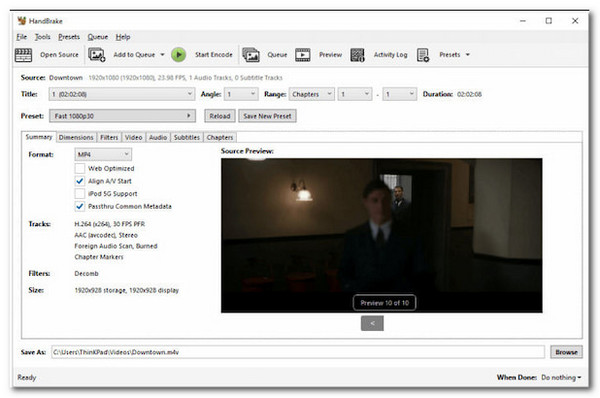
- Pros
- Free and open-source Blu-ray ripper Mac.
- Rip Blu-ray contents in batches.
- Let you select audio and subtitles to rip.
- Cons
- Don’t directly rip protected Blu-rays.
- A complicated tool for beginners.
- Limited output configurations.
Top 3: VLC Media Player
Apart from Handbrake, you can also use VLC Media Player as your free Blu-ray ripper Mac. If Handbrake is not for beginners, VLC Media Player is a great alternative. This tool offers users an easy-to-initiate Blu-ray ripping process with its straightforward ripping-related options. Although it is not a dedicated Blu-ray ripper, it can still handle your needs, at least with those unprotected discs. So, if you want to use a free and easy-to-use tool, consider using VLC Media Player on your Mac computer.

- Pros
- Free and open-source Blu-ray ripper Mac.
- Offer almost all popular digital formats.
- Provide you with a high-quality output.
- Cons
- Can’t handle Blu-ray discs with copy protection.
- Support basic configurations or output tweaking options.
- Slow Blu-ray ripping speed.
Top 4: MakeMKV
If those two free Blu-ray ripper Mac-compatible tools can’t handle protected Blu-rays, MakeMKV would be the best alternative. This tool efficiently and reliably removes copy-protection embedded on a Blu-ray disc, which enables you to rip their content without any restrictions. After pulling the content, you’ll have a large file in MKV format, consuming ample storage space on your device. But despite that, you can still enjoy the original high-quality Blu-ray content during and after the ripping process.
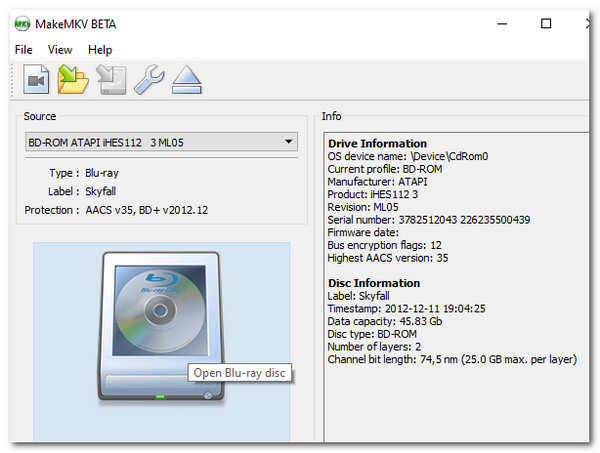
- Pros
- Easy-to-use Blu-ray ripper for Mac.
- Offer high-quality ripped files.
- Maintain Blu-ray content’s metadata during and after ripping.
- Cons
- Slow Blu-ray ripping speed or process.
- Only supports MKV as an output format.
- Provide a large-size file output after the ripping process.
Top 5: Leawo Blu-ray Ripper
Aside from the MakeMKV Blu-ray ripper for Mac, the Leawo Blu-ray ripper can also decrypt protected Blu-ray discs and extract their content without compromising their quality and original audio effects. Moreover, this tool supports batch ripping operations and 6X fast ripping speed, resulting in a short waiting and rendering time. Furthermore, this Blu-ray ripper Mac-compatible tool offers many output formats, including popular or well-known formatssuch as MP4, MOV, MKV, AVI, etc.
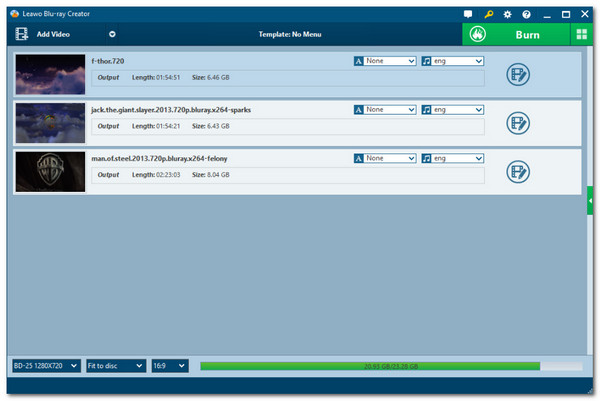
- Pros
- Infused with a straightforward interface.
- Offer you configuration options that let you optimize quality.
- Allow you to merge multiple Blu-ray content into one file.
- Cons
- Require you to obtain the beta key to rip encoded Blu-ray discs.
- Even though it offers 6X ripping speed, it is slow compared to other tools.
- Unable to recognize ISO files and forced subtitles.
Top 6: WinX DVD Ripper Platinum
The last Blu-ray ripper Mac-compatible tool in this lineup is the WinX DVD Ripper Platinum. This tool can decrypt various Blu-ray copy protections and rip them to digital formats like MP4, AVI, MOV, etc. Moreover, thanks to its advanced GPU acceleration technology, this tool offers you 50% faster Blu-ray ripping speed. Furthermore, this tool maintains the original quality of your Blu-ray content and lets you enhance it using its advanced editing features.

- Pros
- Support intuitive interface with easy-to-use features.
- Rip multiple Blu-ray content simultaneously.
- Capable of preserving the Blu-ray content’s subtitles.
- Cons
- Offer limited features under its free trial version.
- Some of this tool’s versions embed watermarks on the output.
- Resource-intensive Blu-ray ripper for Mac when ripping 4K Blu-ray.
Conclusion
Now, those are the top six best Blu-ray ripper Mac-compatible tools! Through them, you can pull out various content on your Blu-ray and turn them into a digital file. You can play the output, which is the ripped file, on multiple platforms quickly and conveniently. However, among those Blu-ray ripper tools above, the professional 4Easysoft DVD Ripper can provide you with the best Blu-ray ripping service and output! With this tool’s acceleration technology, customizations, and the ability to keep the original quality, you can acquire the best-ripped file! So, use it today.
100% Secure
100% Secure


