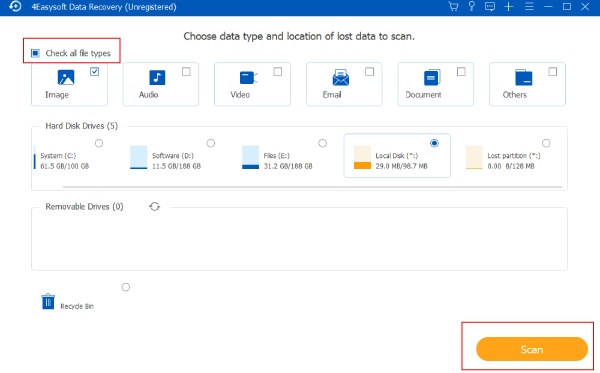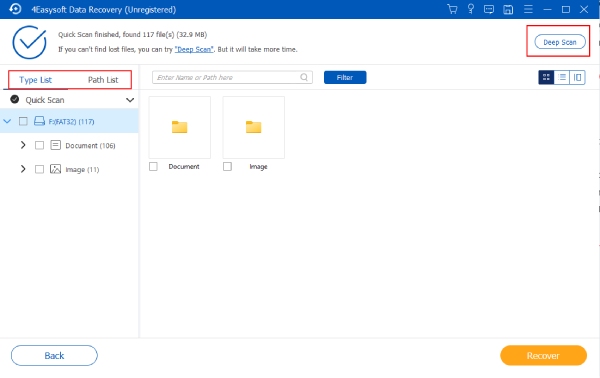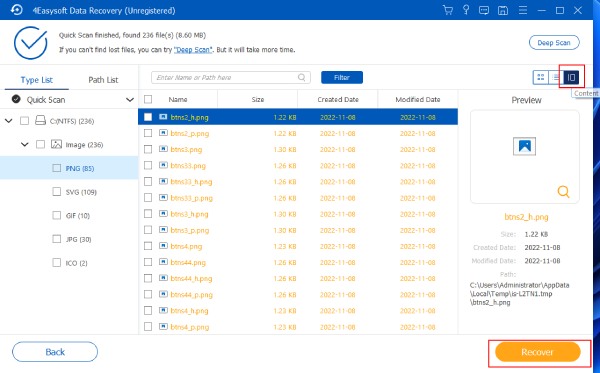With this desktop data recovery program, not only can you recover data from Windows/Mac, but also you can get your data back from many other storage devices. Hard drive, external disk, memory card, digital camera, music player, USB drive, and more are all supported by 4Easysoft Data Recovery.
Whenever your disks are damaged, drives are crashed, or computers are invaded by virus, 4Easysoft Data Recovery can deal with all devices and file types. You can easily recover videos, photos, emails, and important documents in different formats without limitations. Check the device and file information in the following.
For Windows
For Windows
Free Online Solutions
 For Mac
For Mac