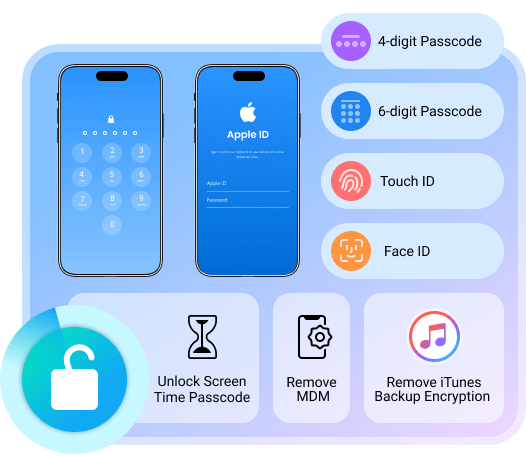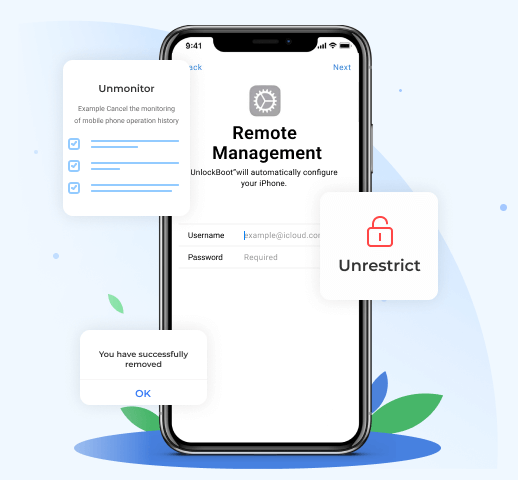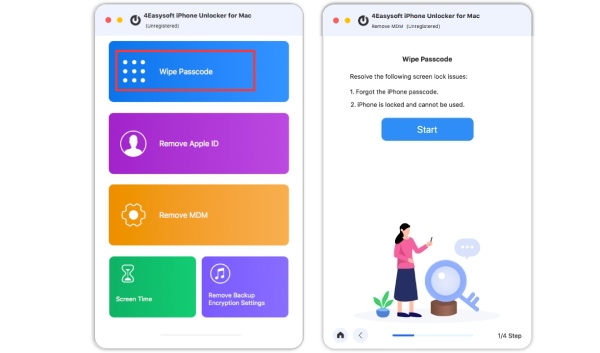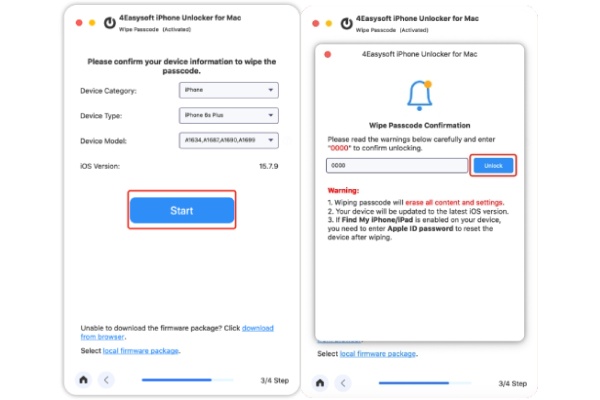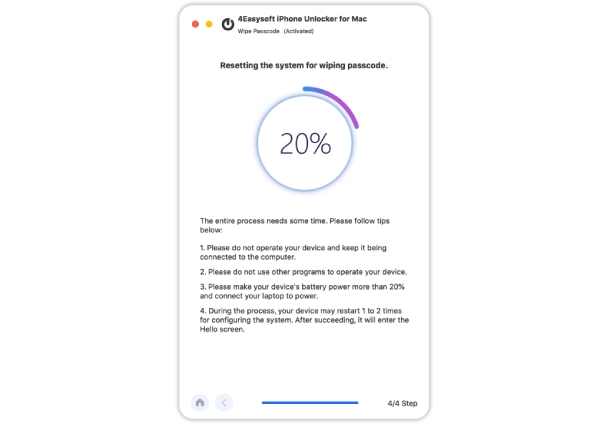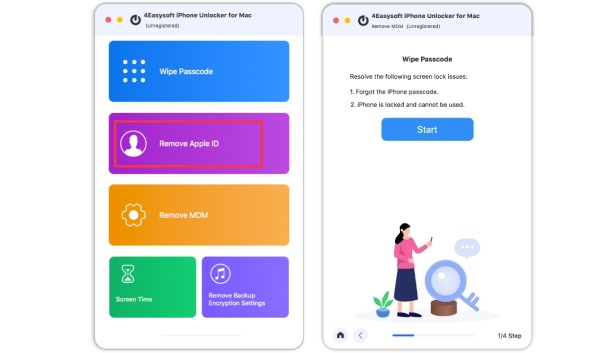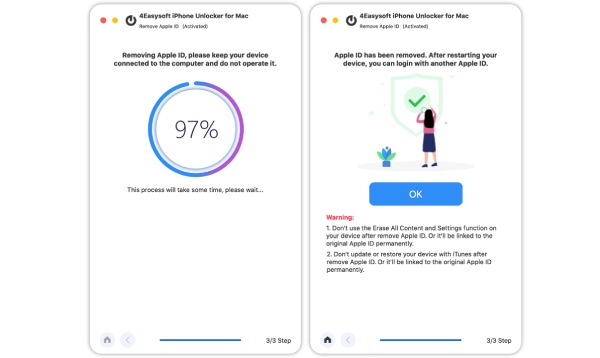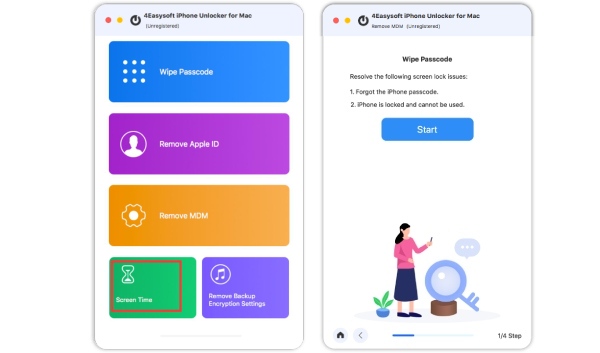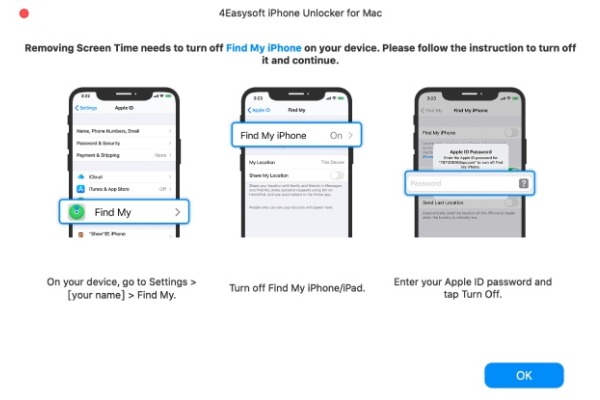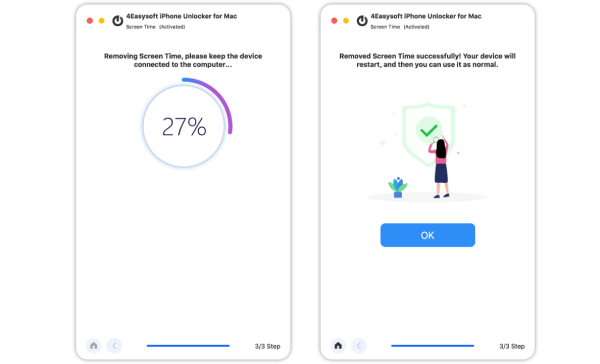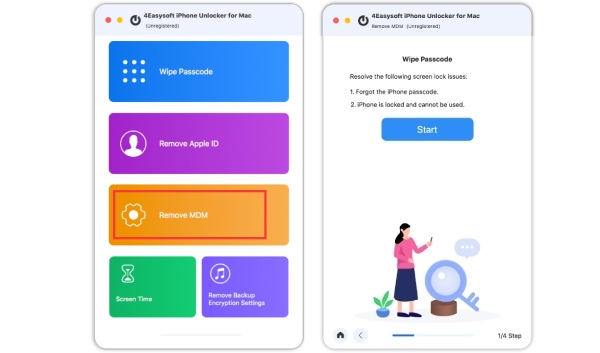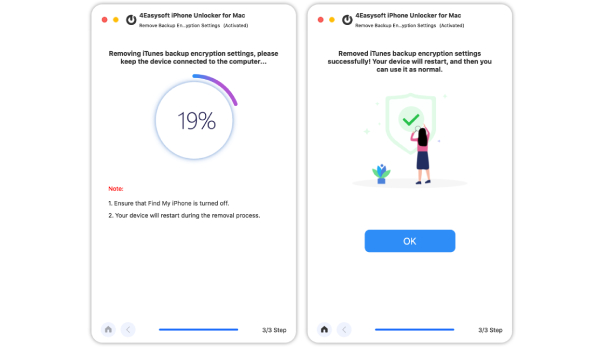Remove and Unlock Your Apple ID without Password
If you have tried iForgot security questions and rescue emails but still fails, 4Easysoft iPhone Unlocker for Mac is your right choice. With easy steps, you can solve disabled, locked, or forgotten Apple ID without password. Just link your iPhone into the computer and run our Apple ID unlock tool. After clicking the Start button, you should enter the required number to confirm the process, and then wait for the iPhone unlocking in a few minutes. In this way, you can easily remove the old Apple ID with forgotten password and create a new one according to your need.
 For Windows
For Windows For Mac
For Mac Free Online Solutions
Free Online Solutions