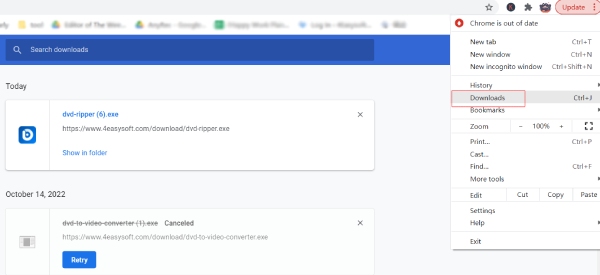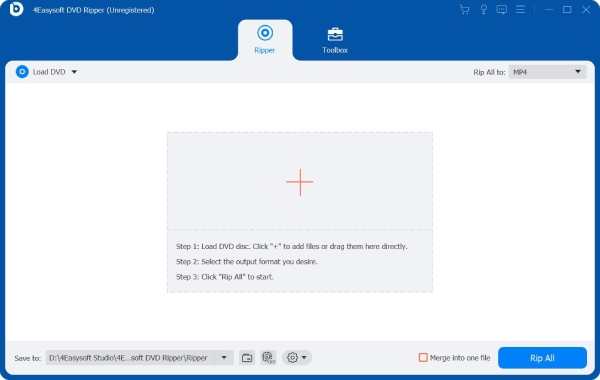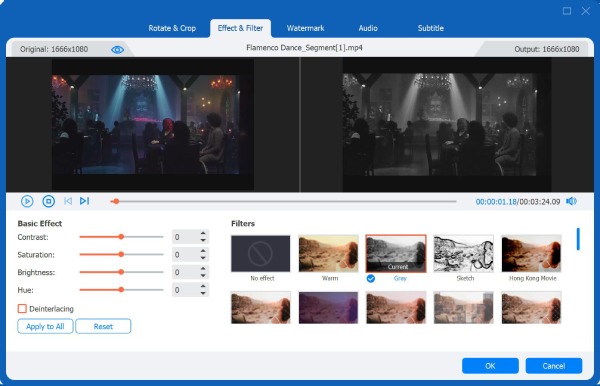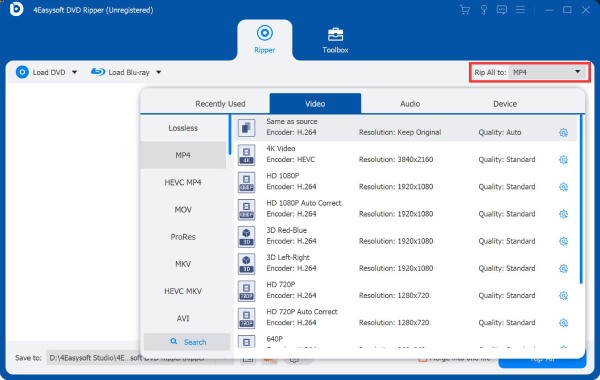1. Is it safe to download the program?
Once the download is done, you can directly open the installer from the left-bottom corner. Or click the More button with the three dots on the Chrome and click the Downloads button to install the program. If the browser show an error message This type of file can harm your computer, don’t be worried about it. It may be caused by a digital signature update of the installer file, your network environment or browser settings, just click the Keep button to install this 100% safe program.
For Windows
For Windows
Free Online Solutions
 For Mac
For Mac