Things to Know About DVD Case Size, Dimension, Storage, etc
As a collector of DVDs, you probably know that DVDs are prone to damage. If they are acquired scratches, it might result in data loss or a problem playing it. Thus, putting them in a DVD case helps you make them invulnerable to damage. But what if your DVD doesn’t fit in with the case? To avoid that, continue reading this post! This post features a straightforward explanation of DVD case size, storage, dimensions, etc. So, start exploring each of them now.
Guide List
Know All about DVD Case Size, Dimension, Storage, etc. Rip DVDs to Save Large DVD Case Sizes FAQs about DVD Case SizeKnow All about DVD Case Size, Dimension, Storage, etc.
To start exploring DVD case size, storage, dimension, and more, you can first explore the different case sizes of various DVD case categories/types.
1. DVD Case Size and Dimension:
Now, there are three types of DVD cases: Standard Single and Double, Slim, and Multi-Disc. Each of these case types comes in different case sizes and dimensions, and here they are:
◆ Standard Single and Double: 7.5 inches long, 5.3 inches wide, and 0.5 inches thick. With this Standard DVD case size and dimension, it can only hold one DVD and has a thickness that makes it easy to store and identify.
◆ Slim: 7.2 inches in length, 5.1 inches in width, and 0.4 in thickness. Although these case size dimensions are smaller than the Standard, this offers ample disc protection.
◆ Multi-Disc: 7.5 x 5.3 x 1.5 inches (19 x 13.5 x 3.9 cm). However, these case size dimensions do not apply to all Multi-Disc cases. The case size dimensions will still depend on how many discs it can hold. The materials used on Standard cases are also present/used with Multi-Disc. That means it also supports the same level of protection.
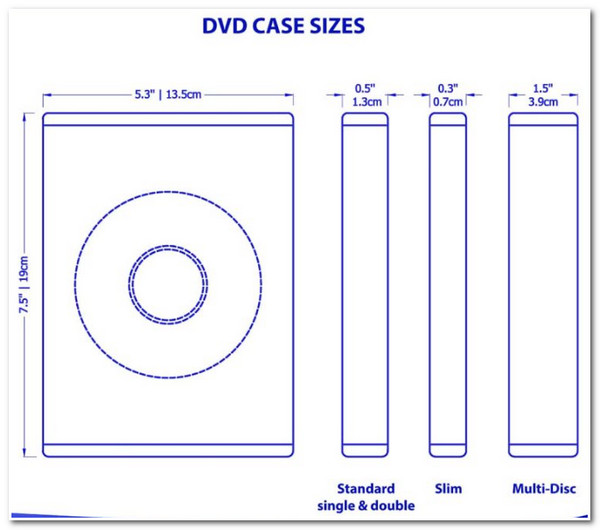
2. DVD Case Size Covers:
Concerning DVD case size covers, usually the Standard DVD cover size is 184mm or 7.9 inches by 273mm or 10.75 inches. Regarding Slim DVD, the cover is 184mm x 130mm x 8mm. On the other hand, the Multi-Disc case size cover is 190.5mm x 133.35mm x 39.11mm.
3. DVD Storage Capacity
That’s it! Those are the size of the DVD case in inches and its dimensions. In terms of DVD storage (if you are curious about DVD storage), each type of DVD comes with a different storage capacity. Moreover, the amount of content they can hold greatly relies on the number of sides and layers. Double-sided or double-layered DVDs offer a greater storage capacity than single-layered and single-sided DVDs. Now, the most used DVD types include DVD-5, -9, -10, etc., and here are their storage capacities:
◆ DVD-5: 4.7GB
◆ DVD-9: 8.5GB
◆ DVD-10: 9.4GB
◆ DVD-18: 17.1GB
Rip DVDs to Save Large DVD Case Sizes
There you have it! Those are the DVD case size dimensions, storage, and covers. Now, if you are considering another way to store DVDs without the use of cases, the best way you can do is to rip them. And the best tool recommendation for that work is the professional 4Easysoft DVD Ripper tool! This Windows and Mac-compatible tool can rip DVDs to 600+ media formats and device presets! Moreover, this tool rips DVD content simultaneously without losing its original quality and stores ripped DVDs on a hard drive. Imagine saving ripped DVD contents on a 1TB hard drive; you could store over 400 contents! Furthermore, this tool can rip DVD content at 60X faster speed. Thanks to its infused GPU acceleration technology!

Infused with a multi-core processor that provides a flawless DVD ripping process.
Offer settings to compress the DVD size while maintaining the original high quality.
Provides tons of high-quality formats to rip DVD content, such as FLV, MOV, MPEG, etc.
Support options to customize DVD movies before ripping them: add subtitles, effects, filters, etc.
100% Secure
100% Secure
How to Use 4Easysoft DVD Ripper Tool to Rip DVDs to Save Large DVD Cases Sizes:
Step 1Download and install the 4Easysoft DVD Ripper tool on your Windows or Mac computer. Then, launch the tool, insert the DVD you wish to rip on your computer’s disc driver, and click the "Load DVD" dropdown button. After that, select the "Load DVD Disc" option.

Step 2Next, tick the "Full Title List" button. Then, on the new window, select all the DVD content you wish to rip by clicking their corresponding "checkbox" button. Once you are done, tick the "OK" button at the lowest part of the tool's interface.
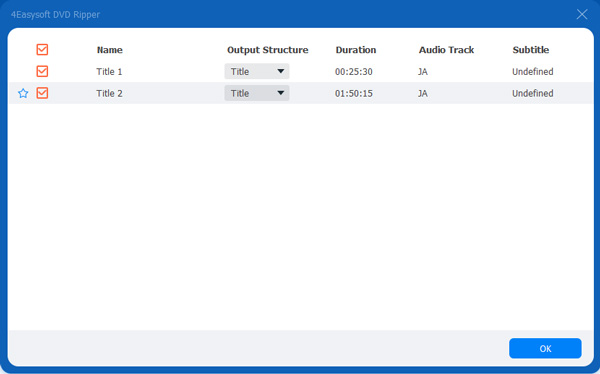
Step 3After that, select the "Rip to Video/Audio" option and click the "Rip All to:" dropdown button at the top right corner of the tool. Then, tick the "Video" tab, and from the list of video formats, select the one you wish to rip the DVD contents.
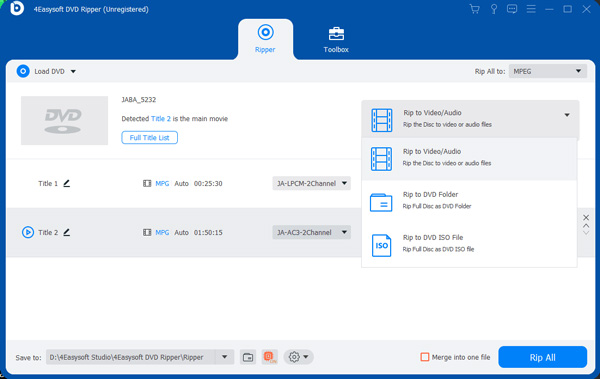
Note: This post recommends you rip all of the selected DVD contents to MPEG Lossless format, for it will keep the original quality and embed subtitles of the content.
Step 4Once you are done with the above setups, tick the "Rip All" button at the bottom right corner of the tool to initiate the ripping process. Once done, the ripped DVD contents will automatically save on your computer’s local storage/drive.
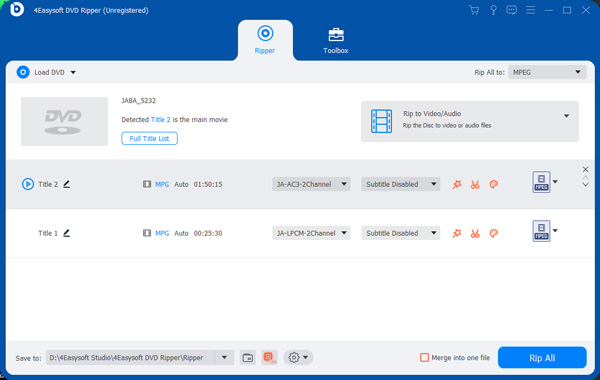
FAQs about DVD Case Size
-
How many DVDs can I store in a Multi-disc DVD case?
You can store up to 12 discs on a Multi-disc DVD case. This type of case is a great option for storing education DVD sets, TV series, and movies. Although it is much bigger than the other cases, it is still a great option.
-
What would be the best video format to rip DVD content?
The best video format would be MPEG-2. This file format nearly matches the original DVD content quality. It offers almost the same image quality, which is great because it will not change your DVD-watching experience.
-
Which materials do the DVD cases create?
DVD cases are created either with Polypropylene or Polystyrene. Polypropylene is a plastic that is a counter moisture and chemical solvent. Polystyrene, on the other hand, is much more rigid and offers a glass-like appearance, which is easy to crack.
Conclusion
There you go! Those are the things you should know about DVD case size and dimensions, covers, and storage. After reading this post, you can get a DVD case that suits your discs! If you are considering another way of storing/keeping your DVDs without using a DVD case, you can use the professional 4Easysoft DVD Ripper tool. With this tool’s powerful DVD-ripping features and speed, you can rip many DVDs simultaneously without losing their original quality. To discover more about this tool, visit its official website today!
100% Secure
100% Secure



