Ripping Made Easy: Top 6 DVD Decoders for Every User [Pros/Cons]
To access and convert rich content stored on your DVDs into digital formats, what you need is a reliable DVD decoder! Having so will let you unlock your favorite movies and more content to be played on any device you have. Whether you simply want a backup or enjoy your videos easily, the right decoder is the answer. So, in today’s article, you’re given the top six DVD decoders, highlighting their pros and cons to see which one stands out. Find the perfect solution now!
Guide List
Top 1. 4Easysoft DVD Ripper – High Quality DVD Decoder Top 2. VLC Media Player – Decode and Play DVDs Top 3. MakeMKV – Decode DVD Disc to MKV Format Top 4. Handbrake – Open-source DVD Decorder Top 5. Leawo DVD Ripper – Deal with All DVD Types Top 6. DVDFab DVD Ripper – Professional and Complex DecoderTop 1. 4Easysoft DVD Ripper – High Quality DVD Decoder
Deserving the top spot in this list of DVD decoders is the 4Easysoft DVD Ripper, a software that holds editing and customization functionalities. This decoder has cover converting DVDs to over a hundred video and audio formats, like MP4, MOV, MP3, M4A, and more, as well as devices that are made special for iPhones, Android, consoles, etc. Whether your DVD is copy-protected or not, this DVD decoder can quickly load and rip them all without sacrificing the original quality. It also allows you to customize video output settings, like quality, bitrate, resolution, and more, to acquire the results you’ve imagined.
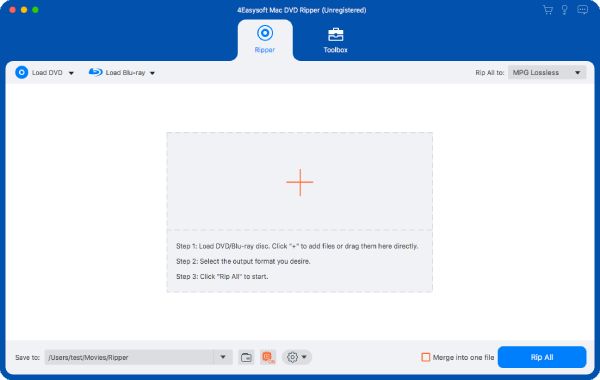

Digitalize DVD/Blu-ray to backup, easily manage, playback, and more.
Can rip DVDs to many formats, like MP4, MOV, AVI, MKV, MP3, FLAC, etc.
Let you edit and customize the DVD video based on your requirements.
Allow you to preview all changes to the DVD content before ripping it.
100% Secure
100% Secure
What we like:
• Ensure excellent video and audio quality.
• Use advanced technology to give you a fast-ripping speed.
• Allow you to rip multiple DVDs simultaneously.
What we don’t like:
• Full features require a paid license.
Top 2. VLC Media Player – Decode and Play DVDs
While you may be familiar with VLC Media Player as a powerful software that plays nearly all media formats, this program works as a DVD decoder, too! Compared to other dedicated decoders, VLC is a free and open-source tool, allowing you to access its decoding feature simply with clicks and convert your DVDs to MP4, MOV, AVI, and other popular formats. It can also customize output settings to match your preferences before finalizing the ripping process.
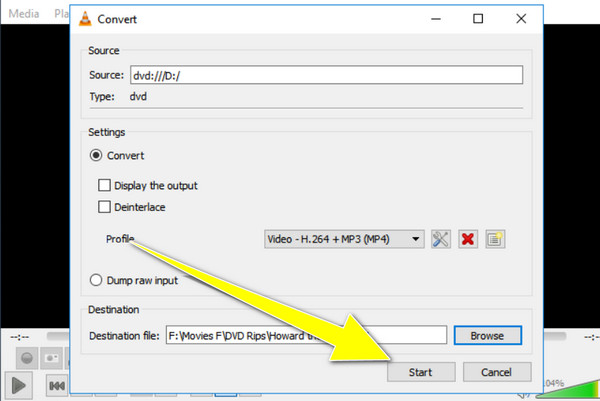
What we like:
• Cross-platform compatibility to Windows, Mac, Linux, and mobile.
• Can play DVDs without the assistance of extra software.
• Lightweight, so it does not consume fewer system resources.
What we don’t like:
• Its interface may be intimidating for newcomers.
• Ripping features are limited compread to other software.
Top 3. MakeMKV – Decode DVD Disc to MKV Format
MakeMKV is among the well-known DVD decoders in today’s age. With its functionality, you can quickly rip DVD to MKV format without any quality loss, making it way better than other decoders out there. Though it may result in large file sizes, you can still enjoy high-quality decoded DVDs and have the best streaming experience on whatever device you have. Thus, if you don’t have issues getting only the MKV format, decode DVDS now with MakeMKV!
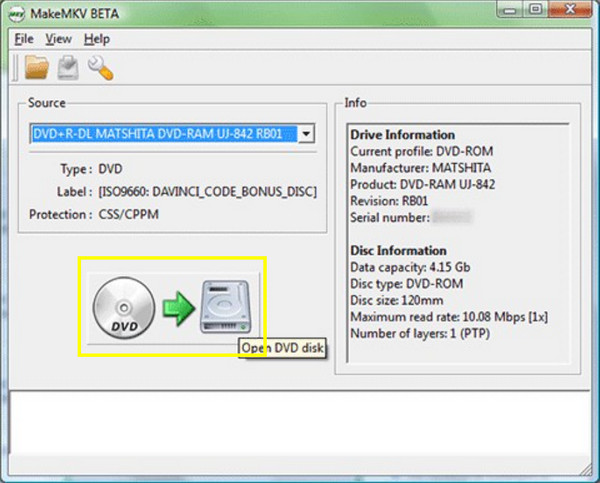
What we like:
• Completely decode DVDs and some types of encrypted ones.
• The audio tracks and subtitles are detected and selected.
• Keep the original quality before, during, and after decoding.
What we don’t like:
• It might give you stability issues as it is a beta product.
• No rich editing capabilities, unlike others.
Top 4. Handbrake – Open-source DVD Decorder
Known for its advanced personalized settings that help you acquire your desired DVD output, Handbrake never disappoints. This tool provides a convenient decoding solution to help you have complete control over the ripping process. While it limits its editing features, including video effects, unlike other DVD decoders, it offers a bunch of parameter settings to personalize your output files to get them streamed on any device without facing compatibility issues. However, if you’re a starter, the program may be too complex for you.
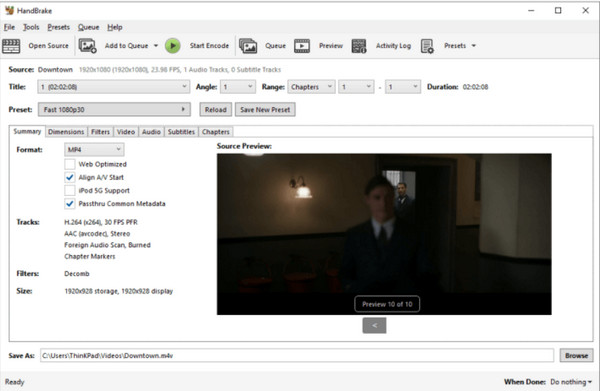
What we like:
• Several tabs are ready for encoding and output settings.
• Completely free of charge to decode DVDs.
• Give you only a decent output quality.
What we don’t like:
• Cannot help you with encrypted DVDs.
• Its ripping speed relies on system specifications and settings.
Top 5. Leawo DVD Ripper – Deal with All DVD Types
As for the Leawo DVD Ripper, this DVD decoder has basic functions yet ensures speedy performance in decoding physical media. The software works flawlessly with the most copy-protected methods, letting you decode any type of DVD so well without needing extra help from other programs. While it may be off compared to its premium version, if you wish for a simple decoding process with no charge, this free version of Leawo is still a great helping hand.
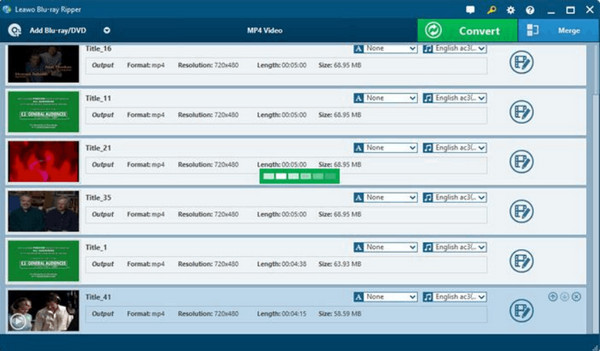
What we like:
• Automatically detect subtitles and audio.
• Let you tweak parameters, e.g., resolution, bitrate, and frame rate.
• Use acceleration technique for a fast ripping performance.
What we don’t like:
• Users have complained about glitches during the process.
• Restrictions on formats and file size.
Top 6. DVDFab DVD Ripper – Professional and Complex Decoder
The final DVD decoder in today’s list is the DVDFab DVD Ripper. This program is compatible with Windows PC and macOS, helping you decode and convert physical media to video and audio formats, whether it is an old or latest DVD. Also, it boasts 50x faster-ripping speed, giving you an instant result of seamless playback on any device or player you want to use. Besides that, if you wish to compress the video size to fit it perfectly on a mobile device, you can do so with DVDFab while maintaining quality.
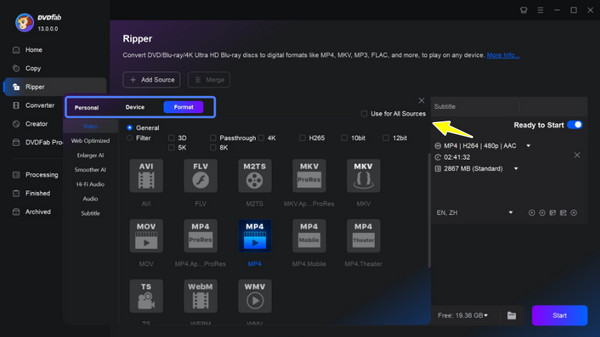
What we like:
• Keep original video and audio quality.
• Perfect for devices like phones, tablets, and consoles.
• Save time by ripping multiple DVDs at once.
What we don’t like:
• Advanced features need additional learning.
• Newer discs with copy protections may not be ripped.
Conclusion
There you have it! All those DVD decoders discussed today are equipped with unique capabilities to help you create a digital copy of your favorite DVD content. Depending on your requirements, you could choose DVDFab, VLC, or Handbrake. However, if your choice is to enjoy DVD decoding with quality and features, 4Easysoft DVD Ripper has a robust solution for that! The program can help you acquire your high-quality digital copy in just minutes. Get it now and see how it works beyond your expectations.
100% Secure
100% Secure


