Detailed Steps to Rip DVD Disc to Audio Only on Windows/Mac
Want to listen to the original song from your favorite DVD movies? Or even use the DVD audio as the background music for video presentation, vlog, and more? Ripping DVD to audio directly! With 7 best ripping tools here, you can extract MP3, WAV, or even lossless FLAC audio from DVD disc with high quality. Read more to learn the detailed steps to rip DVD disc to audio according to your need.
Guide List
Professional Way to Rip DVD Disc to Audio with High Quality How to Extract Audio from DVD through Handbrake Use VLC Media Player to Rip DVD to Audio and Play It Rip DVD to Audio/Video via ImTOO DVD to Audio Converter Best DVD Audio Extractor to Extract All Format on All Devices WinX DVD Ripper to Convert DVD to MP3/AAC/AC3 Use DVDFab DVD Ripper to Rip Protected DVD to AudioProfessional Way to Rip DVD Disc to Audio with High Quality
If you're looking for a versatile tool to rip DVD to audio only, this is precisely 4Easysoft DVD Ripper. It enables you to rip DVD to more than 600 video and audio formats, including MP3, WAV, M4A, FLAC, AAC, and more. With its GPU acceleration, you can use it to deal with a batch of DVD discs at 60X faster speed. Moreover, it will rip DVD to audio with the original high quality, even the Dolby digital surround.

Detect DVDs effectively to extract the original audio tracks and videos separately.
Rip the extracted audio to almost all popular formats, including MP3/WAV/FLAC.
Adjust the audio sample rate, quality, and bitrate to keep the original high quality.
Enable you to edit the extracted audio by boosting the volume or cut the music.
100% Secure
100% Secure
Step 1 Insert your DVD and launch 4Easysoft DVD Ripper. Click the "Load DVD" button and choose "Load DVD Disc". Then, click the "Full Title List" to load all titles and select the desired ones to rip.
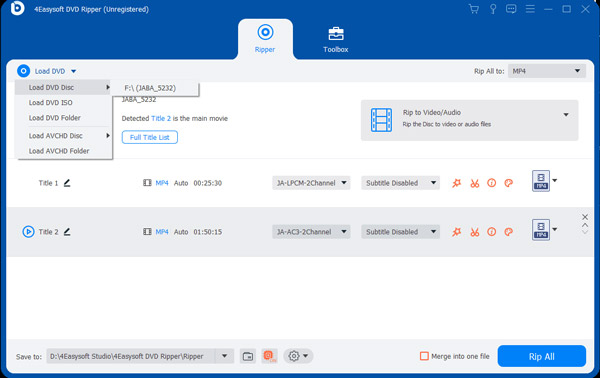
Step 2Click the "Rip All to" drop-down list and click the "Audio" button. Then, you can choose to rip DVD to MP3/WAV/M4A and more audio formats.
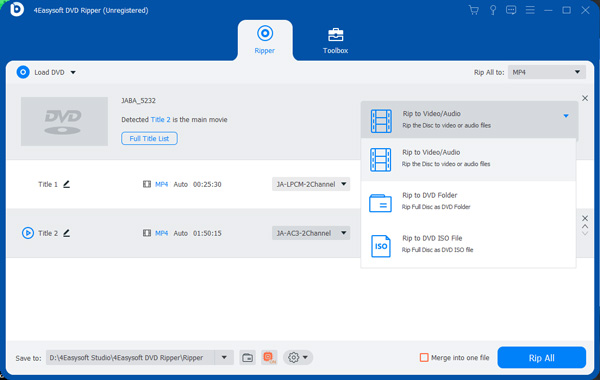
Step 3After that, you can edit your ripped audio by enhancing volume. At last, click the "Rip All" button at the bottom right corner of the program to start ripping your DVD to audio.
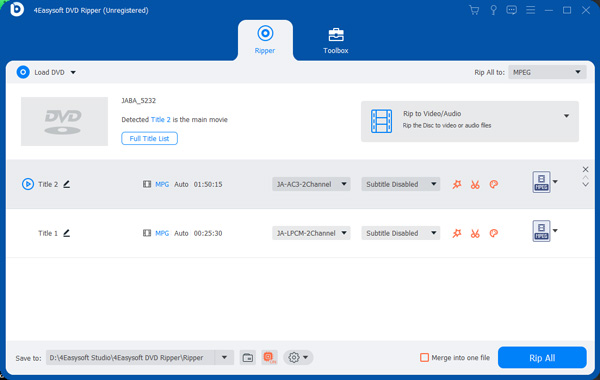
How to Extract Audio from DVD through Handbrake
Handbrake is a well-known converter to convert media files and rip your DVDs to audio/video. This excellent DVD audio extractor can meet all your need to edit the audio files, including trimming, enhancing, and adjusting the delay time. However, the output formats are limited to AAC, MP3, Vorbis and FLAC, which can’t meet all your requirements. Learn about the detailed steps now:
Step 1Open Handbrake, then click the "Source" button to load your inserted DVD. It will scan all DVD titles, and you can select the desired DVD chapters to rip to audio.
Step 2Click the "Output Settings" button to choose the format. You're recommended to convert DVD to MKV formats for it to result in excellent quality.
Step 3After setting all parameters, you can click the "Start Encode" button to rip your DVD to audio. The waiting process is decided by the size.
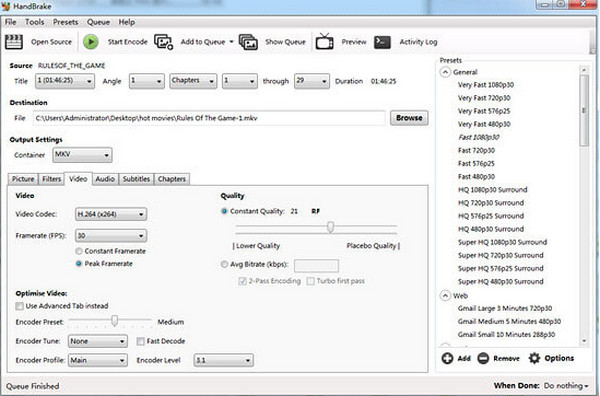
Use VLC Media Player to Rip DVD to Audio and Play It
VLC Media Player is not just a famous media player but also an excellent DVD to audio converter. It supports many audio codecs, like MPEG 4 Audio (AAC), WMA2, etc. Moreover, it can play high-definition audio recordings and has an audio equalizer to adjust the volume of the audio. The only thing is that you can’t adjust the audio settings as you like. If it’s okay for you, use it to rip DVD to audio and play the music now.
Step 1After opening VLC Media Player, you can click the "Media" drop-down list and then the "Convert/Save" button. You can now rip DVD to audio.
Step 2In the new window, click the "Disc" tab and then click the "Browse" button to load disc. And then, click the "Convert/Save" button to continue.
Step 3Under the "Profile" section, you can choose the MP3 format as the output. Click the "OK" button to start ripping DVD to audio with the original quality.
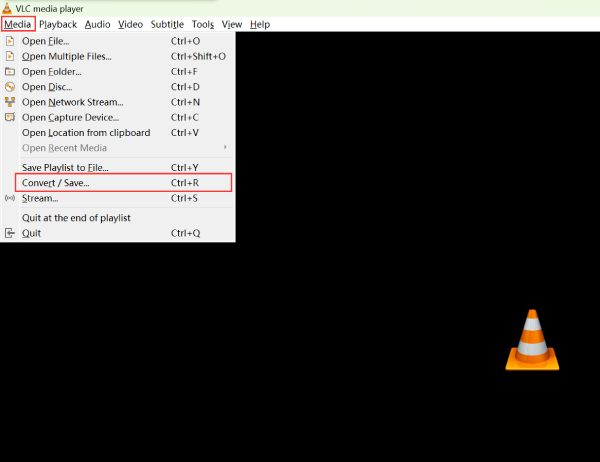
Rip DVD to Audio/Video via ImTOO DVD Audio Ripper
This ImTOO DVD to audio converter supports various video and audio formats, such as MP3, AC3, FLAC, MP4 and more. With this software, you can convert a home DVD soundtrack to an MP3 file with full sound effects, allowing you to play the original music on all MP3 players, such as iPod, iPhone, PSP, Zune, etc. Moreover, it offers a built-in player to preview your videos and allows you to take screenshots.
Step 1Launch ImTOO DVD Audio Ripper and click the "DVD" button to open disc. You can do more editing, like changing the quality, setting the channel, and more.
Step 2Click the "Profile" drop-down list and choose the "MP3" or other audio formats as you like. After that, choose the desired destination and click the "Rip" button to start.
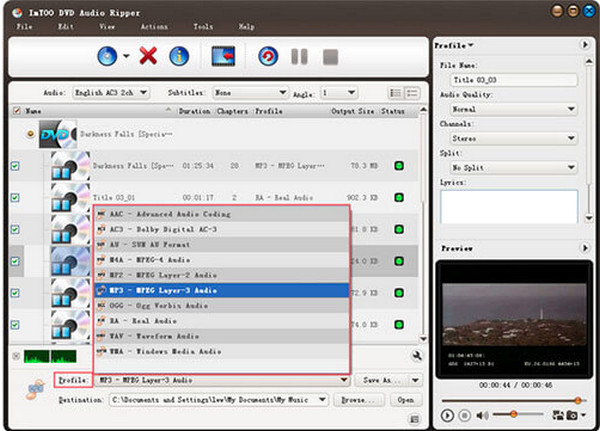
Best DVD Audio Extractor to Extract All Format on All Devices
This tool enables you to extract audio from DVD and save them as MP3/OGG/FLAC/WAV on Windows, Mac OS, and Linux. It can convert almost all the audio formats available on DVD to audio. Plus, it supports tags and metadata, which allows you to edit artist, album, year, genre, etc., which will be saved into your file information. Furthermore, it has a preview feature that allow you to listen to the selected chapters before you start the DVD to audio ripping process.
Step 1Insert your DVD disc to computer and launch the tool. Then, the content will be automatically recognized in the main interface with all titles and contents.
Step 2After selecting the desired titles, click the "Next" button to continue. Click the "Output format" drop-down list and choose the audio format from MP3, AAC, FLAC, WAV, etc.
Step 3You can also set the sample rate and quality as you like. Click the "Next" button to change the destination. At last, click the "Next" button to start ripping DVD to audio.
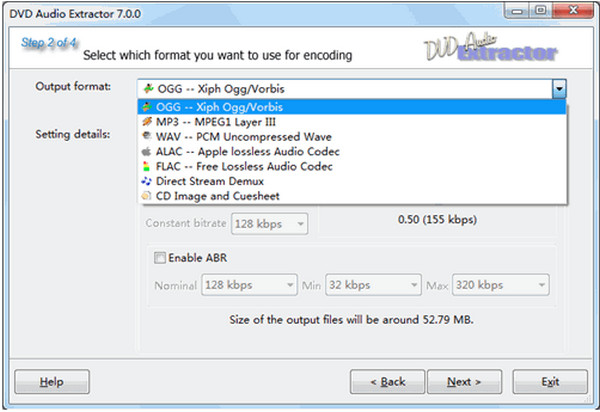
WinX DVD Ripper to Convert DVD to MP3/AAC/AC3
WinX DVD Ripper Platinum is among the great choices to extract audio from a DVD. This free DVD to MP3 converter can extract movie soundtracks and convert them to MP3, AAC, AC3/DTS audio formats without losing the quality. You can also edit the videos with cropper, rotator, effects applier, and more. Moreover, it provides a security feature that prevents unauthorized access to your DVDs.
Step 1 Open software and click the "Disc" button at the top menu after inserting your DVD. You can tick the checkbox of all the desired titles and select the subtitle tracks easily.
Step 2In the popping-up "Output Profile" window, you can choose the desired audio formats or even the preset audio for iPhone/Android devices. Click the "OK" button to save the settings.
Step 3Go back to the main interface, set the destination, do more editing with the "Options" button, and click the "RUN" button to rip DVD to audio with high quality.

Use DVDFab DVD Ripper to Rip Protected DVD to Audio
DVDFab DVD Ripper is a powerful tool to rip DVD to various audio formats as you like. This is surely a great DVD audio extractor for playing and sharing music on different devices and platforms. Furthermore, its GPU Acceleration enables you to rip a standard DVD movie in just 5 minutes. Different from other DVD ripping programs, this freemium program comes in handy to remove such copy-protection DVDs.
Step 1Open the software and click the "Ripper" module. Click the "Add" button to load disc, and you can see all the information listed in the below.
Step 2Click the "Output" drop-down list to choose the desired audio format and adjust the quality. You can do advanced editing with the "Settings" button.
Step 3After that, click the "Start" button, you can and see the DVD to audio ripping process in the "Task Queue" tab.

Conclusion
To sum it up, 7 DVD Ripping software are identified in this post. Some are free to use, like VLC Media Player, and others are professional DVD Rippers offering extensive functionalities. All of them provide you help to rip your DVD to audio. But, among them is a versatile and multi-media DVD Ripper that extracts audio tracks from DVDs without any quality loss, and that is the 4Easysoft DVD Ripper. With this ripper, you can enjoy your favorite music from your DVD on your mobile device whenever you like. If you find it helpful, share it with your friends now!
100% Secure
100% Secure



