DVD to BlackBerry - How to Convert Without Losing Quality?
Do you want to enjoy watching your DVD movie on your BlackBerry device? BlackBerry digital devices provide advanced playing functions, however, they can’t play DVD video directly since it doesn’t support DVD format. If so, you need to rip your DVD to BlackBerry supported format using an excellent DVD Ripper. Many users have been looking for answers. Below is the recommended easy method to convert DVDs to BlackBerry, but before that, see first the supported video and audio formats of BlackBerry.
Guide List
Part 1: Introductions to the BlackBerry Video and Audio Formats Part 2: How to Rip DVD to BlackBerry with High Quality Part 3: FAQs about How to Convert DVD to BlackBerryPart 1: Introductions to the BlackBerry Video and Audio Formats
You need to know what formats the device supports to play DVD videos on BlackBerry digital devices or other mobile devices. They do not have a DVD drive which allows you to play your DVD movie directly. To solve this, you need to find the BlackBerry video and audio formats to rip your DVD to BlackBerry.
BlackBerry is a brand of smartphones and other mobile services and devices developed by Research in Motion or what you call BlackBerry Limited now. It was once well-known for its keyboards and software services but lost its dominant position due to the success of Android and iOS devices. Its peak started in September 2011, and its numbers fell in March 2016. Over the years, smartphones have been conceptualized, designed, and updated. However, on January 4, 2022, it stopped supporting older models’ operating systems, so the earlier versions would no longer receive updates.
As mentioned above, you must convert your DVD to BlackBerry formats to watch a DVD movie. MP4, AVI, MOV, WMV, 3GP, and more are supported for video formats. And its supported audio formats include AAC, MP3, OGG, WMA, WAV, FLAC, and so forth. Now, the only problem is what tool you’ll use in converting DVD to BlackBerry. You will find a lot when searching for it and may think about the best one. In the next part, you’ll see an excellent DVD Ripper and learn how to rip DVDs to BlackBerry using it.
Part 2: How to Rip DVD to BlackBerry with High Quality
Since BlackBerry digital devices fully support the MP4 format, you can use this powerful DVD Ripper - 4Easysoft DVD Ripper to rip your DVD to BlackBerry. Aside from converting DVD to MP4 (MPEG), you can rip your DVD into more than 600 video and audio formats. Furthermore, it enables you to convert at a 60x faster speed as this DVD Ripper supports GPU Acceleration. You also don’t have to worry about this software losing the original quality of your DVD since it fully supports a multi-core processor with a smooth, flawless DVD ripping process.

Rip DVD/ISO/DVD Folder into more than 600 formats, such as MP4, AVI, MOV, and MP3. etc., for all popular devices.
Enable you to compress the video size for mobile devices, like BlackBerry, with multiple settings, still preserving the original quality.
Allow you to copy and back up DVDs without losing the original grade at ultra-fast speed.
This DVD Ripper can detect DVD content efficiently to extract audio tracks and original videos from homemade DVDs and convert them to your preferred lossless files.
100% Secure
100% Secure
Step 1Download and Install the DVD Ripper, then launch it on your computer. When you have launched it, on the main interface, click Load DVD, then choose Load DVD Disc from the three options: Load DVD Disc, Load DVD ISO, and Load DVD Folder. Insert your DVD into the computer's DVD drive to load DVD titles.

Alternatively, you can click Full Title List to load selected titles, then check the box of the titles you want to add and click OK to confirm.
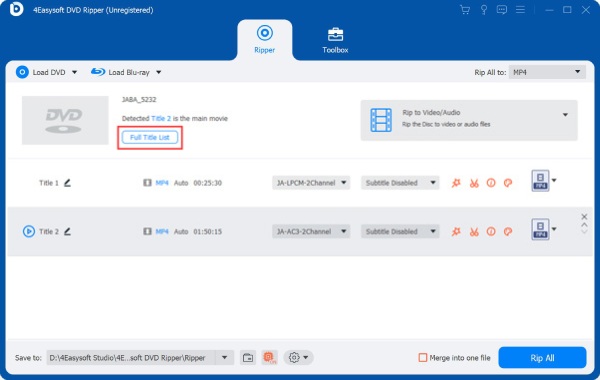
Step 2On the three options provided for the output file, Rip to Video/Audio, Rip to DVD Folder, and Rip to DVD ISO File, select Rip to Video/Audio. Then, choose the output format by clicking the drop-down button next to Rip All to. Choose MP4 as the output format.
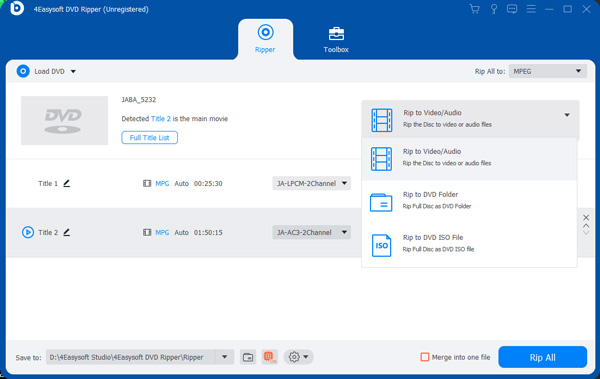
Step 3Click Rip All at the bottom right corner of the program’s main interface to rip your DVD to BlackBerry format.

Part 3: FAQs about How to Convert DVD to BlackBerry
-
Does Handbrake support BlackBerry formats?
Handbrake is an open-source program that can convert videos into supported formats. You can use Handbrake to rip your DVD to MP4 since BlackBerry is compatible with playing videos in an MP4 format.
-
Is VLC better than Handbrake to rip DVDs to BlackBerry?
Handbrake and VLC are open-source programs that allow you to rip DVDs to different formats, such as BlackBerry. It all depends on what you want to do since they both have differences, but there are instances when they would need the help of one another. Since Handbrake cannot handle copy-protected DVDs, VLC can help to decrypt.
-
Does converting your DVD to BlackBerry lose the original quality of the video?
It depends on what DVD Ripping tool you are using. It would be best to find a DVD Ripper that lets you compress video size for you to watch on a mobile device or other digital devices that still preserve the original quality.
Conclusion
You can now enjoy your DVD movie on your BlackBerry digital devices as you learn the supported formats and how to rip your DVD to BlackBerry. As mentioned above, you can find many converting tools today, and you may think about which is the best among them. You would want to try the 4Easysoft DVD Ripper; this Ripper doesn’t just rip DVDs to MP4 but supports more than 600 file formats and devices. It also provides many excellent features that will be very easy and convenient for your converting DVDs experience.
100% Secure
100% Secure



