How to Rip DVD to QuickTime MOV for Easy Playback [Tutorial]
Traditionally, movies are collected and stored in a disc played using a DVD player. However, converting DVD to MOV is more popular because you may find it difficult to play DVD on Mac now. DVD Player is necessary for solving the scratches and compatibility issues. If you don’t have a DVD player, just rip DVD to MOV file format on Mac through a DVD ripper! Look through this article to see the best tools you usable on Windows and Mac platforms.
Guide List
List of the Best 3 DVD to QuickTime Converters: Comparison Method 1: Convert DVD to MOV with High Quality – 4Easysoft Method 2: How to Rip DVD to MOV and All Formats with VLC Method 3: Rip DVD to QuickTime on Mac through Handbrake FAQs about How to Rip DVD to MOVList of the Best 3 DVD to QuickTime Converters: Comparison
When choosing DVD to QuickTime converter, you should first consider the support of ripping DVD to MOV format, and then the speed, quality, and more. You can see the following list of the best 3 DVD to MOV converters with a detailed comparison.
| DVD to QuickTime Converter | Output Formats | Supported Disc | Quality | Ripping Speed |
| 4Easysoft DVD Ripper | QuickTime MOV, MP4, AVI, MKV, and 500+ formats. | All DVD types, even with copy protection. | 720P, 1080P, 2K, 4K, etc. | 30X faster than normal ripping. |
| VLC | MOV, MP4, AVI, MKV, FLV, and most popular formats. | DVD with CSS copy protection. | 720P, 1080P | Relatively slow |
| Handbrake | MKV, iTunes M4V, MP4, WebM | DVD with CSS copy protection. | 720P, 1080P, 2K, 4K, etc. | Fast |
Method 1: Convert DVD to MOV with High Quality – 4Easysoft
If you are looking for a versatile tool to rip and convert a DVD to MOV on your Windows/Mac, and could offer you apart from those capabilities, then you should try 4Easysoft DVD Ripper. This tool can rip various formats over 600+ and convert them with a 60X speed conversion process. Moreover, you can also ensure that the video quality of your original file is preserved or maintained after conversion. Furthermore, this tool can help you with DVD playback errors that you might experience with other DVD rippers.

Supports GPU Acceleration providing you with a smooth and flawless conversion with your DVD to MOV.
Contains video tweaking settings to modify the video’s resolution, quality, bitrate, etc., to enhance video quality.
Infused with basic video editing features, including cropping, trimming, and more.
Provide 1080p, 2K, and even 4K resolution with high quality to export your DVD discs.
100% Secure
100% Secure
Step 1Launch 4Easysoft DVD Ripper and load your DVD by clicking the "Load DVD" dropdown menu button to load DVD/Blu-ray disc, AVCHD file, and more. Remember that you should insert the disc first into your computer’s DVD drive.
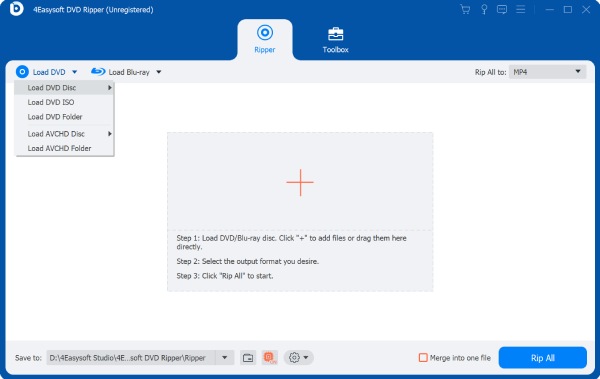
Step 2To convert your DVD to MOV, click the "Rip to Video/Audio" button and click the "MOV" as your output format in the "Video" tab.
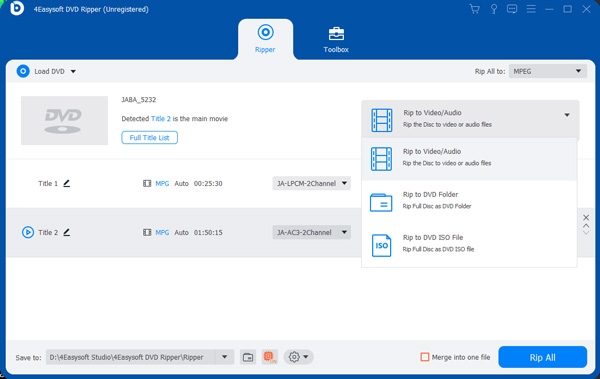
Step 3If you wish to add some effects to your DVD video file, click the "Edit" button. There, you can add some changes before converting DVD into MOV format.
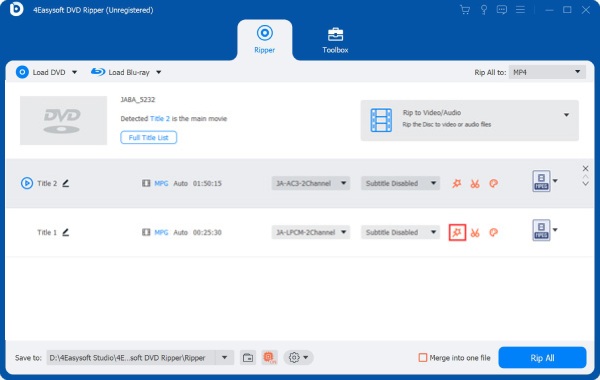
Step 4Once you are finished applying some modifications, click the "Rip All" button at the lower right part of the tool to start ripping DVD to MOV on Windows/Mac.
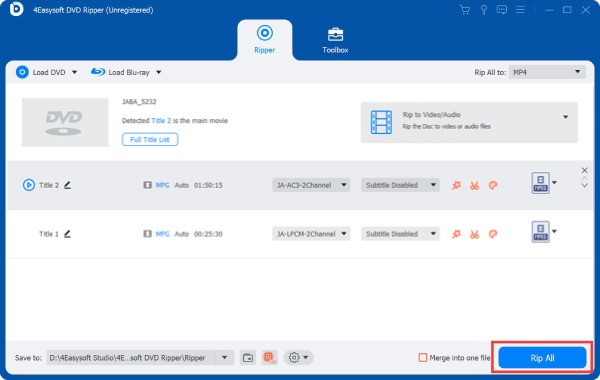
Method 2: How to Rip DVD to MOV and All Formats with VLC
VLC is a free DVD player and DVD to MOV converter, which also supports ripping DVD discs to most popular formats. It enables you to select the desired output format, quality, and encode, but the whole operation is relatively complex for beginners. What's more, the output quality is not good enough to keep the original high resolution.
Step 1Open VLC on Mac and insert your DVD disc to computer drive. Click the "File" menu and then "Open Disc..." button to load the DVD.
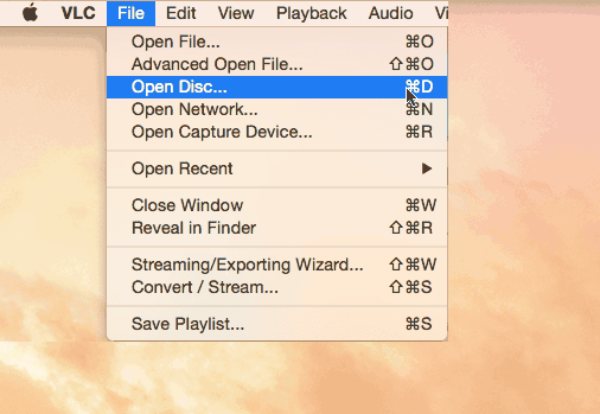
Step 2Click the "Disable DVD menus" to avoid VLC ripping looping DVDs. Then, click the "Open" button to continue.
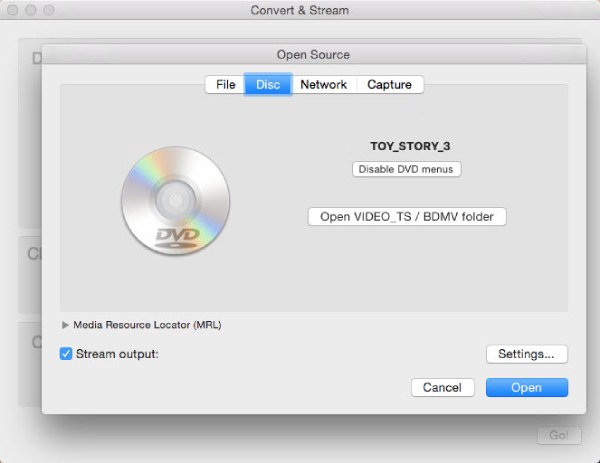
Step 3Click the "Stream output" button from the lower-left corner, and you can now select the desired folder and QuickTime MOV format to rip DVD on Mac.
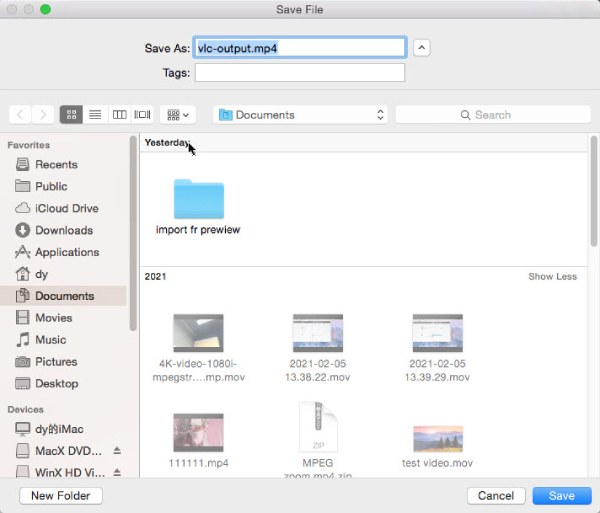
Method 3: Rip DVD to QuickTime on Mac through Handbrake
The Handbrake program is also a suitable and applicable tool you can use to convert your DVD to MOV file on Mac. Although this tool comes with a straightforward design that you can easily catch up with its features, the operation is relatively complex for beginners. Moreover, to use this tool as your DVD ripper, you must first download and install the libdvdcss library. That is to decrypt DVDs because some of the discs are copy-protected. Here are simple steps you can use and follow to convert DVD to MOV using your Mac.
Step 1Download the Handbrake program on its website to install and launch it on your computer. Click the "Source" button, select the disc file you want to rip, and tick the "Open" button. Wait for the tool to finish the scanning process.
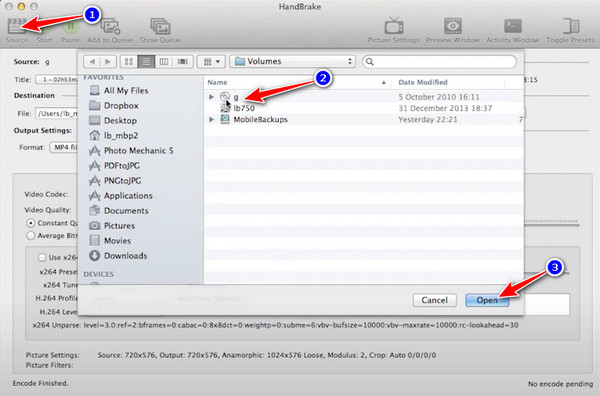
Step 2Select the output format you want by clicking the "Format" dropdown button under the "Output Settings" category. And you can choose the M4V or MP4 format to Rip DVD to QuickTime on Mac, which can help you play it easily on Apple devices.
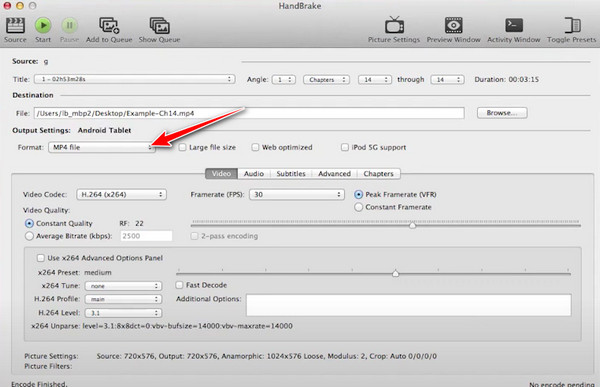
Step 3After the editing setups, click the "Start" button to begin the encoding process on your Mac. Encoding will take a couple of times to finish, depending on your imported file size and length.
FAQs about How to Rip DVD to MOV
-
1. Is MOV the best format to rip DVD disc to?
If you want to play DVD videos on your Mac or iOS devices, converting DVD to MOV is the best solution for Mac. That’s because MOV is the default video format supported by Apple devices, which will provide the high quality for you.
-
2. Why does DVD ripping on Mac takes a lot of time to finish?
The re-encoding process of ripping a DVD is usually time-consuming. Fortunately, DVD Ripper tools today can provide fast conversion processes like 4Easysoft DVD Ripper. This tool supports GPU Accelerated to convert your DVD to digital formats such as MP4, MOV, WMV, AVI, etc. Through that, you can convert DVDs at 60X fast speed conversion.
Conclusion
In this article, we featured two different DVD ripper tools. Both of them could provide you with a ripping and converting process you want with your DVD to MOV. But as you have noticed, Handbrake requires you to install a library, and it only rips unprotected DVDs. With that, 4Easysoft DVD Ripper would be an excellent pick for converting DVD to MOV on Mac/Windows. This tool could help you out without limitations and considering any restrictions. What’s more, it is also infused with video-redefining features that can use to bring transformation. Please feel free to download and install it and experience its fantastic features now.
100% Secure
100% Secure



