Straightforward Tutorial on How to Rip DVD to Pocket PC on Windows/Mac
If you're considering playing a DVD movie on a Pocket PC, you should know what formats are compatible with a Pocket PC. It has no DVD drive like a computer and doesn't support a DVD format, so you can't play it directly. To solve this, you must convert your DVD to Pocket PC compatible formats with the best DVD ripper that offers an ultra-fast conversion speed and no video quality loss. Below is the easiest way to rip your DVD to a Pocket PC, offering you the best user experience. Before that, learn first the formats supported by Pocket PC.
Guide List
Part 1: What Video and Audio Formats Are Supported by Pocket PC? Part 2: The Easiest Way to Rip DVD to Pocket PC on Windows/Mac Part 3: FAQs about How to Rip DVD to Pocket PCPart 1: What Video and Audio Formats Are Supported by Pocket PC?
Before knowing the video and audio formats supported by Pocket PC, and learning to rip DVD to Pocket PC, you should first understand what Pocket PC is. Is it like a mobile phone or a computer? Or a music player, like iPod and Zune?
If you think that it is like a portable device that is small and pocket-sized, you nearly got the correct answer. A Pocket PC or PPC is a personal digital assistant with some of the abilities of modern personal computers. Its operating system is called Windows Mobile, and every version, of course, just like a computer, fixes and improves the Pocket PC. Furthermore, a Pocket PC is a touch screen and has a directional pad or touchpad. With Pocket PC, you can store emails, contacts, and tasks, watch videos, play games, and more.
Now, if you have a Pocket PC and want to play video using it, you should know what formats Pocket PC supports. MPEG/MPG, RM, MOD, TOD, FLV, WMV, 3GP, etc., are supported for video formats. Meanwhile, for audio formats, it includes MP3, MP2, AAC, AC3, WMA, WAV, OGG, and so forth.
How about you watch a DVD movie on your Pocket PC? Pocket PC doesn’t support DVD format, so you have to rip your DVD and convert it to Pocket PC’s compatible format mentioned above. What program will you use in ripping your DVD to Pocket PC? You have to find an excellent one! Learn how to rip DVD to Pocket PC using the best DVD ripper tool in the next part.
Part 2: The Easiest Way to Rip DVD to Pocket PC on Windows/Mac
If you want to rip DVDs to videos with GPU Accelerated at 60x fast DVD ripping speed, go to the 4Easysoft DVD Ripper. With this, you can rip your DVD to Pocket PC, as this converter supports more than 600 formats and that includes formats that are compatible with Pocket PC. You can compress the video size using its multiple settings while still preserving the original quality. Furthermore, it can also customize DVD movies since it offers advanced video editing features. Below, you can see the detailed steps on how to use this DVD ripper to rip DVD to Pocket PC.

Allows you to convert DVD to MP4 (H.264), one of the Pocket PC’s compatible formats, within 5 minutes.
It provides you with an editing feature, allowing you to adjust DVD video and audio parameters.
Convert DVDs to videos with a smooth, flawless ripping process to have such high-quality output.
It can extract audio tracks effectively, rip your DVD, and convert them into your preferred lossless files.
100% Secure
100% Secure
Download and install the 4Easysoft DVD Ripper. Then launch it on your computer.
Step 1When you have launched the program, click the Load DVD button to choose from the three options: Load DVD Disc, Load DVD ISO, and Load DVD Folder. Remember to insert your DVD into your computer’s DVD drive to load the main titles of your DVD.
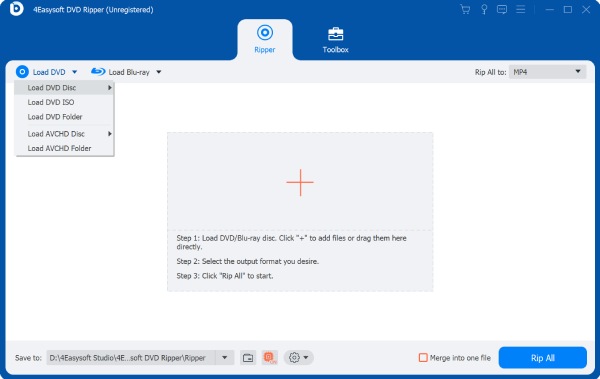
Alternatively, you can click the Full Title List to load all titles from your DVD, check the box to select titles, then click the OK button to confirm the selection.
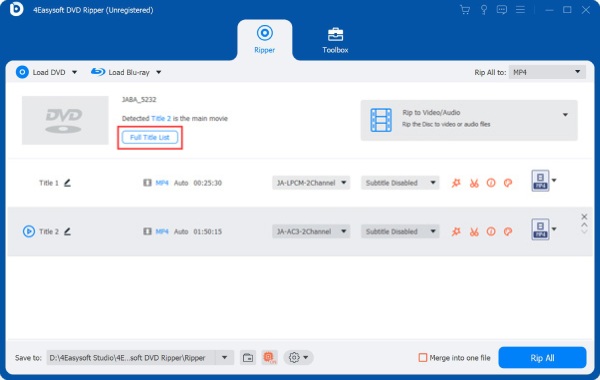
Step 2This program provides you with three options for the output file, these are: Rip to Video/Audio, Rip to DVD Folder, and Rip to DVD ISO File. Click Rip to Video/Audio to rip your DVD to a digital format compatible with a Pocket PC.
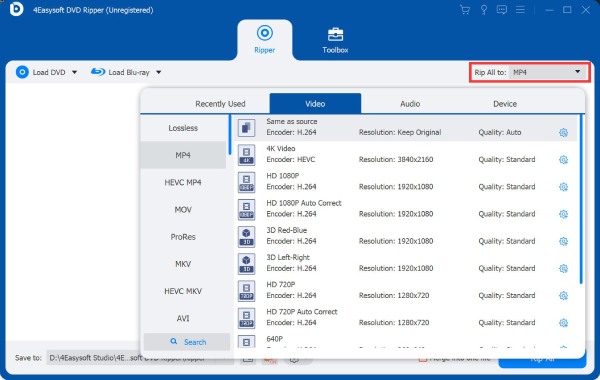
Step 3To choose the output format, navigate to the Rip All to drop-down button. MPG Lossless is recommended for the output format, for it will keep the original quality of your DVD video, and it also belongs to the compatible formats for Pocket PC.
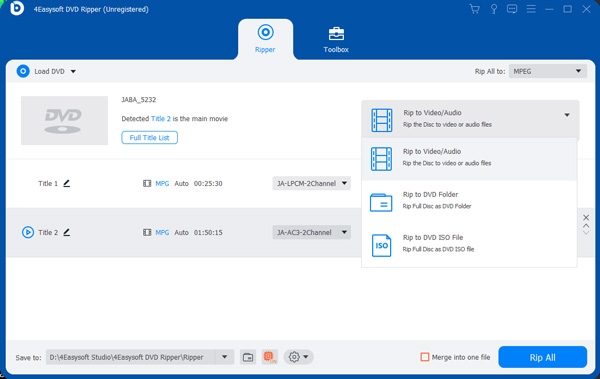
Step 4After choosing the output format, click the Rip All button at the bottom-right corner of the program to start ripping your DVD to Pocket PC.
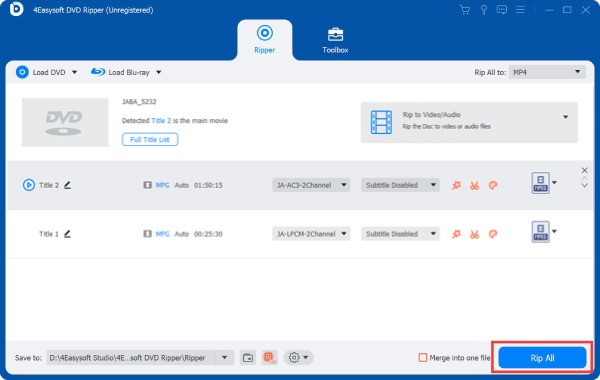
Part 3: FAQs about How to Rip DVD to Pocket PC
-
Is AVI compatible with Pocket PC?
Yes. AVI is one of the output formats compatible with playing on a Pocket PC. If you find a DVD Ripper that rips DVDs to this format, you can enjoy your DVD movie playing with your Pocket PC.
-
Can VLC Media Player handle ripping a DVD to a Pocket PC?
One of the compatible formats for Pocket PC is MP4. VLC supports this format, so it can help to rip your DVD to a Pocket PC. With this Media Player, you can put your DVD movie in your Pocket PC and enjoy them wherever you go.
-
Is Handbrake a good DVD Ripper for ripping DVDs to a Pocket PC?
Handbrake supports compatible formats in playing with Pocket PC, so you can use Handbrake to rip your DVD to Pocket PC. But remember that Handbrake cannot handle ripping copy-protected DVDs; you need to download libdvdcss to rip such DVDs that have copy-protection.
Conclusion
Now, you won’t have trouble wanting to play your DVD movie on a Pocket PC since you know how to rip DVDs to Pocket PC’s compatible format and what other formats are compatible with playing on a Pocket PC. Aside from converting your DVD into different formats, you can try the 4Easysoft DVD Ripper to extract audio from DVDs, edit subtitles, add effects, and so forth. It is undoubtedly a multimedia converter that will surely meet your requirements.
100% Secure
100% Secure



