Burn Xbox game disc to digital files to save the video/audio files.
The Ultimate Guide to Buying an External DVD Burner
An external DVD burner is essential for anyone who needs to burn or read discs quickly and efficiently. Whether it’s backing up important data or making the DVDs you want for yourself, having a reliable external DVD burner can make all the work easy. This post provides a comprehensive guide to help you choose the best external DVD burner for you in 2025.
Guide List
Top 5 External DVD Burners for High-Quality Disc Burning Top 5 External DVD Burners for High-Quality Disc Burning FAQs About External DVD BurnerTop 5 External DVD Burners for High-Quality Disc Burning
1. LG GP65NB60
Recommendation: ★★★☆☆
Price: $28.99
The LG GP65NB60 is a slim, portable external DVD burner that provides reliable and efficient disc burning. Its compact design and USB 2.0 interface make it ideal for home and on-the-go use. It has a maximum burning speed of 8x for DVDs and can reach a maximum speed of 24x for CDs, which ensures fast and efficient disc creation. Although slower than USB 3.0, the USB 2.0 interface still provides enough speed for DVD burning. It owes its convenience to two factors: firstly, the plug-and-play feature, which means that no additional drivers or software installation is required; and secondly, the LG GP65NB60’s slim and lightweight design makes it very portable, perfect for those who need an external DVD burner that can easily fit into a laptop bag or backpack. LG GP65NB60 External DVD burner combines three features - affordability, reliability, and portability - making it an excellent external DVD burner.
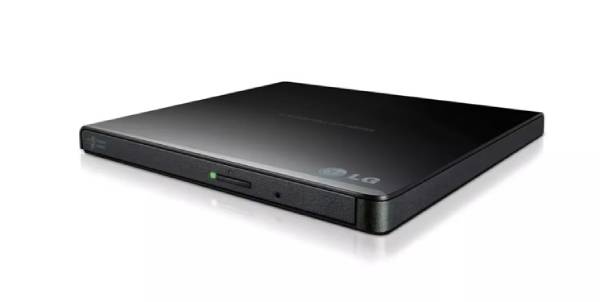
• 14-millimeter height ultra-slim portable DVD writer drive.
• USB 2.0 interface up to 480Mbits/s, and USB 3.0 Compatible.
• Max 8x DVDR write speed, and Max 24x CD write speed.
2. ASUS ZenDrive U9M
Recommendation: ★★★★☆
Price: $34.99
The compact and stylish ASUS ZenDrive U9M is an ultra-slim external DVD burner. More than just a poseur with a beautiful exterior, the ASUS ZenDrive U9M can deliver consistent performance with a maximum write speed of 8x for DVDs and 24x for CDs. Compatible with Windows and Mac operating systems, the ASUS ZenDrive U9M does not require additional drivers or software to be purchased or installed, delivering a seamless experience across various devices. For added security, the ASUS ZenDrive U9M also offers disk encryption, including password control and hidden files, to protect your sensitive data. The ASUS ZenDrive U9M provides reliable and efficient disc burning at an affordable price, making it a top contender in the external DVD burner market.

• Both Windows and macOS are supported for burning DVDs.
• Include USB 2.0 and Type-C cables for connection.
• Also support the Nero BackItUp function for Android devices.
3. Pioneer BDR-XD07B
Recommendation: ★★★★☆
Price: $105.00
The Pioneer BDR-XD07B is a versatile portable external Blu-ray and DVD burner designed for users who need potent media-burning capabilities. This compact device supports various disc formats, making it ideal for high-capacity storage needs and multimedia enthusiasts. Unlike other external DVD burners, the Pioneer BDR-XD07B supports Blu-ray Disc burning, providing a high-capacity storage solution of up to 100GB on a three-layer disc. In addition, it still supports a wide range of other disc formats, including BD-R, BD-RE, DVD-R/RW, DVD+R/RW, CD-R/RW, and even archival M-DISC. This versatility makes it suitable for a wide range of burning tasks. If you purchase the Pioneer BDR-XD07B, you’ll also get CyberLink’s software suite, a program like ImgBurn for playing media files and backing up data. Its advanced features, such as PowerRead, Auto Mute Mode, and USB 3.0 interface, ensure efficient and quiet operation. The Pioneer BDR-XD07B offers excellent value for its advanced features, making it a top choice for multimedia enthusiasts and professionals.
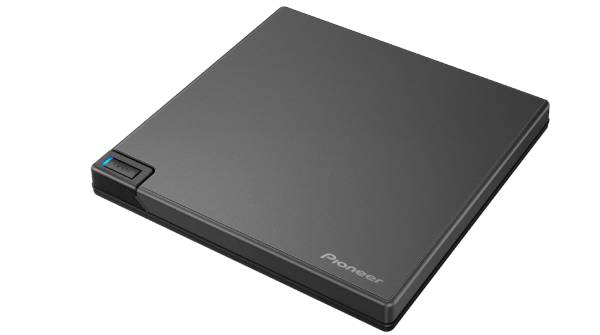
• Easy connection to PCs with Type-C connectors and Type-C conversion cable.
• Pioneer New and updated firmware for burning DVDs in 2025 included.
• An ultra-lightweight body of 230g, about the size of a CD case.
4. Dell USB DVD Drive-DW316
Recommendation: ★★★☆☆
Price: $59.99
The Dell USB DVD Drive-DW316 is a stylish portable DVD burner designed for users who need a reliable and easy-to-use solution for burning and reading DVDs and CDs. Its slim profile and lightweight design make it a convenient accessory for laptops and desktop computers. The Dell USB DVD Drive-DW316 features an ultra-thin design, making it highly portable and easy to carry. It fits comfortably in a laptop bag or backpack, making it perfect for users on the go. Weighing less than 9 ounces, the Dell USB DVD Drive-DW316 is easy to transport, providing a convenient solution for those on the go but often needing a portable disc-burning option. It also has a pre-installed software suite, offering excellent value for everyday disc-burning needs. In short, its slim and lightweight design makes it perfect for those who need a reliable and portable solution for their media and data storage requirements.

• Pure-copper-knitted-net tech allows strong shielding capability and stable data transmission.
• Adopt unique intelligent burning technology with higher speed.
• Embedded cable design is made with premium wire drawing material and is highly portable.
5. Apple USB SuperDrive
Recommendation: ★★★★☆
Price: $79.00
The Apple USB SuperDrive is a sleek and compact external DVD burner designed for Apple devices. Known for its minimalist design and seamless integration with macOS, the Apple USB SuperDrive is ideal for users in the Apple ecosystem who need reliable disc burning method for process like burning DVD to Apple TV. It should be noted, however, that it is connected via USB-A, so new Mac users who only have USB-C ports may need an adapter to use it. It is worth mentioning that the Apple USB SuperDrive draws power directly from the connected device without the need for an external power source, which is an energy-efficient option. It provides a premium solution for all your DVD and CD-burning needs, ensuring that your media creation and data storage tasks are handled with the precision and reliability expected from Apple products.
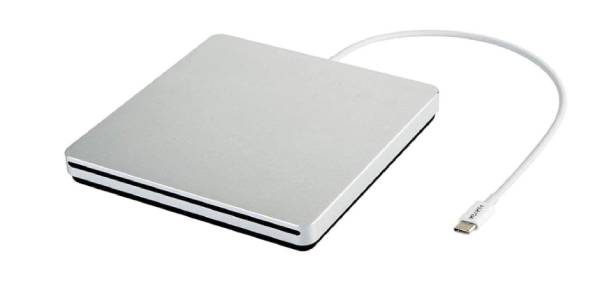
• 100% brand new from VikTck, Mini portable, plug and play.
• High-speed intelligent burning technology, error-correcting, and noise-reduction technology.
• Slim portable external CD DVD drive/burner/writer/rewriter/player.
How to Burn DVDs Quickly Without External DVD Burners
If you find it too tedious to connect an external DVD burner to copy DVDs, you might want to consider using 4Easysoft DVD Ripper, an excellent assistant to help you finish burning DVDS. With it, you can burn DVDS quickly and safely even without purchasing external DVD burners. Here are the steps on how to use 4Easysoft DVD Ripper:

Burn directly without the need for external DVD burners.
Ability to store DVD data backups on your computer.
Compared with external DVD burners, the price is lower price.
Read and write speeds comparable to external DVD burners.
100% Secure
100% Secure
Step 1Launch 4Easysoft DVD Ripper and insert your DVD. Click the "Load DVD" button.
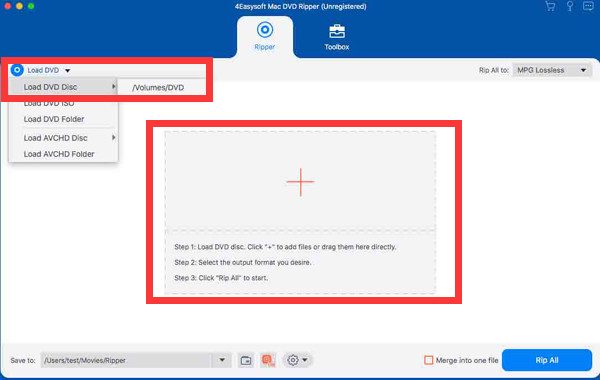
Step 2Click the "Rip All to" button and click the "MP4" button to burn your DVD without external DVD players.
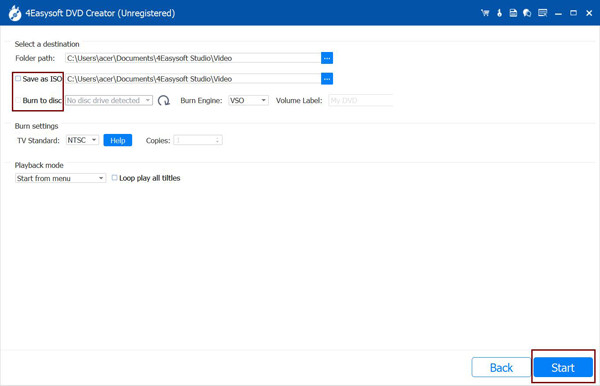
Step 3Once finished, click the "Rip All" and initiate the process. Your DVD will be burnt automatically.
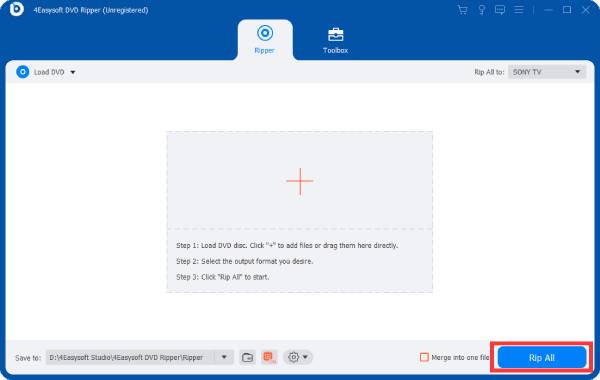
FAQs About External DVD Burner
-
Do external DVD burners require additional power sources?
Most draw power from the USB connection, but some high-performance models may need an external power source.
-
Can all external DVD burners play Blu-ray discs?
No. Only those external DVD burners with the "Blu-ray" logo support this feature.
-
How do I maintain my external DVD burner?
Keep it clean, use it on stable surfaces, and store it properly to avoid damage.
Conclusion
By choosing the right external DVD burner, you can ensure that your disc-burning needs are met efficiently and reliably. If you don’t know how to choose, you can refer to the meticulous review in this post to make the best choice based on your needs, budget, and the features each model offers. Besides, if you find it cumbersome and costly to buy an external DVD burner and operate it, then you can consider 4Easysoft DVD Ripper to complete the job of burning DVDs without the help of any external device.
100% Secure
100% Secure


