Convert, edit, and compress videos/audios in 1000+ formats.
How to Make Live GIF Wallpaper on Windows and Android
Are you tired of only putting a simple wallpaper on your phone or desktop? Well, it’s not a problem anymore! By creating an animated live GIF wallpaper with GIF wallpaper maker, you can achieve your very lively screen. Without paying for the Wallpaper Engine, you can create your own GIF wallpaper for Windows/Mac/Android. Keep on reading to know how to use GIF wallpaper maker and set live GIF as your wallpaper.
Guide List
Part 1: The Best GIF Wallpaper Maker for Windows/Mac/Android Part 2: How to Set Live GIF as Wallpaper on Windows/Mac/Android Part 3: FAQs about How to Make Live GIF WallpaperPart 1: The Best GIF Wallpaper Maker for Windows/Mac/Android
When looking for the best GIF wallpaper maker where you can create your animated GIF wallpaper, 4Easysoft Total Video Converter is the perfect one for you! This GIF wallpaper maker enables you to adjust the frame rate and quality, so you can make sure that your result is high-quality. You can also use the enhancer powered by AI technology to increase the GIF quality. Moreover, its built-in editing functions allow you to crop, rotate, and add filters/effects/stickers on your GIF wallpaper.

Making GIF wallpaper from a variety of image and video formats.
Offer dozens of filters/effects to make the GIF wallpaper more lively.
Adjust the output settings, such as the resolution, frame rate, and zoom mode.
Crop, trim, rotate, and add text on the GIF wallpaper as you like.
100% Secure
100% Secure
Step 1First thing is to download 4Easysoft Total Video Converter - the GIF wallpaper maker on your desktop. After launching it, go to the Toolbox menu tab and tap the GIF Maker option to start the procedure. Once you click the GIF Maker feature, you can choose whether to convert a photo to GIF or a video to GIF. In this way, you can make moving pictures to set a GIF wallpaper.
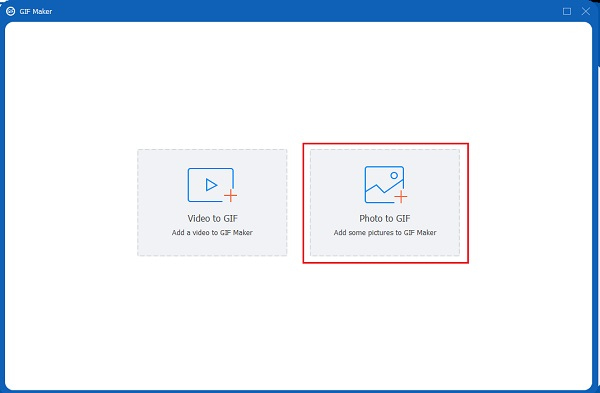
Step 2Upload the files so you can start customizing your output settings. Adjust the frame rate and the size to meet your desired quality and resolution. You can also choose from the different beautiful dozens of filters and add subtitles or watermark for an attractive result. You can also remove the unnecessary clips of the files.
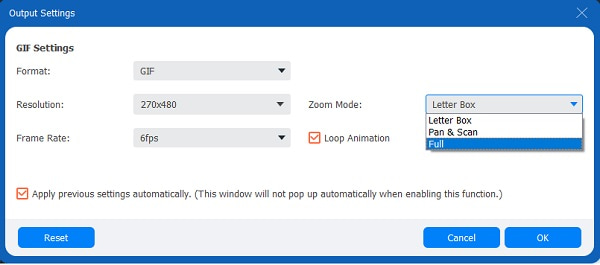
Step 3Once you are fulfilled with the outcome of your project, you can now save it from this GIF wallpaper maker. Tap first the Save to button to locate a folder of the output to find it easily. Lastly, click the Generate GIF button to convert the live wallpaper into a GIF file.
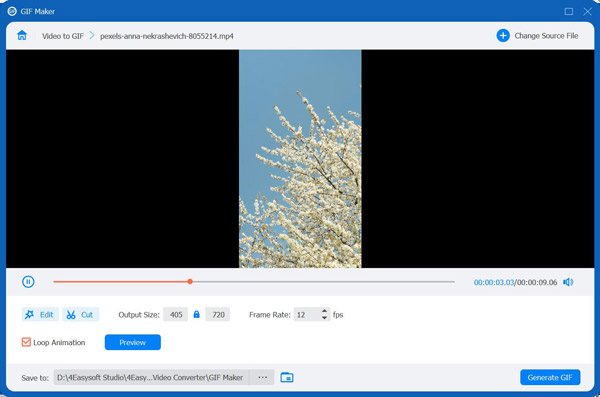
Part 2: How to Set Live GIF as Wallpaper on Windows/Mac/Android
After creating GIF wallpapers with the help of GIF wallpaper maker, you should know more about how to set live GIFs as wallpaper on Windows, Mac, and Android.
1. Set GIF wallpaper on Windows
The BioniX Desktop Wallpaper Changer is so popular because this is an all-in-one wallpaper management software that can be used on Windows Vista, 7, 8, 10, and 11. Besides helping you to set the GIFs file as wallpaper, it also enables you to make your GIF wallpaper more alluring on the desktop.
How to set GIF as wallpaper on Windows using BioniX:
Step 1Launch it, go to the Video Wallpaper area, and pinpoint the GIFs folder. Upload the GIF file you want to make as your computer’s wallpaper.
Step 2Then you can adjust the size and other parameters of your GIF wallpaper. After that, tap the Start button to apply your GIF wallpaper.
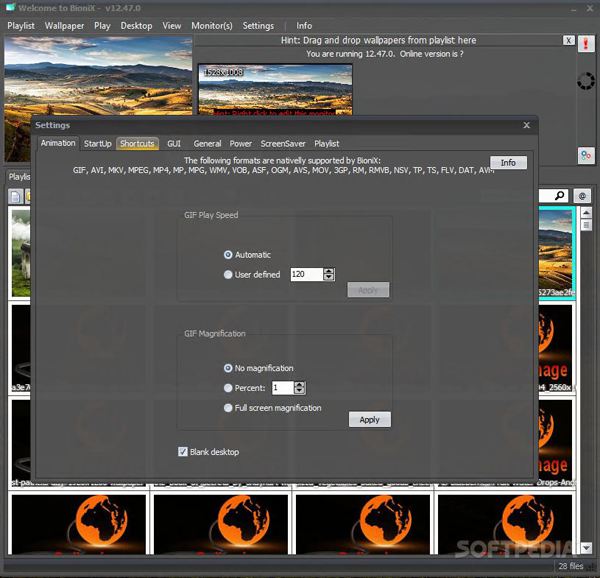
2. Apply GIF wallpaper on Mac
GIFPaper is one of the workable GIF wallpaper maker for setting animations as the wallpaper on your Mac. Since it’s relatively an out-dated program, the GIF wallpaper will occupy about 15% of your computer’s CPU. Check the following steps to apply GIF wallpaper on Mac easily:
Step 1Open GIFPaper on your Mac and click the Browse button to choose the desired GIF wallpaper from the local folder.
Step 2After that, you can customize the alignment, scaling, and background color to make your GIF wallpaper more beautiful. Then you need to find a file called GIFPaperAgent to set GIF wallpaper on Mac.
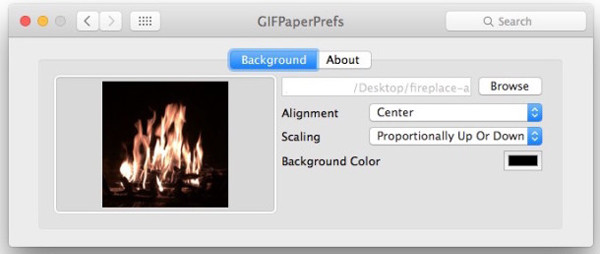
3. Set Animated GIF as wallpaper on Android
Android is a system with a lot of customization options. Most mobile phone units like Samsung, Oppo, RealMe, and others support a variety of wallpapers. Some wallpapers can be used for free, and some are paid. To enjoy the overview of the interface of your screen, apply GIF wallpaper now!
To start the procedure of setting GIF as wallpaper, you have to use the GIF Live Wallpaper app. This is such a great GIF wallpaper maker app because it allows you to adjust your live GIF wallpaper's playback, rotation, speed, etc.
Step 1After you download and install the GIF Live Wallpaper app to your Android device, you have to launch it. Upload the GIF files you wish to make as your device's GIF wallpaper.
Step 2Edit and adjust it to meet your expectations just by following the prompts. At last, set the GIF as your device's wallpaper to finish your project.
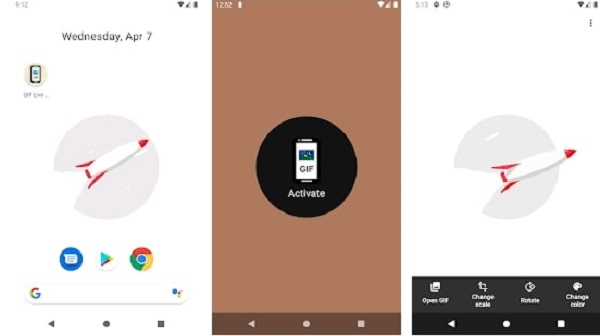
Part 3: FAQs about How to Make Live GIF Wallpaper
-
Does using live wallpaper use so much ram?
Yes, they do. Since live wallpapers have a very high-performance level, it requires 1GB of RAM to function. They consume more space in your memory which makes your device laggy. Set the GIF wallpaper maker - GIFPaper as an example, it will drain about 15% of the computer’s CPU power to display GIF wallpaper.
-
Do live GIF wallpapers decrease fps?
You don’t have to bother about the configuration of the live wallpaper if it’s high. Because they only use no more resources and power compared to regular wallpaper. Especially when you have the best GIF wallpaper maker - 4Easysoft Total Video Converter, which provides different frame rates for you to choose.
-
Do live GIF wallpapers drain the battery quickly?
There are two ways why live wallpapers could kill your battery life quickly; the first is because it causes the display to have to light up bright images. Second is, it may demand constant action from your mobile phone’s processor.
Conclusion
There you have it! Given the above is the best GIF wallpaper maker you can use to set live GIF as your wallpaper on Windows, Mac, and Android. We have also presented you with the most updated GIF wallpaper maker of all time, the 4Easysoft Total Video Converter. For more queries, please leave your message below.
100% Secure
100% Secure




