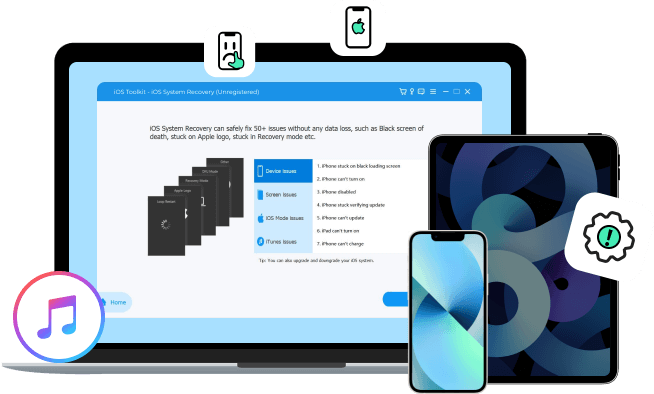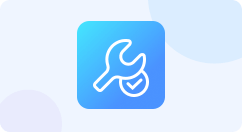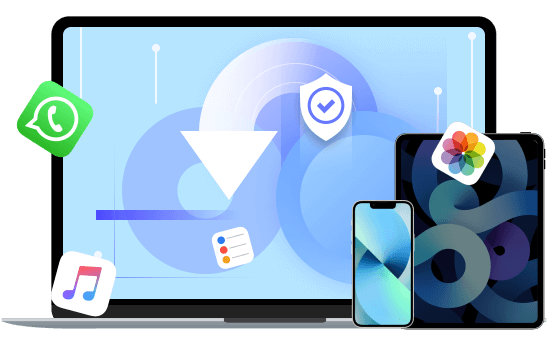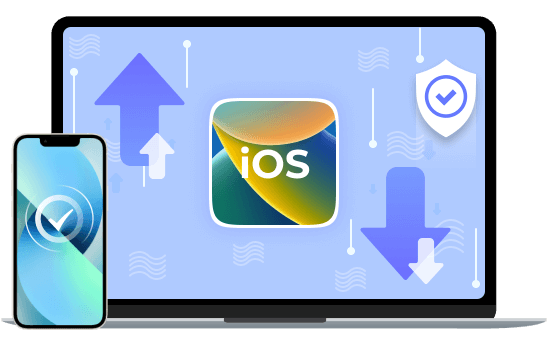Abbott
The old iPhone 7 frequently encounters system issues, such as failing to connect to iTunes or getting stuck on the Apple ID verification screen. This software supports multiple models and features a free, fast repair mode that consistently resolves these minor problems.

Irene
Just as I was about to restore the system, it got stuck on the recovery screen. 4Easysoft iOS System Recovery not only restored my phone but also reset it to factory settings. Now my phone's memory is immaculate, and it's no longer lagging.

Florence
I discovered this program when I felt utterly at a loss, because I saw my iPhone couldn't unlock the screen. It allows direct selection of the iOS system version, which solved the problem for me right away. I can also use it to back up and restore all my essential data. Thank you so much!

Samuel
My iPhone kept getting stuck in a reboot loop for some reason. I found this 4Easysoft iOS System Recovery tool. Following the instructions, I easily fixed the system issue. Its free repair mode won't overwrite or cause data loss. Great software!

For Windows
For Windows
Free Online Solutions
 For Mac
For Mac