Recover all data from your iOS devices, iTunes and iCloud backup.
8 Quick Methods to Fix Your iPhone Says No SIM Card
When your iPhone says no SIM card, it seems like you're getting a headache. Whether it is your newly inserted card not being recognized or your phone suddenly keeps saying no SIM card is installed when there is indeed one, it can cause a lot of trouble. The phone lacks a SIM card, so you can't use Phone and Messages features. You get no cellular data and can’t log in to your accounts on many apps related to your phone number. So, you'd better read on, and this article will tell you why your iPhone says there is no SIM card and how to deal with this hassle.
Guide List
What You Need to Know about SIM Cards on iPhone 7 Workable Tips to Fix iPhone Saying No SIM Card The Best Remedy: Recover Your SIM Card Data on iPhone FAQs about iPhone Saying No SIM CardWhat You Need to Know about SIM Cards on iPhone
Before solving the problem, you really have to know something about today's SIM card. You will learn the possible reasons why your iPhone says no SIM card.
Your SIM card may not be installed correctly. The indentations in the SIM card slot of your iPhone should fit the shape of your SIM card, which allows you to install it easily and correctly. If you find it difficult to place the SIM card during installation, you should pull out the card slot and reinstall the SIM card.
Maybe you accidentally broke your SIM card when you trimmed it. If your SIM card is Micro-SIM, you would have to trim it to make it smaller to fit the current SIM card slot. If you did not trim it properly, you might have harmed the metal part of the card, which will likely make the SIM card damaged and unusable. Therefore, when you insert your card, your iPhone keeps saying no SIM card.
If your SIM card has been used for a long time, or if you've ever pulled it out and put it away to make it exposed to air for too long, the SIM card may oxidize. An oxide layer may also cover the metal part of the SIM card that has been used for too long. Your iPhone will suddenly say no SIM card is recognized.
It can also be caused by other hardware or system failures, such as damaged phone card slots, poor contact, and more.
7 Workable Tips to Fix iPhone Saying No SIM Card
Once you know the possible reasons, you only need to do the corresponding solutions in this article to solve your iPhone saying no SIM card.
1. Reinsert Your SIM Card
You should pull out the SIM card slot and reinsert your SIM card. This time. You need to pay much attention to the indentations of your card and the slot. They all have slight convex marks and sink marks that make them fit each other.

2. Wipe Out the Oxide Layer
If your SIM card is oxidized, it will become dark and dim. You can clean the card with alcohol and then dry your SIM card. Reinsert your SIM card again. You can also go to a current provider to ask for a change to a new SIM card.
3. Use an eSIM Service
You can discard your physical SIM card. If your current providers can offer you an eSIM service, you can transfer all data from your physical card to your eSIM. With an eSIM, you will not worry about SIM card damage anymore.
4. Turn the Airplane Mode On and Off
If your SIM card is safe and sound, you can turn the Airplane mode on and off. It can reset your iPhone's cellular data connection, which may help you out.
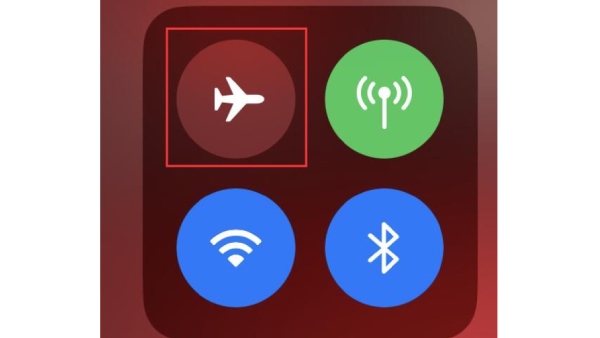
5. Change a SIM Card
If you accidentally harm your physical SIM card when trimming it, you can go to your current provider for a change of a physical card. Don't worry, it won't cost you much money, or maybe you don't need to pay for it. The next time you need to trim a SIM card, you can also ask a current provider for help.
6. Ask Your Current Provider for Help
If your phone number has been suspended or canceled for some reason, your iPhone may keep saying no SIM card is recognized. You need to go to your current provider for help.
7. Update or Reset Your iOS Version
If figuring out the possible reasons is hard, you can try updating or resetting your iOS system. This operation can solve most system glitches or errors. But remember that you need to offer a stable Wi-Fi connection and enough battery power for your iPhone.
All the methods above may help you fix the problem of an iPhone saying no SIM card. A SIM card is linked with many data, like messages, contacts, quick access to app accounts, and more. All the data should also be protected well.
The Best Remedy: Recover Your SIM Card Data on iPhone
After solving iPhone saying no SIM card detected, you might find your important data related to your phone number also disappear. You can use 4Easysoft iPhone Data Recovery to quickly get your precious data returned. This program is so powerful that it can quickly recognize all data stored on your iPhone and arrange them clearly for you to select one by one. For example, you can recover deleted TikTok messages with this software when it detects them. It can also help you fix all system glitches on your iPhone.

Quickly recognize your iPhone model and files to recover SIM data.
Classify SIM files, including contacts and messages, with clear arrangement.
Select your precious SIM card data at the same time before recovering.
Restore all your selected SIM files without privacy leakage.
100% Secure
100% Secure
Step 1Free download 4Easysoft iPhone Data Recovery and launch it. Connect your iPhone to your PC with a USB cable. Tap the "Trust" button on your iPhone to trust your PC.
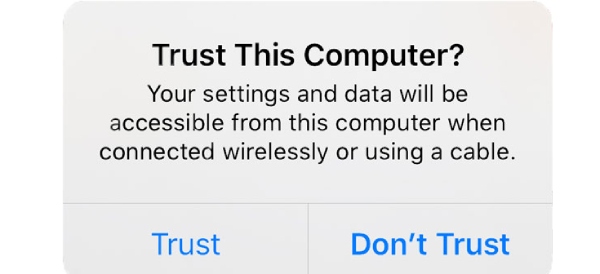
Step 2Click the "iPhone Data Recovery" button and click the Recovery from iOS Device" button on the new window. When your iPhone is successfully connected, you can click the "Start Scan" button to recognize all data on your iPhone.
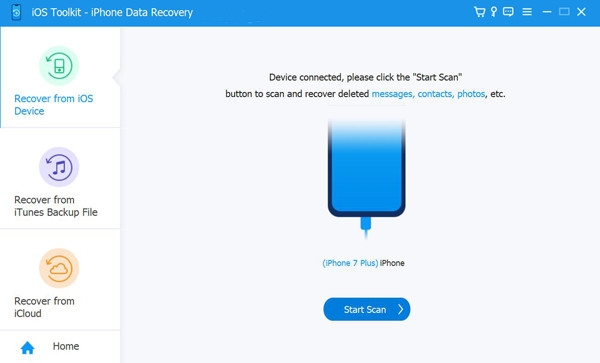
Step 3After scanning, all your data will be classified into different categories. You can double-click them to preview them and then click to choose the wanted files. Finally, you can click the "Recovery" button to get them returned.
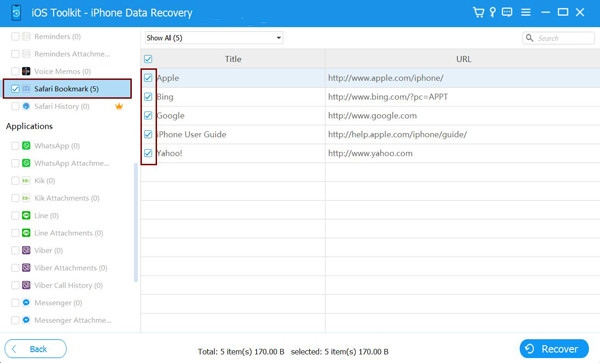
FAQs about iPhone Saying No SIM Card
-
Why does my iPhone say no SIM card when I have reset my iPhone?
In this case, you may consider that your physical SIM card is useless. You can go to your current provider to change a new SIM card or use an eSIM service instead.
-
Why does my iPhone say no SIM when I am using an eSIM?
This problem may come from your current provider. Maybe your eSIM is not stable sometimes, or you are in a position where your current provider can’t offer you a valid eSIM service.
-
Does my account disappear when my iPhone says no SIM detected?
It depends. If your iPhone says no SIM, and you are opening an app requiring a network connection, your account on this app may be logged out. Therefore, you'd better leave those apps alone when your iPhone has no network connection.
-
Can I download the pictures in iMessage when my iPhone says no SIM card?
It depends. iMessage is a service that requires only an Apple ID and a network connection. Therefore, if your iPhone is connected to another network, you can still use iMessage. If you can’t download the pictures in iMessage, you need to check your network connection.
-
Can I use the Emergency Call when my iPhone says no SIM card?
Of course, you can. The Emergency Call feature enjoys the highest priority of all telecoms, which means that you don't need to combine your iPhone with a SIM card or an eSIM service to operate this function.
Conclusion
You have learned the reasons why your iPhone keeps saying no SIM detected and how you can fix this stubborn problem. Your SIM card or eSIM service is very important to your daily life and work in this era of information and technology, and you'd better command all those methods and some basic knowledge about a mobile phone to face problems like the iPhone saying no SIM. Also, 4Easysoft iPhone Data Recovery can help you find all disappeared important data related to your SIM card. We will keep offering you help. Wish you all the best!
100% Secure
100% Secure


