Convert, edit, and compress videos/audios in 1000+ formats with high quality.
6 Best MOV Converters - Unbiased Reviews for You
As you may know, MOV is a multimedia container file format developed by Apple. When you use Android phones or other devices, you will find that you do not support playing MOV format videos. So you need a MOV converter to convert MOV to MP4 and other common formats. In this article, we bring you six options carefully selected from the Internet, which can help you convert videos from MOV to MP4 or another format in seconds! You can choose the best MOV converter for Mac and Windows according to your needs and preferences.
Guide List
Part 1: 3 MOV Converters for Windows/Mac Part 2: 2 MOV Converters Online Part 3: MOV Converter: Best Alternatives with High-quality Conversion Part 4: FAQs about MOV ConverterPart 1: 3 MOV Converters for Windows/Mac
1. Any Video Converter Freeware [Windows/Mac]
Any Video Converter Freeware is a powerful MOV converter that is available for Windows and Mac. It supports you effortlessly convert any video files to any format for free, including MOV to MP4. You can also extract audio tracks from CDs, extract audio tracks, and background music from videos. Moreover, this MOV converter provides essential editing features and customized settings to adjust the video.
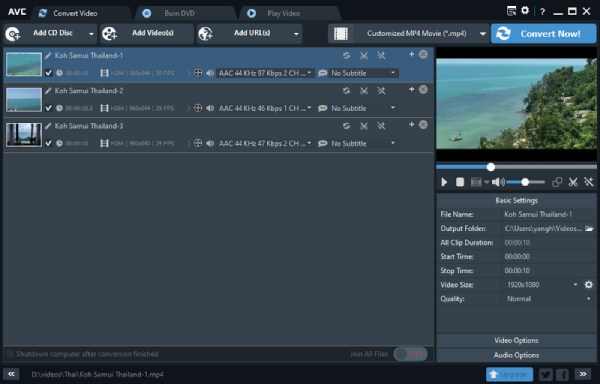
- Pros
- Provide basic editing features and customized settings.
- Support extracting audio from CDs and Videos.
- Cons
- No response in using some editing functions.
- The limited supported file formats.
2. FFmpeg [Windows/Mac]
FFmpeg is free and open-source software that can be compatible with many platforms, including Windows, Mac, and Linux. This MOV converter has accelerated technology that can convert a video at a faster speed. It also provides basic editing features to adjust your video, such as cropping, trimming, and merging.
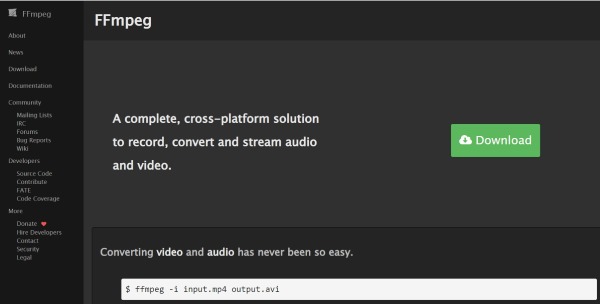
- Pros
- Fast conversion speed and broad platform compatibility.
- Provide essential editing functions to adjust your video.
- Cons
- Complex interface and is not friendly to beginners.
3. QuickTime [Mac]
QuickTime is a famous video player for Mac, but you can also use it to convert MOV to MP4. This MOV converter on Mac supports some basic editing functions to adjust your videos. It has a simple interface that you can convert MOV to MP4 easily. Moreover, you can upload your videos to social channels directly.
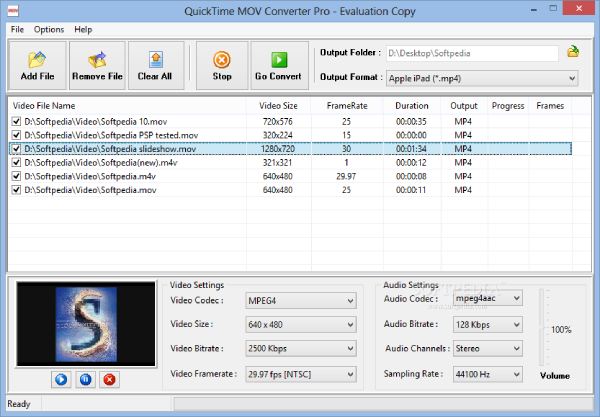
- Pros
- Provide some essential editing features to adjust your videos.
- Support uploading your videos to social platforms directly.
- Cons
- The limited supported file formats.
- Fewer editing functions and customized settings.
Part 2: 2 MOV Converters Online
1. Convertio
Try Convertio on your Safari if you want to convert MOV to MP4 on the Mac without extra apps. This MOV converter, available on Mac and Windows browsers, supports converting multiple video files in a batch. You can customize the settings of the video, including resize, frame rate, and codec. Moreover, it has a simple interface that is friendly for beginners.
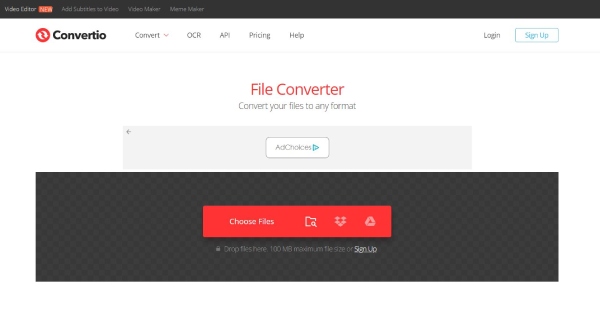
- Pros
- Support batch conversion.
- Provide customized settings to change the parameters of the video.
- Cons
- The maximum file size is only 100MB.
- Fewer editing functions to adjust your videos.
2. MiConv
MiConv is also a free MOV converter online that can convert MOV to MP4 and other formats with simple steps. It has a simple interface and operation, which is friendly to users. It provides batch conversion to convert multiple video files. Moreover, this MOV converter provides data security, and all files will be permanently deleted within 2 hours after conversion. Additionally, you can use this MP4 converter for Mac-compatible audio formats like M4R.
- Pros
- Support batch conversion to convert several video files concurrently.
- Free and safe to convert MOV to MP4 without downloading the software.
- Cons
- No editing features and customized settings to adjust your videos.
- Slow conversion speed.
Part 3: MOV Converter: Best Alternatives with High-quality Conversion
4Easysoft Total Video Converter is an all-in-one video converter you should not miss. It provides more than 600 file formats, including MOV to MP4. This excellent MOV converter on Mac and Windows provides customized settings to adjust the parameters of the video, such as customizing the resolution to 1080p. It also offers batch conversion and faster conversion speed. Moreover, this MOV converter provides more than 15 toolkits to edit your videos, like a video enhancer, watermark, trimmer, and compressor.

Convert MOV to any video format you want, such as MP4.
Support high-quality MOV conversion by customizing the settings, including resolution, frame rate, and bitrate.
Provide batch conversion and accelerator to convert MOV videos faster.
Powerful editing features to make a unique MOV video with your watermark.
100% Secure
100% Secure
Step 1After downloading the 4Easysoft Total Video Converter, launch this MOV converter on Mac or Windows, and click the Add Files button to import your MOV video files. You can also click the Plus button or drag your files directly to the square to load your MOV files.

Step 2Choose the MP4 as the output format by clicking the Format button, you can also convert MOV to MPEG. Then click the Gear button to customize the resolution to 1080p which you can get a high-quality video.

Step 3If you want to make a unique video, you can add a watermark to the video. Click the Edit button to open a new window. Then click the Watermark button to add a watermark. You can choose to use text or images as the watermark. You can also adjust the text font, size, color, and other settings to make a unique watermark.
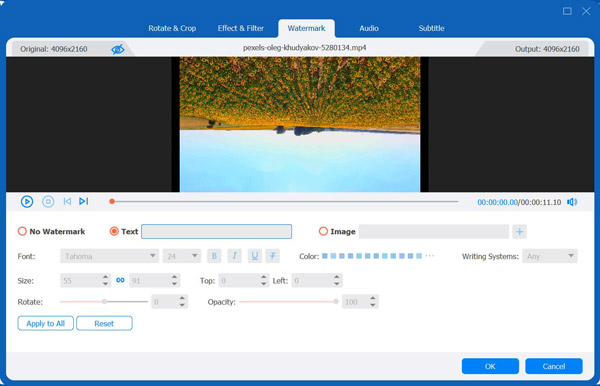
Step 4Click the drop-down icon button to choose your output path, you can choose to save it in the original source folder. Then click the Convert All button to start converting MOV to MP4 with this MOV converter. You can also check the Merge into one file option to merge multiple files into one file.

Part 4: FAQs about MOV Converter
-
1. Is MP4 better than MOV?
Yes. MP4 is the most popular video format. It has better compatibility and a smaller file size than MOV, but MOV usually has higher quality than MP4.
-
2. How to convert MOV to MP4 with iMovie?
Except for editing videos, the pre-installed iMovie can also be a MOV converter for your Mac. Launch this MOV converter on Mac, and click the File button to choose the New Movie option to load your MOV video files. Then click the File button again and select the Share option and the File option. Finally, you should choose MP4 as the output format. You can also convert MOV to other formats with iMovie on Mac.
-
3. Can I open MOV files with Windows Media Player?
No. You cannot open MOV files unless you are using Windows 10. Other versions need to download third-party software to play.
Conclusion
Everyone likes speed and ease when using a MOV converter on Mac or Windows to convert MOV to other formats. This is especially true if you have a lot of things to deal with and less time. The 4Easysoft Total Video Converter is by far the best and most popular tool for converting MOV to MP4 and performing more tasks. The next time you are bothered by the video format, you will know how to solve it!
100% Secure
100% Secure



