Get 4Easysoft DVD Creator now to burn all your videos in different formats to DVD/Blu-ray in different types with high quality.
How to Convert MP4 To ISO Files with High Quality in One Click
For disc enthusiasts, converting MP4 files to ISO format can be an excellent way to preserve their favorite digital images on the web. However, many people may not know how to efficiently convert MP4 files to ISO files. Don’t worry; this guide lets you quickly learn how to convert MP4 to ISO files on various systems to continue your movie journey.
Guide List
What Are the Differences Between MP4 and ISO? How to Convert MP4 to ISO with High Quality in One Click For Windows: How to Convert MP4 to ISO with ImgBurn For Mac: How to Convert MP4 to ISO via DVDStyleWhat Are the Differences Between MP4 and ISO?
It is better to know their differences before converting MP4 files to ISO files. Understanding these differences can help you choose the proper format according to your needs to perform better. As two distinct file formats, MP4 and ISO usually serve different purposes in the digital world. MP4 is optimized for media consumption and sharing, while ISO is designed for archiving and disc duplication.
MP4 is a popular multimedia format primarily used to store video, audio, subtitles, and still images in compressed files. Its versatility makes it widely compatible with a variety of devices and platforms, including smartphones, tablets, and computers. As a result, your videos for streaming and online sharing are usually MP4 files because of their relatively small size and high output quality.
On the other hand, ISO is an optical disk image format that contains the complete data of an optical disk (such as a DVD or Blu-ray) in a single file. An ISO file is essentially a digital copy of the entire optical disk, including its file system, boot information, and all its contents. Unlike MP4, ISO files are not compressed and are often larger, making them less suitable for streaming but ideal for creating accurate backups or copies of a disc.
How to Convert MP4 to ISO with High Quality in One Click
Of course, there are very many ways to convert MP4 to ISO. Nonetheless, you may still suffer from various limitations, such as incompatibility with different operating systems or insufficiently clear image quality. Therefore, if you aim to easily convert MP4 to high-quality ISO files, you need a powerful enough tool for conversion.

Here, 4Easysoft DVD Creator is the most recommended for converting your MP4 to ISO files, as you can enjoy several top-notch advantages in this area. Here are some highlights of 4Easysoft DVD Creator:
High Quality: 4Easysoft DVD Creator can produce high-quality videos for you, even if you want to watch 4K movies.

Format Compatibility: With the help of 4Easysoft DVD Creator, you can quickly burn your videos, no matter what format they are, to ISO files.

User Friendly: 4Easysoft DVD Creator provides a very clear and intuitive interface. With clear guidance, you can quickly convert MP4 to ISO files.
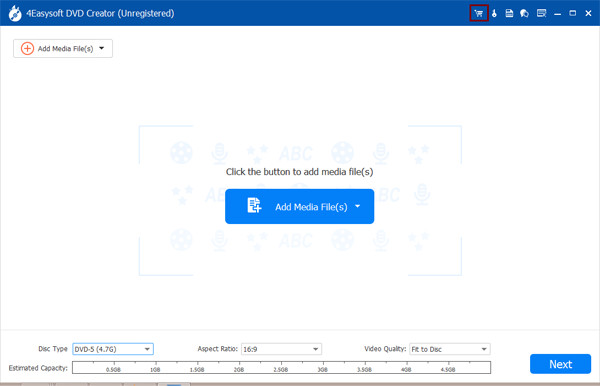
Extra Features: Meanwhile, if you need additional editing features such as setting menus, adjusting videos, etc.

In short, no matter how many extra requirements you have, 4Easysoft DVD Creator can always meet your needs. Here is how to use 4Easysoft DVD Creator to convert MP4 to ISO files with high-quality in one click.

Support conversion from MP4 to ISO in bulk with a very high speed.
Work well for high-quality videos and remain its original high-quality.
Provide extra editing features to DIY your MP4 before converting to ISO.
Technical support is free provided that you encounter any problems.
100% Secure
100% Secure
Step 1Launch 4Easysoft DVD Creator and click the "Add Media File(s)" button to import your MP4 videos for ISO conversion.
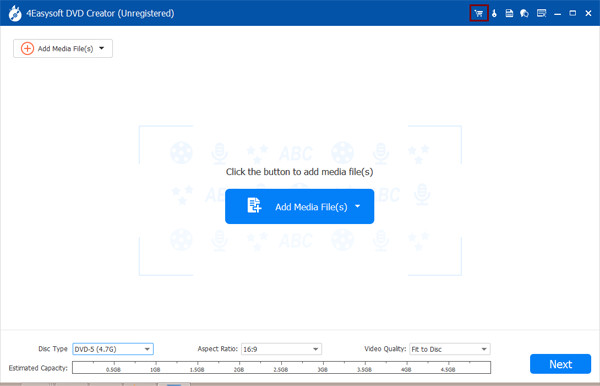
Step 2Follow the instructions and edit the videos and customize every details before converting MP4 to ISO files. Then, click the “Burn” button.
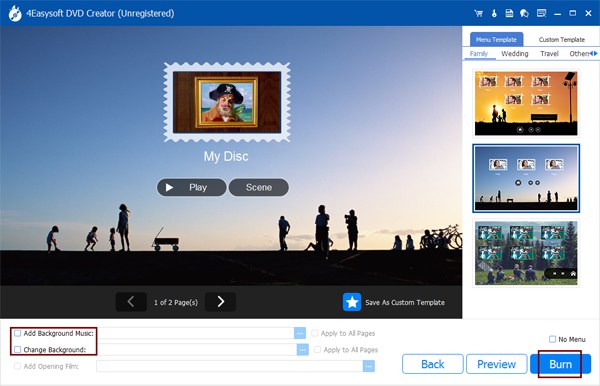
Step 3Once finished, click the "Save as ISO" button and then the “Start” button to convert your MP4 videos to ISO files.
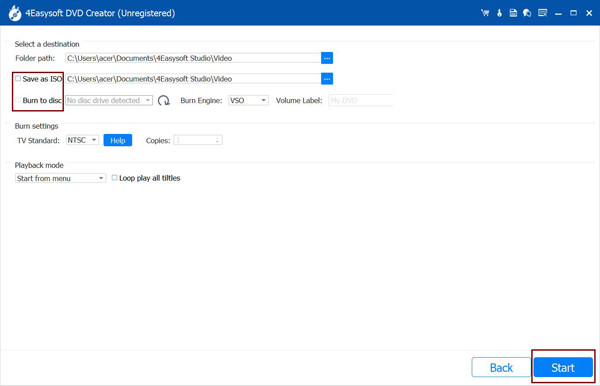
For Windows: How to Convert MP4 to ISO with ImgBurn
For Windows users, ImgBurn or other programs like ImgBurn might help convert MP4 to ISO files. As a free disc solution, it can easily burn a variety of files and data to CD, DVD, HD DVD, and Blu-ray discs. The only problem lies in its operation, which is clear and intuitive but may be a bit complicated. However, you can follow the steps below to convert MP4 to ISO with ImgBurn.
Step 1Launch ImgBurn and click the "Create image file from files/folder" button.
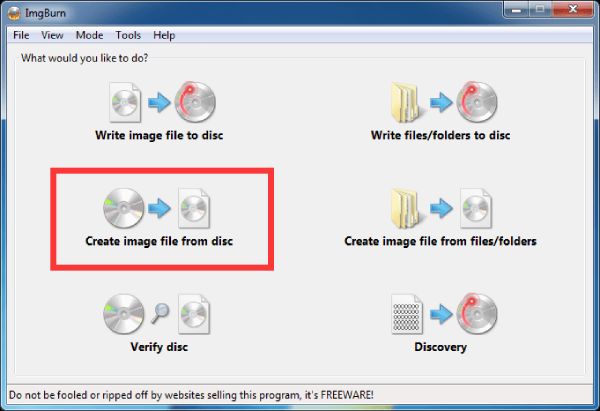
Step 2Find the folder where you save your MP4 videos for converting them to ISO files.
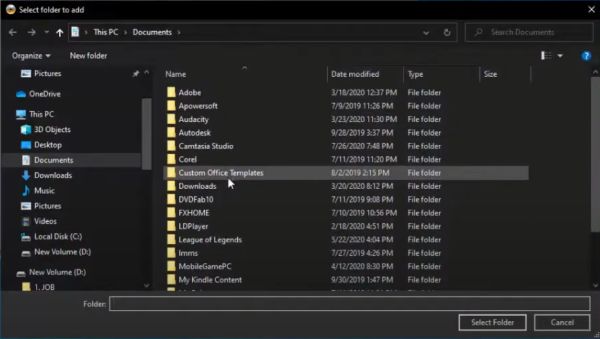
Step 3Select the specific parameters that suit your needs. Then, click the “Convert” button to convert your MP4 to ISO files.
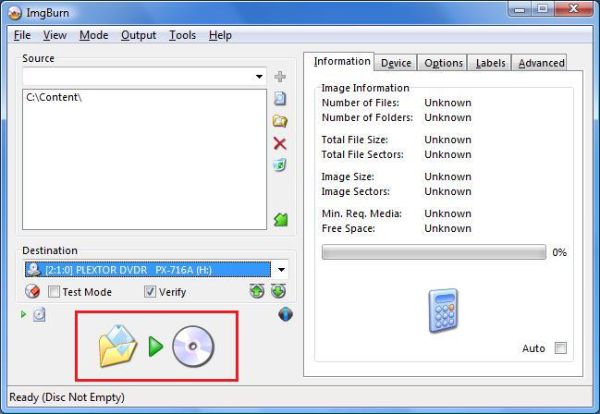
For Mac: How to Convert MP4 to ISO via DVDStyler
If you are a Mac user, the open-source free software DVDStyler can also complete the processing of ordinary MP4 videos and convert them to ISO files. However, it should be noted that it may stall or even crash with larger size or higher image-quality MP4 files. Here’s how you use DVDStyler to convert MP4 to ISO files on your Mac.
Step 1Launch DVDStyler and click the "File Browser" button to search the MP4 videos for converting to ISO files. Click the “Add” button to import them.
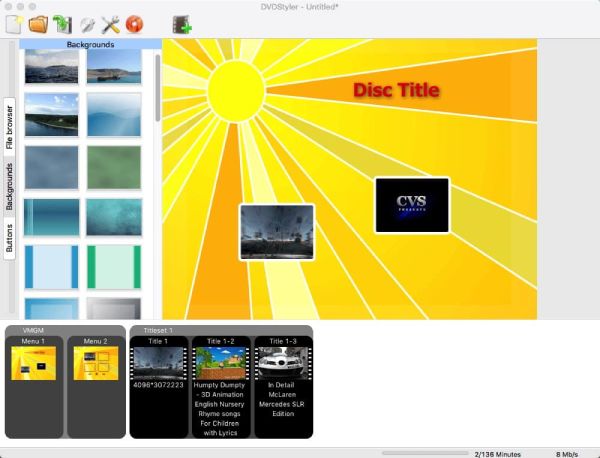
Step 2Double-click the title to determine the detailed parameters before converting MP4 to ISO files.
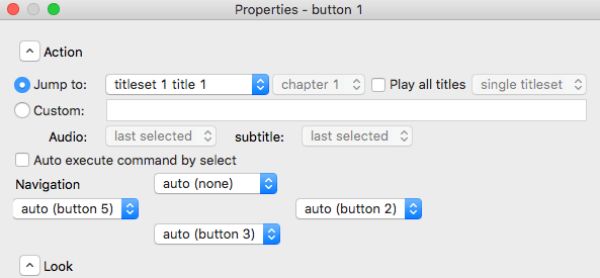
Step 3Click the “Burn” button and then click the "create iso image" button. Now, all is set and you can click the "Start" button to convert MP4 to ISO files.
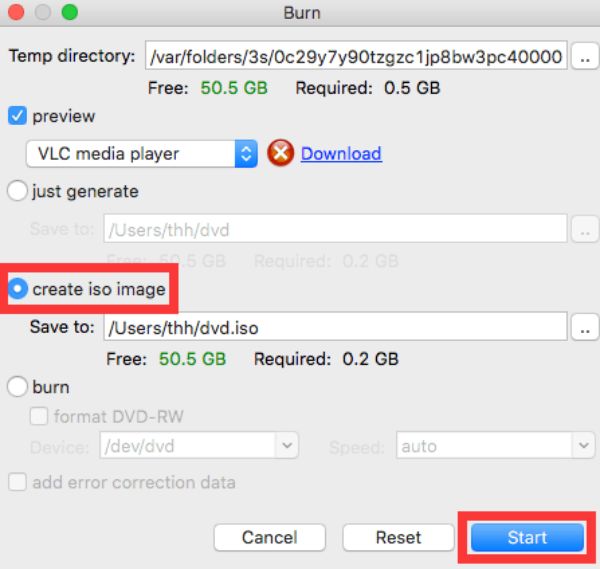
Conclusion
Now, you can easily convert MP4 to ISO files and import them into your blank discs in one step at any time. No matter what operating system you have, this post provides clear instructions. If you are not satisfied with slow or basic operation, you can download and try 4Easysoft DVD Creator for free now to enjoy fast and high quality conversion from MP4 to ISO.
100% Secure
100% Secure


