Convert, edit, and compress videos/audios in 1000+ formats.
3 Professional Ways to Speed up Video on TikTok with High Quality
‘How to speed up a video on TikTok?’ This is a common question when you want to share a video with more interesting effects. Moreover, the video speed effect is an excellent help to shorten a longer video with the whole concept still intact. Whether you want to make a jaw-dropping video or a simple meme, this guide will show you how to speed up a video on TikTok with default steps and alternatives.
Guide List
Part 1: How to Speed up Videos on TikTok with the Default Effect Part 2: The Best Way to Speed Up Video for TikTok with High Quality Part 3: How to Speed up or Slow down Videos on TikTok via Snapchat Part 4: FAQs about How to Speed up Videos on TikTokPart 1: How to Speed up Videos on TikTok with the Default Effect
The best part of TikTok is how it is flexible when it comes to video editing and adding elements. Somehow, you can speed up videos on TikTok and you will find all the fantastic filters, effects, and voice changers you add to your video. One of the well-known TikTok effects you can apply directly to a video is the speed-up effect. It slows down the video to 0.3x and speeds up it to 3x. In this part, you will learn how to speed up a video on TikTok without difficulty.
How to speed up a video on TikTok with a built-in speed-up effect:
Step 1Launch the TikTok app on your phone to start editing a video. Tap the Plus icon at the bottom part of your screen. Tap the Red button to record, or you can also import a ready-made video by tapping the Upload icon on the right part.
Step 2If you choose to record a new video through TikTok’s camera, tap the Speed icon on the right part of the screen to speed up a video on TikTok. Choose the desired speed, then hit the record button. When you stop the recording, you will see the effect.
If you selected a video from your gallery, you could find the Speed effect in the Adjust Clips button. Tap the Parameter icon to choose the intended speed for the video file. The speed options range from 0.5x to 2x.
Step 3Once done, apply other elements to the video, such as music, filters, motion, and voiceover, to make an impressive video clip. Tap the Next button to input a description, then hit the Post button.
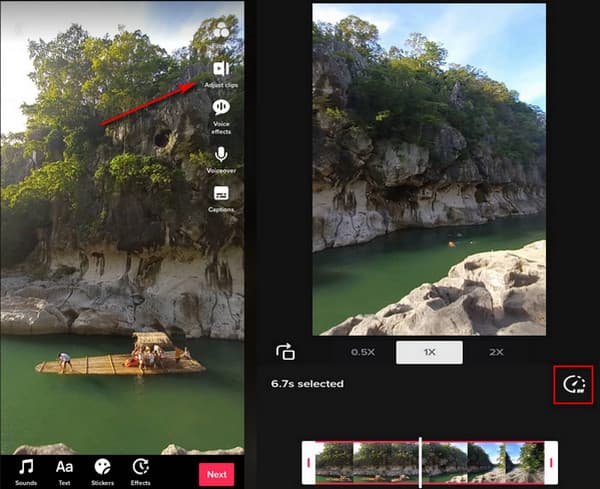
Part 2: The Best Way to Speed Up Video for TikTok with High Quality
Learning how to speed up a video on TikTok is not enough, especially if there is only 3x speed to enable video clips. For more speed-up effect and higher quality, you need to use 4Easysoft Total Video Converter. The software is a multifunctional program that enables you to speed up videos for TikTok to even 8x. The interface is a straightforward platform, so even a beginner can navigate the features effortlessly. 4Easydsoft Total Video Converter is the best solution for speeding up a video on TikTok.

Outstanding video speed controller with smoother video quality and excellent resolution.
Advanced output settings to change the encoder, format, frame rate, and audio settings.
Provide other essential functions such as converter, compressor, quality enhancer, etc.
50x faster converting and editing speed because of GPU acceleration with AI technology.
100% Secure
100% Secure
Step 1Download the software from the official website, then install it on your device. Launch the program to start speeding up a video for TikTok. From the main interface, click the Toolbox tab at the top menu. Locate the Video Speed Controller option, among others. Click the Plus icon in the middle part of the window to import the TikTok video.
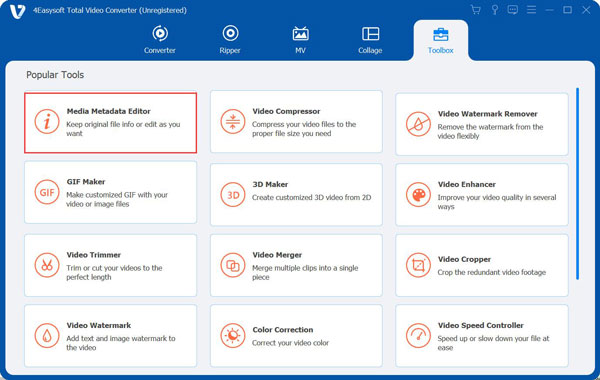
Step 2Once you get directed to the Speed Controller, select the speed intended for the video. Click the Play button to see the preview of the edited video. To make more adjustments to the video, click the Output drop-down menu at the bottom part.
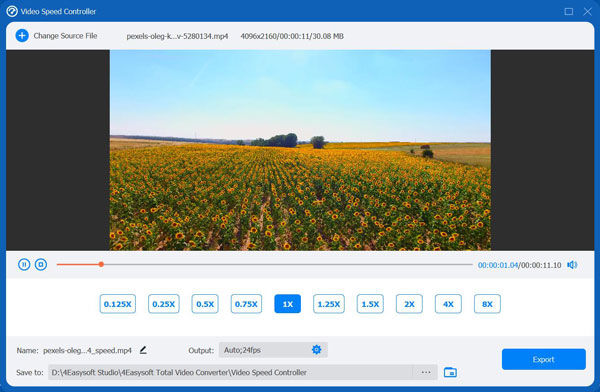
Step 3The Output Settings consist of advanced functions to change video format, resolution, and frame rate. Go to the Save To drop-down list to choose the designated folder path. Finally, click the Export button to save the speed-up video for TikTok. You can also use it to speed up animated GIF files to make interesting memes.
Part 3: How to Speed up or Slow down Videos on TikTok via Snapchat
Did you know that you can also speed up a video on TikTok from a different social platform? If you have a Snapchat account, there is no need to download a third-party app to speed up videos. Instead, you only need to save a video on your phone’s gallery, make some edits, and import it on Snapchat. This is also an excellent alternative if you want a faster speed option than the TikTok.
Step 1Open the TikTok app on your device, then locate the video you want to speed up. Tap the Share icon at the bottom part of the screen, then select the Snapchat icon. Wait for a few moments to upload successfully.
Step 2Once you are directed to the Snapchat app, you can swipe the screen to the left and browse the filters and other features. Tap the Rabbit icon to speed up the video for TikTok, or tap the Turtle icon to slow down the clip.
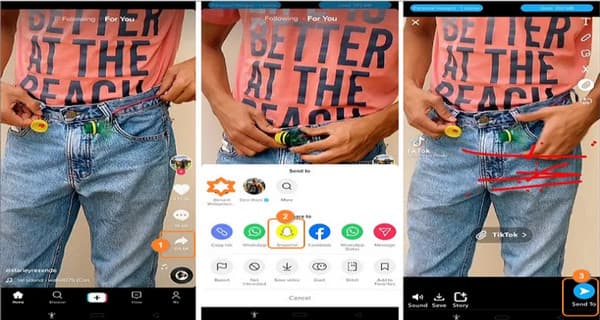
Step 3After that, help yourself with more add-ons to enhance the video for TikTok through this speed up app. At last, tap the Send To button at the bottom right to share the speed-up video on TikTok with friends and other social networks.
Part 4: FAQs about How to Speed up Videos on TikTok
-
1. Can I speed up an hour-long video length on TikTok?
No, you can’t upload a video on TikTok longer than 10 minutes. The app won’t allow you to upload and edit a longer video.
-
2. Is there a playback speed on TikTok to speed up FYP’s videos?
No, TikTok does not have a playback speed to speed up videos on FYP. Unlike YouTube, TikTok only provides short videos for quicker entertainment. And playback speed is unnecessary because TikTok videos are only 60 seconds to 3 minutes long.
-
3. How to make a better speed-up video for TikTok?
When you are recording, you need to be mindful of the light and length of the video. You also need to pay attention to the stabilization of your phone if you are moving too much.
Conclusion
After learning how to speed up a video on TikTok, you can make more entertaining content to have more followers. Although the app only has a limited option for speed up, there are alternatives you can try, like Snapchat and 4Easysoft Total Video Converter. Suppose you need more options to speed up a video on TikTok to 8x; the software will grant you the best quality with a smoother transition. Try the free trial and experience its other unique features.
100% Secure
100% Secure



