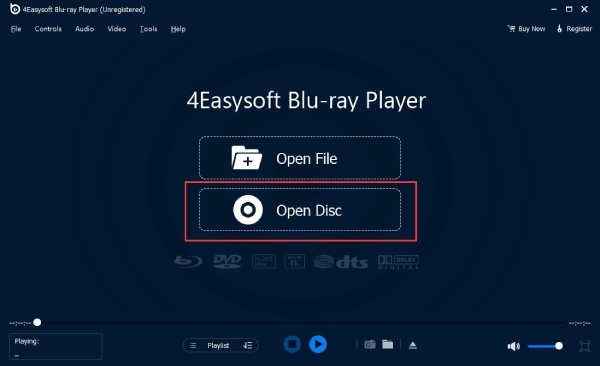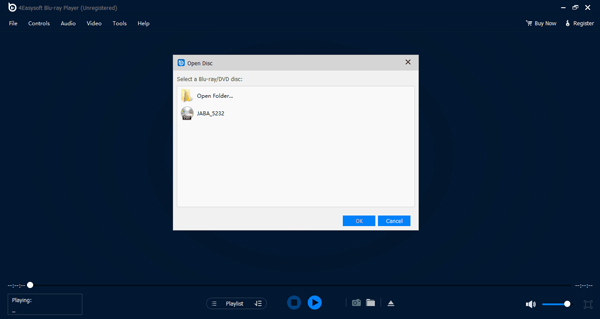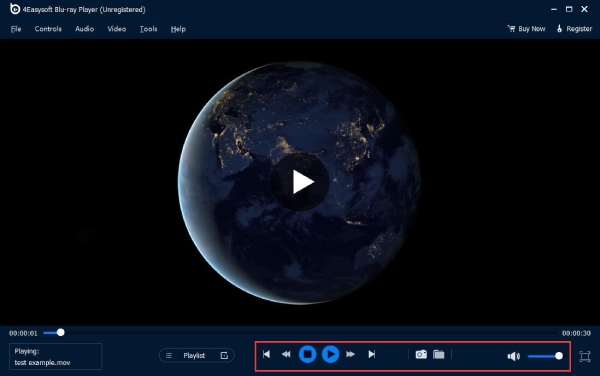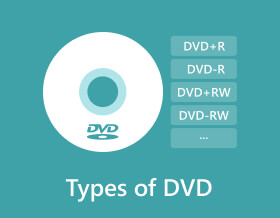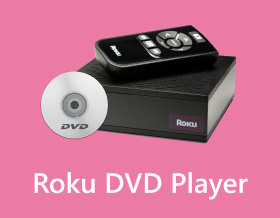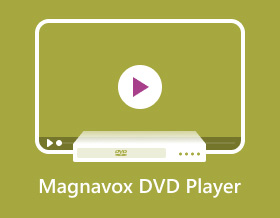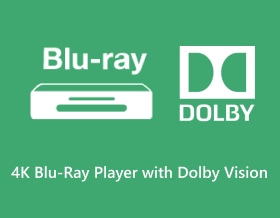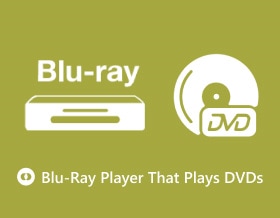Exploring 2024’s Top 10 HD DVD Players with their Pros & Cons
Want the best viewing experience while watching DVD movies? Click here! Choose and use one of these ten best HD DVD players on the market!

Blu-ray Region: Delve into Blu-ray Region and its Restrictions
DVDs have region codes, and so do Blu-rays! To discover them, explore this post, for it features Blu-ray region codes and restrictions!
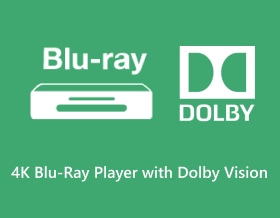
The Market’s Top 10 Best 4K Blu-ray Player with Dolby Vision
Looking for a Blu-ray player with 4K and Dolby Vision for better quality playback? Explore these 10 4K Blu-ray players with Dolby Vision!
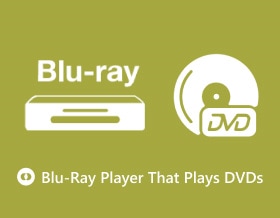
Discovering the Top 10 Best Blu-ray Player that Plays DVDs
Looking for a versatile disc player that can play Blu-ray and DVDs? Click here! Explore this post’s top 10 Blu-ray players that play DVDs!
For Windows
For Windows
Free Online Solutions
 For Mac
For Mac