Convert, edit, and compress videos/audios in 1000+ formats with high quality.
10 Best Total Solutions for Converting Videos You Should Try
When playing a video, do you often receive error messages that the video file format is not supported? Now, you need the total solutions for converting videos to a form that can support playback. But it may be challenging to choose the most efficient and powerful tool from many available options. Don't worry, this article lists the 10 most effective total solutions for converting videos. You can find the most suitable one for yourself.
Guide List
Part 1: Top 6 Total Solutions for Converting Videos [Windows/Mac] Part 2: 4 Easy Total Solutions for Converting Videos Online Part 3: FAQs about Total Solutions for Converting VideosPart 1: Top 6 Total Solutions for Converting Videos [Windows/Mac]
Top 1: 4Easysoft Total Video Converter [Windows/Mac]
If you want an all-in-one tool, 4Easysoft Total Video Converter must be the best total solution for converting videos you should take advantage of. This excellent video converter can convert any video to more than 600 file formats and devices. Whether you prefer Windows or Mac system, this total solution fits all and converts videos super-fast. Moreover, it has many editing features to edit a fantastic video. This is the initial total solution for converting videos.

Support converting any video to more than 600 file formats.
Provide batch conversion and faster conversion speed to convert videos within a bit of time.
Customized settings and editing feature to convert a high-quality and beautiful video.
Provide many toolkits to convert video with better effects.
100% Secure
100% Secure
Top 2: VLC Media Player [Windows/Mac]
VLC Media Player is a famous video player, but you can also use this total solution for converting videos. This video converter can be compatible with many platforms, such as Windows, Mac, and Linux. You can also use it to burn DVDs. Moreover, it provides some editing features, including adding subtitles and video effects.
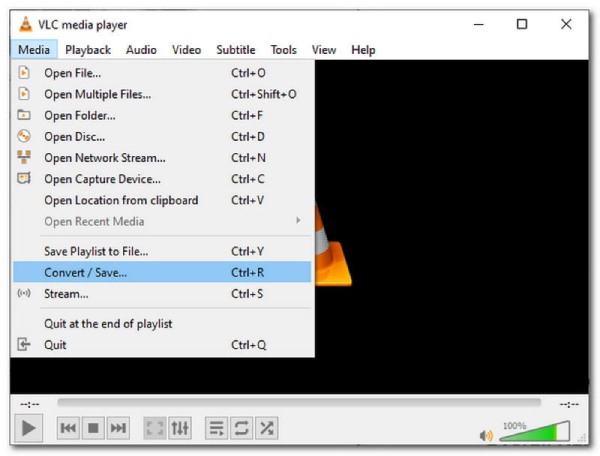
- Pros
- Free and open-source total solutions for converting videos.
- Support previewing the videos before conversion.
- Cons
- Less editing functions and customized settings.
- Complex operations and unfriendly for beginners.
Top 3: Freemake Video Converter [Windows]
If you want to get free total solutions for converting videos, Freemake Video Converter is on the list. This video converter provides more than 500 formats for free conversion. It has many editing features to edit videos, such as cutting, joining, and rotating clips. Moreover, you can use it to rip and burn DVDs/Blu-ray. But, unlike paid software that supports two systems, Windows & Mac, this freeware is only accessible on Windows.
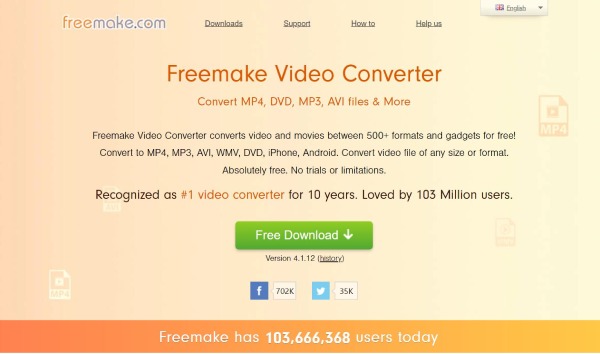
- Pros
- Provide essential editing functions to edit your videos.
- Support uploading your clips to YouTube.
- Cons
- The exported video will have its watermark.
- Slow conversion speed and will upload other software on your device.
Top 4: Any Video Converter Freeware [Windows/Mac]
As its name suggests, Any Video Converter Freeware is a free video converter. If you want to get a video converter with various editing functions, you can try this total solution for converting videos. It provides more than 100 inputs and more than 160 outputs. You can free download Windows and Mac versions on the official website. Moreover, you can compress videos with high quality.
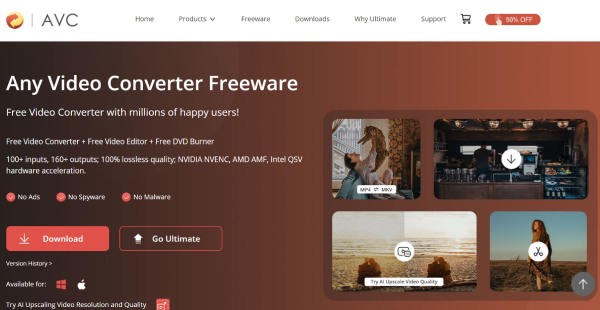
- Pros
- Provide the basic editing functions and customized settings.
- Support burning video to DVD/AVCHD DVD.
- Cons
- System problems may occur during use.
- The limited file formats for conversion.
Top 5: Handbrake [Windows/Mac]
Handbrake is also a popular video converter that supports converting various popular formats. This total solution for converting video that can be compatible with many platforms, like Windows, Mac, and Linux. Moreover, it provides many presets to adjust the video parameters accordingly.
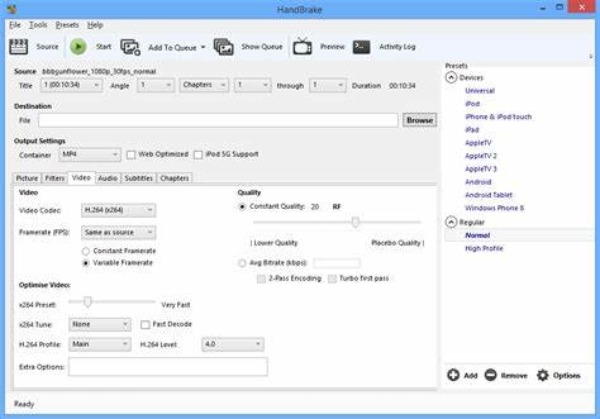
- Pros
- Free and open-source total solution for converting videos.
- Provide many presets and be compatible with many platforms.
- Cons
- Slow conversion speed and complex interface for beginners.
- Only preview videos up to four minutes long.
Top 6: Leawo Video Converter [Windows/Mac]
If you want to find a total solution for converting video that can keep the original quality, you can try Leawo Video Converter. It provides more than 180 formats and converts video without losing quality. You can also convert videos at a 6x fast speed. Moreover, it has a built-in video editor that allows you to trim and crop video, add watermarks, adjust video effects, and remove noise.
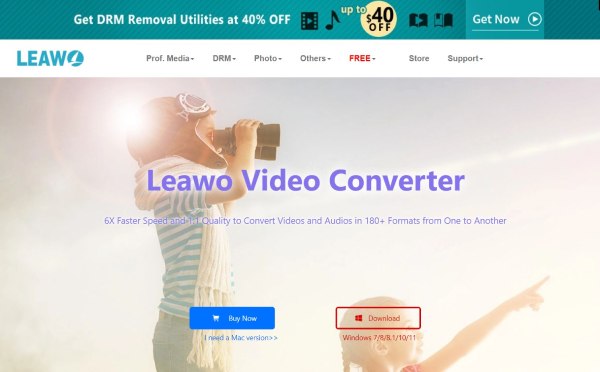
- Pros
- Provide many editing features to edit videos.
- Keep the original quality of the videos.
- Cons
- The limited formats to convert videos.
- Problems may occur during use.
| Support Formats | Conversion Speed | Editing Features | Customized Settings | |
| 4Easysoft Total Video Converter | 600+ | 60x faster speed | Yes | Yes |
| VLC Media Player | Most popular formats | Slow | Yes | No |
| Freemake Video Converter | 500+ | Fast | Yes | Yes |
| Any Video Converter Freeware | 100+ inputs/160+ outputs | Fast | Yes | Yes |
| Handbrake | Most popular formats | Slow | Yes | No |
| Leawo Video Converter | 180+ | 6x fast speed | Yes | Yes |
Part 2: 4 Easy Total Solutions for Converting Videos Online
Top 7: 4Easysoft Free Video Converter
If you want to convert videos without downloading any software, you can try this total solution for converting videos. 4Easysoft Free Video Converter is a nice choice for you. It provides batch conversion. You can add multiple videos with no limit on the file size. You can also customize video parameters, such as resolution, video encoder, frame rate, and bit rate.
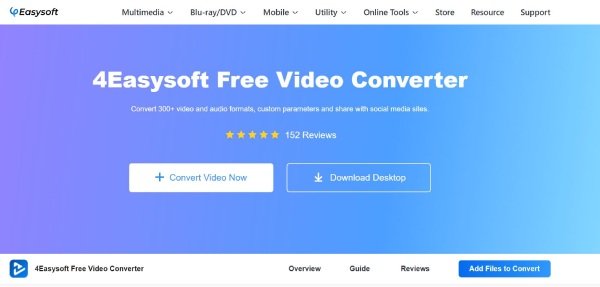
- Pros
- Support batch conversion without limitation.
- Provide customized settings to adjust the resolution and other parameters of the video.
- Cons
- More functions can only be used by downloading software.
Top 8: Video Converter
You can also use Video Converter to convert videos online. This total solution for converting videos allows you to upload files up to 4 GB in size. You can customize the settings of the video, including resolution, video codec, and size. Moreover, you can convert AVI to MP4 with simple steps.
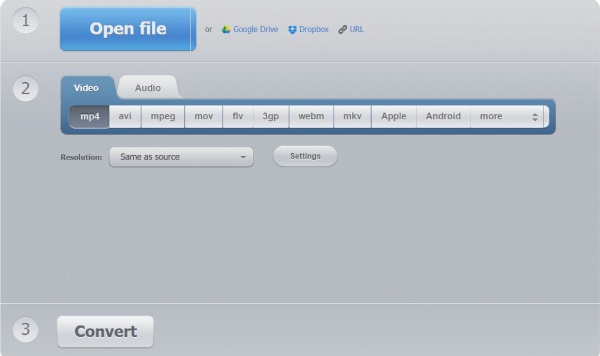
- Pros
- Provide customized settings to adjust the video resolution and size.
- Free and easy to use without downloading any software.
- Cons
- No batch conversion and slow conversion speed.
- No editing functions to edit your videos.
Top 9: Video Converter Online
Video Converter Online is also a good total solution for converting videos. It supports batch conversion to convert multiple files at the same time. You can also use it to adjust the settings of videos, including resolution, file size, sample rate, bit rate, etc. Moreover, it has no file size limits.
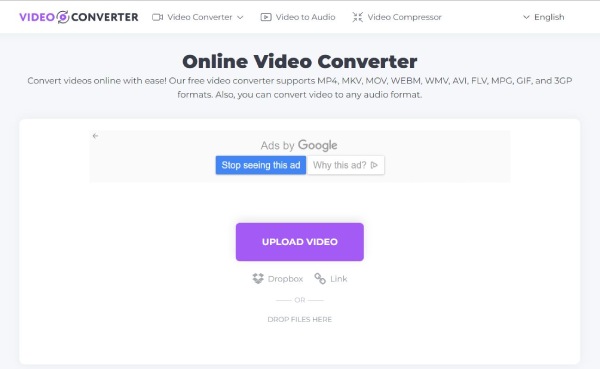
- Pros
- Provide batch conversion and customized settings.
- Customize the settings of the video.
- Cons
- No editing functions and slow conversion speed.
- Advertisements will pop up on the website.
Top 10: FreeConvert
FreeConvert is also a total solution for converting videos online. You can customize the file size and frame rate of the video but not the resolution and bit rate. It also provides some editing features for you to edit the video. Moreover, it has a simple interface and is friendly for beginners.
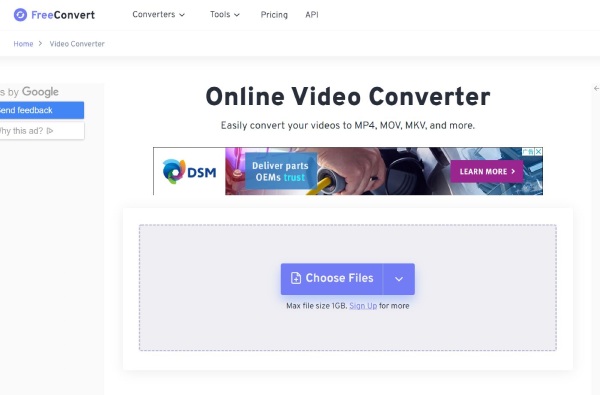
- Pros
- Provide customized settings and editing features.
- Free and easy to use without downloading any software.
- Cons
- The maximum file size is only 1GB.
- No batch conversion and slow conversion speed.
| Support Formats | Conversion Speed | File Size | Batch Conversion | |
| 4Easysoft Free Video Converter | 300+ | Fast | Unlimited | Yes |
| Video Converter | 300+ | Slow | 4GB | No |
| Video Converter Online | Various popular formats | Slow | Unlimited | Yes |
| FreeConvert | 1500+ | Slow | 1GB | Yes |
Part 3: FAQs about Total Solutions for Converting Videos
-
Can I use Windows Media Player to convert videos?
Yes, of course. Windows Media Player is a video player for Windows. You also can use it to convert videos. But the formats it supports are few.
-
Which video format is the most recommended?
MP4 is the most popular video format. MP4 is high-quality and has small storage. Moreover, it can be compatible with almost any platform. You can also convert SWF to AVI according to your needs.
-
What is the best total solution for converting videos?
To be honest, 4Easysoft Total Video Converter is the best video converter for you. It provides batch conversion and GPU accelerator. Moreover, it also includes editing features and customized settings to edit videos.
Conclusion
The advantages and disadvantages of the 10 total solutions for converting videos are listed one by one. Whether you prefer offline or online, Windows or Mac, you can find a suitable solution here for video converting. When you want to convert videos with high quality and fast speed, you can try 4Eastsoft Total Video Converter. If you don’t want to download any software, you can also try the video converter online.
100% Secure
100% Secure


