Fix all iOS issues like broken screen, stuck problem, etc. without losing data.
Fix Unable to Activate iPhone Error and Start Your New iPhone 16
Commonly, activating or setting up an iPhone is one of the easiest things to do, which can be achieved with just a few steps. Not until you receive an error message that tells you "Unable to Activate" iPhone. This issue will hinder you from using your iPhone’s essential functions. Thus, this post features 7 roots of this Unable to Activate iPhone issue and 5 workable ways to fix it! So, without any further delay, start exploring them below!
Guide List
7 Errors and Causes of Unable to Activate iPhone 16 5 Workable Methods to Fix Unable to Activate iPhone Problem FAQs about How to Fix the Unable to Activate iPhone Issue7 Errors and Causes of Unable to Activate iPhone 16
Before you explore the 5 efficient solutions to fix the iPhone Unable to Activate issue, you can first explore the list of errors and causes below that trigger this issue to materialize on your iPhone. This is for you to acquire brief information on the possible reasons for this issue to occur. So, start diving below!
1. Unable to Activate iPhone due to the Unavailability of the Server
One of the errors you might encounter once you cannot activate your iPhone is because the Server is temporarily unavailable. This might be because the Server is currently accommodating millions of users who are also activating their iPhones, which causes it to be unreachable.
2. iPhone Unable to Activate because of Unsupported SIM
Another error that might occur is that the SIM card you currently use on your iPhone is from a carrier that the Activation Server’s policy does not support. This also definitely hinders you from activating your iPhone.
3. Unable to Activate iPhone because the Activation Information Can’t be Obtained
You will also encounter an error where you can’t be able to activate your iPhone because it can’t be obtained the activation information needed to activate it.
4. iPhone Unable to Activate due to Unavailability of Network Connectivity
Also, if you currently don’t have an internet connection while activating your iPhone, there’s a great chance you will experience a failed iPhone activation process.
5. Unable to Activate iPhone because iTunes Can’t Identify Your device
Another reason that might trigger this issue to take place on your iPhone is that iTunes can’t recognize your iPhone now.
6. The iPhone is Unable to Activate because a Previous User Still locks it.
The following reason why this issue appears on your end is that it is still locked by the previous owner by the phone. It will not be possible to activate the phone if its Apple ID and password are still linked to the account.
7. Unable to Activate iPhone because the SIM is not Installed Properly.
The last possible reason this issue occurred is that your carrier’s SIM card is not inserted correctly.
5 Workable Methods to Fix Unable to Activate iPhone Problem
Now that you have explored the 7 errors and causes of why the iPhone is Unable to Activate, you can now explore this post’s 5 easy yet efficient methods to fix the activation failure of your iPhone. Take your first step and fix this issue right away!
1. Check iOS Device Activation Service
To fix the "Unable to Activate iPhone" issue, you can first check whether the iOS Device Activation Service on Apple’s System Status website is running perfectly. If the circle icon before its name is in red, it indicates that the server is offline. This might be because the server is having workloads now. You can wait for it to turn green again and continue activating your iPhone.
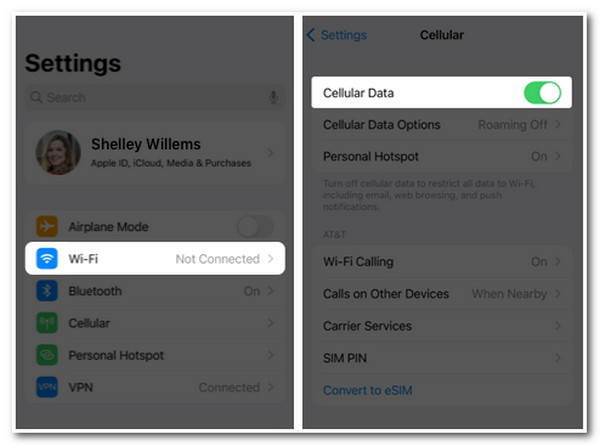
2. Check Network Connection Stability
Another thing you can do to fix the "iPhone is Unable to Activate" issue is to check your Network’s Stability. If it is unstable, it will significantly affect the activation process of your iPhone. You can refresh your router, connect and disconnect your iPhone’s connectivity on your Wi-Fi, or turn Off and On your cellular network to initiate connection refreshment. You can also check the speed of your Wi-Fi network by visiting an online Network Speed Tester (like Ookla).
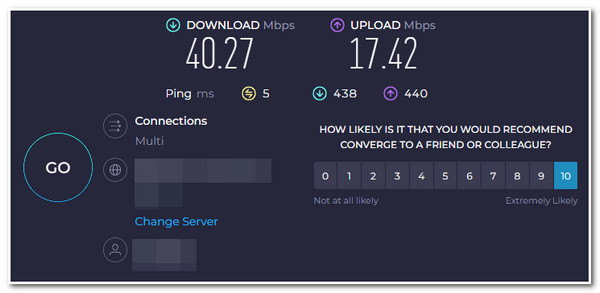
3. Reinsert Your SIM Card
Improper SIM card setup on your iPhone also results in failed activation. So, to fix the "Unable to Activate iPhone" issue, you can eject the SIM card on your iPhone and reinsert it into your phone’s SIM card tray. Then, check whether you can now successfully activate your iPhone. You also need to check whether your iPhone supports your SIM card. You can visit Apple Support to see what supports your iPhone.
4. Restart Your iPhone
If you have tried the methods above and couldn’t fix the "iPhone Unable to Activate" issue, you can try restarting your iPhone. By initiating a restart process on your phone, you can eliminate unwanted system issues, crashes, and bugs that might trigger the issue to materialize. Now, restarting an iPhone differs from various versions; you can follow the steps below that suit your iPhone’s version.
- For iPhone X/11/12/13/latest models: Press and hold the "Volume Down and Power" buttons simultaneously. Move the slider on the screen and wait for your iPhone to turn Off. Then, turn it back On by pressing the "Power" button.
- For iPhone 6/7/8/SE (2nd/3rd Generation): Press and hold the right button on your iPhone and wait for the Power-Off slider bar to appear. Next, drag the slider to turn Off your phone and press the side button to turn it On.
- For iPhone SE (1st Generation)/5/earlier: Press and hold the button at the top, then drag the slider to turn it Off. Next, press and hold the top button until you see the Apple Logo on your screen.
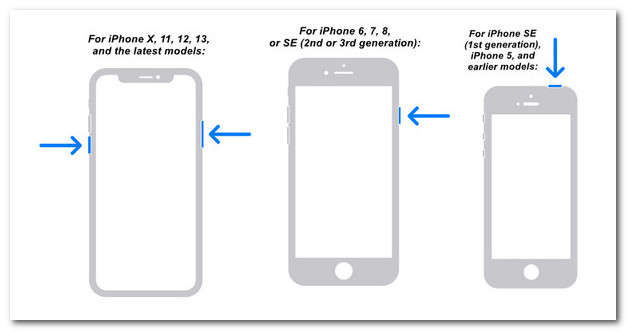
5. 4Easysoft iOS System Recovery.
Now, if the Unable to Activate the iPhone issue still hinders you from activating your iPhone successfully, it is time to use the professional 4Easysoft iOS System Recovery tool! This tool can fix 50+ iOS system problems, including the inability to activate iPhone issues quickly and efficiently. Thanks to its built-in One-click fix feature, it provides the most convenient way of fixing your iPhone. So, if the "iPhone Unable to Activate" issue already takes a lot of your precious time to activate your iPhone, fix it with one click using 4Easysoft iOS System Recovery!
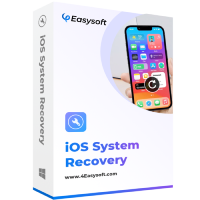
2 repairing modes to fix the Unable to Activate the iPhone issue with a high success rate.
Equipped with the ability to scan your iPhone and efficiently recognize the issue.
Able to upgrade and downgrade your iPhone’s version based on your preferences.
Support almost all versions and models of iPhones from iPhone 4S/4 to iPhone 16.
100% Secure
100% Secure
Step 1Download and install the 4Easysoft iOS System Recovery tool on your Windows or Mac computer. After that, launch the tool and tick the "iOS System Recovery" option on the tool’s main interface.
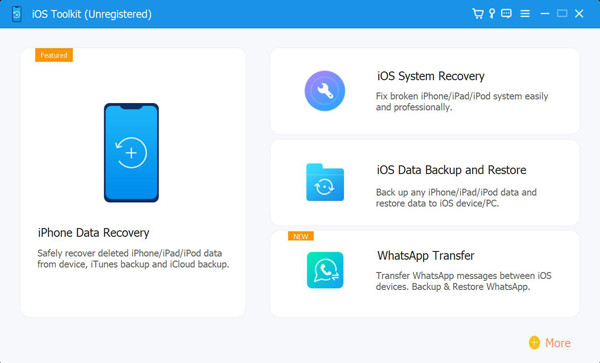
Step 2Next, link your iPhone to your computer using a USB cable. Then, tick the "Start" option and wait for the tool to scan your device.
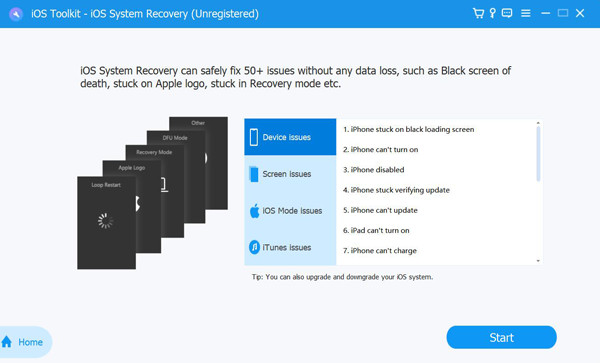
Step 3Then, all the information about your iPhone will automatically be displayed on the tool’s interface. After that, click the "Fix" button to solve unable to activate your iPhone issue.
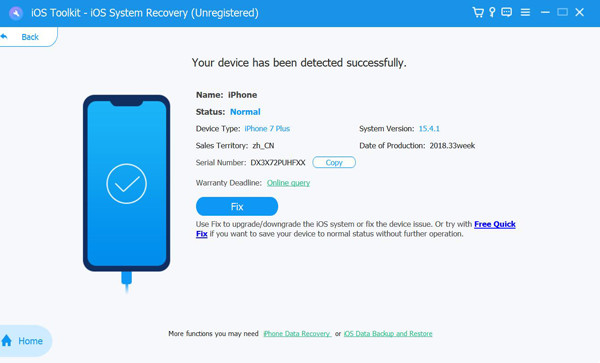
Step 4After that, select between Standard and Advanced Mode, which is suitable on your end. Choosing "Standard Mode" will fix simple issues while keeping all your data. Otherwise, selecting "Advanced Mode" will fix serious system issues with a high success rate but will delete all the data on your iPhone. Once you are done choosing, tick the "Confirm" button.
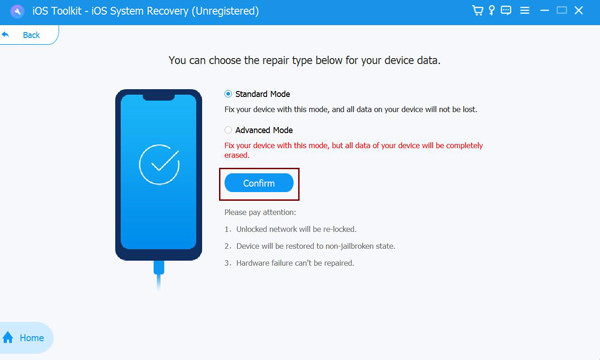
Step 5On the next screen, select your device’s category, type, and model properly. Then, choose your preferred firmware with different iOS versions and select the "Download" button. After that, click the "Next" button to initiate fixing unable to activate iPhone 16.
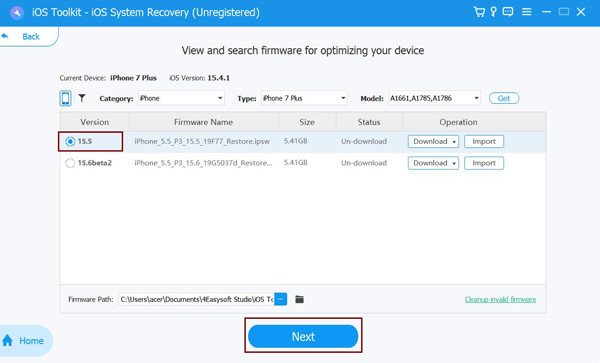
Part 3: FAQs about How to Fix Unable to Activate iPhone Issue
-
1. What is the reason why I am unable to activate Touch ID on this iPhone?
The reason why you can’t be able to activate your Touch ID on your iPhone is that there might changes taking place in your Settings without you knowing that. Therefore, resetting your settings (Reset All Settings on Settings) might help you to fix your problem.
-
2. How can I solve the unable to activate the iPhone X?
If you are having a hard time activating your iPhone X due to the "Unable to Activate" issue, you can explore the featured methods above to fix it. You can try each of them and see which one works.
-
3. What are the functions I can’t possibly use when I wasn’t able to activate my iPhone?
The functions that you can’t possibly use if you aren’t able to activate your iPhone are Messaging, Call Log, Applications, etc. So, it would be best if you activate it immediately.
Conclusion
That’s it! Those are the 7 roots of this Unable to Activate iPhone issue and 5 workable ways to fix it! Now that you have discovered those workable ways to fix that issue, you can achieve the successful activation of your iPhone that you desire! If those ways are not working on your end, you can use the 4Easysoft iOS System Recovery tool as an alternative! This tool can quickly and efficiently fix various issues, including the "iPhone Unable to Activate" issue, with just one click! To learn more about this tool, visit its official website today!
100% Secure
100% Secure


