Create DVD/Blu-ray disc/folder or ISO files from all video formats.
Top 10 Windows DVD Maker Alternatives for Windows 10/11 [2025 Lineup]
Windows DVD Maker is a built DVD authoring software for Windows 7 and Windows Vista. It lets users convert videos to DVDs seamlessly. However, Microsoft removed this software, starting with Windows 8 and later. Now, since you are here, you’re probably looking for an alternative to this DVD Maker to burn your videos to a DVD. If that’s the case, continue reading this post, which features the 10 best DVD Makers for Windows 10/11. Explore them now!
Guide List
The Ultimate Alternative to Windows DVD Maker to Create DVDs Top 9 Best Windows DVD Maker Alternatives on Windows/Mac FAQs about the Best Windows DVD Maker AlternativeThe Ultimate Alternative to Windows DVD Maker to Create DVDs
If you are looking for a Windows DVD Maker tool that offers you advanced yet easy-to-use DVD Creator features, then the 4Easysoft DVD Creator tool is what you are searching for. This tool has a built-in DVD burner that lets you bring various videos into different DVDs. It supports DVDs such as DVD-5, DVD-9, DVD-R, DVD+R, DVD-RW, DVD+RW, etc. Moreover, it also offers built-in video editing features such as a trimmer, cropper, add effects, subtitles, background music, etc., that you can use to redefine your video before burning it.

Support NTSC and PAL Standards for playing DVDs on TV or DVD players.
Themed templates to change the background, buttons, music, etc.
Create chapters by merging and splitting videos to be burned on DVD.
Editing features such as a video clip cropper, trimmer, rotator, etc.
100% Secure
100% Secure
How to Use 4Easysoft DVD Creator as an Ultimate Alternative to Windows DVD Maker:
Step 1Download and install the 4Easysoft DVD Creator tool on your Windows or Mac computer. Then, import a blank DVD into your computer. After that, launch the tool and tick the DVD Disc option.
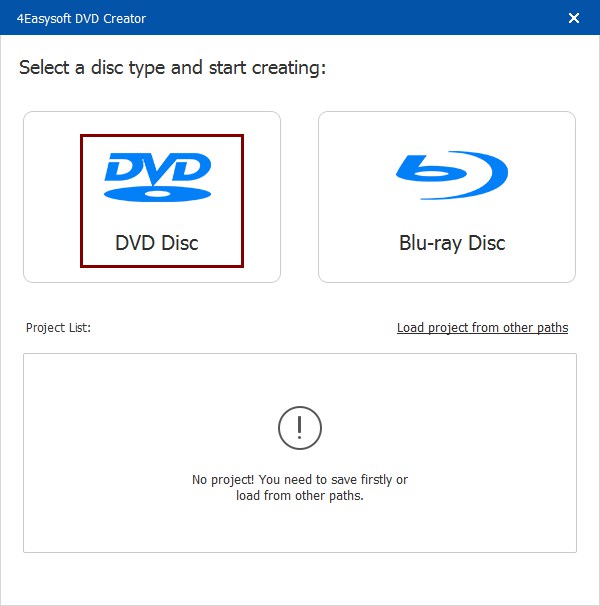
Step 2Then, tick the "Add Media Files" button to import the videos you want to burn. You can add various video files within 4.7 GB. After that, click the "Next" button to proceed to the following process.
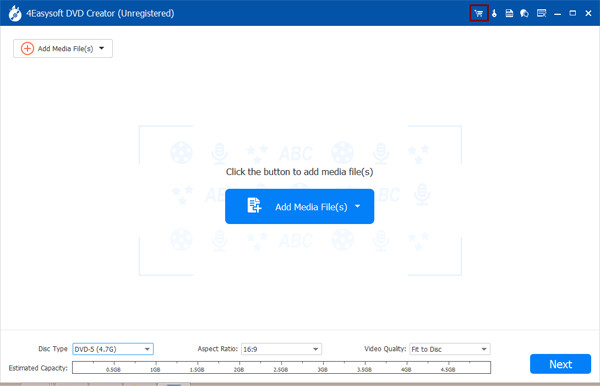
Step 3Next, use this Windows DVD Maker alternative to create a "Menu" for your DVD for the easiest and quickest video access. You can also choose your desired templates and customize their background and title.
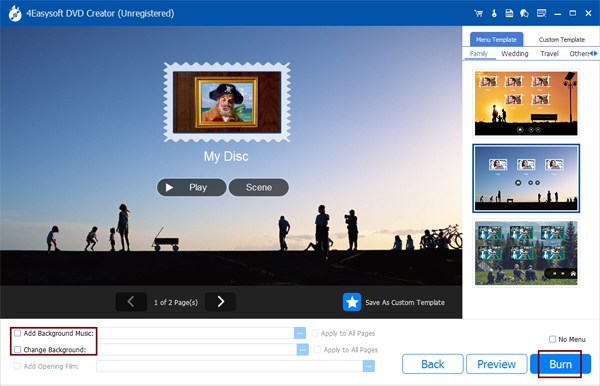
Step 4If you are satisfied with your setups, click the "Burn" button to modify the burning settings and select your preferred playback mode. After that, tick the "Start" button to initiate the creation of your DVD.
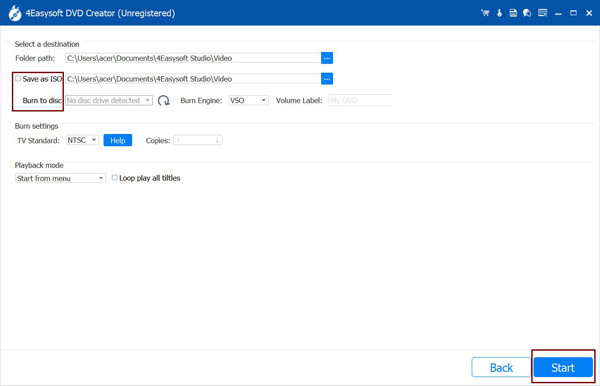
Top 9 Best Windows DVD Maker Alternatives on Windows/Mac
Now that you have discovered the ultimate alternative to Windows DVD Maker, here are the other tools you can use on Windows or Mac computers. Explore each of them and choose the one that suits your needs.
1. DVD Flick (Windows)
The first Windows DVD Maker alternative that you can use is DVD Flick. This tool is also a DVD Authoring software that also supports the ability to convert various videos into DVD playable across various DVD players. This tool suits you if you want a simple tool offering advanced burning capabilities. That’s made possible by this tool’s straightforward interface and easy-to-use DVD-burning features. However, unlike other DVD-burning tools, DVD Flick doesn’t offer options to customize your DVD menu.
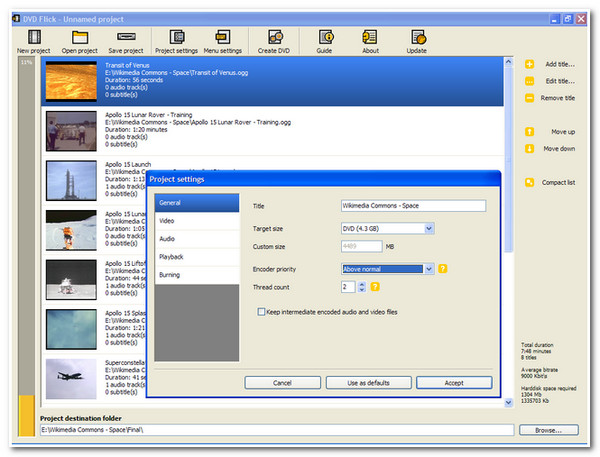
2. DVDStyler (Windows/Mac)
Another free DVD Maker for Windows 10 that you can use as an alternative to Windows DVD Maker is DVDStyler. The difference between this tool to DVD Flick is that it offers menu templates that you can use to customize your DVD menu. It also supports adding subtitles for video and audio tracks, creating an image slideshow, etc. The only thing that makes you sad about this tool is that DVDStyler doesn’t operate as fast as other DVD burner tools. But if you only work with small and not lengthy videos, DVDStyler is one of the best tools you can try!
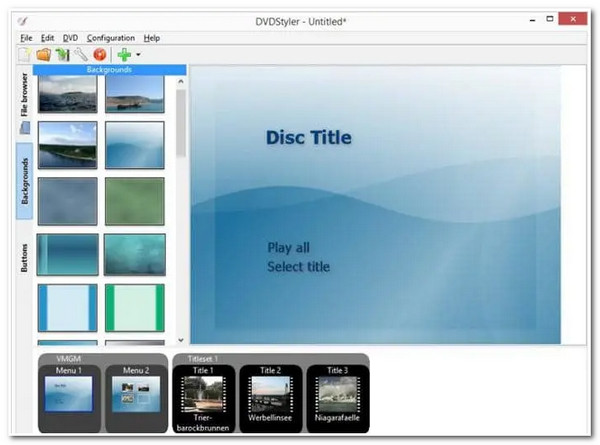
3. Power2Go (Windows)
The next tool you can use as an alternative to Windows DVD Maker for Windows 10 is Power2Go. Unlike the other DVD-burning tools on the market, Power2Go is rich with features aside from burning videos to DVD. It supports video customizing options such as a video clip trimmer, converter, video transfer, etc. It also offers an extensive collection of free and customizable background music tracks. However, based on those users who already utilize this tool experience slow responsiveness, which makes their video-to-DVD burning process takes a lot of time to finish.

4. BurnAware (Windows)
Suppose the DVD Flick Windows DVD Maker alternative already amazes you with its straightforward interface and powerful feature. In that case, you should also try BurnAware, which has a simple interface and easy-to-understand burning features! Unlike the other DVD maker on the market, BurnAware is made to consume low CPU usage and is smaller. Another great point about this tool is that it is rich with extra features, aside from burning a video to DVD. But, with that extra feature, the media editing options are not included, unlike what other DVD burner tool offers.
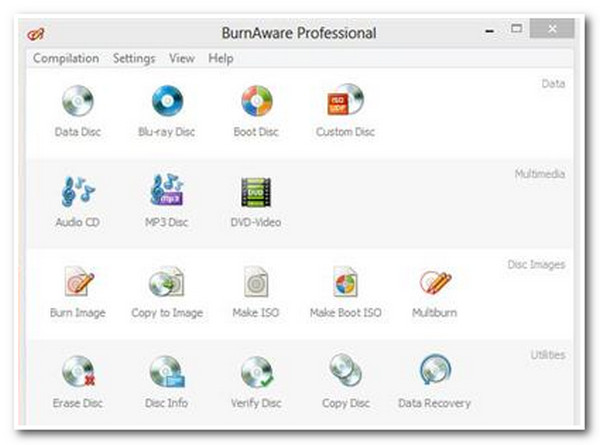
5. AnyBurn (Windows)
Another Windows DVD Maker alternative and lightweight tool is AnyBurn. Like BurnAware, AnyBurn doesn’t consume ample space on your computer to work. It also supports a straightforward interface that is suitable for beginners. Aside from burning various videos to DVD, it also offers other features such as ripping audio, creating image files from hard disk, converting disc images to a specific format, etc. However, despite these great points, AnyBurn sometimes lags, which will bother you while burning a DVD.
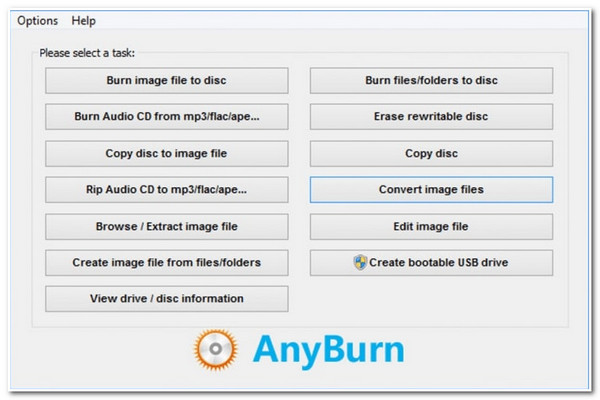
6. Nero Burning ROM (Windows)
You shouldn’t miss the chance to try Nero Burning ROM as a Windows Movie Maker burn DVD alternative. This straightforward and user-friendly tool can burn videos to DVD with high quality. Along with that feature, it also lets you print directly on discs, convert audio to specific formats, erase rewritable discs, etc. But if you plan to use this tool’s trial version, remember that you can only import 100 MB to be burned. If you want to go beyond this limitation, you must purchase its paid version.
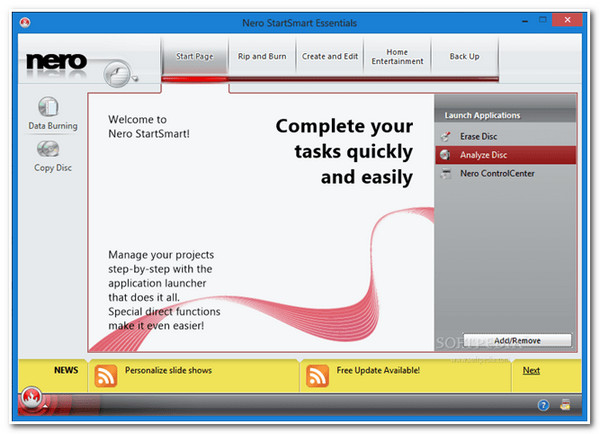
7. CDBurnerXP (Windows)
If you are looking for a Windows DVD Maker alternative tool that offers you a lightning-fast speed video to DVD burning process, then CDBurnerXP is what you are searching for. With this tool’s user-friendly and multilingual interface and its easy-to-understand burning features, you can undoubtedly finish burning your video to your blank DVD just a few times. Some of its extra features include Erase Disc, Copy or Grab Disc, Burn ISO Image, etc. Although it supports a lightning-speed burning process, like AnyBurn, this tool also experiences annoying tool crashes.
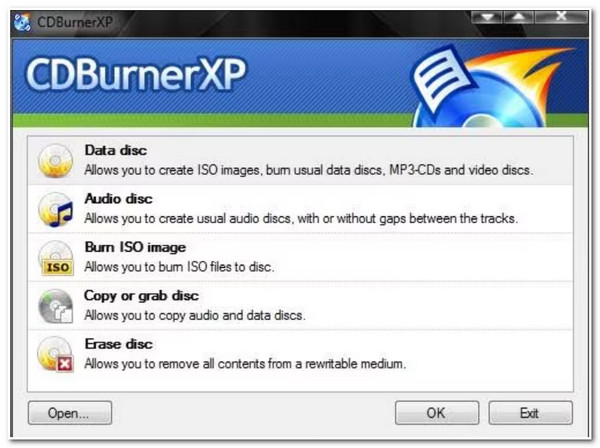
8. Express Burn (Mac)
Aside from DVDStyler, you can also utilize Express Burn on your Mac as a Windows DVD Maker alternative. Like the tools above, Express Burn supports a clean interface with easy-to-use features. What makes this tool unique from the rest is that it provides a stable audio, video, and file-burning process, which provides you with an easy and quick burning process. But take note, although Express Burn offers a free version, it only supports limited features, and if you plan to purchase its paid version, the price might overwhelm you.
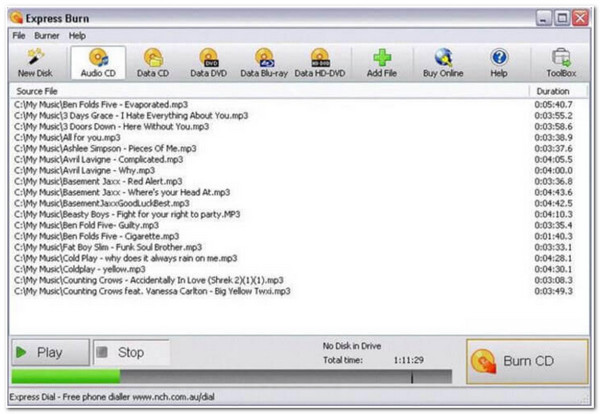
9. Freemake Video Converter (Windows/Mac)
The last tool for this lineup of Windows DVD Maker is the Freemake Video Converter. This tool’s name might be suspicious but it also supports a built-in video burner feature. With this tool, you can burn up to 40 hours of video to a rewritable DVD and customize your preferred background image. However, like Express Burn, Freemake is not a free tool; although it offers a free version, it will only limit you to a few usable features. It is also worth noting that this tool adds extra software during installation.
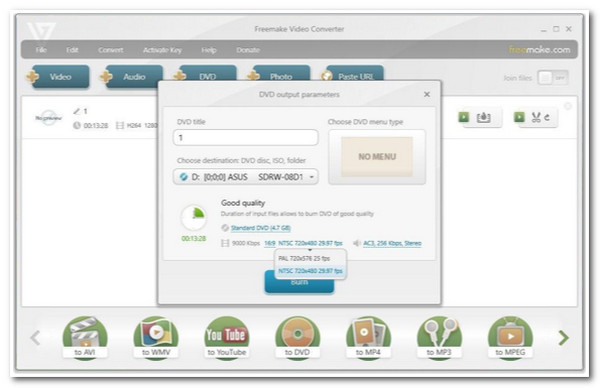
FAQs about the Best Windows DVD Maker Alternative
-
1. Does Windows DVD Maker still available to download?
Yes, there are a lot of sites that still offer Windows DVD Maker. However, not all of them are legit distributors, and most embed viruses in the software, so you’ll face various harmful effects once you download them. So much better if you use an alternative instead of Windows DVD Maker.
-
2. Can I use Windows DVD Maker on Windows 8?
Unfortunately, you can’t. Windows DVD Maker is only made available on Windows 7 and Windows Vista. Then, eventually, Microsoft decided to discontinue it from Windows 8 and later.
-
3. What would be the best codec to burn videos to DVD?
The best format to burn video to DVD is MPEG-2 with an H.262 because this is the standard format for distributing various movies to DVDs.
Conclusion
That’s it! Those are the 10 best alternatives to Windows DVD Makers for Windows 10/11. With this video-to-DVD burner tool, you can bring various homemade videos to a black DVD and enjoy watching them on a bigger screen! Among these DVD Maker alternatives, the 4Easysoft Total Video Converter tool is the best! With its powerful features that let you redefine your video and provide you with 720P quality video on DVD, this tool will give you the best viewing experience! If this tool caught your interest, visit its official website today and discover its other powerful features!
100% Secure
100% Secure



