Useful Blu-ray to AVI Rippers – Find a Free and Easy One
Blu-ray is an excellent choice for storing videos and movies. However, converting Blu-ray to AVI format allows you to play and share the files anytime, as AVI is good for its high video quality and compatibility with almost all media players. To ensure the high quality of the original movie is preserved during conversion, it’s important to choose reliable software. This article will recommend six good Blu-ray to AVI converters, including both free options and those with useful editing features for your selection.
Guide List
Way 1: Convert Blu-ray to AVI with A Quality Lossless Converter Way 2: How to Rip Blu-ray to AVI with Freemake Video Converter Way 3: Use DVDFab Blu-ray Ripper to Rip Batch of Blu-ray to AVI Way 4: Convert A Batch of Blu-rays to AVI Freely and Quickly Way 5: Leawo - Rip Blu-ray to AVI with Flexible Editing Functions Way 6: Use Popular VLC to Easily Convert Blu-ray to AVI Way 7: FAQs about How to Rip Blu-ray to AVI Format| 4Easysoft DVD Ripper | Freemake Video Converter | DVDFab Blu-ray Ripper | Free Blu-ray Ripper | Free Blu-ray Ripper | VLC Media Player | |
| Decryption Capabilities | All types. Like CSS, APS and more | Only unencrypted and cracked | AACS, BD+, Cinavia, Region Code, etc. | Region Code and UOPs | Region Code and UOPs | CSS, ACCS, Region Code (Additional plug-ins required) |
| Supported Blu-ray Format | BD-R, BD+R | Decrypted Blu-ray Files like BDMV Folders, M2TS Files | BD-R BD-RE BD-50/25 BDXL | BD-R / BD-RE BD-25 /50 BDAV / BDMV | BD-R / BD-RE BD-25 /50/100 BDAV / BDMV | Most formats from multiple plugins |
| Conversion Speed | 30x faster | Normal | Fast | Normal | Fast | Slow |
| User-Friendly Interface (Up to 5) | 5.0 | 4.5 | 4.0 | 3.5 | 4.0 | 3.5 |
Way 1: Convert Blu-ray to AVI with A Quality Lossless Converter
AVI supports high-quality ripping of Blu-ray. To preserve this quality, you can try using 4Easysoft DVD Ripper. This program is a professional tool to rip Blu-ray to AVI. It supports most types of input, such as BD-R and BD-XL, ensuring wide compatibility. It features GPU and multi-core processor acceleration, which helps shorten the time needed to rip large Blu-ray files. It also supports over 600 output formats.

Support to crack all Blu-ray protections like CSS, APS, Sony DADC.
Equipped with GPU Acceleration, allowing you to get a 30x faster speed.
Ultimately copy DVDs with full titles or only the main titles.
Customize movies with video editing features, like adding subtitles/effects, etc.
100% Secure
100% Secure
Step 1After launching the Blu-ray to AVI ripper, click the "Load DVD" button, then select "Load DVD Disc" from the drop-down. Don’t forget to insert the disc into your computer’s drive.

Step 2It will then automatically load all the main titles of your Blu-ray. Then, to select the titles you wish to add, click "Full Title List”, then click the checkbox of your desired ones.
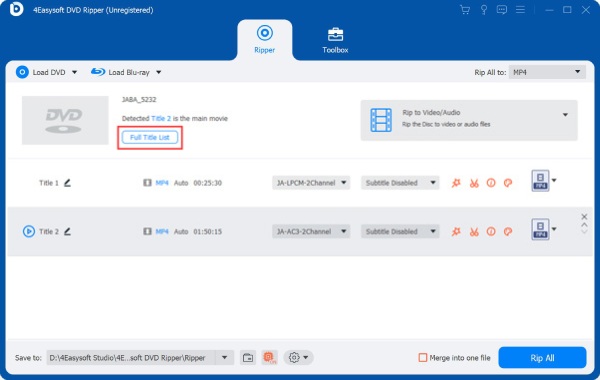
Step 3After that, navigate to the menu above, then select the "Rip to Video/Audio" option. Choose "AVI" from the output section in the "Rip All" to menu. You can then adjust the video and audio settings in the "Custom Profile" button beside the format you choose.
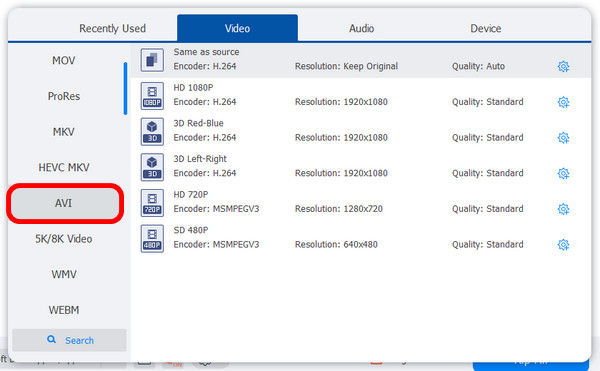
Step 4When done customizing, click the "Rip All" button to rip Blu-ray to AVI right away and save it to your computer.
Way 2: How to Rip Blu-ray to AVI with Freemake Video Converter
Freemake Video Converter is a video editing program but can be your Blu-ray to AVI ripper. It comes with a beautiful but simple-to-understand user interface. Plus, it supports many formats for different platforms and devices, and that includes AVI, MP4, WMV, etc. And another great thing about this program is that it is downloadable on both Windows and Mac platforms.
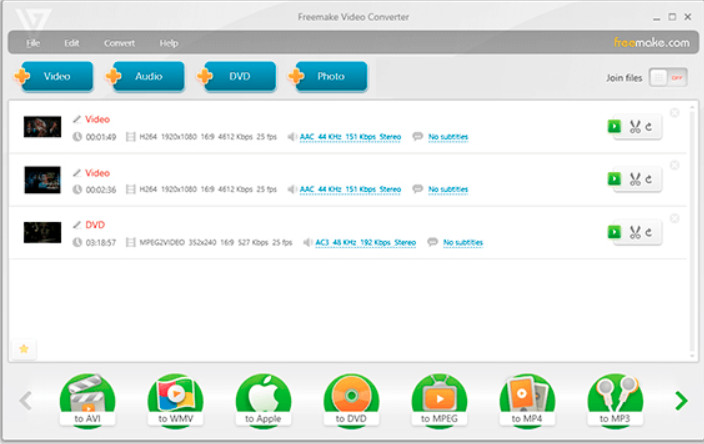
Features
◆ Support downloading videos directly from the Internet and uploading them.
◆ Capable of extracting audio from video clips.
◆ Can also burn DVDs or Blu-ray discs.
Step 1Add the Blu-ray disc that you want to convert. Then choose to convert Blu-ray to AVI video formats.
Step 2Select Blu-ray to AVI conversion parameters, like codecs, resolution, etc. Last, click "Convert" to get the result.
Way 3: Use DVDFab Blu-ray Ripper to Rip Batch of Blu-ray to AVI
DVDFab Blu-ray Ripper is a free Blu-ray to AVI ripping program available on both Windows and Mac. If you have a disc-protected Blu-ray, it can only be unlocked with the paid version. The free version supports ripping discs that are more than a year old, while the paid version supports the latest models. If you are tired of ripping one by one, DVDFab Blu-ray Ripper allows you to add multiple tasks and rip Blu-ray to AVI in batch.
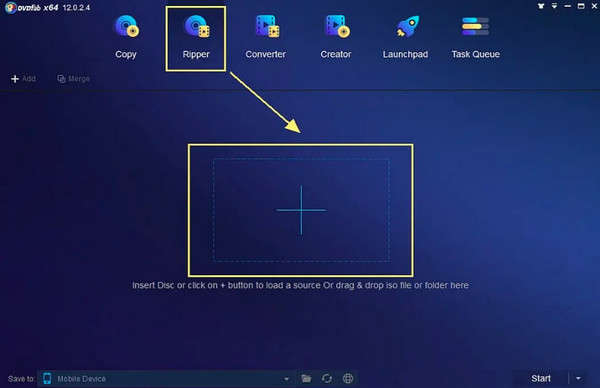
Features
◆ Equipped with a GPU Acceleration, letting you have a 50x faster ripping speed.
◆ Can compress video size but still maintain the quality.
Step 1Insert the Blu-ray disc and start the DVDFab Blu-ray Ripper. Wait for the chapter to load.
Step 2Select the copy mode as well as the output size. Options like resolutions can also be adjusted in this step. Click "Start" to begin ripping Blu-ray to AVI.
Way 4: Convert A Batch of Blu-rays to AVI Freely and Quickly
Next to the list is another excellent choice for ripping Blu-ray to AVI, the Free Blu-ray Ripper. It is a simple yet fantastic program that can assist users in extracting Blu-ray discs, folders, and ISO files. In addition, it supports 1080p up to 4K conversion, which allows you to have excellent watching experience on multiple platforms and devices. You can guarantee a 100% good performance in the ripping Blu-ray to AVI process with this ripper.
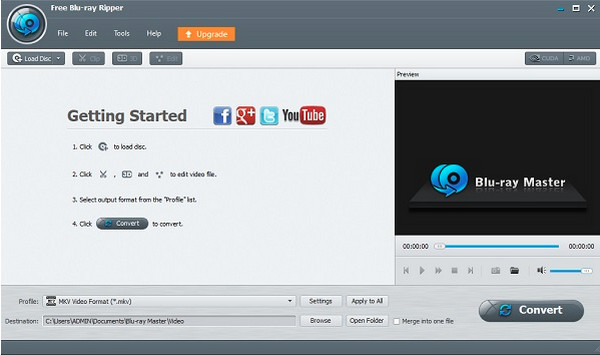
Features
◆ Allow you to customize the output settings of the video.
◆ Able to do batch conversion of Blu-ray to AVI.
◆ Come with hardware acceleration for a fast-ripping process.
Step 1Launch Free Blu-ray Ripper and click "Load Blu-ray" to import a Blu-ray disc.
Step 2Setting the output format AVI. You can just click "Edit" button to refine the video.
Step 3Click "Rip All" button to start ripping Blu-ray to AVI.
Way 5: Leawo - Rip Blu-ray to AVI with Flexible Editing Functions
Leawo Blu-ray Player is considered one of the best Blu-ray to AVI rippers today. It serves as your excellent Blu-ray ripper with fast converting speed and high-quality output. Plus, it can rip your Blu-ray disc to all formats that any media players and devices can play, aside from the format AVI. You are also allowed to adjust video and audio settings, like codec, bit rate, resolution, etc., to meet your requirements before ripping.
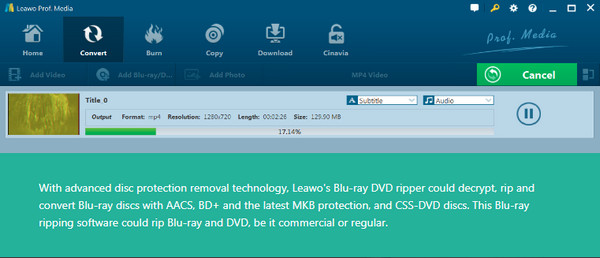
Features
◆ Convert Blu-ray with multiple audio tracks and subtitles.
◆ Enable you to rip Blu-ray to digital format in 720P, 1080P, and 4K.
◆ Can also adjust parameter settings to get your desired quality.
Step 1Open Leawo’s interface and click "convert" button. Then choose your target Blu-ray.
Step 2
Way 6: Use Popular VLC to Easily Convert Blu-ray to AVI
The last one is VLC Media Player. It’s one of the most famous media players for all formats, and you can also use VLC to rip DVDs and Blu-rays to AVI. Although you can’t compare it to other Blu-ray rippers, it is still worth doing simple Blu-ray to AVI ripping. However, you may need to do some complicated stuff if it can't play your Blu-ray disc.
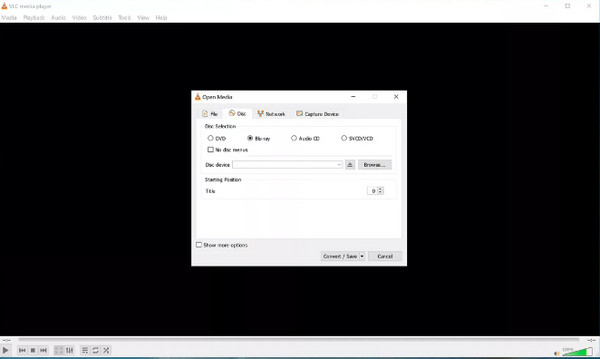
Features
◆ Play almost all video and audio files.
◆ Come with a built-in editor to do basic edits before converting.
◆ Can handle some Blu-rays that are encrypted.
Step 1Launch the VLC media player and click "Media" button. Find "Convert" and "Disc”, then click "Browse" button to choose your Blu-ray chapter.
Step 2Choose AVI as output format and click "Save”. Finally click "Start" to rip your Blu-ray to AVI.
Way 7: FAQs about How to Rip Blu-ray to AVI Format
-
Does Windows Media Player support Blu-ray?
Blu-ray cannot be played on Windows Media Player. If you want to play it on your Windows PC, you will have to download software that supports Blu-ray playback and is capable of reading Blu-ray discs.
-
Can Handbrake rip Blu-ray to AVI?
Handbrake can't work as a complete Blu-ray disc ripper. It can only rip Blu-ray but not those copy-protected ones.
-
What are the programs that support AVI?
When done converting your Blu-ray to AVI, you will lessen the incompatibility issues. AVI can be played on various media players like Microsoft Movies & TV, QuickTime Player, Adobe Premiere Pro, VLC Media Player, etc.
Conclusion
To summarize, there are indeed a lot of good choices. If you need batch conversion, you can consider DVDFab Blu-ray Ripper, and if you need some editing function, you can consider VLC. However, among the above tools, the one with fast speed, high quality and editing ability should try 4Easysoft DVD Ripper, which not only provides ripping function, but also covers most of the editing functions, and the process of ripping is smooth and without quality loss.
100% Secure
100% Secure



