Record video, audio, gameplay, and webcam to record precious moments easily.
The Complete Guide to Converting YouTube Videos for Easy Watching
While wandering through the sea of YouTube, you may want to convert YouTube videos for a better experience. You may want to watch it without an Internet connection, or you may want to improve the quality of the video itself for better viewing. In any case, converting YouTube videos can fulfill your needs. So, this post will explore how to convert YouTube videos, presenting you with the detailed steps of the operation to help you enjoy the YouTube video-watching experience better. Start reading now to dive into the world of YouTube video conversion and unlock new possibilities.
Guide List
Why Convert YouTube Videos? How to Download YouTube Videos for Conversion The Hassle-Free Tool to Convert YouTube Videos FAQs About Converting YouTube VideosWhy Convert YouTube Videos?
Converting YouTube videos offers many benefits, from ensuring access to offline content to ease of editing and recreating. After converting YouTube videos, you can not only get rid of the limitations of Internet connection, but also make creative and customized creation of video content. Knowing these benefits can help you customize your favorite YouTube videos to your specific needs and preferences. If you would like more in-depth information, you can read the following sections carefully.
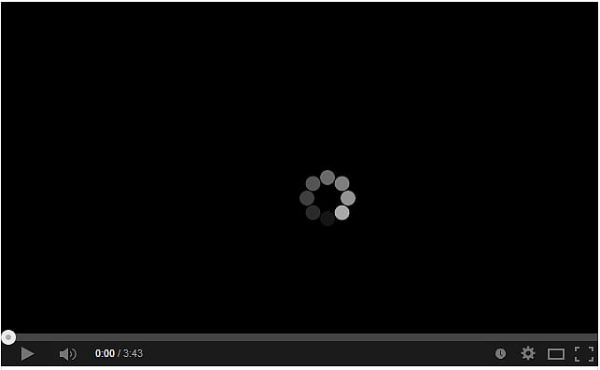
Offline Watching: After converting YouTube videos, you can watch them offline without the limitation of Internet connection and loading speed. Since the internet connection may not be stable or have enough loading speed, which leads to the possibility of lagging, especially for higher quality videos such as when you’re watching 4K movies, saving the videos on your device ensures that you can watch them anytime, anywhere without interruptions, no matter you are traveling, commuting, or in places with poor internet connection.
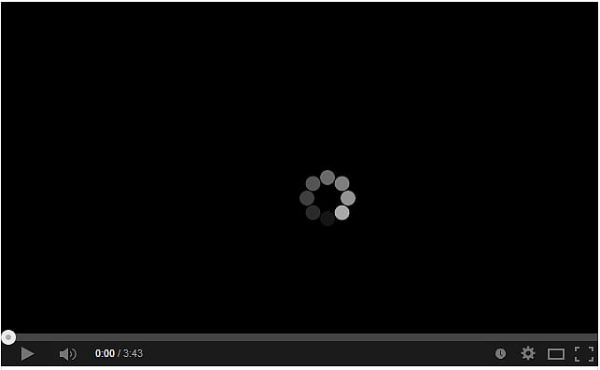
Format Compatibility: The streaming format of YouTube videos may not be compatible with many devices or media players. By converting these YouTube videos to a more common video format like MP4, you can ensure that they can be played on a variety of devices, including older smartphones, tablets, and some media players that don't support the streaming format.

Backup Copy: YouTube content is likely to be deleted or taken down without warning at some point, whether due to official requirements or personal wishes. However, by converting and saving YouTube videos locally, you can ensure permanent access to the content you are interested in or extremely fond of, even if it is removed or restricted on the platform.
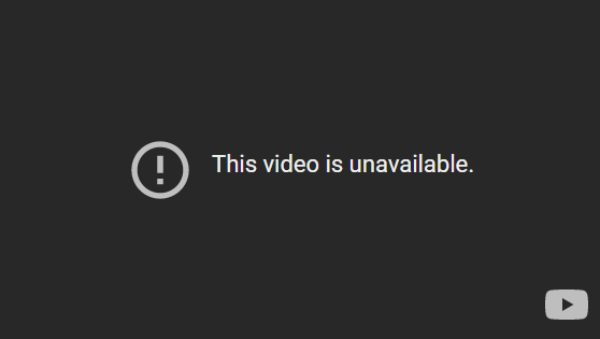
Self Use: Converting YouTube videos to a downloadable format has another great benefit: it allows you to edit and recreate portions of the content within a YouTube video for use in personal projects, presentations, or social media. This is especially useful for content creators, educators, and others who work with video, as they may need to use specific clips or segments from a YouTube video to accomplish their work, like creating training videos or tutorial videos.
How to Download YouTube Videos for Conversion
Before converting YouTube videos, you first need to download YouTube videos for further operation. So, how do you download YouTube videos? Although this operation is not very difficult, it still requires some clarification because it requires switching between different pages. But don't fret; the following part will show you how to quickly download YouTube videos locally for conversion; just follow the instructions step by step below; downloading YouTube videos is an effortless operation:
Step 1Navigate to the page that contains YouTube videos that you want to convert.

Step 2Click the "Download" button to select the definition of the video you need to download.
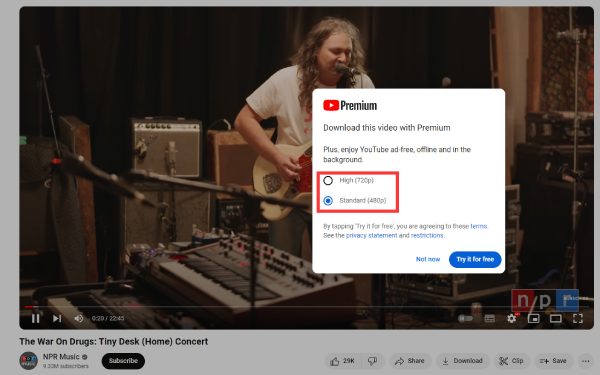
Step 3In the left panel, click the "Downloads" button and you will see the downloaded YouTube videos for conversion.
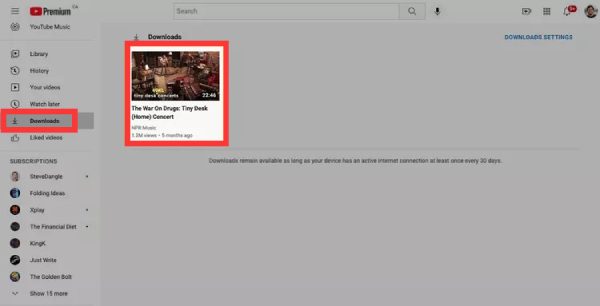
The Hassle-Free Tool to Convert YouTube Videos
After downloading YouTube videos locally, you can convert them. But now, you may have a question: How do you choose the suitable converter to do this job? Here, it should be clear that the converter you need should not only be able to convert YouTube videos safely and quickly to make sure all the contents are converted as they are but also be able to meet your other needs of editing videos, such as improving the video quality and editing the video contents, etc. 4Easysoft Total Video Converter can perfectly meet these needs. While providing total solutions for converting videos, 4Easysoft Total Video Converter can meet the above needs perfectly. It stands out from all video converters with its safe and fast processing ability and rich editing options, and it has become the ideal choice for converting YouTube videos. 4Easysoft Total Video Converter is also very simple to operate; you just need to follow the steps below to complete the conversion of YouTube videos quickly:

Completely copy all contents of the original video when converting YouTube videos.
Improve the video quality if you’re not satisfied when converting YouTube videos.
With powerful performance support to batch convert YouTube videos at one time.
Precisely capture a part of segment from your YouTube videos for your own use.
100% Secure
100% Secure
Step 1Launch 4Easysoft Total Video Converter and click the "Add Files" button to import your YouTube videos for conversion.
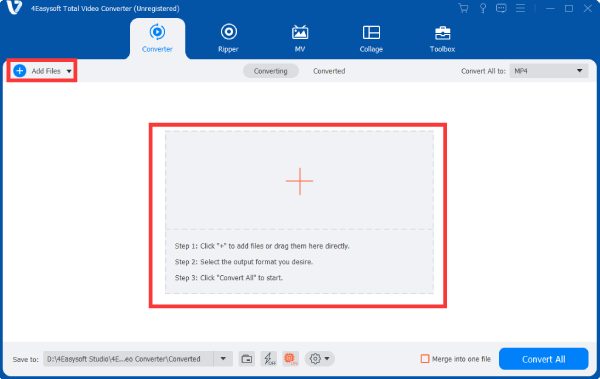
Step 2Click the "Convert All to" button. Then, click the "4K Video" button to choose the higher video quality to improve the converted YouTube video.
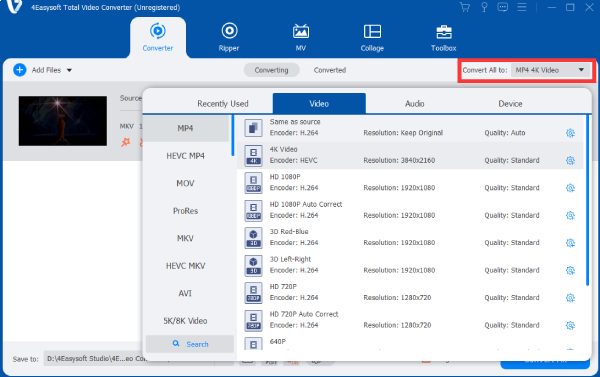
Step 3Once finished, click the "Convert All" button to export the converted YouTube videos with high quality for offline viewing.
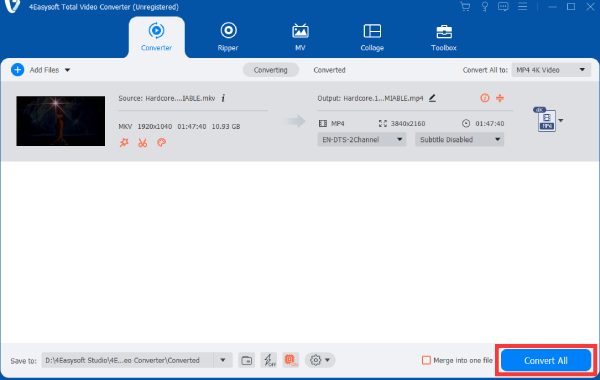
FAQs About Converting YouTube Videos
-
1. Is it legal to convert YouTube videos?
Yes. Although the laws on copyright protection vary from country to country, as long as you are using it for private, non-commercial use, there is no problem.
-
2. Does converting YouTube videos affect their quality?
Yes. How much converting a video changes its quality depends on the output parameters you choose. Choosing high-quality settings can minimize or even improve quality loss.
-
3. Do I have to be logged in to my YouTube account to download YouTube videos?
Yes. The download button will only be shown on your YouTube interface if you are logged in to your YouTube account.
Conclusion
Converting YouTube video unlocks a world of possibilities for your video-watching experience. Now, whether you are watching YouTube videos offline or recreating them, you can let your imagination run wild for further action. Of course, in this process, professional tools like 4Easysoft Total Video Converter can help you complete the whole conversion operation to the greatest extent possible so that you can enjoy a seamless viewing experience in the fastest and most convenient way. If you need to convert YouTube videos, you can download and try it now!
100% Secure
100% Secure



