How to Rip DVD to DPG for Nintendo DS Playback [High Quality]
Is it possible to play DVDs on Nintendo everywhere? Yes, you can convert DVD to DPG for Nintendo DS first. Although is a well-known dual-screen handheld game console, it has no disk drive to recognize DVDs. Thus, if you want to watch your favorite DVD movies on Nintendo during your travel, read more to learn 6 easy ways to rip DVD to DPG with high quality. Explore them now!
Guide List
How to Rip DVD to DPG for Nintendo DS [Tutorial] Comparison between the Best 5 DVD to DPG Converters FAQs about the Best DVD to DPG Converter/RipperHow to Rip DVD to DPG for Nintendo DS [Tutorial]
Without hassle or restrictions, 4Easysoft DVD Ripper will help you rip DVD to DPG for Nintendo with excellent quality output. Well, it can rip DVDs into more than 600+ formats and device presets. Moreover, it is integrated with GPU Acceleration technology that drives the tool to rip a batch of DVDs with a 60X faster speed ripping process while maintaining the original quality of the DVD content. Furthermore, it is equipped with Output Tweaking options and Video Editing features that enable you to modify your output parameters to the ripped DVD to DPG!

Support various video editing features that you can use to add subtitles, audio tracks, etc.
Rip and convert DVD disc to DPG format for Nintendo without any disc restrictions.
Multiple settings to compress the video size, but it strictly maintains the original quality.
Modify the output’s quality, resolution, encoder, and frame rate to keep high quality.
100% Secure
100% Secure
Step 1Download and install the 4Easysoft DVD Ripper tool on your Windows or Mac computer. After that, launch the tool and insert the DVD into your disc driver. Then, click the "Load DVD" dropdown list on the tool and click the "Load DVD Disc" button to rip DVD to DPG.

Step 2Next, click the "Full Title List" button to load all the titles or contents on your DVD. Select all the titles you want to rip and convert into DPG on the new window by clicking their "Checkboxes". Once you are done selecting, click the "OK" button below.
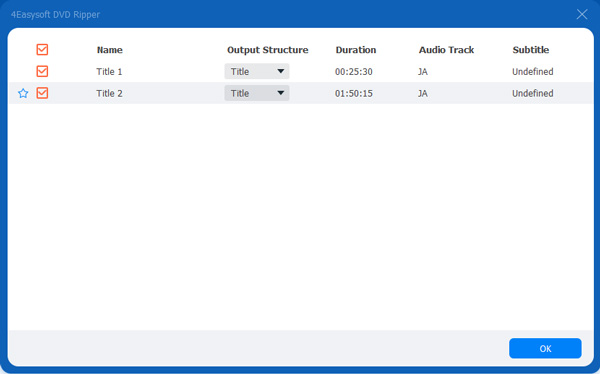
Step 3Click the "Rip to Video/Audio" button below the Rip All. Then, click the "Rip All to" dropdown button to access the tool’s formats. From the "Video" tab on the new window, you can scroll down to find the "DPG" format.
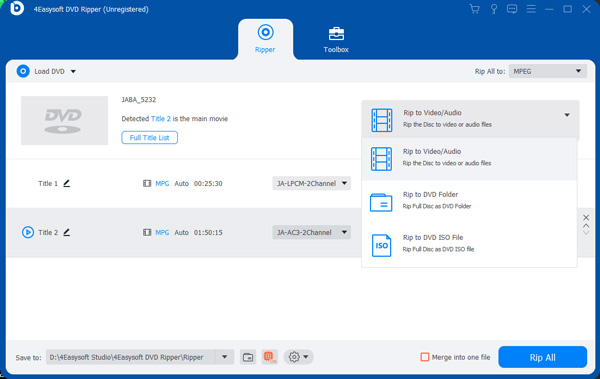
Step 4To acquire a high-quality DVD to DPG output, click the "Custom Profile" button. On the "Edit Profile" window, you can set the resolution and quality. Once done, click the "Create New" button and then the "Rip All" button to initiate the DVD to DPG ripping and converting process.

Comparison between the Best 5 DVD to DPG Converters
Now that you have discovered the advanced tool you can use to rip a DVD to DPG with high quality for Nintendo DS, here are 5 more tools for you! Along with these tool’s descriptions, this post also listed their advantages and disadvantages so you can easily compare them to determine which is much better. So, without any further delay, explore the best DVD to DPG converter now!
1. Freemake Video Converter (Windows)
The first DVD to DPG Converter tool for this lineup is Freemake Video Converter. This tool suits you if you are looking for an easy-to-use tool DVD Converter that offers an excellent DVD-ripping process. This tool offers a free version with a DVD ripping feature that lets you rip and convert a DVD to 500+ video formats, including DPG. This tool is fantastic because it lets you import subtitles to your DVD movies!
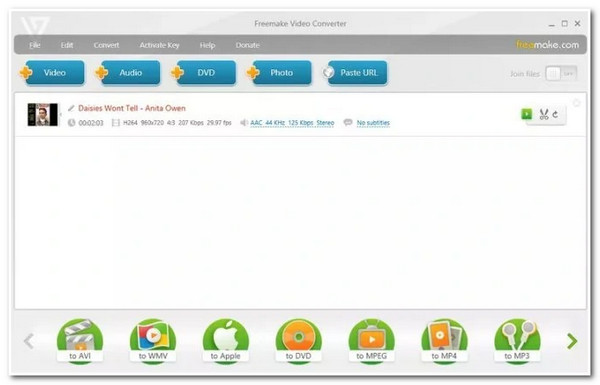
- Pros
- Offer free DVD ripping process.
- Support an intuitive interface.
- Easy-to-understand DVD ripping options and features.
- Cons
- Only allows one free conversion before it requires you to upgrade.
- Embeds watermark on your ripped DVD.
2. Winx DVD Ripper (Windows/Mac)
Another DVD to DPG Converter tool you must also check is Winx DVD Ripper. Like Freemake, Winx DVD Ripper can also rip DVDs to multiple formats and portable devices (350+), even including DVD to PS3. Moreover, its DVD ripping feature offers various editing features to modify your DVD content’s Sound, Subtitle Tracks, Length using its Trimmer, etc.

- Pros
- Let you edit DVD content before ripping.
- Various profiles for various devices.
- Integrated with multiple CPU Cores that drive the tool for quick ripping.
- Cons
- Outdated interface, which is complex for beginners.
- The free version only allows you to rip a 5-minute DVD content.
- Link various errors under paid version.
3. DVDFab (Windows/Mac)
If you are looking for another much more advanced DVD to DPG Converter tool than Freemake and Winx, then DVDFab is what you are searching for. This tool also supports features that let you edit DVD content before converting it; these include resolution modification, video trimmer, rotator, etc. What makes it stands out from the rest is that it can rip batch-process copy-protected DVDs.
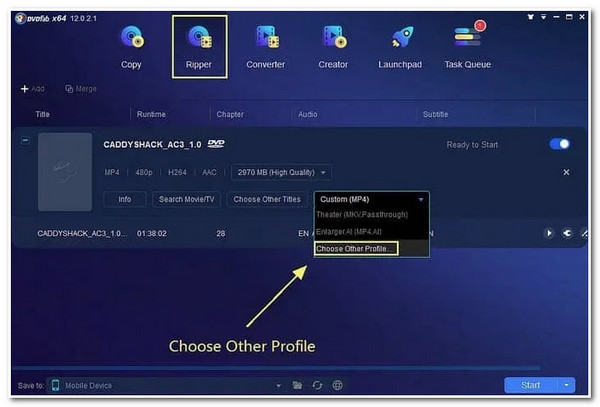
- Pros
- Support an easy-to-understand DVD-ripping feature.
- Maintain the original quality of the DVD content while ripping.
- Cons
- Issues occur during the installation process.
- Fail to work with some commercial DVDs.
4. Leawo DVD Ripper (Windows/Mac)
Otherwise, if you are only working with one DVD movie and want to rip it with a straightforward DVD to DPG Converter tool, then you can use Leawo DVD Ripper. Unlike the tools above, Leawo enables users to merge multiple DVD titles into a single content. It also has various video editing features that let you trim and crop videos, add watermarks, effects, etc.
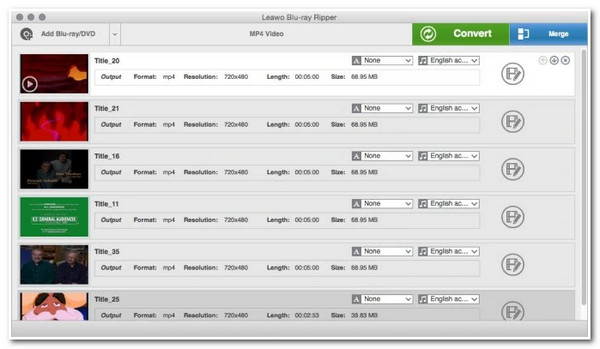
- Pros
- Let you convert 2D DVD videos to 3D.
- Integrated with parameter tweaking options to modify your output.
- Cons
- Link with DVD loading errors.
- Slow DVD ripping process.
5. VideoProc Converter (Windows/Mac)
The DVD to DPG Converter tool last for this lineup is VideoProc Converter. Like Winx DVD Ripper, this tool also supports advanced DVD decryption and hardware acceleration technology. What makes this tool unique is that it enables you to edit the content on your DVD, and it supports additional features like screen recording and online video downloading feature.
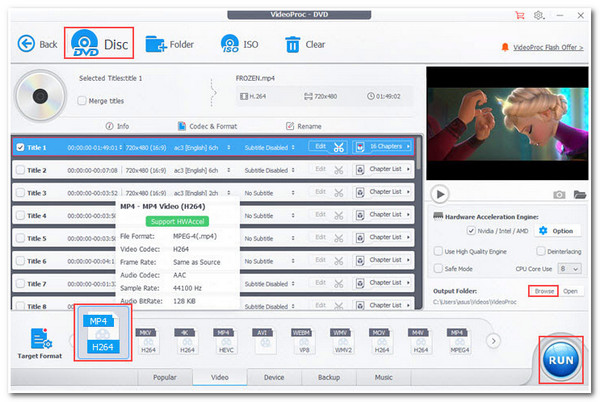
- Pros
- Provide high-quality DVD ripping outputs.
- Support GPU Acceleration technology for a fast ripping process.
- Cons
- Only allow you to rip a 5-minute DVD video under the free version.
- Offer limited features compared to other tools.
Summary:
All these DVD to DPG converters' cons are pretty alarming. If it is not due to the slow DVD ripping process, some are linked with errors, embed watermarks on your output, have resolution restrictions, etc. In that case, the 4Easysoft DVD Ripper is still the best tool recommendation. You can try this tool with your hands to see how powerful it is and witness its advanced features that are beyond capable of ripping a DVD to DPG.
FAQs about the Best DVD to DPG Converter/Ripper
-
How can I transfer ripped DVDs on Nintendo DS?
Get your Nintendo DS’s SD card, and insert it into your computer’s SD card slot with an external card reader. Then, copy the ripped DVD file on your computer and paste it to the SD card’s folder location. After that, you can insert your SD card back into your Nintendo DS, and from there, find the video and watch it.
-
Does ripping DVD to DPG take much time to finish?
This greatly depends on various factors. Sometimes the ripping process will take a lot of time, depending on how long the DVD movie or video you will rip. Also, it depends on the DVD Ripper tool you will use. Some tools can’t rip DVDs with great speed. So, it needs to check the tool before you use it.
-
Does ripping DVDs considered an illegal activity?
Yes, it is. Even though you are doing it for personal reasons and usage, it is still technically considered illegal. Fortunately, authorities primarily focus on those who redistribute the DVD copy online for business purposes. They are the ones who are likely to be punished under the law.
Conclusion
That’s it! Those are the 6 tools you can use to rip DVD to DPG format for Nintendo DS playback! Through those powerful tools, you can now achieve your desired DVD movie-watching experience on your Nintendo DS! 4Easysoft DVD Ripper tool is what you are searching for! With this tool’s advanced DVD-ripping features, video editing, output tweaking options, and integrated GPU Acceleration technology, you can have the best DVD to DPG ripping experience and a high-quality ripped movie! If this tool interests you, visit its official website today to learn more!
100% Secure
100% Secure



