DVD to FLV: 5 of the Best DVD Rippers You Should Try [Windows/Mac]
Today, you can access almost all movies and videos anywhere and anytime through websites or social media platforms. However, playing homemade DVD films and videos on your mobile device is impossible. The way to make this possible is to digitalize or rip your DVD to FLV. Through this, you can watch your DVD movies on mobile or stream them online. This article will explore the five best DVD rippers qualified to provide you with great DVD to FLV conversion.
Guide List
Part 1. 5 Best DVD to FLV Rippers on Windows/Mac Part 2. FAQs about Ripping DVD to FLV with High-QualityPart 1. 5 Best DVD to FLV Rippers on Windows/Mac
1. Once you are looking for a DVD to FLV ripper tool on the market, you should look for one with lots of different capabilities and features like 4Easysoft DVD Ripper. This Windows and Mac-supported tool offers homemade DVD ripping to 600-plus digital formats. What makes it more outstanding is that this tool is GPU accelerated, making the ripping process faster at 60X speed. It is also equipped with advanced video editing features, which enable you to add modifications and creativity to your homemade movies on your DVD to be converted to FLV format. Do you want to explore more about the features this DVD to FLV tool offers and what it can contribute to your ripping process?

Support multi-core processors that come with a smooth and flawless DVD ripping process.
Capable of converting DVD to FLV within a few minutes without losing original quality.
Infused with video customization settings for you to have a high-quality output.
Capable of converting your homemade DVDs from various device presets, such as iPhone, Android, Samsung, Huawei, and more.
100% Secure
100% Secure
How to Rip and Convert DVD to FLV using 4Easysoft DVD Ripper
Step 1Download and install 4Easysoft DVD Ripper to your Windows and Mac computer. Launch the tool and insert your DVD into your computer’s DVD drive. After that, click the Load DVD and select the Load DVD Disc.
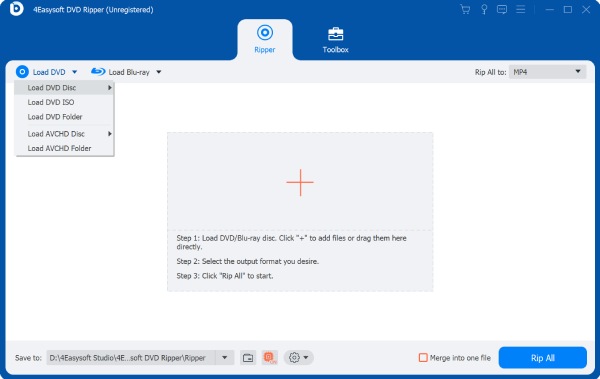
Step 2The tool will load the main titles from your DVD. Tick the Full Title List button and select those Titles you wish to rip and convert by clicking the checkboxes. After that, click the OK button.
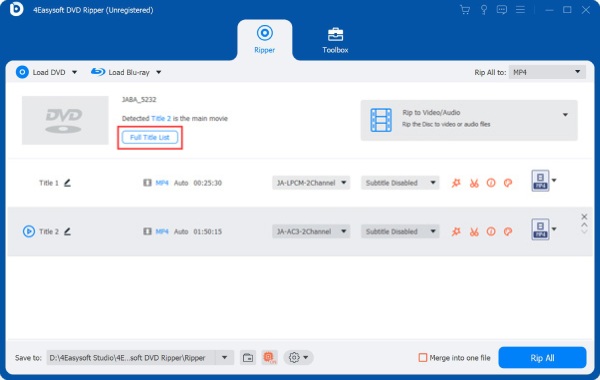
Step 3Then, select the Rip to Video/Audio option from the dropdown menu and tick the Rip All to button at the upper-right corner of the tool. Under the Video tab, look for the FLV format and tick it.
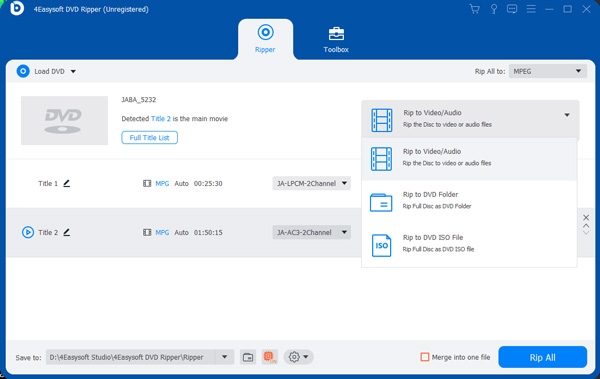
Step 4As mentioned, you can tweak your video quality, resolution, bitrate, and frame rate; click the Custom Profile button with a Gear icon to access the tweaking options. Once you are satisfied with your setup, tick the Create New button. Finally, to start the DVD to FLV ripping and conversion process, click the Rip All button.
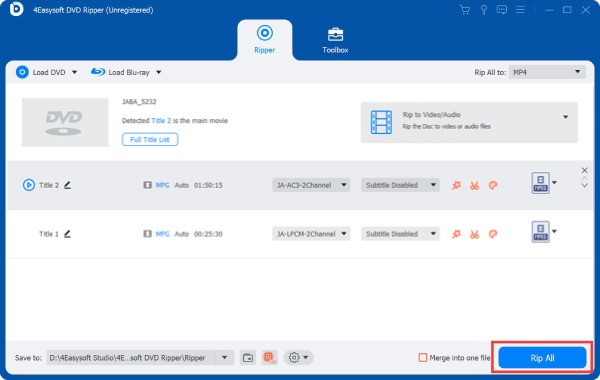
2. WinX DVD Ripper Platinum is another DVD to FLV ripper tool compatible with Windows and Mac platforms. This free DVD ripper also helps you digitalize your homemade DVD to make a backup, editing, and sharing easier. Through that, you can watch the movies stored on your DVD on various devices, such as mobile phones or portable devices. Moreover, it also offers editing features that enable you to edit and apply customizations to your homemade DVD movies. Furthermore, just like with other ripper tools, this also supports hardware acceleration features, fast backup speed, and a high-quality conversion which you can obtain and use for free. This tool is indeed a note-worthy DVD to FLV ripper.

- Pros
- A DVD-to-FLV ripper is suitable for beginner and advanced users.
- Offers 350+ output formats, including device presets.
- Support video quality customization settings.
- Cons
- Offers a few video editing features.
3. Next on our list of DVD to FLV rippers and converter is the Magic DVD Ripper. This Windows and Mac-supported ripper tool is commercial software developed to help you achieve your desired ripping needs. This ripper tool allows you to watch your best-loved movies on your smartphone and in various popular formats. Aside from that, this ripper tool can also convert or export your homemade movies on your DVDs into a digital format while preserving their original quality. What’s more, Magic DVD ripper can also be used as your backup aside from converting. So definitely, this could also be one of your versatile or flexible DVD to FLV ripper tools.
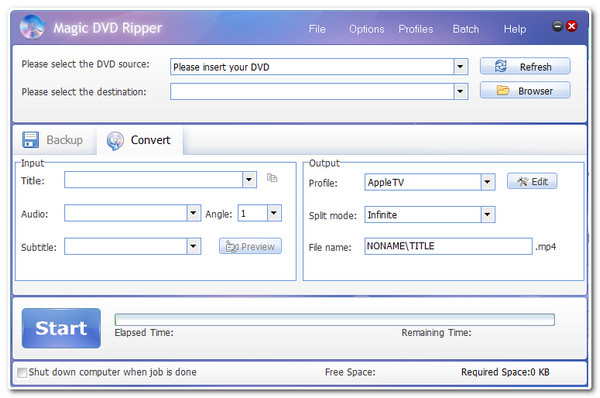
- Pros
- Easy-to-understand interface and features.
- Offer output profile customization settings.
- Cons
- Support only limited features to use.
- It takes a lot of time to finish the ripping and converting process.
4. CloneDVD is one of those straightforward DVD to FLV ripper or converter tools you might encounter on the market. Like the tools above, this can also rip or convert your DVD into various playable video formats with most portable devices. Additionally, this tool is also usable on either Windows or Mac computers. Moreover, it offers several mobile devices such as Android, Nokia, iPad, iPhone, etc. This tool will not require you to take a lot of time learning it, for it comes with a user-friendly interface and customizable settings. Furthermore, it offers commendable video editing features and tweaking options that enable you to apply your creativity. Lastly, this DVD to FLV ripper and converter tool is applicable under Windows and Mac platforms.
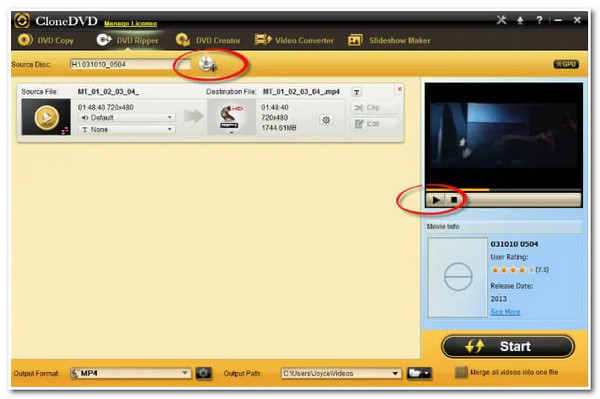
- Pros
- Easy to use DVD to FLV ripper and converter.
- Offer basic video editing features such as brightness adjustments, contrast, and resolution.
- Cons
- Quality is sometimes not commendable.
5. Last but not least is MakeMKV Beta. It might be simple as it looks, but it is also considered to be a powerful and safe DVD to FLV ripper and converter tool for your Windows and Mac. Aside from that, this tool guarantees a fast and smooth ripping and conversion process. Moreover, you can also use this as your player, for it is infused with media previewing. Furthermore, despite being simple, it still provides excellent ripping service and features.
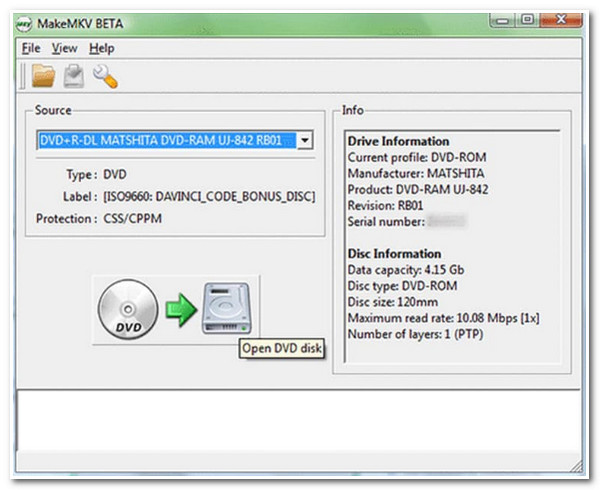
- Pros
- Easy to understand DVD to FLV ripper tool.
- All features are exclusively free.
- Cons
- Unattractive interface.
- Doesn’t infuse any advanced video editing and output tweaking options.
- Lack of tool upgrades.
Part 2. FAQs about Ripping DVD to FLV with High Quality
-
1. Why does FLV is a recommended format to rip DVDs?
That is because the FLV format has a high-quality resolution yet contains a small file size. It is also one of the best formats to use if you wish to upload a video on a specific website or social media platform for online streaming.
-
2. Can I rip a DVD to FLV format with 1080P quality?
Yes! Most of the DVD rippers available on the market can upscale a standard DVD’s resolution. The same goes with 4Easysoft DVD Ripper; this tool has various FLV output options, whether you want to rip your DVD movie file into HD 1080P, 720P, 480P or 360P.
-
3. Does ripping ruin the quality of the movie files from the DVD?
The ripping process doesn’t cause any changes, alterations, or even damage to the movie quality or the movie itself. For you to have assurance, you can use 4Easysoft DVD Ripper. This tool is capable of ripping DVD files without any quality loss.
Conclusion
Now that you know the top 5 best DVD ripper tools to rip and convert your DVD to FLV, it is time to decide which one shines the most. As you see, they are all processed with great features and capabilities. However, most of them are linked with either a few video tweaking or editing features offered, not commendable output quality, taking a lot of time to convert DVD to FLV, etc. With this, choosing the 4Easysoft DVD Ripper is still recommended to convert your homemade DVD to FLV format, so you can attain high-quality and excellent FLV output that suits your needs.
100% Secure
100% Secure



