Want the Soundtrack in Your DVD: 3 Best DVD to MP3 Converters for You
Many people want to rip the original soundtrack of a DVD and convert the DVD to MP3 format. Or you want to convert the DVD to MP3 for the second creation. No matter what the reason is, this article will give you some free DVD to MP3 converters and how-to steps to help you get the point.
Guide List
Part 1: Free DVD to MP3 Converter on Windows/Mac Part 2: Free DVD to MP3 Converter Online Part 3: FAQs about DVD to MP3Part 1: Free DVD to MP3 Converter on Windows/Mac
There are two mainstream DVD to MP3 converters on Windows and Mac, one is for Windows and Mac users both can use, which is the ultimate DVD to MP3 converter 4Easysoft DVD Ripper. The other is special for Windows users who do not want to download software, which is Windows Media Player.
4Easysoft DVD Ripper
With 4Easysoft DVD Ripper, you can rip DVD to any format you want, including MP4, MOV, MKV, MP3, and other 600+ formats. Compared with other DVD to MP3 converters, this software will also keep the high-quality output by adjusting the settings. Even the DVD movies are lager, this DVD to MP3 converter will help you finish the process quickly.

Rip DVD movies to MP3, MP4, MKV, AVI, and over 600 video and audio formats.
Change the detailed settings, like resolution, codec, and frame rate to keep the high quality.
Extract the desired movies or music from DVD to digital formats for easier playback.
Edit the converted DVD videos with subtitles, image watermarks, video effects and filters.
100% Secure
100% Secure
Step 1At first, you should insert the DVD disc into your DVD drive. Download and install this DVD to MP3 converter, and you can launch the program on your computer. Click the Load DVD button to click the Load DVD Disc button to import the DVD files.

Step 2If you want to rip the DVD to the audio format, click Rip to Video/Audio button and choose the output format with MP3 at the upper right side of the program next to the Rip All button.
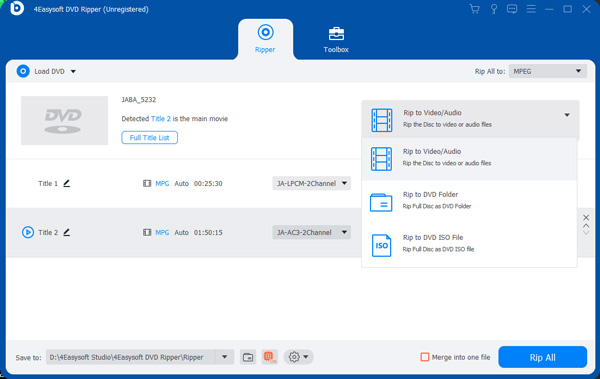
Step 3After the output file has been customized, you can click Rip All button at the bottom right corner of the program to rip the DVD right away.

DVD to MP3 Converter 2: Windows Media Player
Windows users can use Windows Media Player as a DVD to MP3 converter. But some Windows versions like Windows 8 or Windows 9 do not support converting DVD to MP3 via Windows Media Player. So you can check this article to see all DVD rippers and see which one is suited for you. And here are the steps to use Windows Media Player to convert DVD to MP3:
Step 1After inserting the disc into your computer, on the left panel of Windows Media Player, you’ll find the disc you inserted represented by a small icon.
Step 2At the top of the application, click the Rip settings button to open the settings. Then click the MP3 button on the drop-down menu.
Step 3Once you’ve adjusted the settings to your liking, click the Apply button.
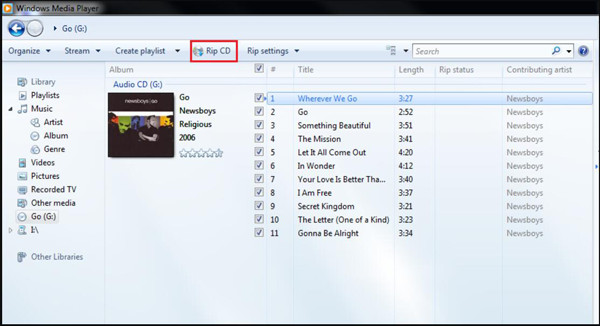
You can select the audio quality just below too on the slider, the higher the quality the better the music will sound, but the file size will also get bigger. But because of the out-of-time of Windows Media Player, when you convert DVD to MP3 you may cause quality loss of soundtrack.
Part 2: Free DVD to MP3 Converter Online
If your DVD file size is not too large, you may try an online DVD to MP3 converter. The ZAMZAR will be recommended to you. It is accessible from any operative system and can be used from any browser. It’s also a great audio compressor to help you save multiple MP3 music on your devices. Now let’s take a look at how to use this DVD to MP3 converter.
Step 1Click the Choose File button to choose the DVD file, but your file size cannot be over 50MB.
Step 2Click the Convert To button to choose the MP3 format. There are also some other formats you can choose to convert on this online website.
On an online DVD to MP3 converter, you don’t have to download any software. But the biggest disadvantage of an online DVD to MP3 converter is you cannot choose large files. Even if you buy the pro version of ZAMZAR, the max file size is 2GB.

Part 3: FAQs about DVD to MP3
-
How much can a CD store if audio is converted to MP3 format?
An MP3 CD is a data CD that can hold hours of music in the MP3 format. A typical blank compact disc, either recordable or rewritable, has the capacity to store up to 700 MB of data.
-
How to copy MP3 songs to DVD?
Windows Media Player, the DVD to MP3 converter can also burn MP3 to CD on Windows computer. You should insert a blank CD or DVD suitable for storing MP3 files in your computer, click the Burn button in Windows Media Player, and after choosing the songs you want, click the Start Burn button to create MP3 songs into a CD.
-
How do I convert DVD to MP4?
The above ways all can also convert DVD to MP4. But if you want to keep the great quality of your video, the 4Easysoft DVD Ripper is the best choice.
Conclusion
There are three DVD to MP3 converters introduced in this article to help you convert DVD to MP3. After reading this article, you can get the original soundtrack of a DVD with ease. No matter whether you want to listen to the music or use the soundtrack to do second creation, this article will help you. And using 4Easysoft DVD Ripper could help you to keep the best quality of your video or audio, now give it a try.
100% Secure
100% Secure



