4Easysoft Mac SWF to FLAC Converter
Enhanced Mac SWF to FLAC Converter:
Convert SWF to FLAC on Mac perfectly
Possess the function of converting FLV, WMV, ASF, 3GP, 3G2
Other editing functions
Being a popular Mac SWF to FLAC audio conversion tool, 4Easysoft Mac SWF to FLAC Converter provides you an ideal solution to convert SWF to FLAC on Mac. SWF to FLAC Converter for Mac also supports converting FLV, WMV, ASF, 3GP, 3G2 files to FLAC. Highest sound and image quality and stable converting speed are supported by this professional software.
In addition, 4Easysoft Mac SWF to FLAC Converter allows you to edit your audio files before converting, such as trimming audios, setting detailed audio parameters, adding watermark, joining more than one files into whole. Just a few clicks, you can finish the converting process and bring you to the wonderful enjoying time!!
 Convert HD DV, HD TS, MTS, M2TS, HD MOV, HD H.264, HD RM and other HD videos, get HD videos.
Learn More
Buy Now
$35.00
Convert HD DV, HD TS, MTS, M2TS, HD MOV, HD H.264, HD RM and other HD videos, get HD videos.
Learn More
Buy Now
$35.00  Take out audio from DVD to AAC, AC3, AIFF, FLAC, MP3, OGG, WAV, WMA, etc. Learn More Buy Now $35.95
Take out audio from DVD to AAC, AC3, AIFF, FLAC, MP3, OGG, WAV, WMA, etc. Learn More Buy Now $35.95 
Mac SWF to Video Converter
4Easysoft Mac SWF to Video Converter makes it possible to let SWF files being played in various devices and it is capable of converting SWF, FLV, WMV, ASF, 3GP, 3G2 files to popular video/HD video on Mac.
Learn MoreFree TrialBuy Now$21.95
Key Features
1. Generate FLAC from SWF and other videos on Mac
You can input SWF, FLV, WMV, ASF, 3GP, 3G2 as importable formats and generate FLAC on Mac perfectly and exactly with ease.
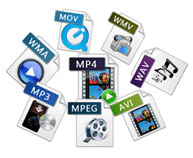

2. Available editing options
Accurately trim the special length
The trim function allows you to get a specific length of input file accurately by setting the start and end time during previewing.
Setting detailed parameters
4Easysoft Mac SWF to FLAC Converter allows you to set audio encoding settings by adjusting Encoder, Channels, Bitrate and Sample Rate. Full volume control is also available. All the customized encoding settings can be saved as your own profile for future use.
Merge multiple audios
You can join multiple audios into one bigger file for uninterrupted listening.
Add watermark as you like
The process of adding watermark gives you a new appearance for making a contrast.
Select subtitle and audio track
You can select the subtitle and audio track for your output file.
Preview
Working as a common player, SWF to FLAC Converter for Mac assists you to do real-time previewing on the right window of the main interface.
Capture the snapshot images
The program supports to capture the snapshots images, which can be used in other diverse ways.
3. Easy and fast
Easy to use interface
You will be expert when using the Mac SWF to FLAC audio conversion tool since its easy-to-use intuitive interface allows you to find any options you need.
Faster conversion speed
4Easysoft Mac SWF to FLAC Converter optimized its conversion speed, so that you can convert SWF to FLAC on Mac in less time.

4Easysoft Mac SWF to FLAC Converter new features:
System RequirementsProcessor: PowerPC® G4/G5 or Intel® processor
OS Supported: Mac OS X v10.4 - 10.6
Hardware Requirements:512MB RAM, Super VGA (800×600) resolution, 16-bit graphics card or higher


-
Video Tools
- Mac Video Converter
- iMedia Converter for Mac
- Mac Mod Converter
- Mac Flip Converter
- Mac AVI Converter
- Mac MP4 Converter
- Mac 3GP Video Converter
- Mac WMV Converter
- Mac Apple TV Video Converter
- >> Learn More
-
DVD Tools
- DVD Copier for Mac
- Mac DVD Ripper
- Mac DVD to Archos Converter
- Mac DVD to WMV Converter
- Mac DVD to MOV Converter
- Mac DVD to DPG Converter
- Mac DVD to PS3 Converter
- Mac DVD to PSP Converter
- Mac DVD to BlackBerry Converter
- >> Learn More
-
HD/Blu-ray Tools
- Mac HD Converter
- Mac MTS Converter
- Mac M2TS Converter
- Mac TS Converter
- Mac AVC Converter
- Mac Blu-ray Mate
- >> Learn More
-
iPod/iPad/iPhone Tools
- iPhone Manager for Mac
- Mac iPod Video Converter
- Mac iPad Video Converter
- Mac DVD to iPad Converter
- Mac iPhone 4G Video Converter
- Mac iPhone Video Converter
- iPhone 4G to Mac Transfer
- Mac iPod Touch Video Converter
- Mac iPod nano Video Converter
- >> Learn More
-
Audio Tools
- Mac Video to Audio Converter
- Mac Video to MP3 Converter
- Mac DVD to Audio Converter
- Mac TS to MP3 Converter
- Mac MP4 to MP3 Converter
- Mac Flash Video to WMA Converter
- Mac Sony Ericsson AMR Converter
- Mac DVD to MP3 Converter
- >> Learn More
-
ePub Tools
- ePub to iPhone 4G Transfer for Mac
- ePub to iPhone Transfer for Mac
- ePub to iPad Transfer for Mac
- ePub to iPod Touch Transfer for Mac
- >> Learn More


